The project is about designing an assistive devise for an older person. Team Renfrew works with Rosemarie, whom lives in Pittsburgh with her husband, Joe. She loves to travel, to attend lectures, to host book clubs, and to cook vegan food. We designed Recipe Light Display for Rosemarie to enhance her cooking experience. This post is part two process documentation of the Recipe Light Display.
You can find our part one post at https://courses.ideate.cmu.edu/60-223/s2018/work/meeting-documentation_1/
PRODUCT SECTION

Recipe Light Display is a representation of Rosemarie’s cooking recipes, enhancing Rosemarie’s cooking experience. There are 2 modes that can be used in this device: Record and display. She will be able to record and save her recipes by putting inputs from the controller. Ideally, at the same time, there will be sensors to record her recipes through temperature, motion, sound, and other senses. After the inputs are completed, the recipe is saved and the light display is on. Each color symbolizes an aspect in an recipe. Rosemarie will be able to look back to the recipe through an experiencing the light display.
PROcess SECTION
Session 02
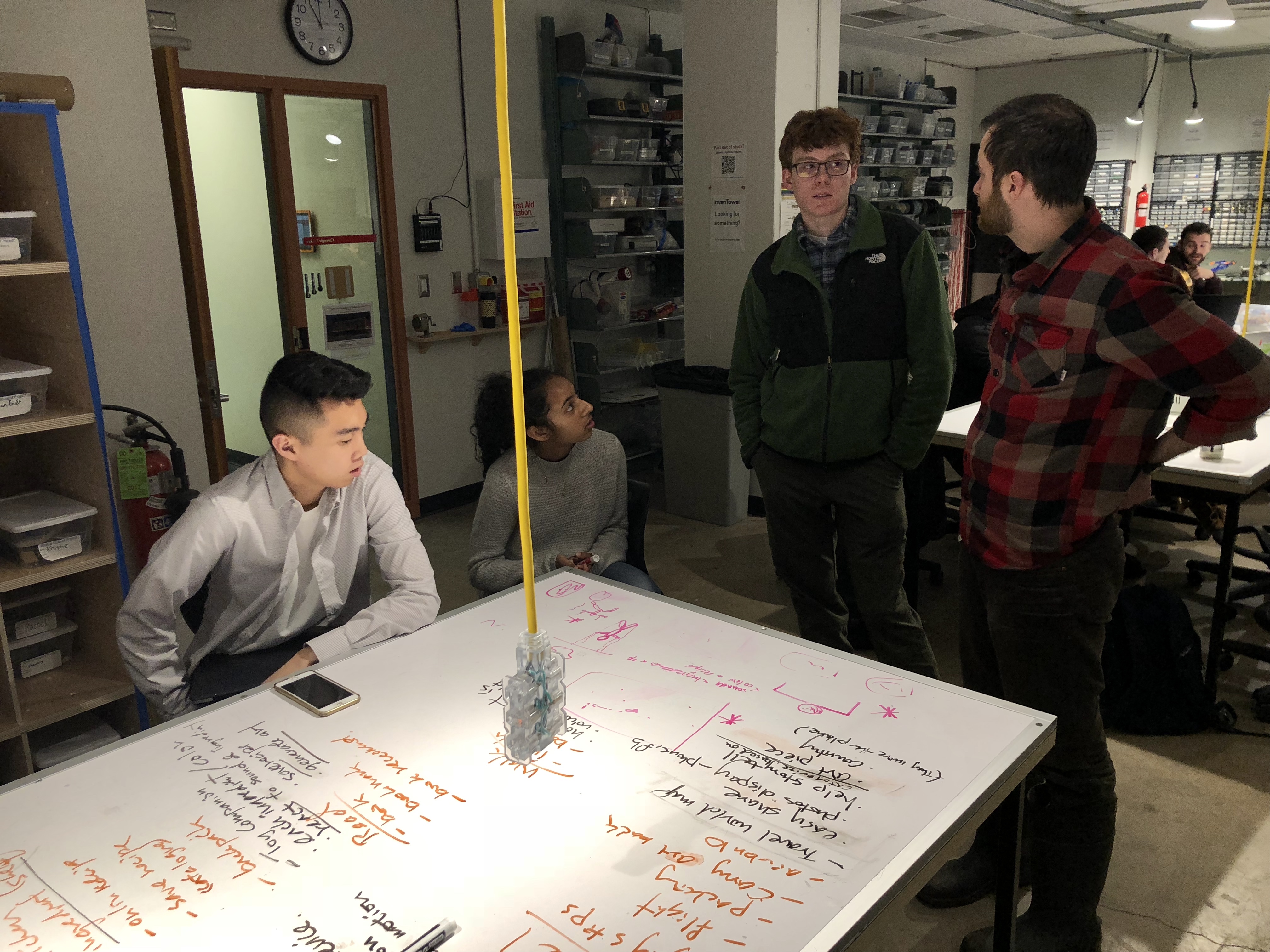
After meet up with Rosemarie, we categorized activities she do and discussed possible assistive device designs. We came down to two directions:
- Interactive Travel Map – This assist Rosemarie to talk about her travel stories, linking the world map to the art pieces she brought back from travels. A World Map and a small toy airplane that she could ‘move’ around that map and attach to it magnetically, and when the airplane landed on a city she had been to and have a collected object from, a small LED next to that object would light up, so she could share it with others.
- Light Up Cooking Art Display – This enhance Rosemarie’s experience with cooking. We imagined a wall art display or table piece that used sounds from her cooking and colors to represent ingredients to create a changing light display while she is cooking, and a final piece when she is done that she could save and look back at later to remember the recipe she had made.
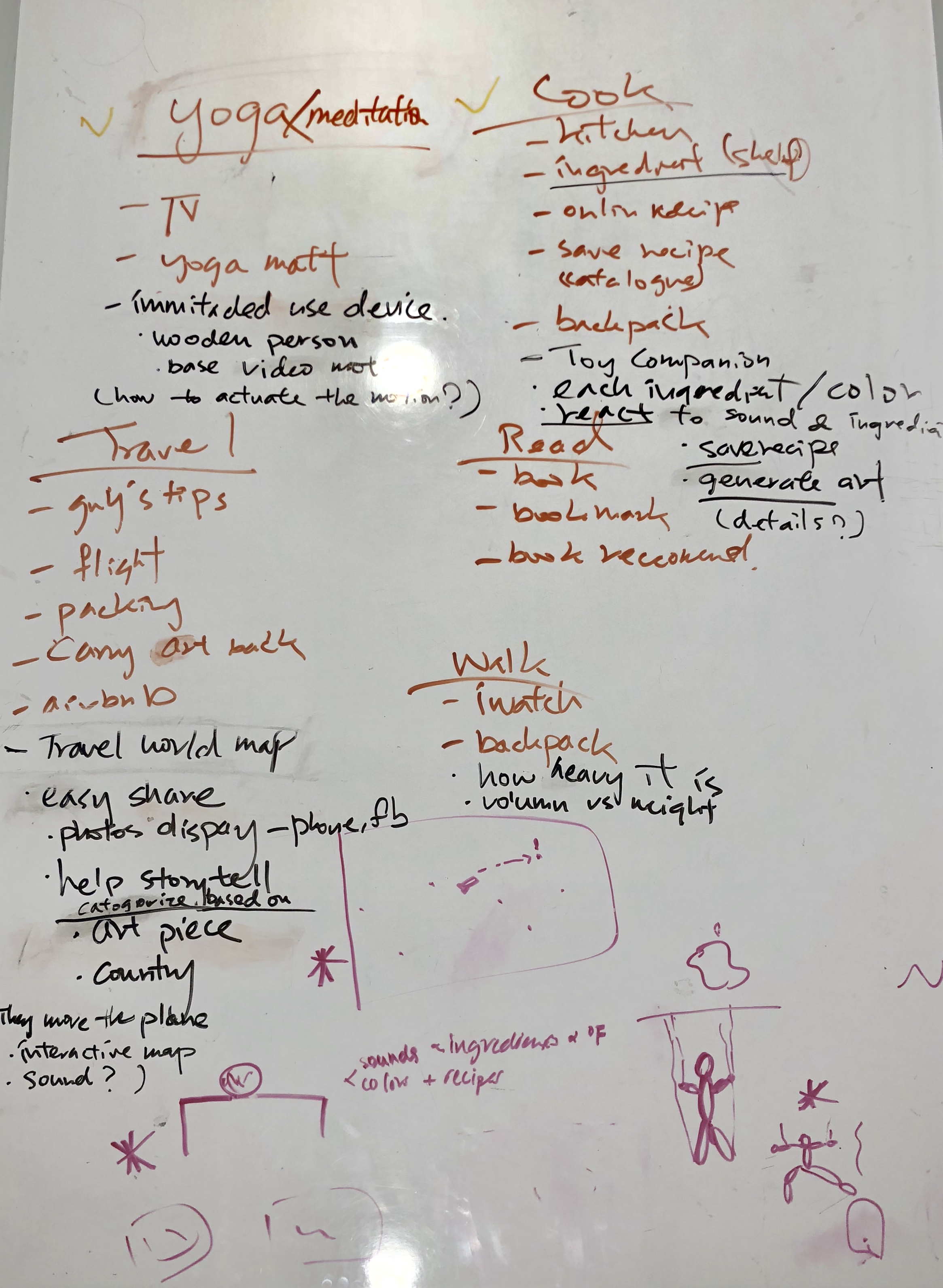
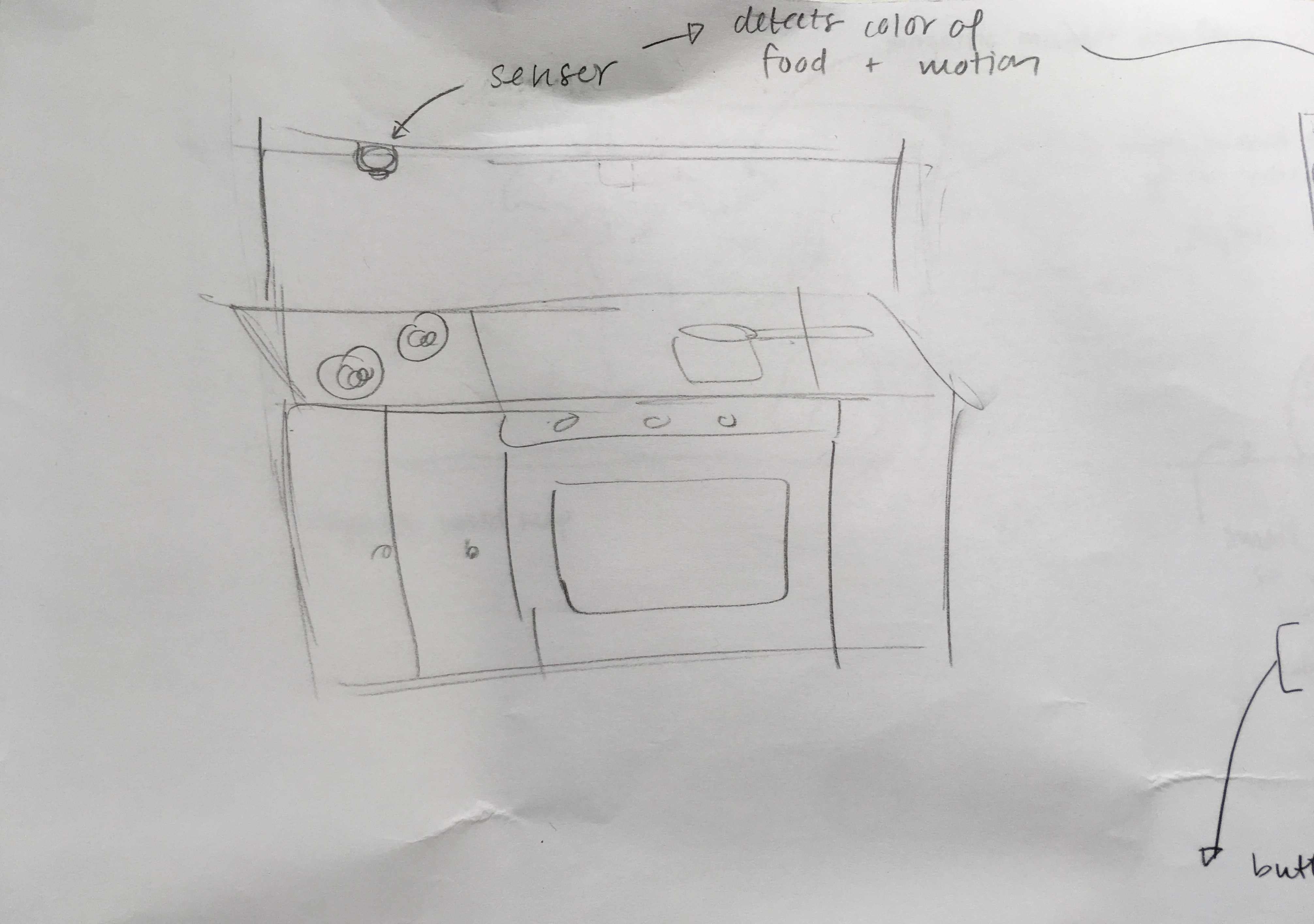
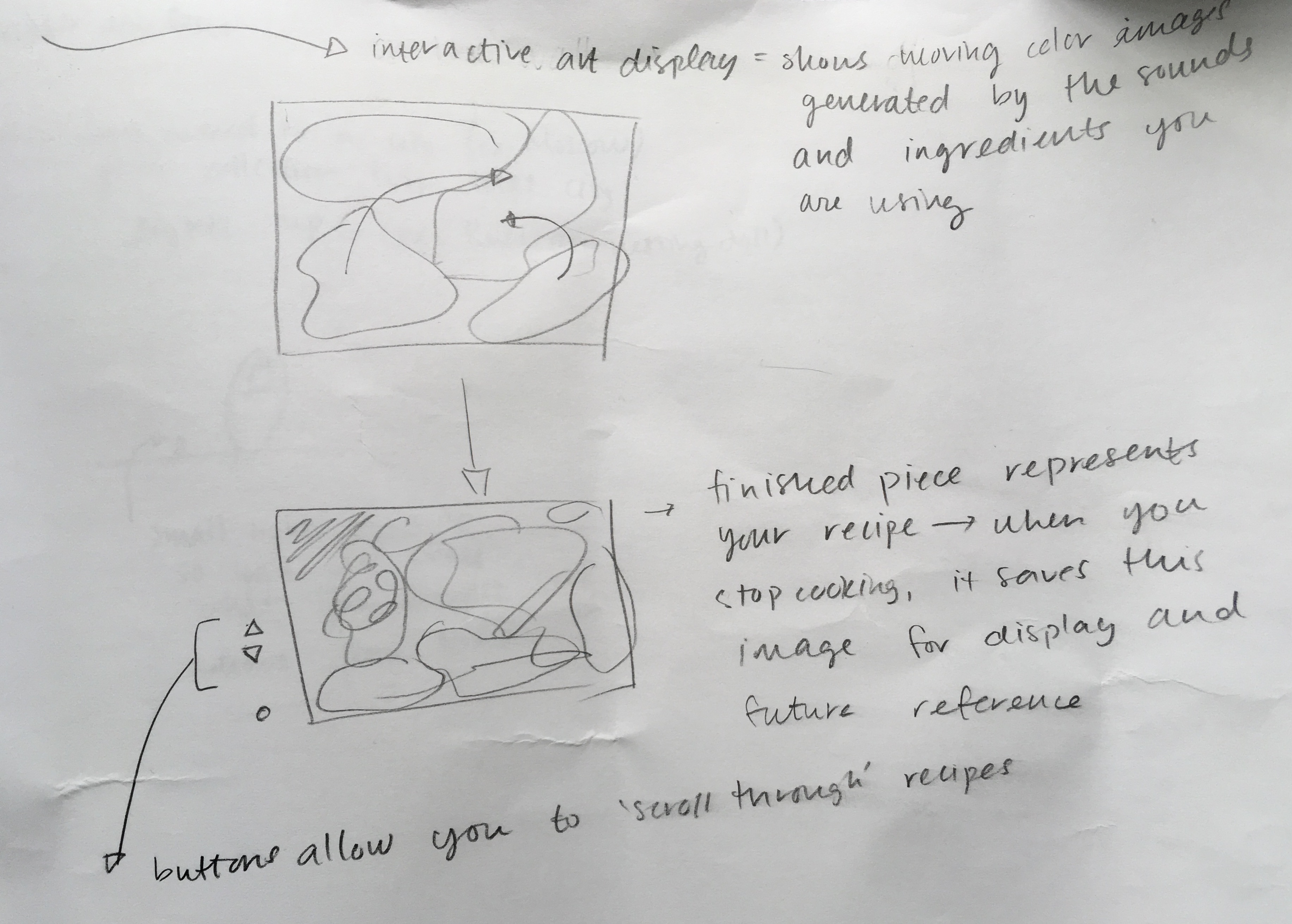
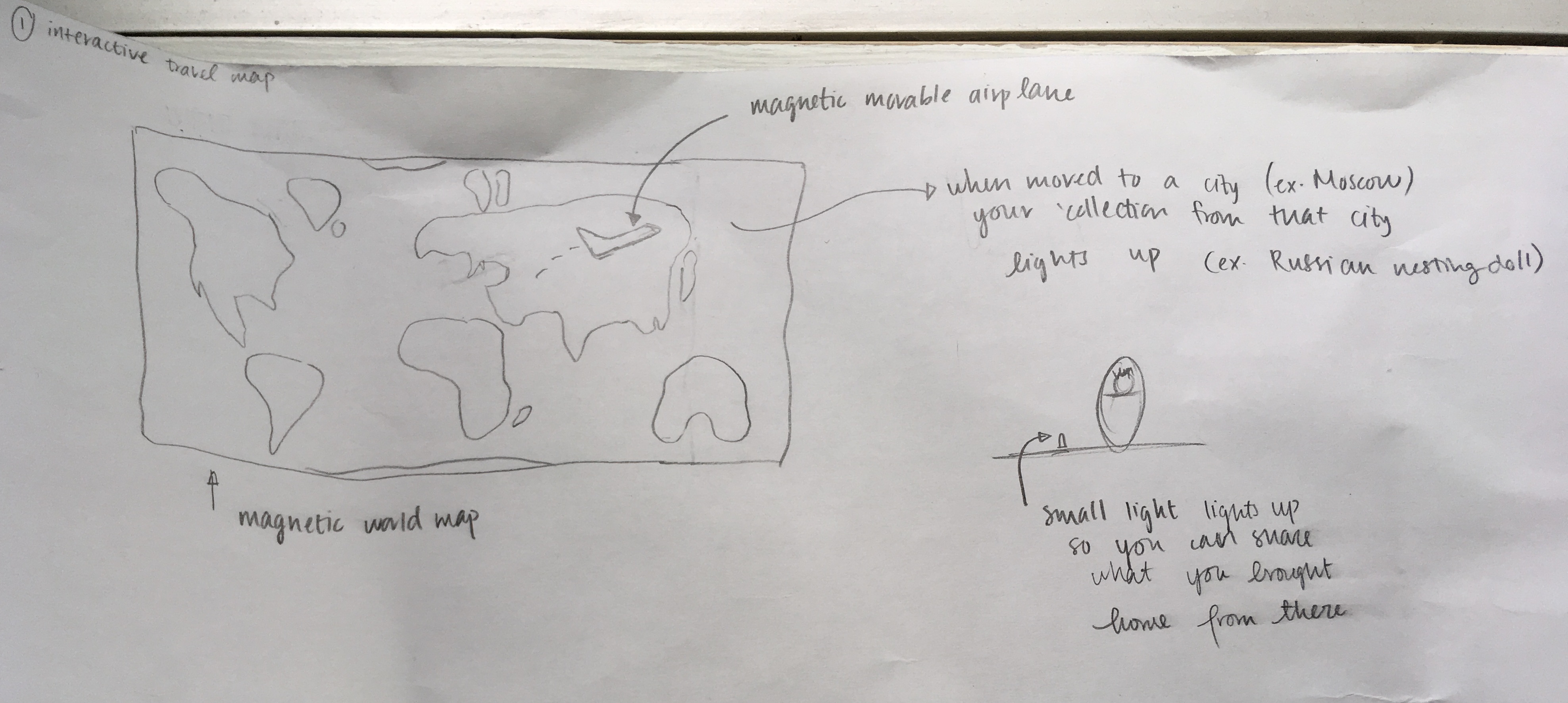
Session 03
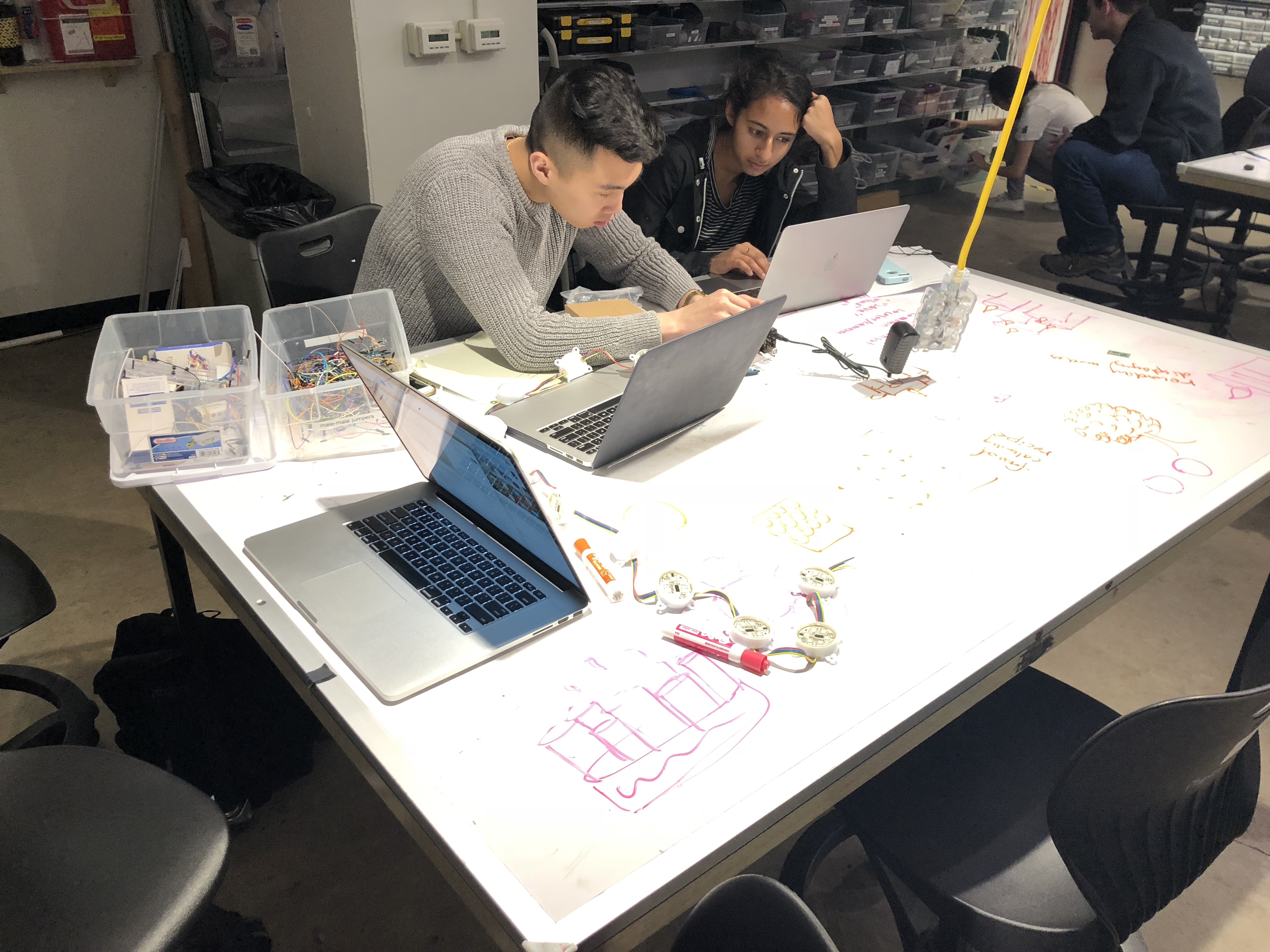
After emailing Rosemarie about our ideas, she is interested with the cooking idea. We decided to move forward with Light Up Cooking Art Display. We made iterations of possible display ways.
Forward:
- Figure out the use of LED tools
- Figure out the photo sensor
- Figure out the art display form
SESSION 04
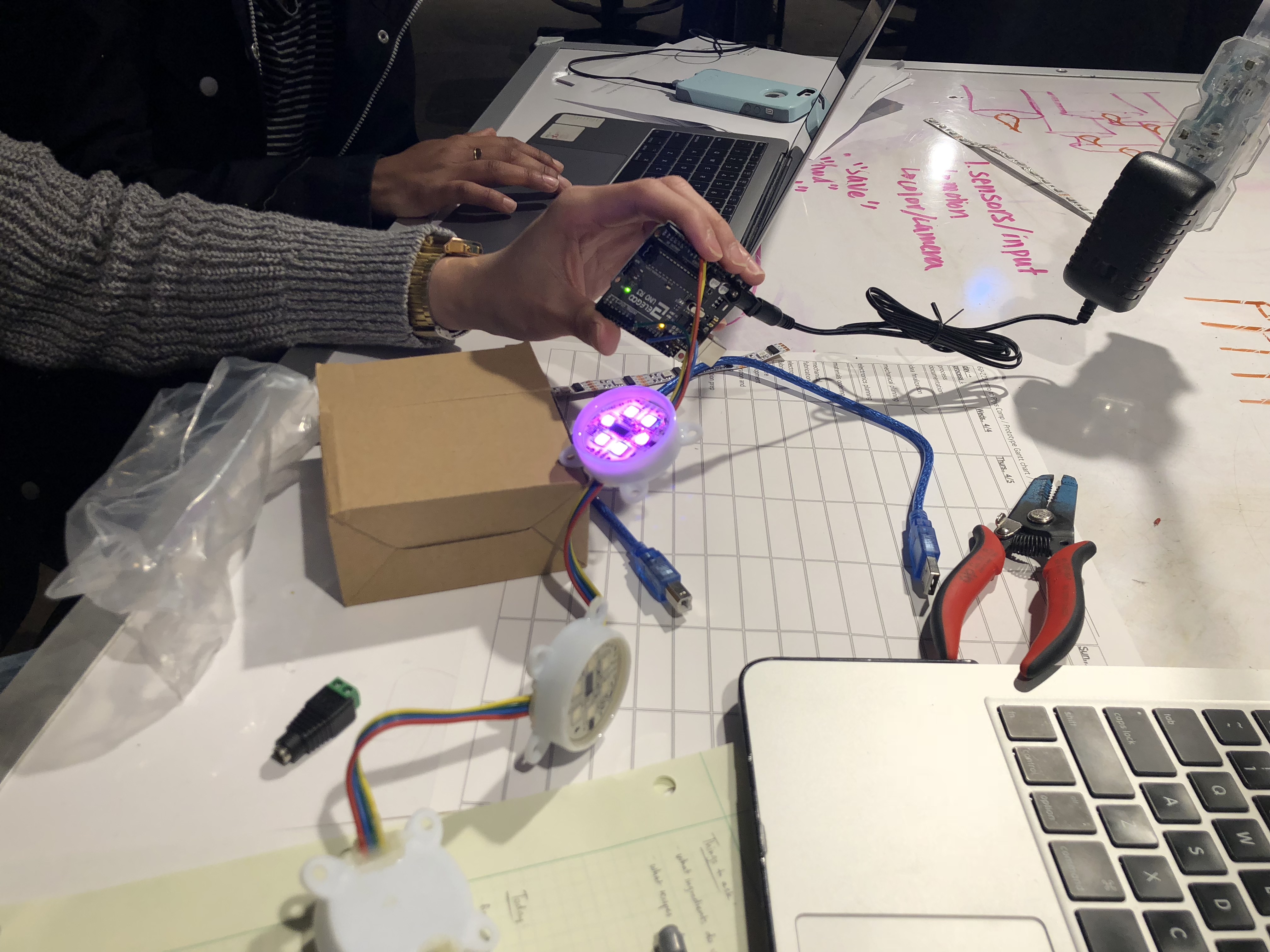
This meet we were figuring out the code, mechanics, and physical form of our assistive device, playing with LED lights.
SESSION 05
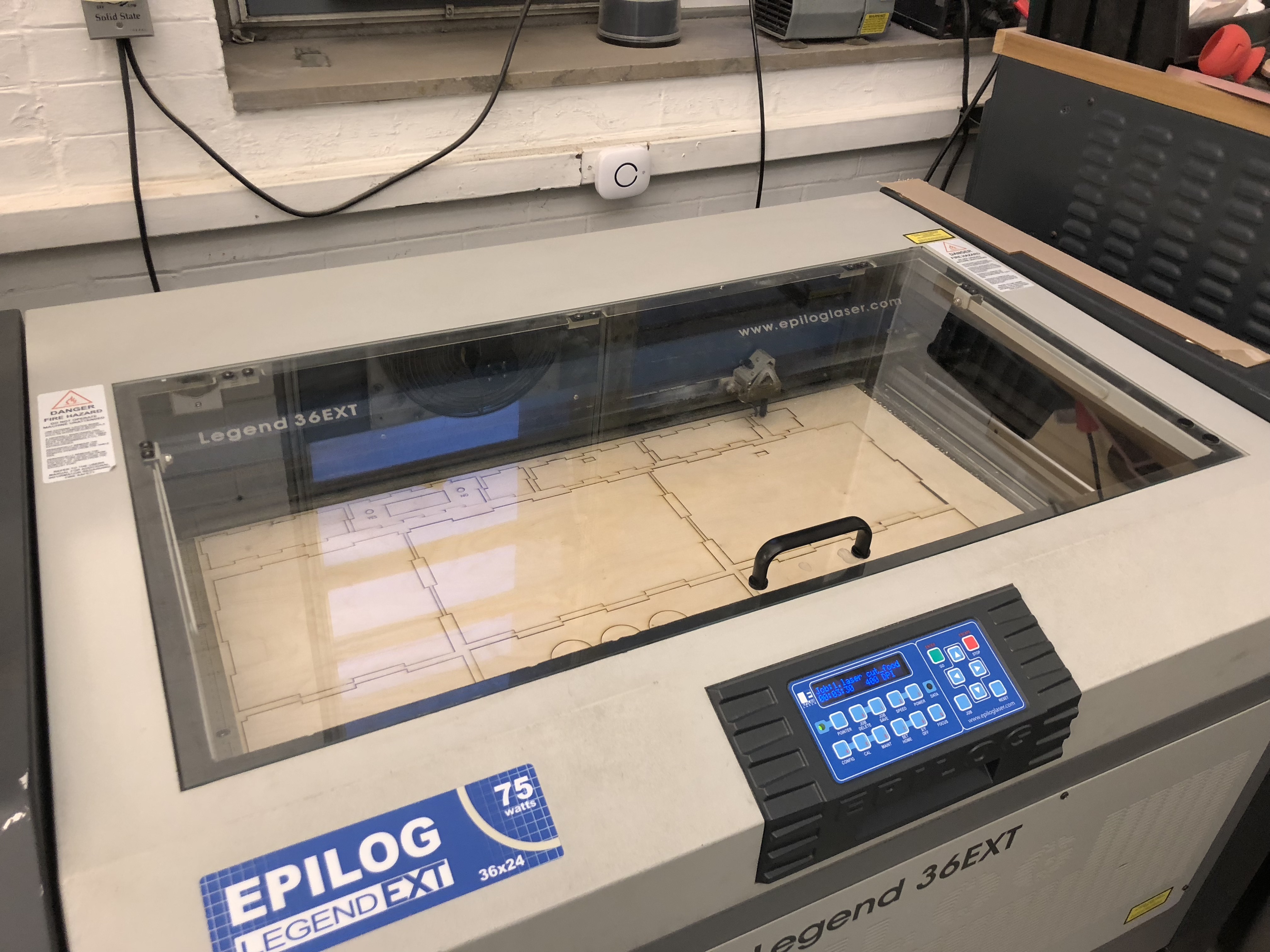
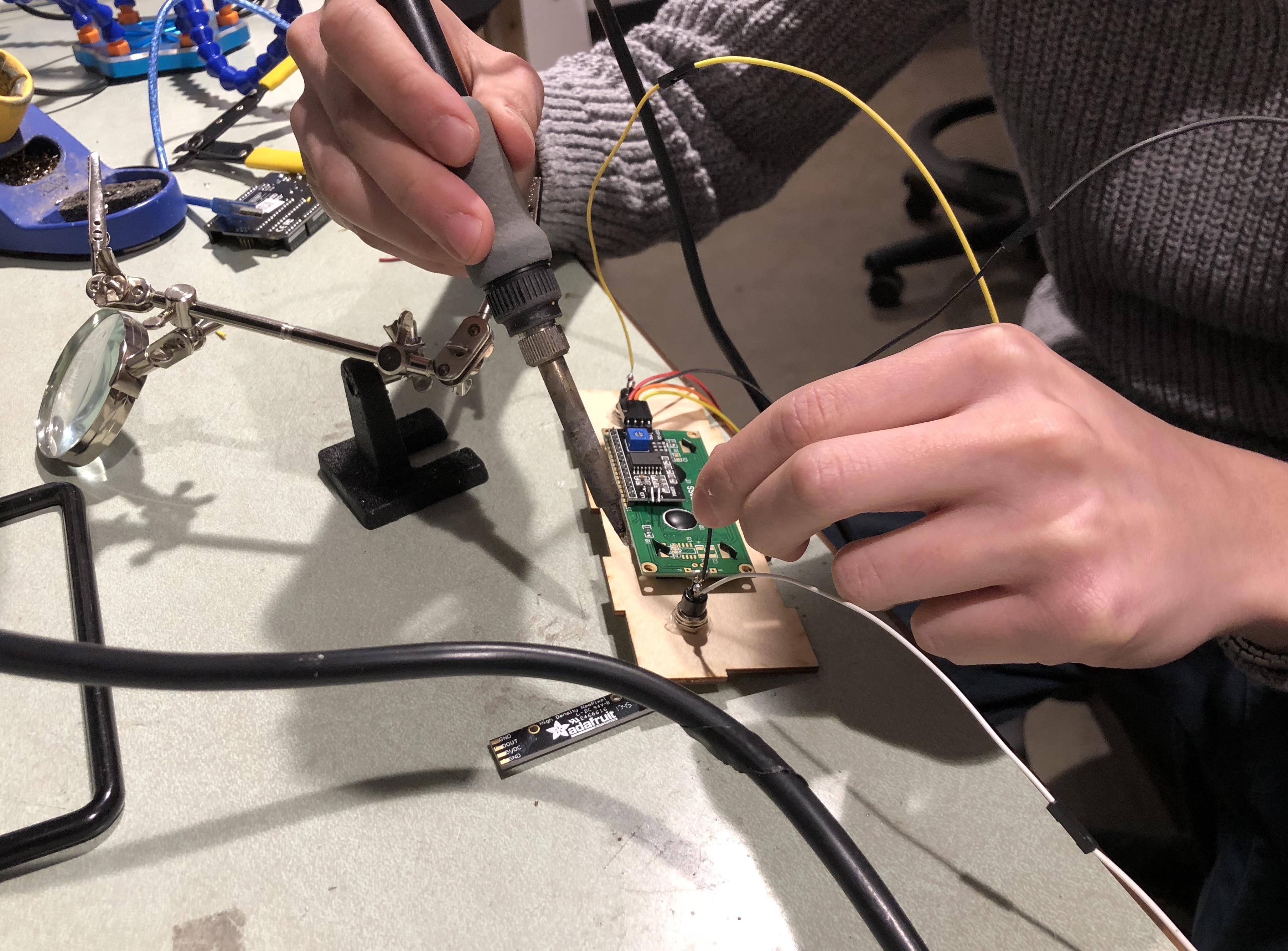

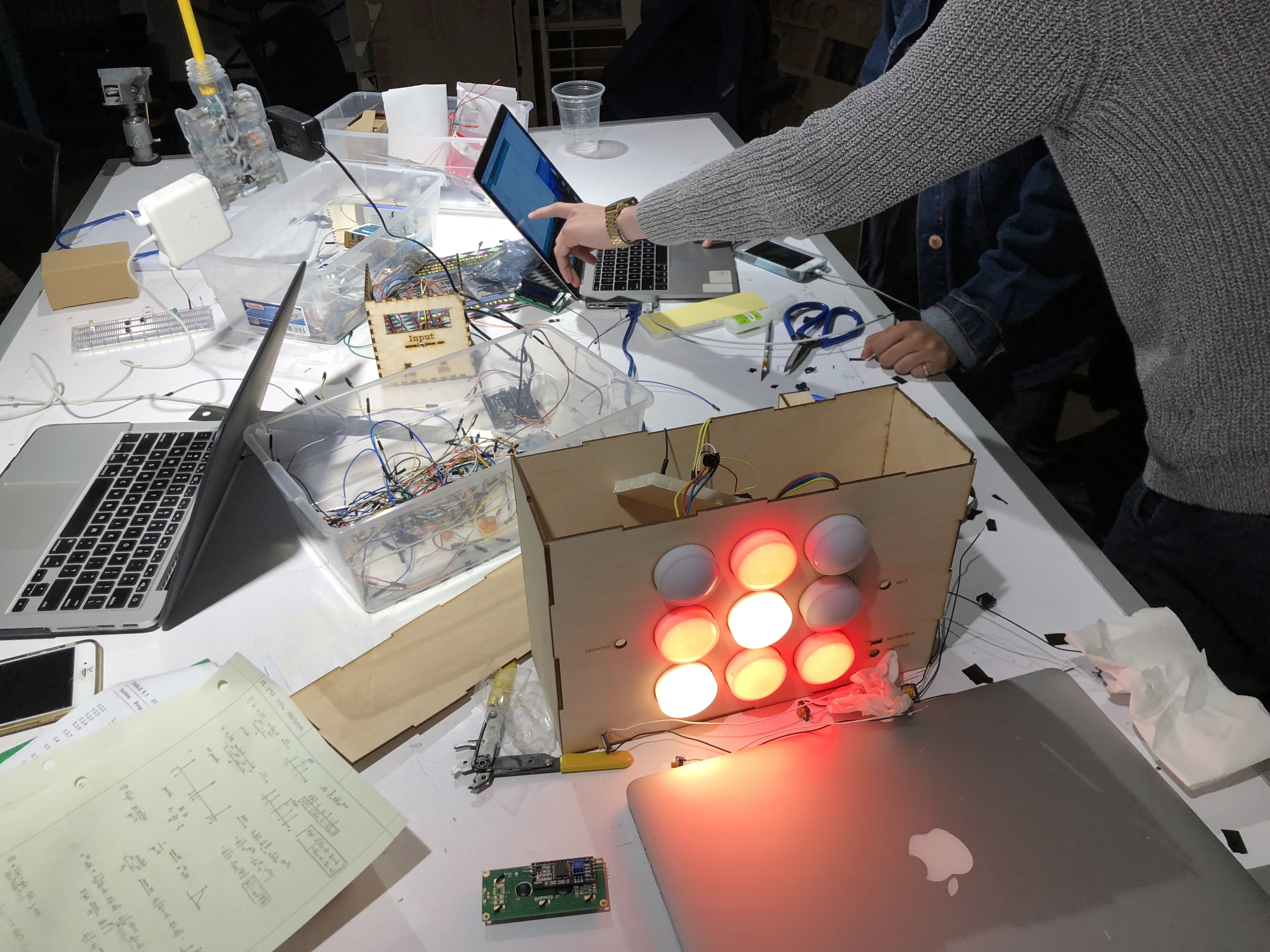
This session, we made our first prototype through coding Arduino, laser cutting, soldering, and assembling.
SESSION 06


Here, we present our first prototype at the JCC.
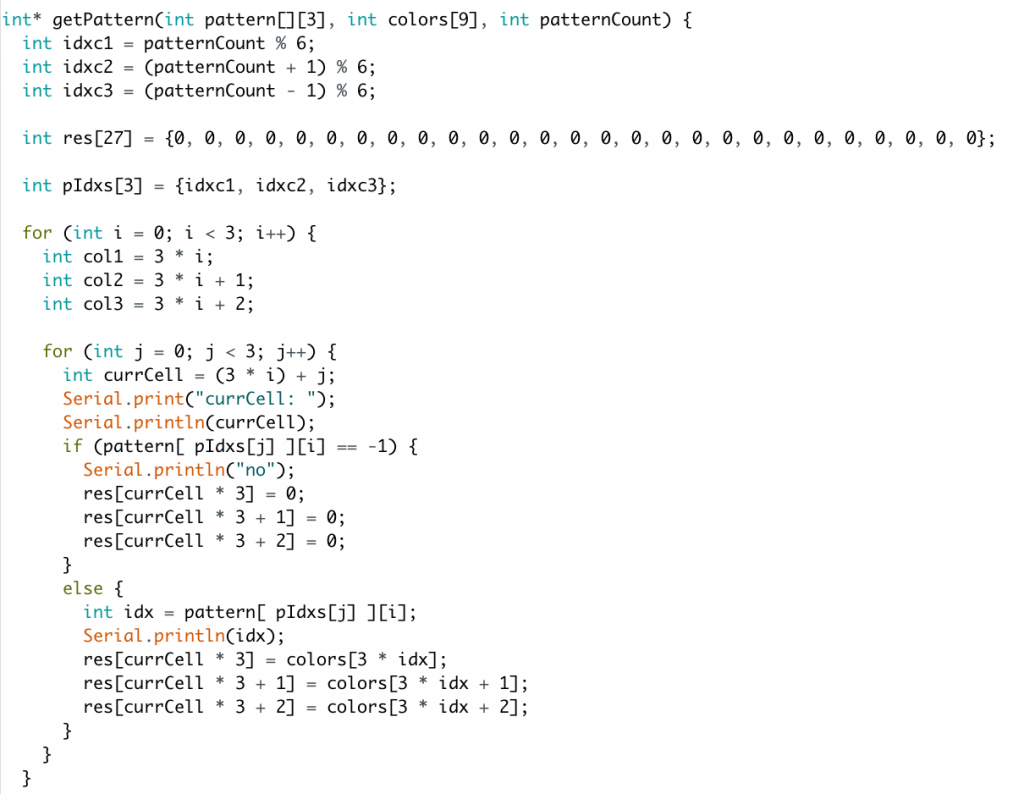
Above is a screenshot of the code segment which we use to display the lights in a pattern based off of 3 colors, using input from the user to generate such colors, and meal time (e.g. breakfast, lunch, dinner) to choose a moving pattern.
JCC Critique Discussion:
During the discussion with Rosemarie after the critique on our first prototype at JCC, we confirmed that Rosemarie will enjoy using our designed devise and are ready to reiterate the device toward the final product. There are few take away notes from the discussion.
First, Rosemarie mentioned about displaying too many words would lose the purpose of the Recipe Light Display, because she would instead looking at her recipe book. She would like to see a short dish name beside the Recipe Light Display for her to remember specifically which dish she made. Second, according to the display location at Rosemarie’s home that she suggested(stainless steel kitchen table beside the fridge), we discussed potential final forms of Recipe Light Display. Rosemarie is vegan and loves vegetables. She liked our proposed forms: broccoli-like , a row of palm trees, and other forms of natural greens. Third, she was interested in the idea of Joe could react or interact with her cooking through Recipe Light Display. We thought about adding a favorite function button for Joe. Fourth, we discussed her favorite cooking ingredients and her cooking process. This information helps us to tailor the device to her more accurately with sensors like motion, sound, and temperature.
One of our biggest challenges was figuring out how to get information about the food from the user. Originally, we planned to use a small camera to receive input about the colors of each food, but this was not possible due to available sensors and the memory limits of using an Arduino. This was one of the main reasons we switched to using an LCD display and collecting user input. Another challenge was moving from an abstract idea of some interactive art display that heightened the experience of cooking to a physical object that was reactive to the user. The process of doing this was mainly spending a lot of time brainstorming and looking at our available resources in the room.
SESSION 07
This session we planned out agenda for the next few weeks.
FORWARD
what we need to consider
- form
- dish name
- favorite botton
- record mode
- saving mechanism
- sensors
- categories
FORM
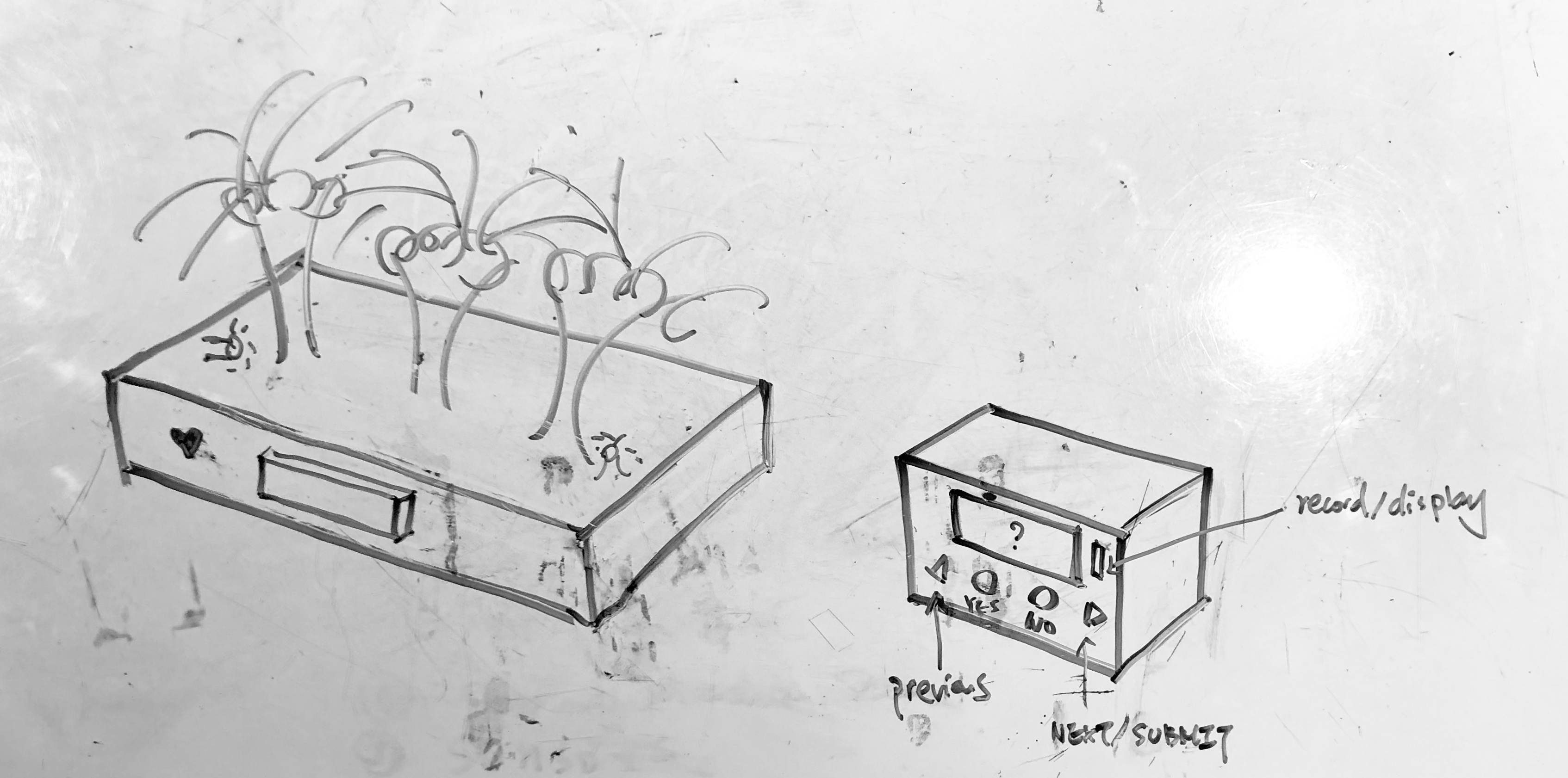
Rosemarie is vegan and enjoys nature aesthetic, so we decided to design the form inspired by palm trees.
CONTROLLER SEQUENCE
CATEGORIES
- hot or cold? (red and blue-ish white)
- What kind of cuisine? (colors of flag in one tree | no colors if no cuisine)
- what flavor? (spicy, sweet, sour, bitter, savory – see color scheme from 1st prototype)
- Heavy or light dish? (heavy- intense light & light – less intense light)
SESSION 08

Here, we separately work on codes on lights, encoder, choices, and color, and physical prototype.
SESSION 09
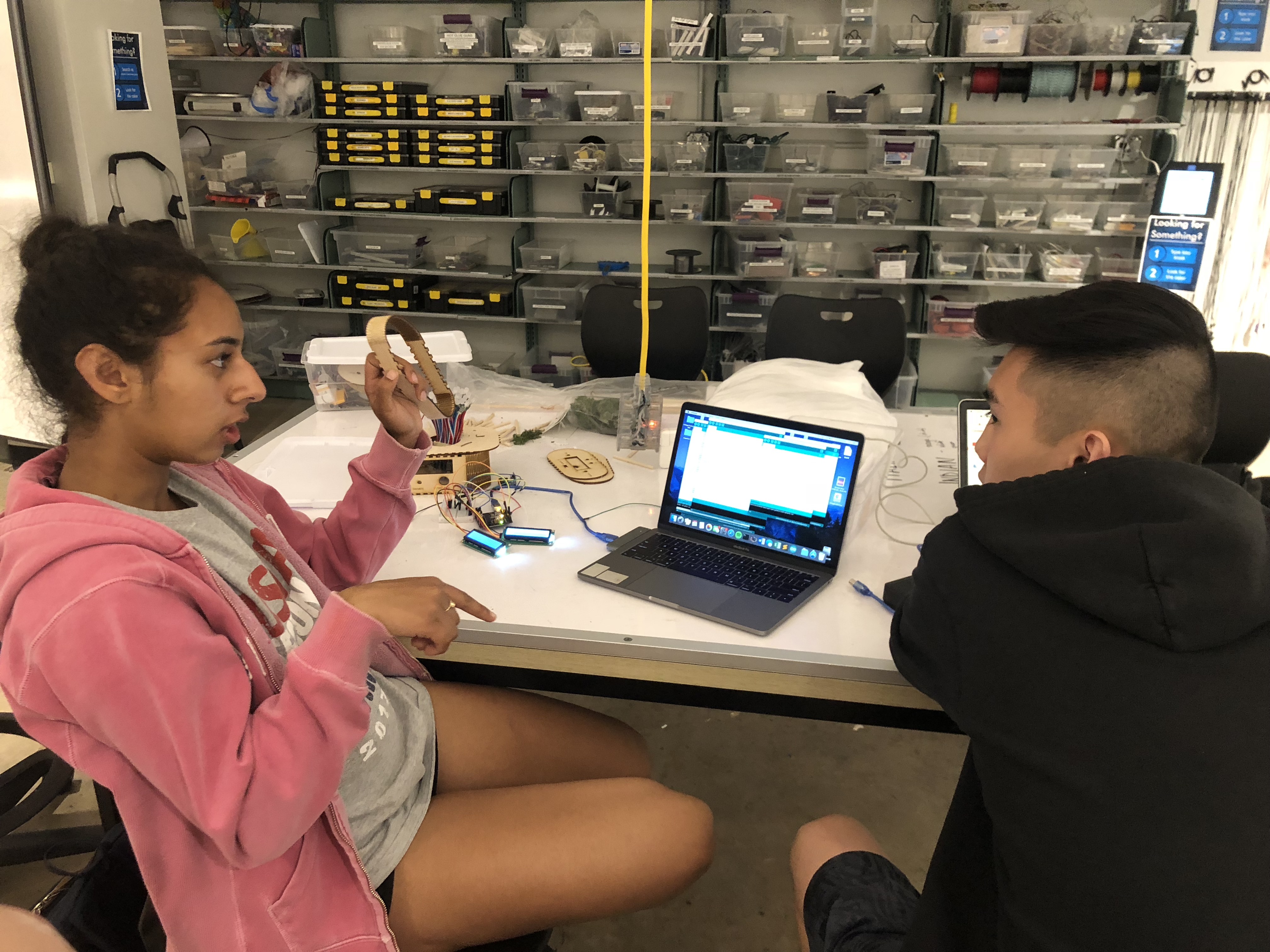
Here, Arushi and Adriel combined codes
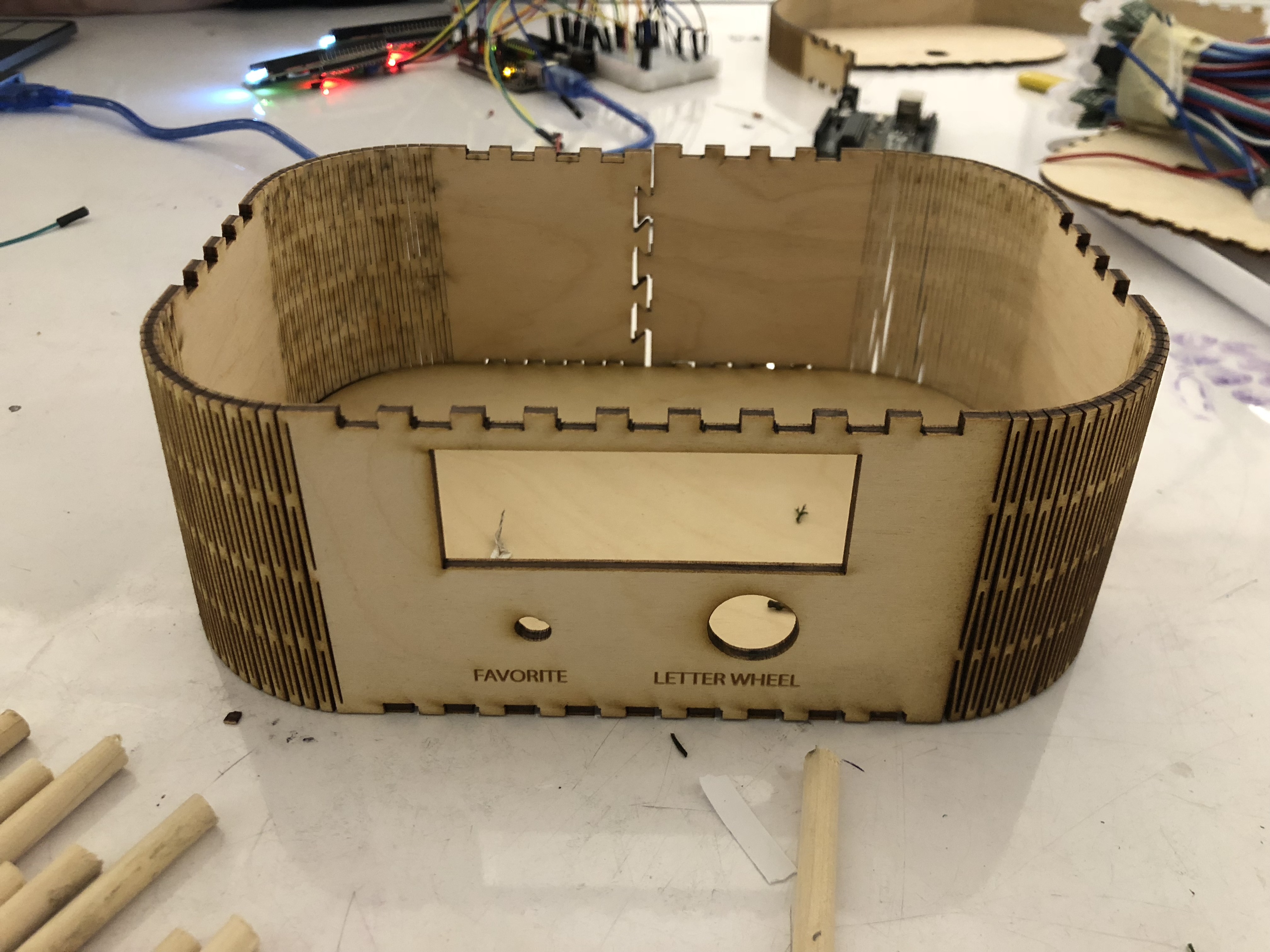
semi-final product
Product Instruction
Recipe Light Display comes with a controller and a tree display.
- User decides what dish to cook
- User switches to record mode on the controller
- User uses the yes or no buttons to answer displayed questions on the controller
- The tree display lights up with specific colors, pattern, and rhythm based on one’s answers
- User uses letter wheel on the tree display to save dish name
- User switches to play mode on the controller
- User’s friends and family favor the cooked dish by pressing the heart button on the tree display
- User presses previous or forward button to revisit the kinds of dish one has made and to see friends and family’s favorite dishes
SaveSave
SaveSave
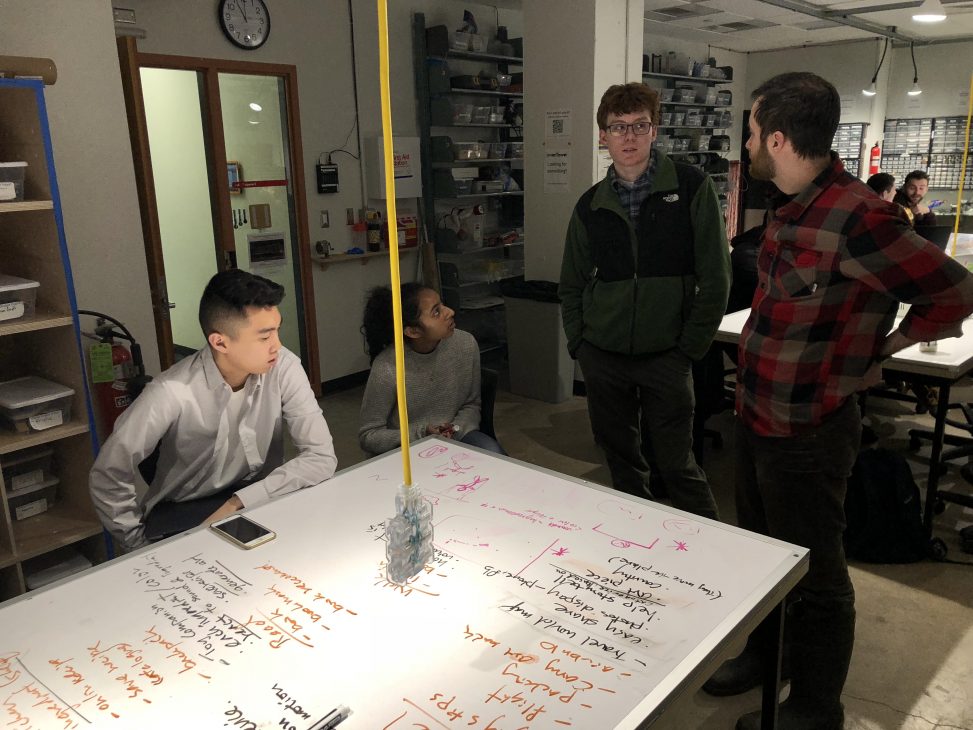

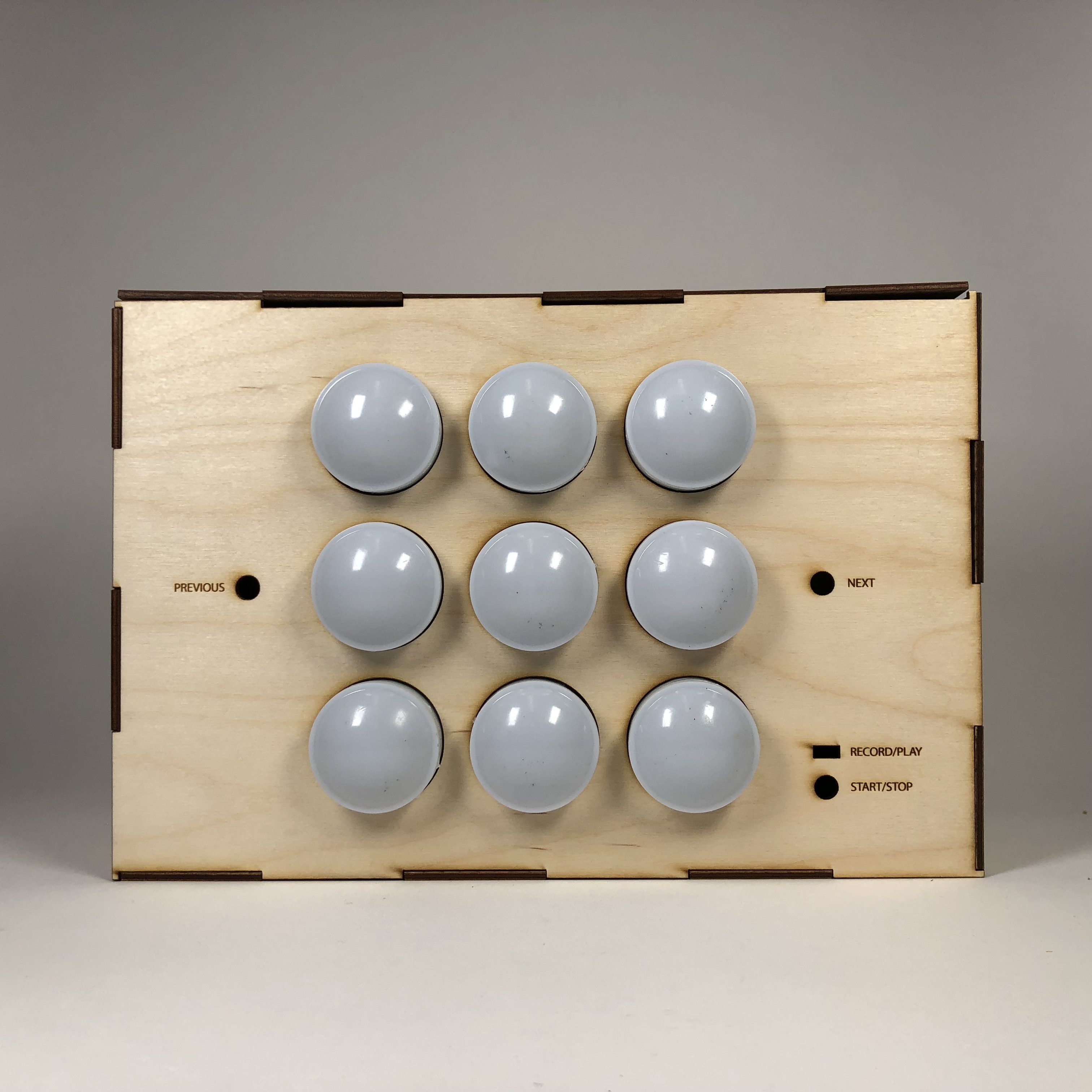
Leave a Reply
You must be logged in to post a comment.