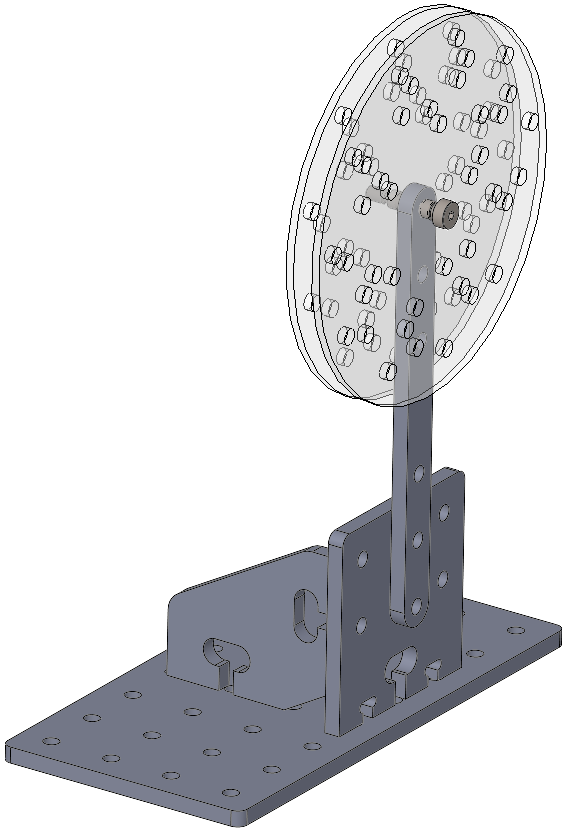Tutorial: Tabletop Optical Puppetry¶
This tutorial will introduce the basic use of our equipment by setting up a kinetic scene to manipulate light and create a moving image.
Objectives¶
At the end, you should be able to do the following:
- set up a lighting C-stand with a sandbag.
- set up a tripod lighting stand.
- set up our different kinds of light sources.
- identify components from our automation kit: optical breadboard, M6 screws and nuts, basic structural parts.
- identify our optical materials: gels, gobos, filters, mirrors, prisms, and lenses.
- attach wooden parts together using captive-screw connections.
- attach mirrors, gels, or other optical elements to a rotating platform.
- hand-puppet two or more elements moving in an abstract visual composition.
Deliverables: please finish setting up your scene and shoot a short video (e.g. 10 seconds) using any available camera (e.g. handheld cellphone). The video should emphasize using physical means to create a movement of light and shadow within the frame.
The video should be uploaded to Vimeo and embedded in a short blog post. Please assign all group members as authors on the post. This is due Monday at 5PM.
Agenda¶
- Live demonstrations of basic lighting equipment. Your instructors will quickly walk you through all the equipment present at each of the course workstations.
- Visual walk-through of mechanical components and tools. Each workstation has wood parts, standard mechanical components, and a selection of fasteners for building armatures and scenery.
- Visual walk-through of optical materials.
- Captive-screw connection assembly demo.
- Visual presentation of several small armatures.
- Form working groups for exercise.
- Each group should choose a basic, simple set of objective for a dynamic scene: a motion or gesture, materials, basic lighting, viewpoint. Decide on roles and work in parallel. Please keep it simple and work quickly. You may use mechanical elements or simply move elements by hand.
- The instructors will circulate and coach each group.
- After the hardware is set up, practice puppeteering the action. Remember, the emphasis is on creating a moving composition of light within a frame, and this can be super-simple: it’s fine to hold a light in your hand, reach into the scene to move things, do whatever it takes to work through a composition quickly.
- Use whatever camera you have on hand (e.g. cellphones) to record a short clip of the scene. If you need, you may borrow a camera from IDeATe Lending. (We’ll introduce the Sony a6000 cameras another day.) We recommend using a fixed camera position for now; the Manfrotto Magic Arm is good for clamping a camera of any type at a fixed point.