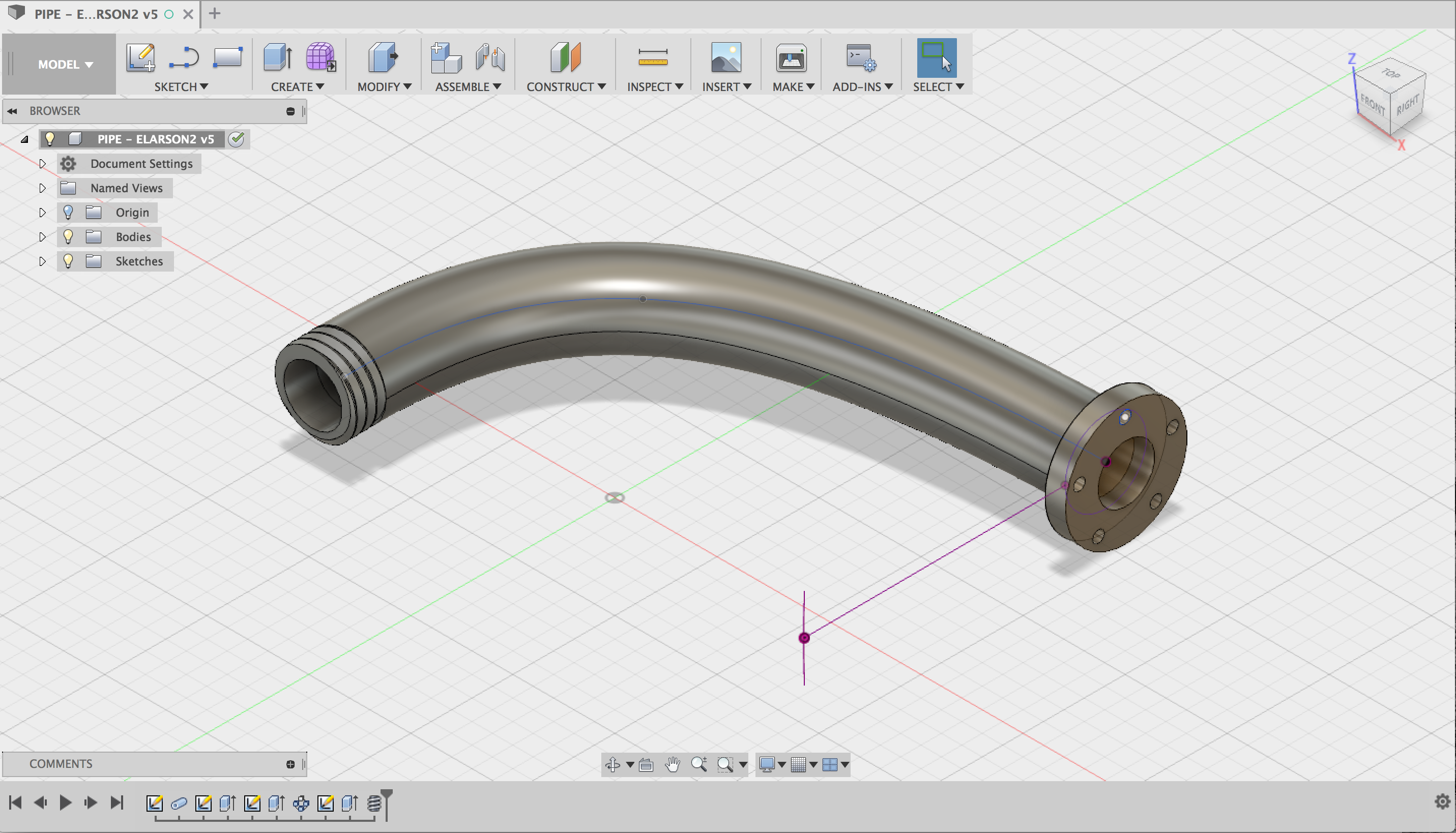
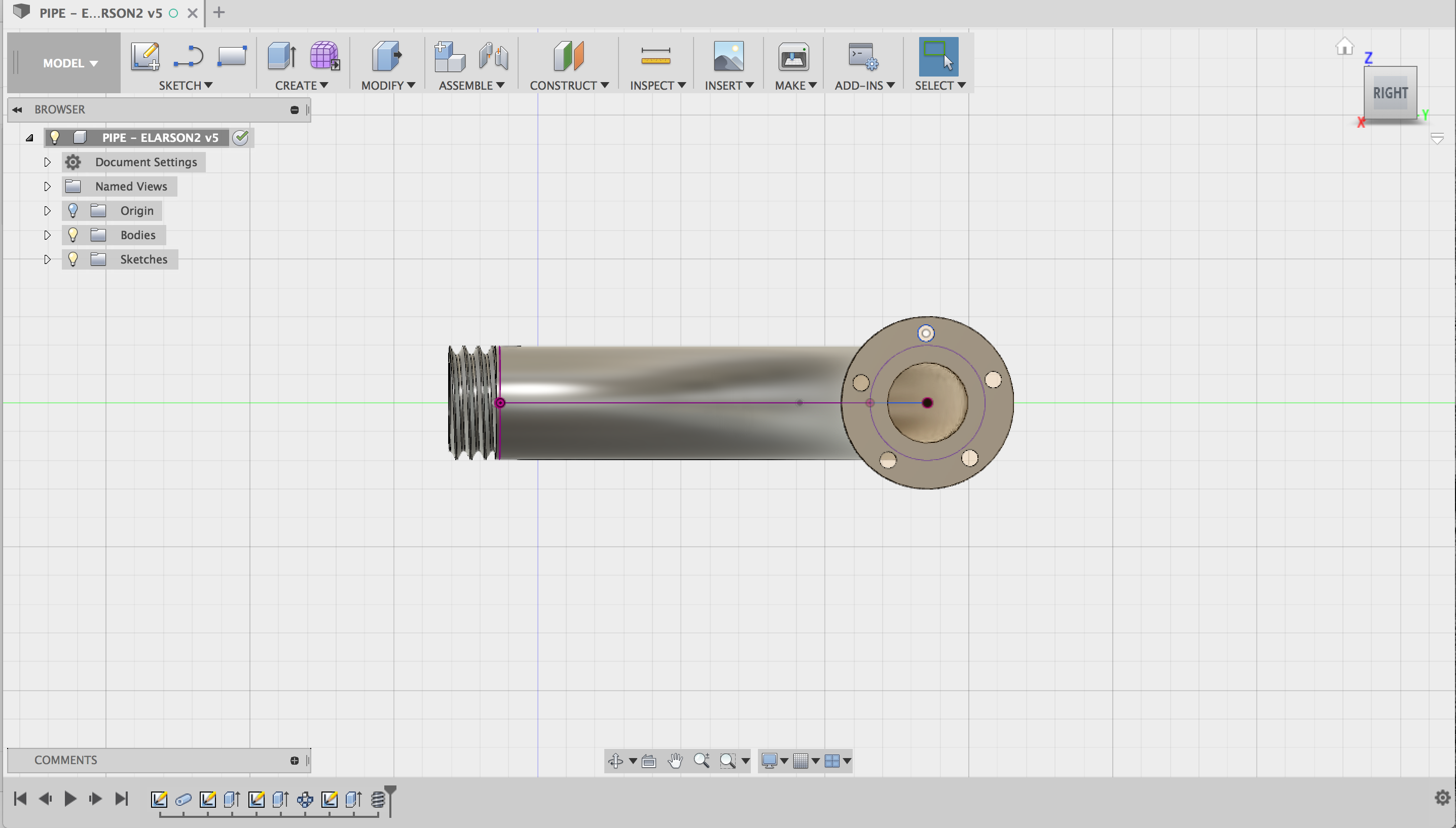
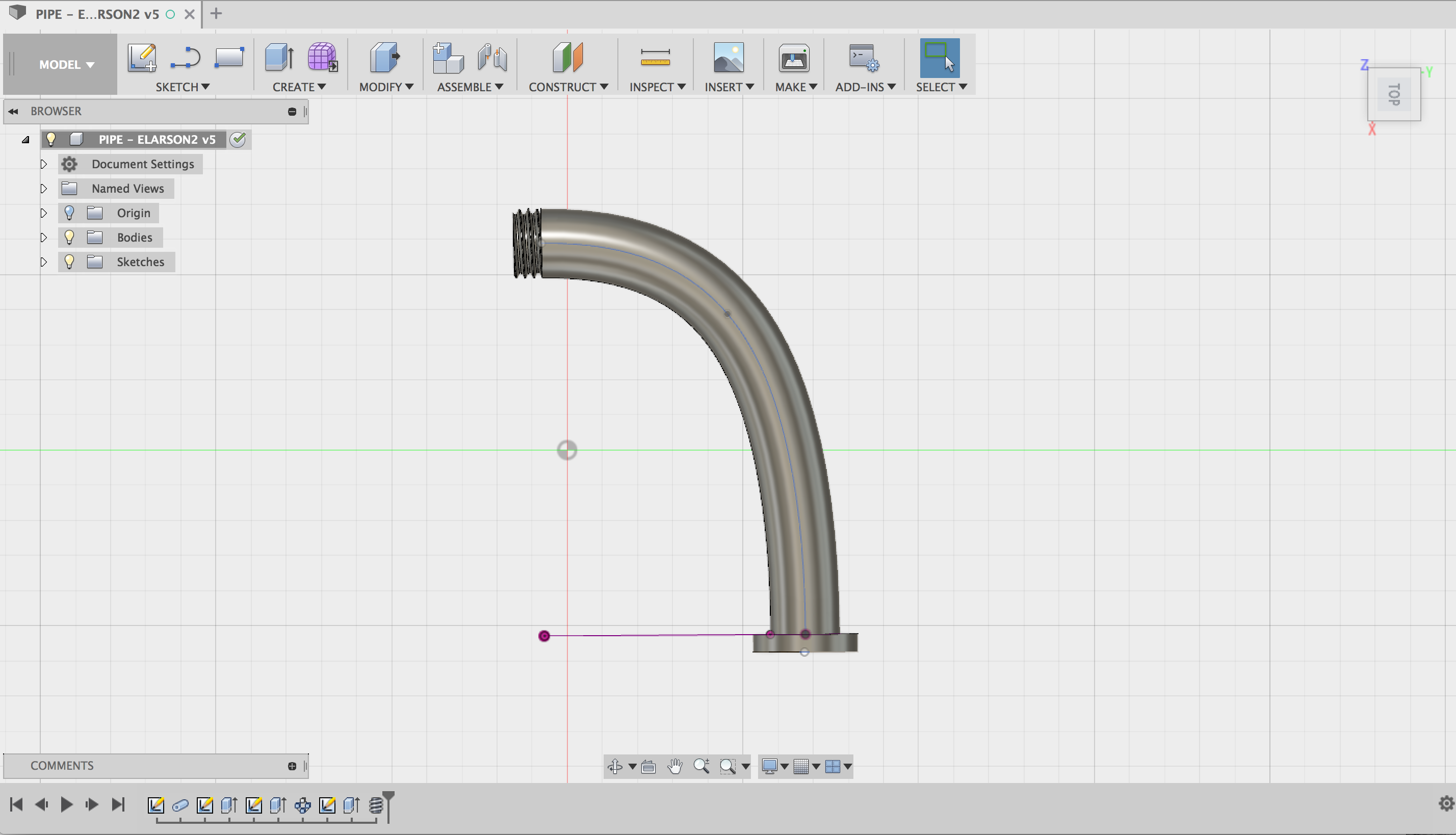
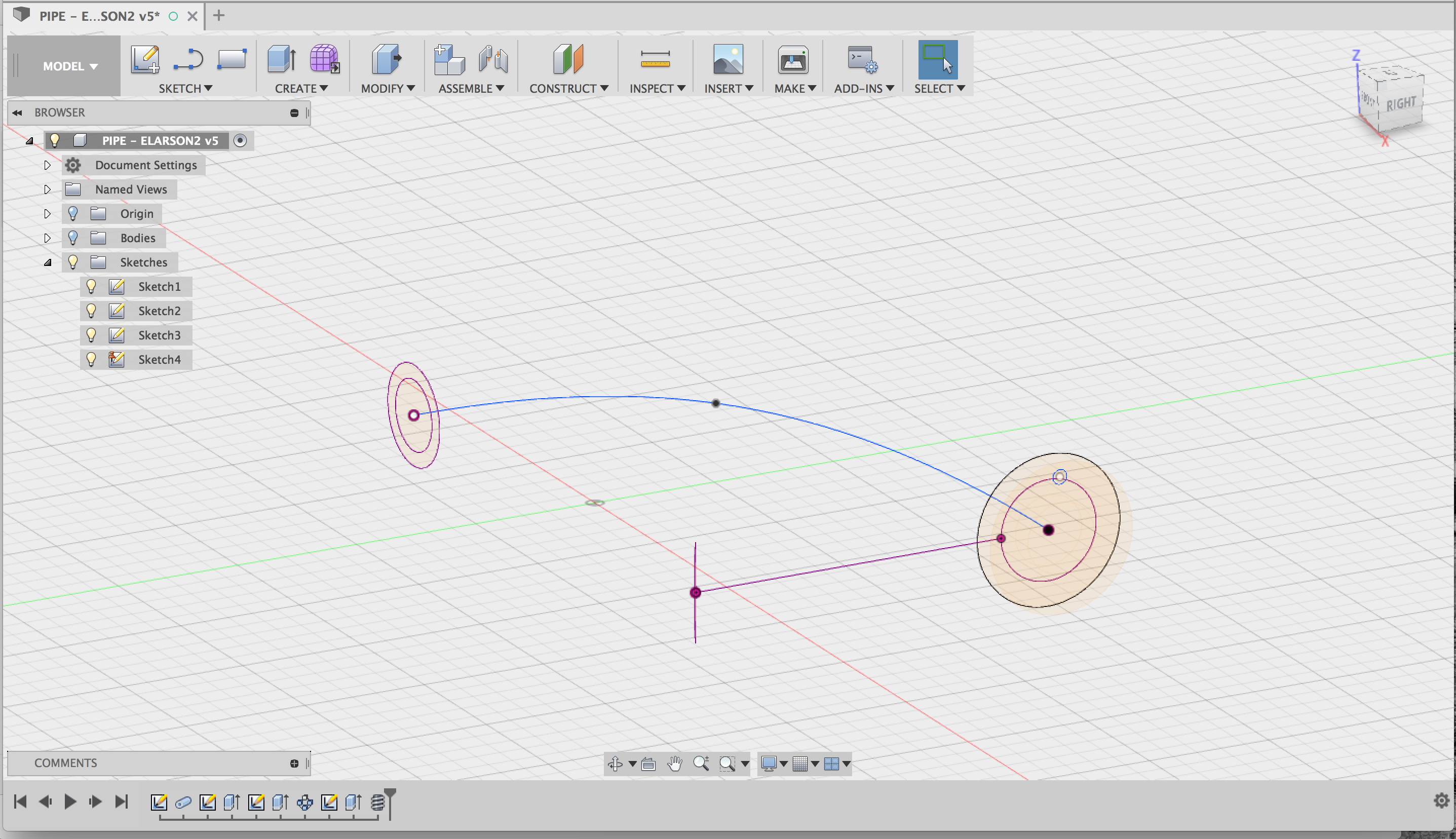
A4 – Day 11 – Apr 23
A4 – Lego
A4 – Day 8 – Apr 9
A4 – Day 7 – Apr 2
A4 – Day 4 – Apr 2
A4 – Day 2 – Mar 21
A4 – Day 1 – Mar 19
Contact
Need Help? Here are several problem-solving methods and points of contact.
OPTION 1
1. Figure it out yourself:
FIRST make an overly-cautious determination on your troubleshooting process. Document this determination with a note, photo, or video.
STOP if troubleshooting on your own involves increased potential/exposure to equipment or facility hazards. For the sake of the community, the equipment and your own personal safety- seek help via methods 2, 3, or 4.
OTHERWISE, if you’re having trouble with any process, try figuring out the problem on your own. Are you sure your file is in the right format? Are all switches in their correct position? Is your USB Drive plugged in? This is the most valuable method to learn and retain knowledge.
BONUS POINTS for thorough documentation of your attempted problem solving
OPTION 2
2. CONSULT YOUR COMMUNITY:
FIND a friend or a colleague that is familiar and experienced with the process. Ask for their help!
STILL having trouble finding someone? Go to IDeATe Lending (A29) and ask if they know the answer. Try and find an IDeATe Tech Advisor, they are the ones in blue shirts that say: “TECH ADVISOR”
OPTION 3
3. schedule an appointment:
OPEN-HOURS ASSISTANCE is offered by our IDeATe Tech Advisors, Monday thru Friday from 4:30pm — 5:30pm; because your apart of the IDeATe Community, you can also ask for their help between 5:30pm — 7:30pm!
SCHEDULE an appointment with me via email
Email: elarson2@andrew.cmu.edu
OPTION 4
4. ASK OUR ADMINISTRATIVE TEAM:
CONTACT our IDeATe Administrative Team if your issue fits one of the following criteria:
- Equipment malfunctions, break-downs, problems
- Card Access issues
- Material/Equipment Requests or Suggestions
- Spatial/Facility problems
- Lending/Borrowing Issues
- Material Charges, Late Fees, or IDeATe related Student HUB billing details
Email: HELP@ideate.cmu.edu
… and a member of our team will follow-up quickly!
