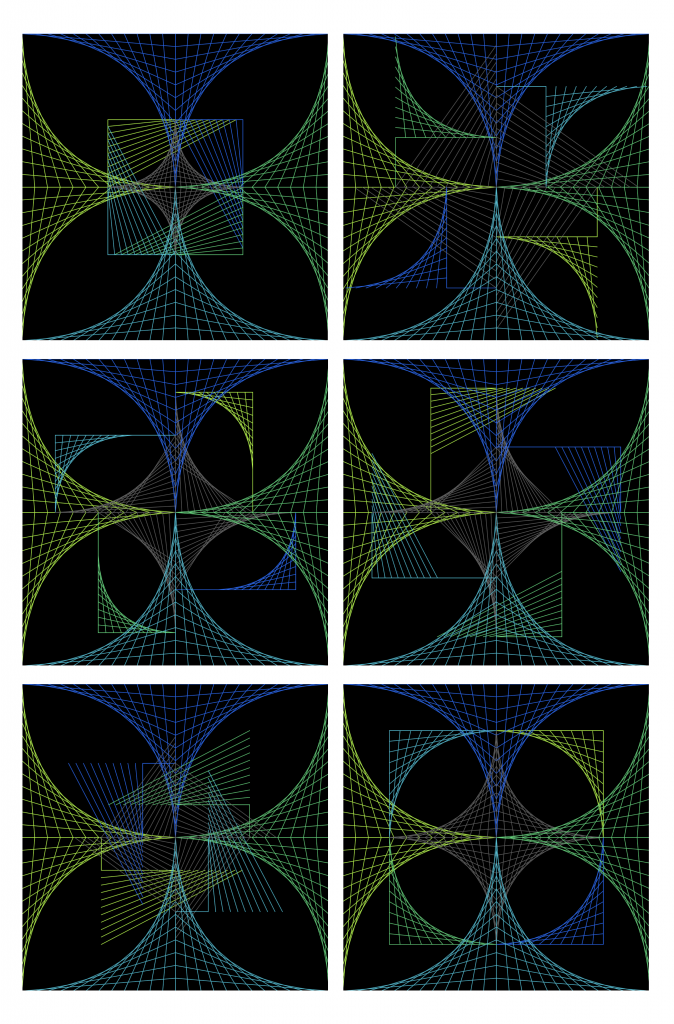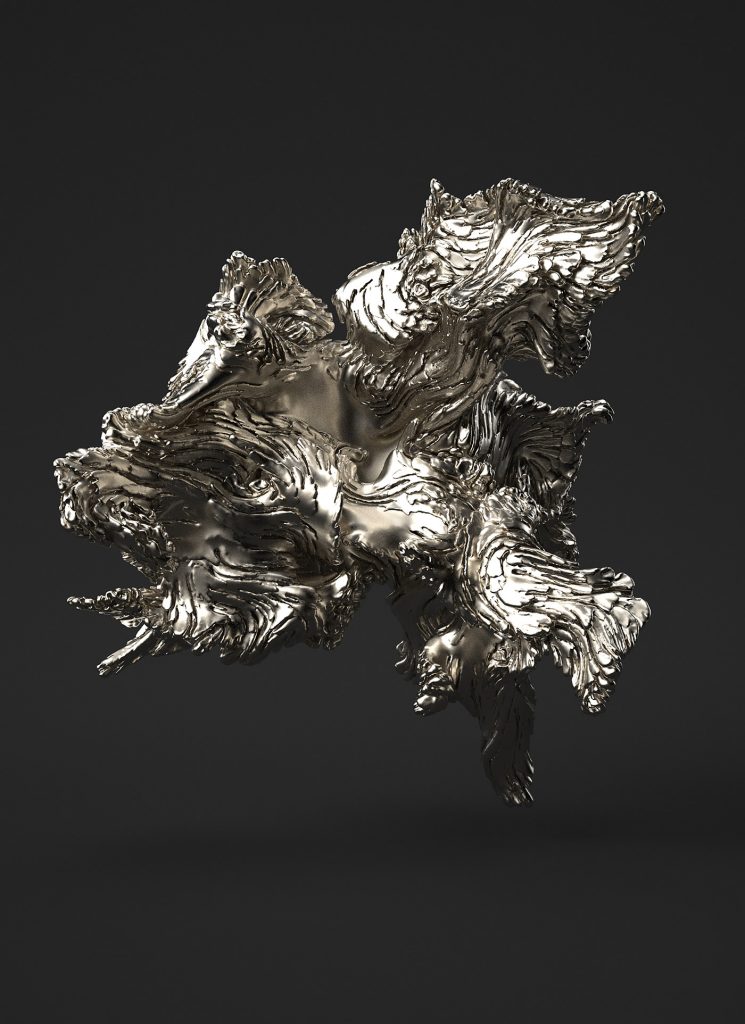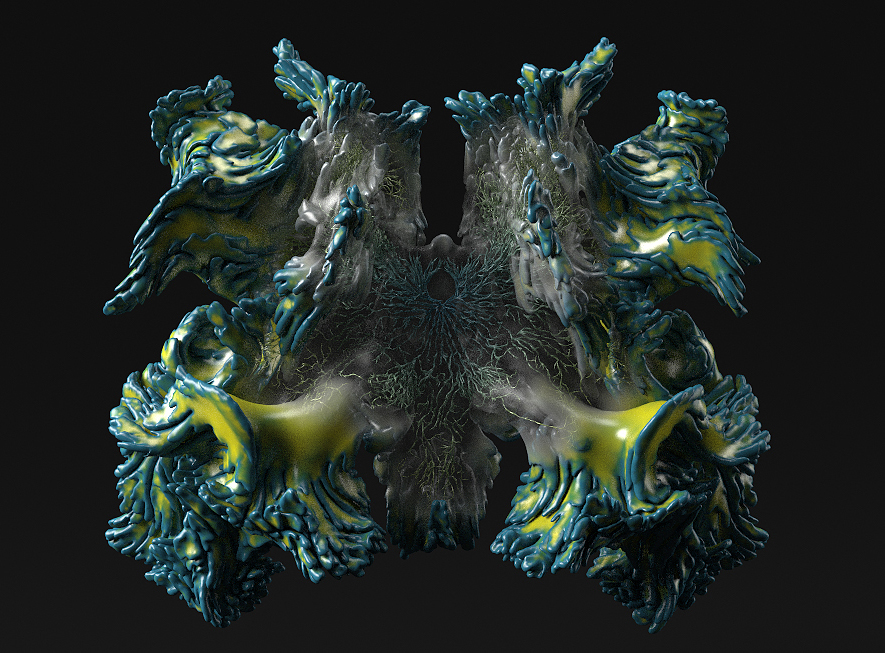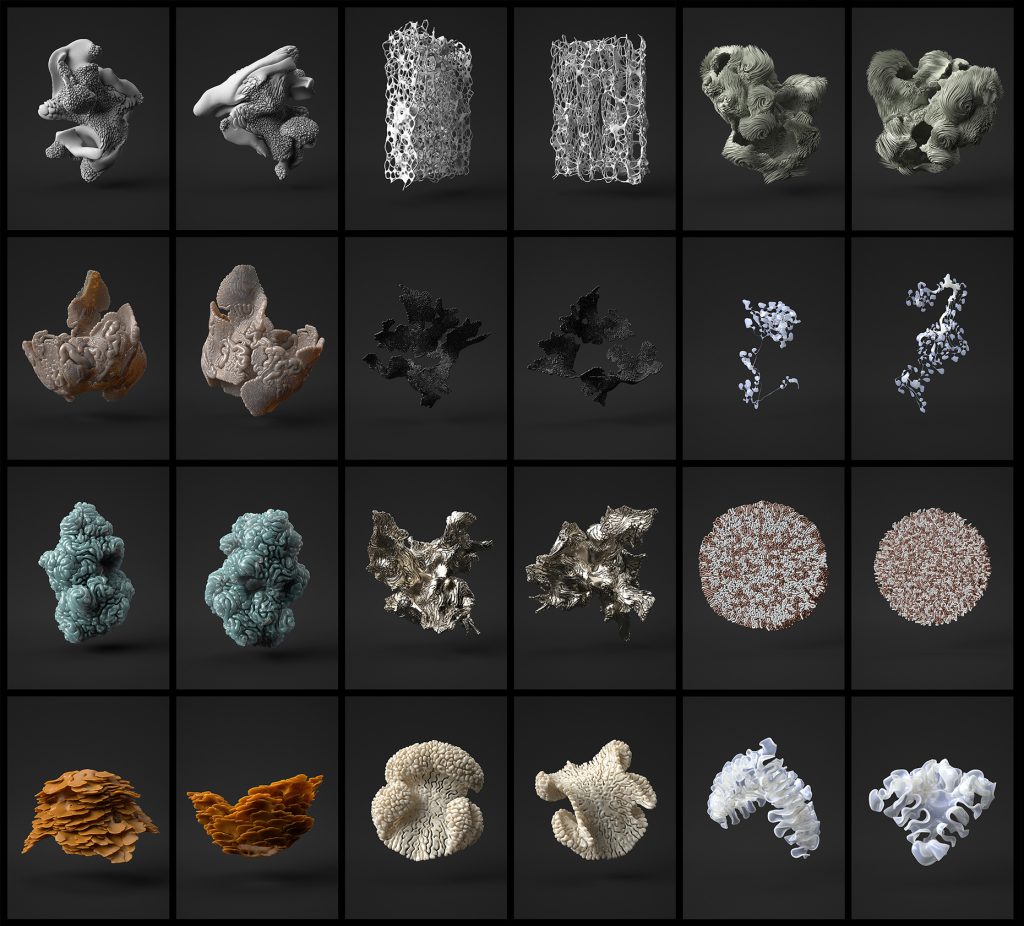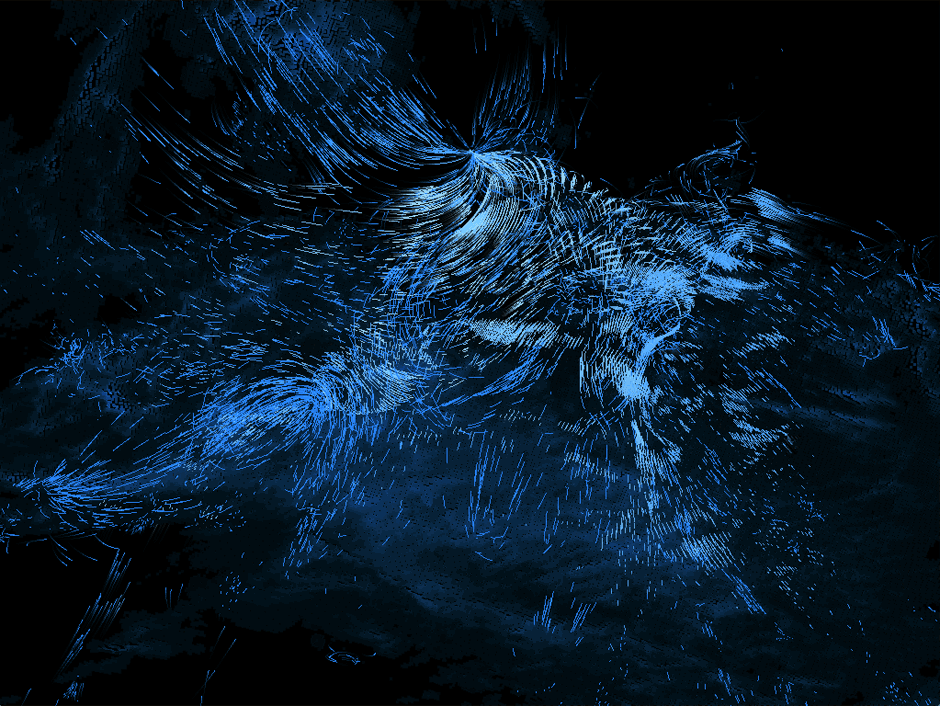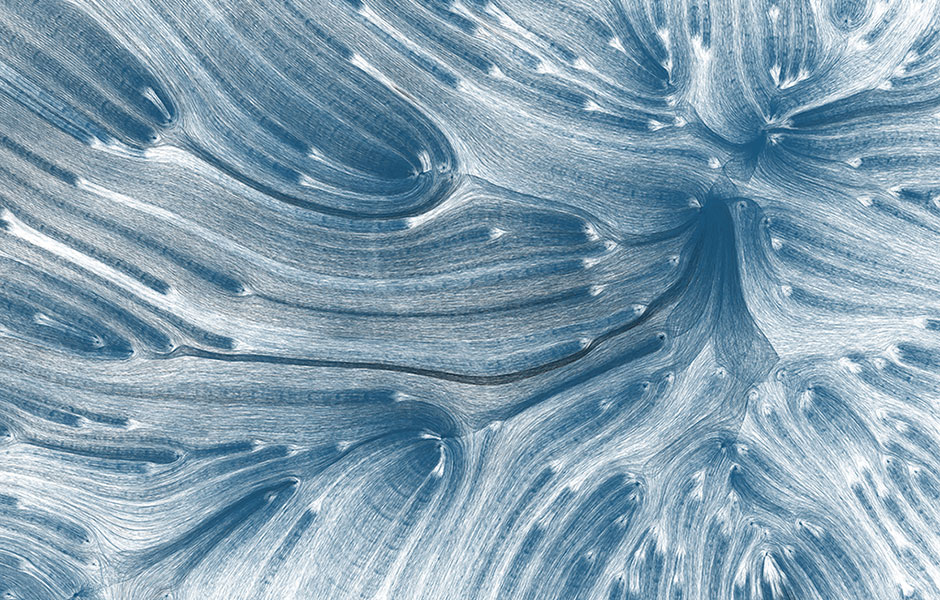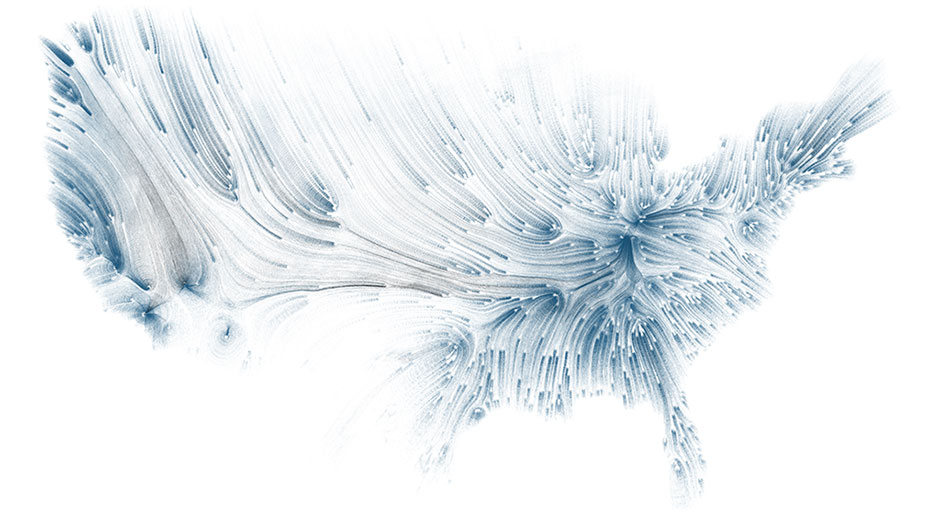Moving the cursor up and down can change the rotation direction of the white “flower”. Moving the cursor left and right can change the canvas color and the size of the circles. If the cursor is inside the circle, the corresponding circle will change color.
sketch
var w = 20;
var x1 = 150;
var y1 = 150;
var w1 = 220;
var x2 = 400;
var y2 = 300;
var w2 = 260;
var x3 = 500;
var y3 = 75;
var w3 = 130;
var r = 30;
var g = 144;
var b = 255;
var lineY = 1000;
var angle = 10;
var dia = 15;
function setup() {
createCanvas(600, 450);
}
function draw() {
background(r, g, b);
noStroke();
r1 = 100;
g1 = 149;
b1 = 237;
fill(r1, g1, b1);
ellipse(x1, y1, w1, w1);
r2 = 100+20;
g2 = 149+20;
b2 = 237+10;
fill(r2, g2, b2);
ellipse(x2, y2, w2, w2);
r3 = 100-20;
g3 = 149-20;
b3 = 237-10;
fill(r3, g3, b3);
ellipse(x3, y3, w3, w3);
if (mouseX < width/2) {
w1 = constrain(w1-5, 150, 400); w2 = constrain(w2+5, 200, 450); w3 = constrain(w3-5, 80, 280); r = constrain(r + 0.5, 30, 60);
g = constrain(g + 0.5, 144, 174);
b = constrain(b + 0.5, 255, 275); }
if (mouseX > width/2){
w1 = constrain(w1+5, 150, 400); w2 = constrain(w2-5, 200, 450); w3 = constrain(w3+5, 80, 280); r = constrain(r - 0.5, 5, 30);
g = constrain(g - 0.5, 114, 144);
b = constrain(b - 0.5, 225, 255); }
if (dist(mouseX, mouseY, x1, y1)<w1/2){
r1 = 195;
g1 = 177;
b1 = 225;
fill(r1, g1, b1);
ellipse(x1, y1, w1, w1);
}
if (dist(mouseX, mouseY, x2, y2)<w2/2){
r2 = 189;
g2 = 181;
b2 = 213;
fill(r2, g2, b2);
ellipse(x2, y2, w2, w2);
}
if (dist(mouseX, mouseY, x3, y3)<w3/2){
r3 = 204;
g3 = 204;
b3 = 255;
fill(r3, g3, b3);
ellipse(x3, y3, w3, w3);
}
stroke(255);
noFill();
strokeWeight(1.2);
ellipse(mouseX, mouseY, w+10, w+10);
translate(mouseX, mouseY); line(0, 0, 0, lineY); ellipse(0, 60, dia); ellipse(0, 130, dia+20);ellipse(0, 200, dia+40);
rotate(radians(angle)); line(0, 0, 0, lineY);
ellipse(0, 40, dia); ellipse(0, 100, dia+10);
rotate(radians(angle)); line(0, 0, 0, lineY);
ellipse(0, 60, dia); ellipse(0, 130, dia+20);ellipse(0, 200, dia+40);
rotate(radians(angle));
line(0, 0, 0, lineY);
ellipse(0, 40, dia); ellipse(0, 100, dia+10);
rotate(radians(angle));
line(0, 0, 0, lineY);
ellipse(0, 60, dia); ellipse(0, 130, dia+20);ellipse(0, 200, dia+40);
rotate(radians(angle));
line(0, 0, 0, lineY);
ellipse(0, 40, dia); ellipse(0, 100, dia+10);
rotate(radians(angle));
line(0, 0, 0, lineY);
ellipse(0, 60, dia); ellipse(0, 130, dia+20);ellipse(0, 200, dia+40);
rotate(radians(angle));
line(0, 0, 0, lineY);
ellipse(0, 40, dia); ellipse(0, 100, dia+10);
rotate(radians(angle));
line(0, 0, 0, lineY);
ellipse(0, 60, dia); ellipse(0, 130, dia+20);ellipse(0, 200, dia+40);
rotate(radians(angle));
line(0, 0, 0, lineY);
ellipse(0, 40, dia); ellipse(0, 100, dia+10);
rotate(radians(angle));
line(0, 0, 0, lineY);
ellipse(0, 60, dia); ellipse(0, 130, dia+20);ellipse(0, 200, dia+40);
rotate(radians(angle));
line(0, 0, 0, lineY);
ellipse(0, 40, dia); ellipse(0, 100, dia+10);
rotate(radians(angle));
line(0, 0, 0, lineY);
ellipse(0, 60, dia); ellipse(0, 130, dia+20);ellipse(0, 200, dia+40);
rotate(radians(angle));
line(0, 0, 0, lineY);
ellipse(0, 40, dia); ellipse(0, 100, dia+10);
rotate(radians(angle));
line(0, 0, 0, lineY);
ellipse(0, 60, dia); ellipse(0, 130, dia+20);ellipse(0, 200, dia+40);
rotate(radians(angle));
line(0, 0, 0, lineY);
ellipse(0, 40, dia); ellipse(0, 100, dia+10);
rotate(radians(angle));
line(0, 0, 0, lineY);
ellipse(0, 60, dia); ellipse(0, 130, dia+20);ellipse(0, 200, dia+40);
rotate(radians(angle));
line(0, 0, 0, lineY);
ellipse(0, 40, dia); ellipse(0, 100, dia+10);
rotate(radians(angle));
line(0, 0, 0, lineY);
ellipse(0, 60, dia); ellipse(0, 130, dia+20);ellipse(0, 200, dia+40);
if (mouseY < height/2) {
angle = constrain(angle + 0.5, -10, 20);
}
if (mouseY > height/2){
angle = constrain(angle - 0.5, -10, 20);
}
}


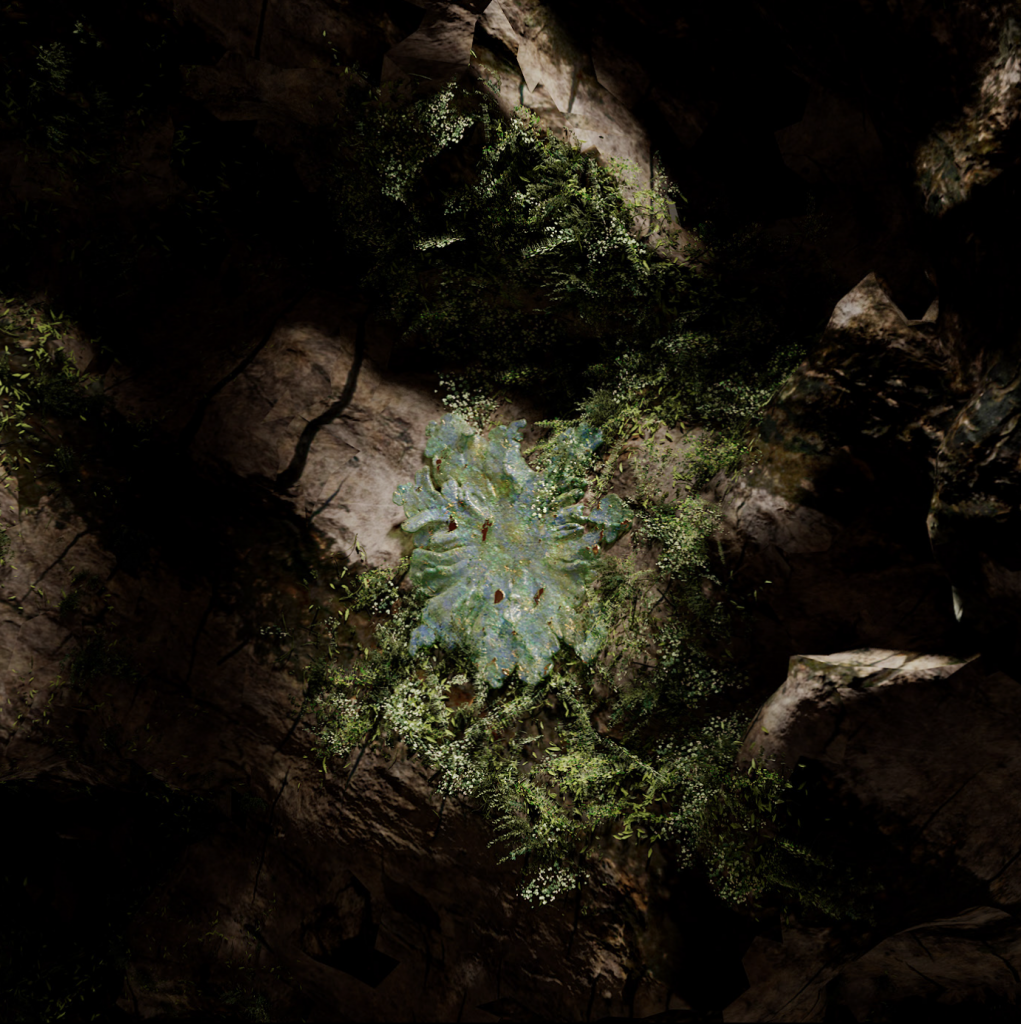
![[OLD SEMESTER] 15-104 • Introduction to Computing for Creative Practice](../../../../wp-content/uploads/2023/09/stop-banner.png)