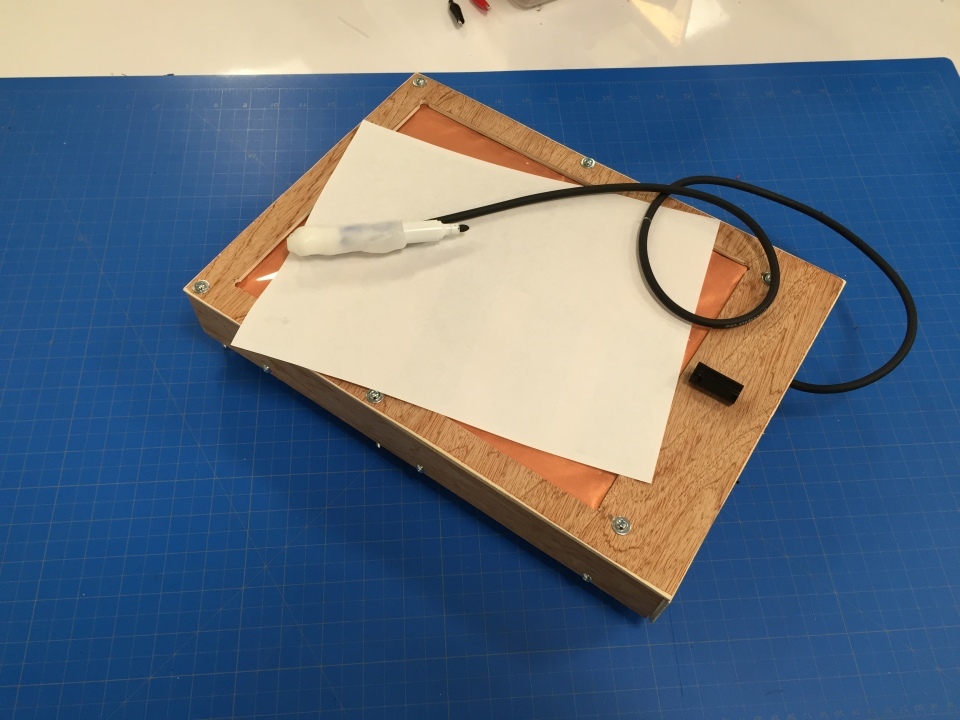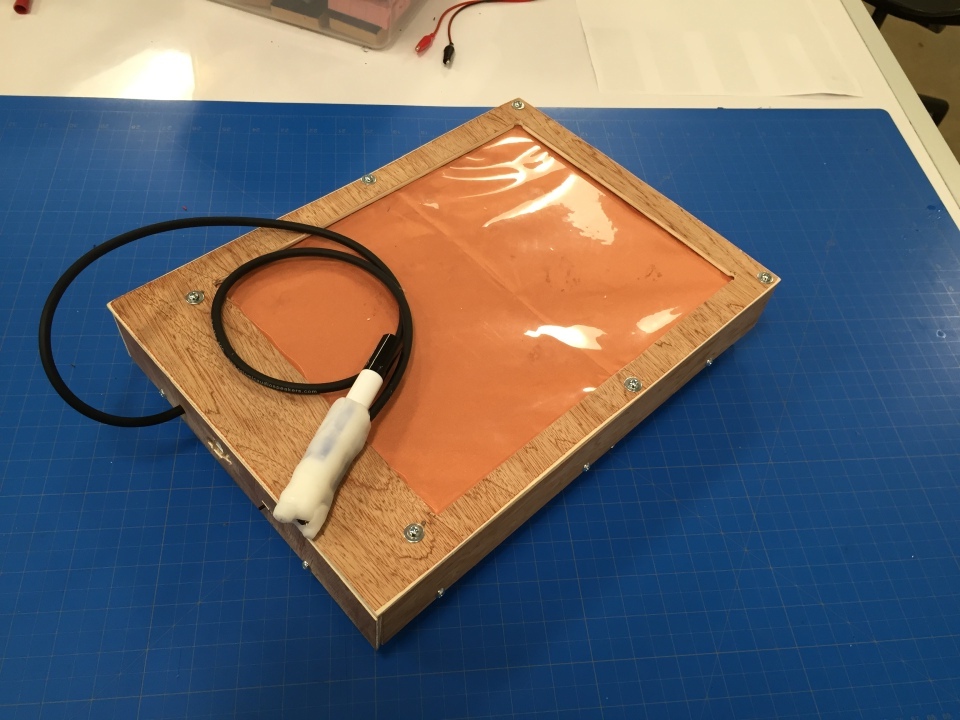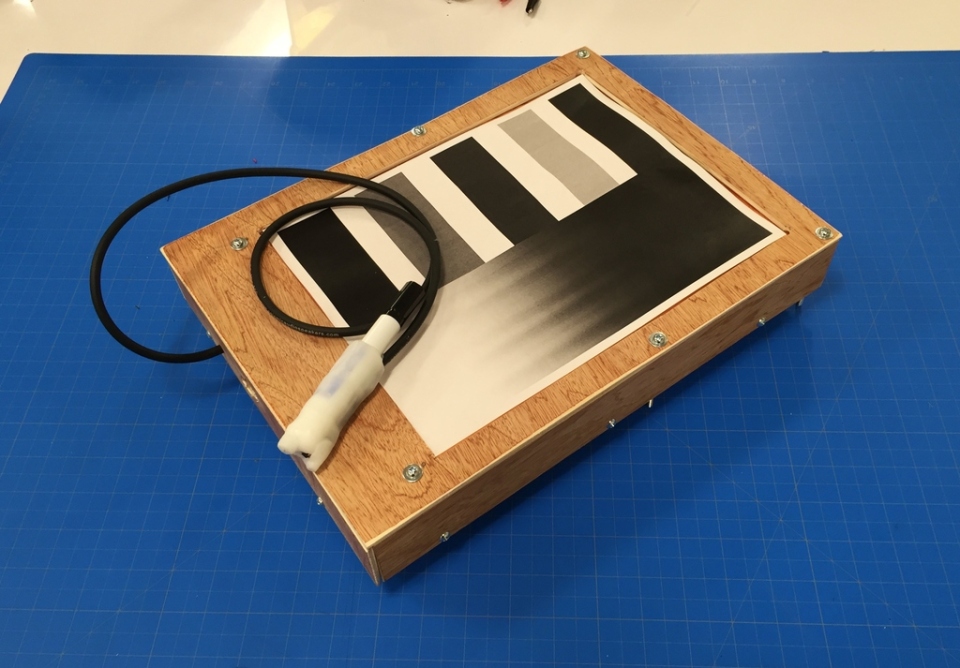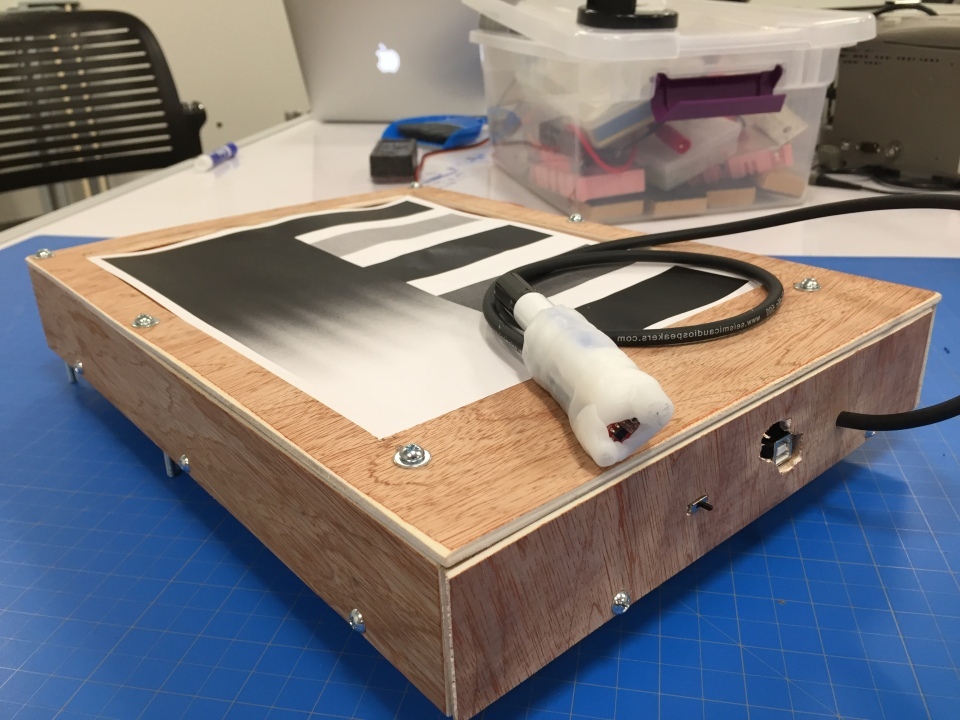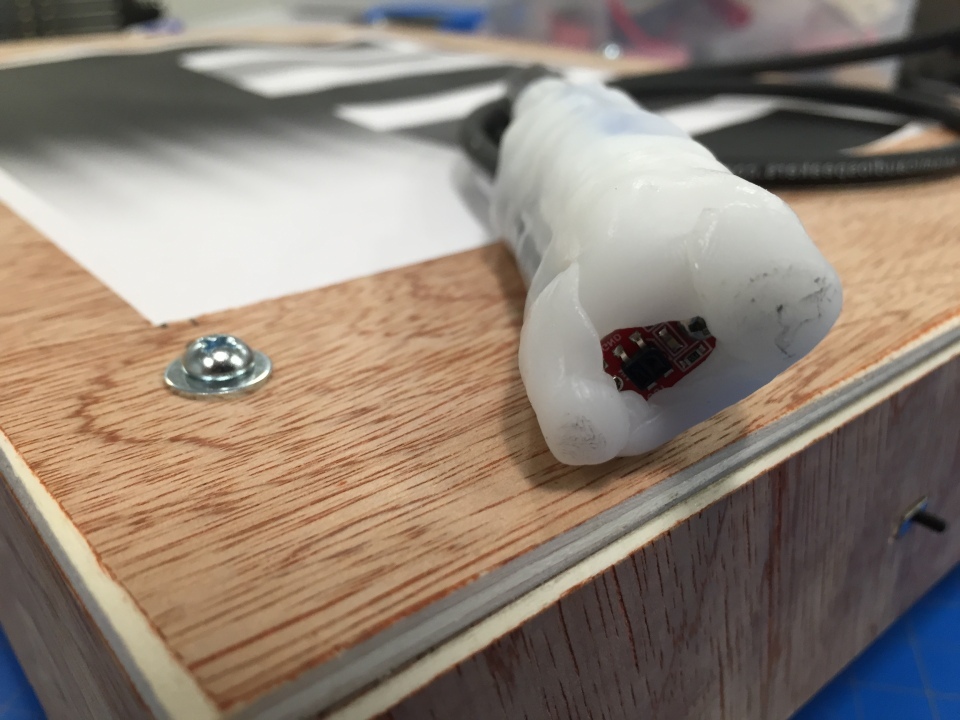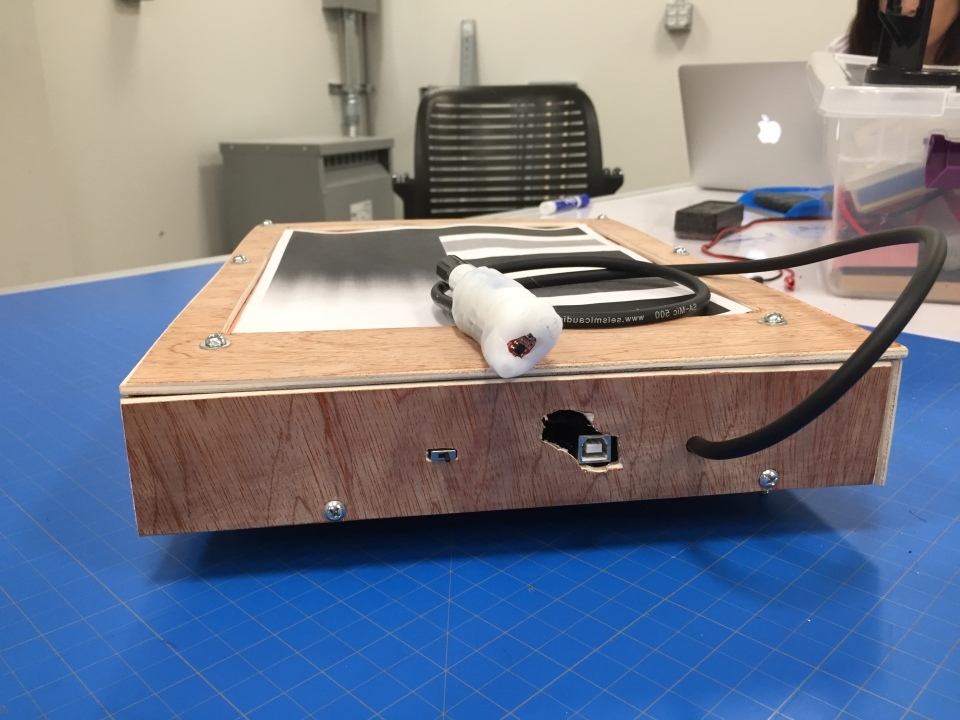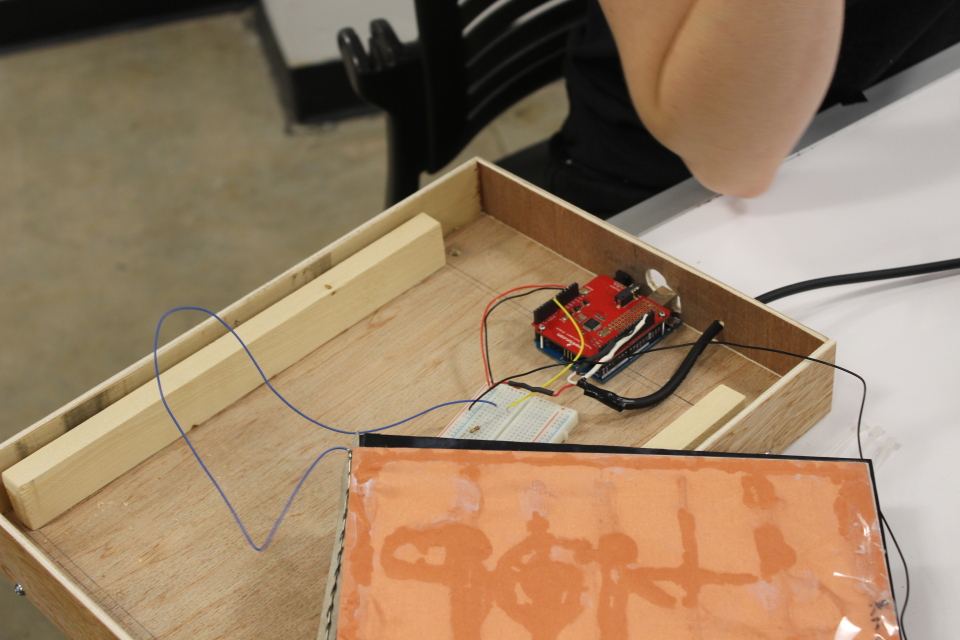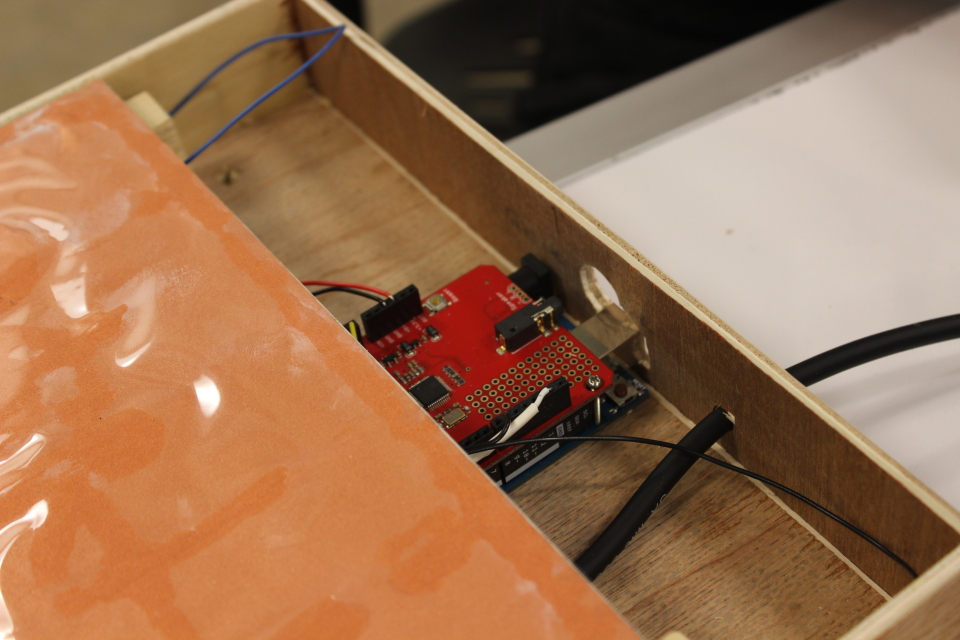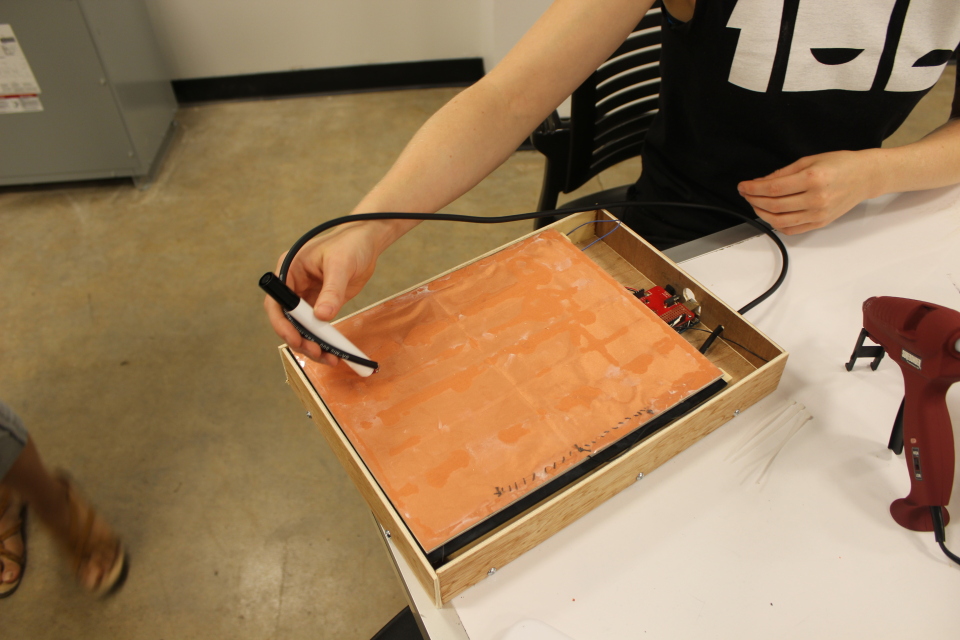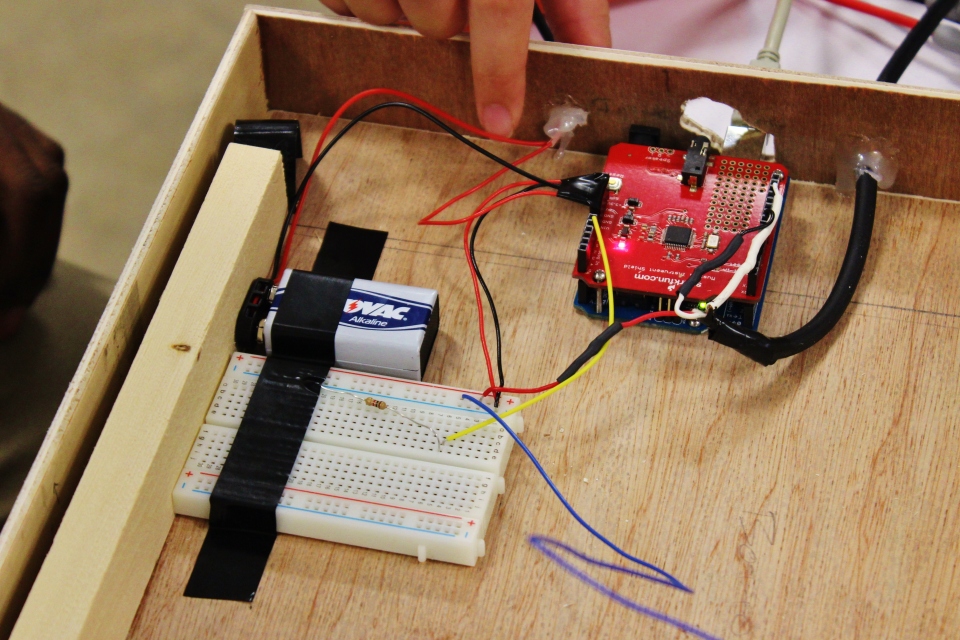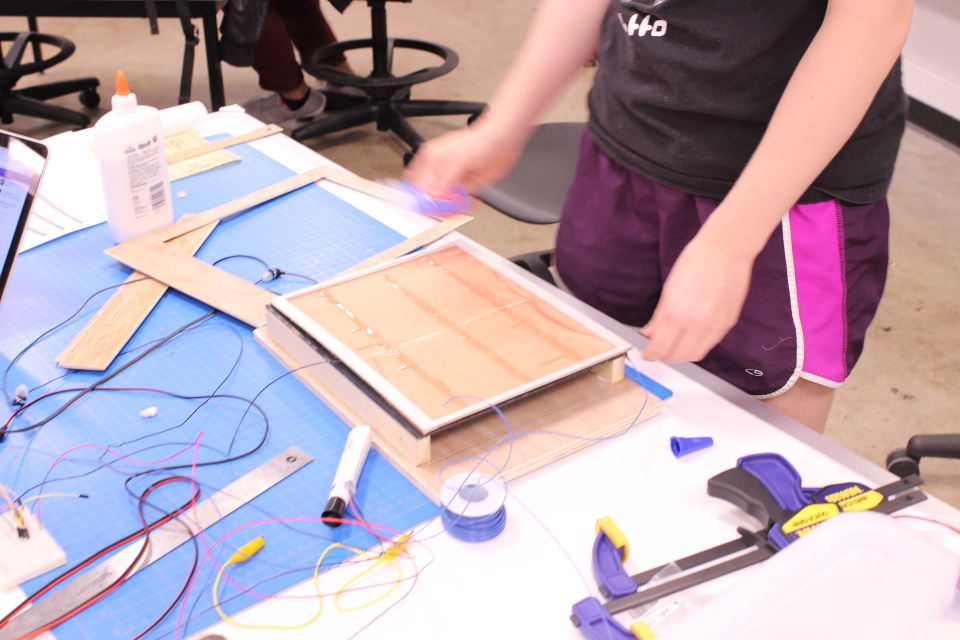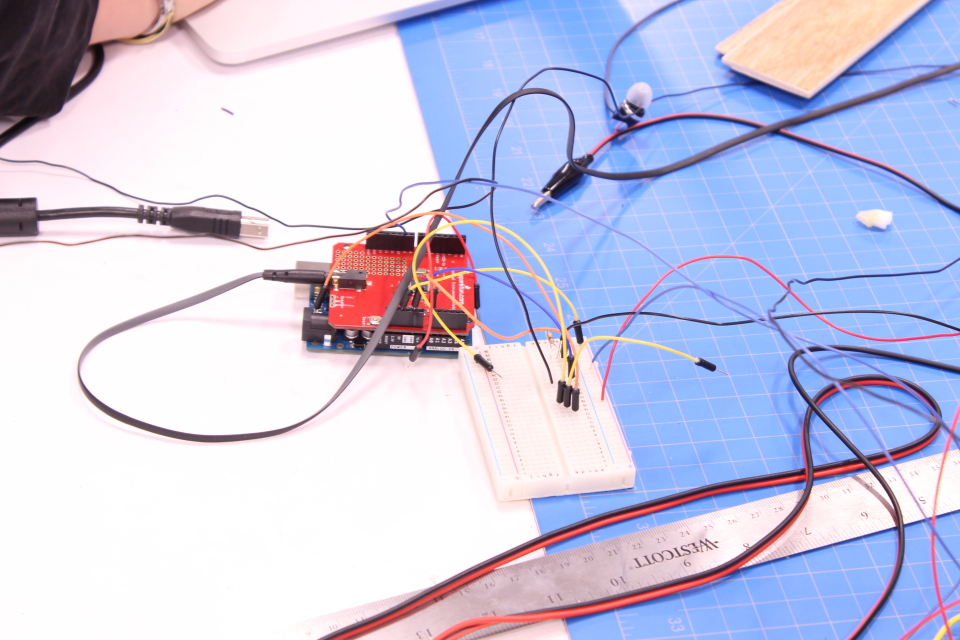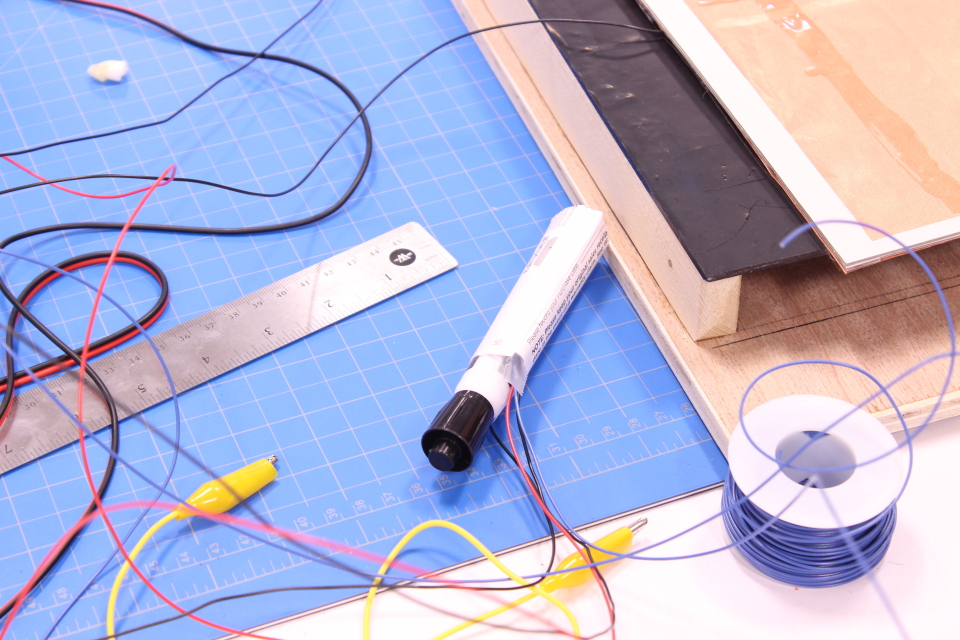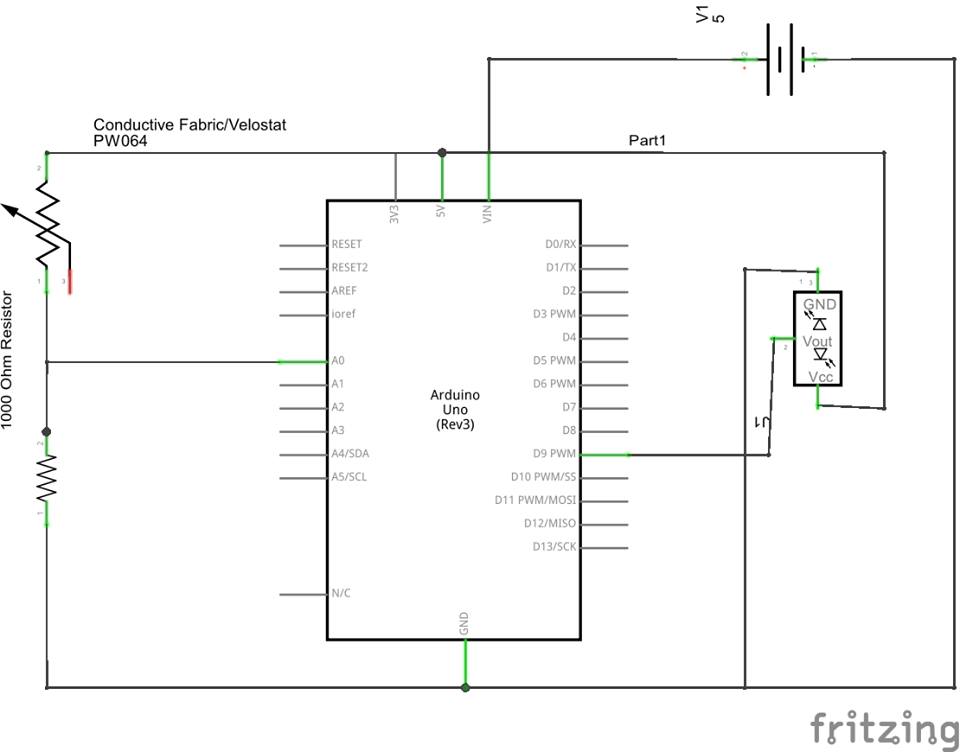1B – Arduino Project – Note Pad
|
Group Members: Nkindé Ambalo, Maggie Burke, Ronald Chang, Tian Jin, Riya Savla Introduction Do you want to make music? Don’t have time to learn a new instrument? What if it was as simple as drawing on a piece of paper? Hi, I’d like to introduce to you our innovative new instrument, Note Pad. Note Pad is an intuitive and revolutionary new way to play music without spending countless hours memorizing notes and learning techniques. Note Pad is equipped with a pressure sensitive surface that allows you to change the pitch by pressing down on different spots on the surface with the attached marker. This remarkable marker allows you to both write and play your own music. Now, creating music is as simple as scribbling on a piece of paper. Want to hear what you just created? Just turn the marker over and press it onto what you just drew. Voila! You are now a musician. Whether you’re a budding artist or an international rock star, you must try Note Pad. Stop playing those old antiquated instruments from your parents’ era. Remember, being cool means being first. Video Technical Notes Note Pad allows you to control two aspects of the music you want to create, the pitch and the volume. A flip it on with a simple flick of a switch! Note Pad uses a velostat and conducting fabric separated by a small gap. The pressure applied by the marker connects the two, allowing the the Pad to act as a rheostat. The position of the marker determines the resistance in the circuit and hence allows you to control the pitch of each note played. The other end of the marker uses a reflectance sensor to detect the gray value of markings on the paper. The volume is determined by the amount of light reflected back to it. We used a Musical Shield to enhance the Arduino’s musical capabilities. The Musical Shield is preset to read the voltage across the rheostat formed by Note Pad. It scales the voltage values to set pitch for a MIDI note and uses example code provided by ‘sparkfun’ to play the respective note. The Arduino also uses data sent by the reflectance sensor to calculate volume, with the colour white representing zero volume and black representing the highest. Photos Circuit Diagram |