Posts Tagged 'F14'
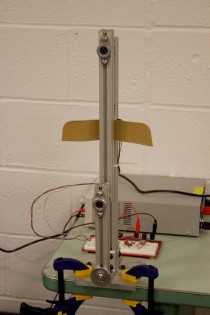
1A – Basic Circuits Project – Chaos Instrument (Example Graded Project)
(This post can serve as a basic template for a post on graded student work. These posts should follow the guidelines detailed under Grading Rubric in the syllabus. These posts must be assigned to the “Graded Projects” category.) Group Members:
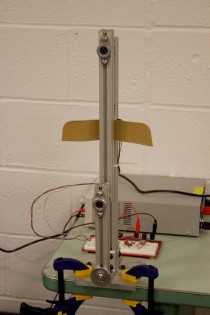
1A – Basic Circuits Project – Chaos Instrument (Example Graded Project)
(This post can serve as a basic template for a post on graded student work. These posts should follow the guidelines detailed under Grading Rubric in the syllabus. These posts must be assigned to the “Graded Projects” category.) Group Members:
1.b.iii.1 – event loops – groovy sound machine – barebones template
Template for a post on ungraded student work, e.g., an especially interesting result from an exercise. The ungraded posts should follow the same general guidelines as the graded posts as detailed under Grading Rubric in the syllabus, but can be
1.b.iii.1 – event loops – groovy sound machine – barebones template
Template for a post on ungraded student work, e.g., an especially interesting result from an exercise. The ungraded posts should follow the same general guidelines as the graded posts as detailed under Grading Rubric in the syllabus, but can be
Essential Skill: Using a Bench Vise
How to Set Up A Bench Vise How To Set Up A Bench Vise by VideojugLifestyleandHome
Essential Skill: Using a Bench Vise
How to Set Up A Bench Vise How To Set Up A Bench Vise by VideojugLifestyleandHome
Essential Skill: Using an Oscilloscope
Essential Skill: Using an Oscilloscope
Essential Skill: Ohm’s Law
Ohm’s law Resistance and circuit basics
Essential Skill: Ohm’s Law
Ohm’s law Resistance and circuit basics
Admin: configuring Raspbian for the course
Note: this guide is only necessary for administrators setting up a fresh software install for the Raspberry Pi. This is only required if setting up a new SD card image based on a new Raspbian distribution. The course materials for
Admin: configuring Raspbian for the course
Note: this guide is only necessary for administrators setting up a fresh software install for the Raspberry Pi. This is only required if setting up a new SD card image based on a new Raspbian distribution. The course materials for
Registering your Raspberry Pi with CMU
Find your Pi’s hardware address open a terminal session on pi: either directly on the rPi or through SSH. type ifconfig look for the wlan0 section and copy the HWaddr (it will look something like b8:27:eb:3e:cf:b9) copy this address someplace handy;
Registering your Raspberry Pi with CMU
Find your Pi’s hardware address open a terminal session on pi: either directly on the rPi or through SSH. type ifconfig look for the wlan0 section and copy the HWaddr (it will look something like b8:27:eb:3e:cf:b9) copy this address someplace handy;
