Design Example: Boxes and Enclosures¶
Many projects are intrinsically based on a box structure, either used as an enclosure or as a space frame for supporting mechanisms. The quickest way to make a laser-cut box is to use one of several online or open-source design tools listed below to create a cutting plan. However, these plans generally need to be customized for the application with additional access and mounting holes. The designs are typically delivered as PDF or DXF files which must then be imported into a drawing or CAD system to modify or preview in assembly with other parts. An alternative is starting with a box model defined directly in the CAD system.
Overhung Box¶
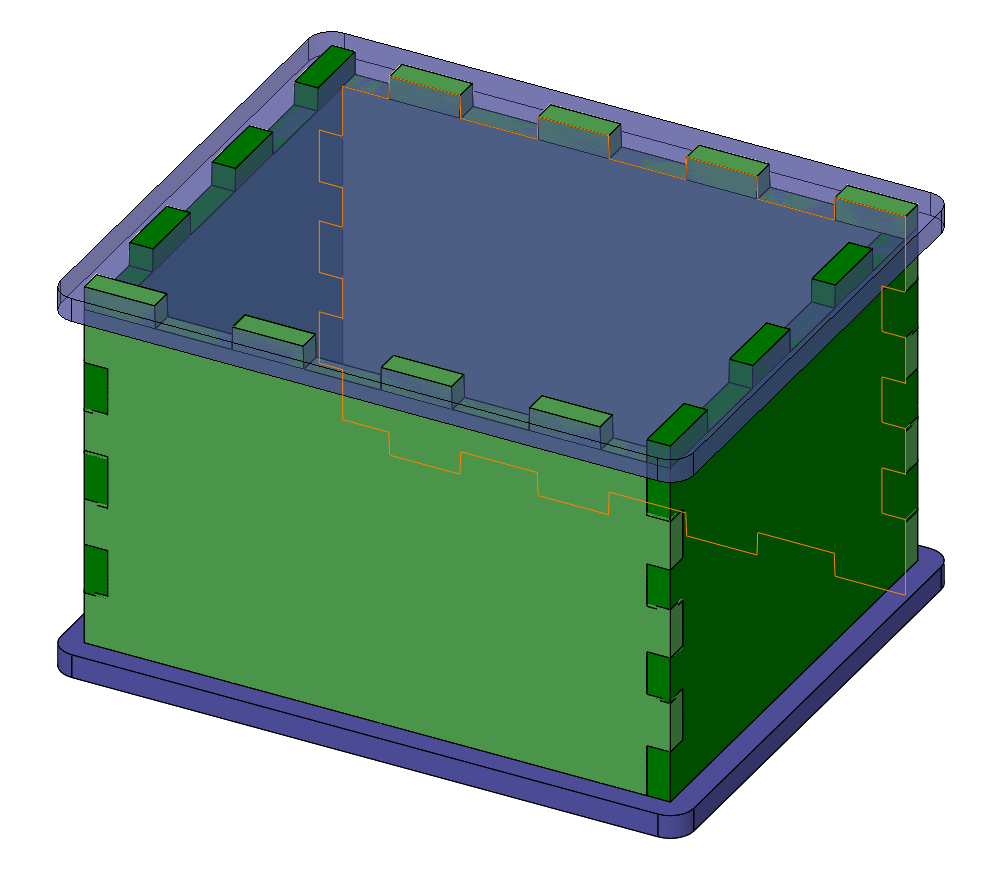
Laser-cuttable box with overhung lid and base. The outside box dimensions are 75x60 mm, the material is 3mm thick. Note the slightly tapered bottom and top tenons and slightly oversized side tenons which create a light interference fit.¶
Boxes based only on finger joints have a clean rectilinear form but need additional glue or hardware to fully constrain the parts. This design instead uses a small margin on the top and bottom plates to create tab-in-slot connections in which the base and lid fully constrain the sides. The SolidWorks model is highly configurable through the use of assembly configurations and part design tables.
The SolidWorks model files and sample DXF cutting files may be found in the FlatPackExample/Boxes folder, or may be downloaded as a single file as Boxes.zip.
Online Resources¶
Following are links to box design generators selected from The Ultimate Guide to Laser-cut Box Generators.