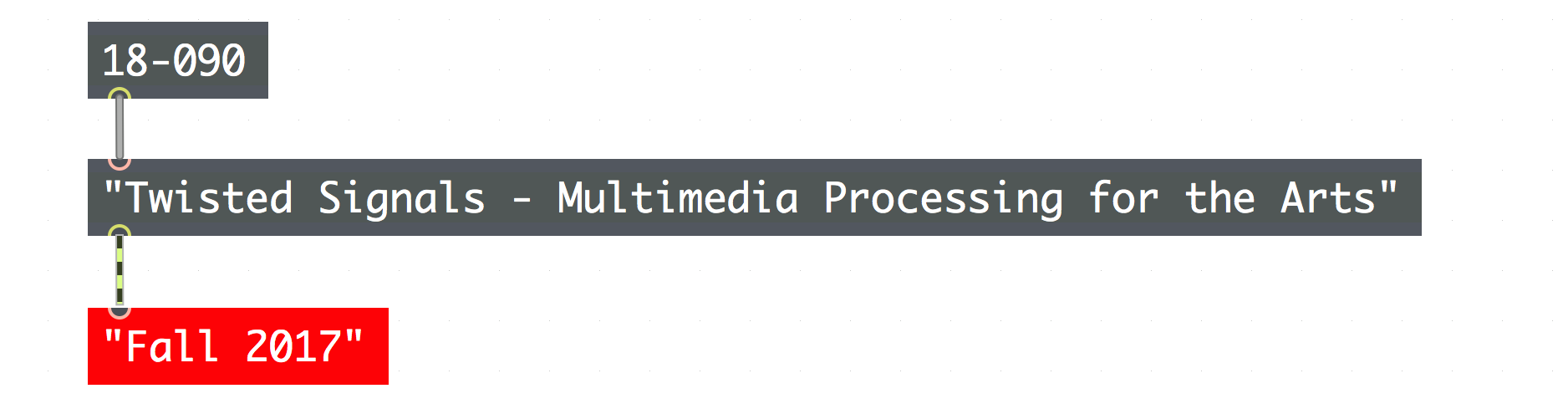For my final project I decided to explore more ways of using the leap motion sensor to control different elements of drawing. I made a game through which the coordinates of a hand are tracked to translate to both a rotation and resizing of a square to match up with a target square. When the squares are matched sufficiently, it moves to another one. I have attached a demo of me playing this.
I was also very interested in learning more about different uses for the machine learning patch. I trained the leap motion to detect three different hand gestures: a palm facing down, a fist and a “c” for camera. As shown in the demo below, when I make a “C” with my hand, I am able to take pictures with the camera. I can then use my left hand to distort the image taken. This distortion was influenced by this tutorial.
Here is a link to all the final files I used for this project including the machine learning data and model for convenience. I also have included all the gists below.
Draw Game:
| <pre><code> | |
| ----------begin_max5_patcher---------- | |
| 4572.3oc6cs9aqiar+yYA5+CBtGTraahKeHpG8AP6hhte4h6CzOUrXQfhMSh | |
| NqrjqjbRN216+6WRNT1RxR1TOsSNE6YcrdYMyuY3LCGNj7e9K9laV7Pxa7rE | |
| V+Nqez5la9mhybi5bxybSwItYwlf2VEEjotwEOFkDuayha0WS78v3Hdt5h3h | |
| yFtVcuIO746bXku2jc4E2Lo3zaCxW8bX7S2mxWkCDClhrWht0h54H+CCI+jP | |
| Vhr9ohmJK+KQb0aY+u+iIoaBT+BNG9sSC1vy4o2yiCd.d.TwEAhI+Ka4vaU7 | |
| KYs3gf3mVX8Spa4+6W7Mx+J9ysSG9P6C9f87U3iO88F97vt77jXywGlWK3C9 | |
| T3CxVAIN9.xXW74Iwmi32gxqw7WErv9e+b9aJ5aQ3iVe6mdD+G+i3u6W8qDe | |
| iH+lU9y7XK0qrQvgzD33zGvAicUfiqBbvdTizdNVaXFakv5kUDLCXTfeeO0J | |
| 4LZN+gO8HETcnhuRz5NXKdTF2hzLrRaBVo8R+gpZOwbTFmIH17q+zF9veaap | |
| k.f903k3NncQ5CLPXfwWrRux8ZDEPK86.Jf6kxfM4JEEhRBV2t4zFQ.TOP.W | |
| ekqXaevVCpe.vTYvPX1JMQ3ODYtSEa29fBtfZ.QAFNrKCJzU2J1j93VAQgfK | |
| HdeTbqrKdavpe1BsD9m4.Hssnynm..8cTMUrcU1OgHY6tthPVKvyaO5KSjW2 | |
| lb69c+q+Ebd4Y9MhXM+N4U2ePC2C1q7MoNBtq95Am1mFqNNfmKeLXxx8pzAN | |
| A0A8v9DHrGD.bgdHY9QgM7rrfm3GCCo7Ld9sVOEsJIJI0BIzLD+u7Da2k8rv | |
| PRZ3axixVEDws9Dw5ST4goI4A4hik2s99ef+TXrk39uOS7wV4odgmJdQV2gV | |
| xTeT+bUOU46BnFL7e0tG8sviWumchBi4qR1EmWQ68wj37rv+WE9gwK8oBA.9 | |
| zdmjORrvVoBa9yogAQKZRIf0Ck.FR2GAULs1N3Ba5WUgw40glB8IXVWBoTSg | |
| KQTbs1T3NQ+UWZgW55irI96+RyJYDiixg1qncQPWerwJ0DLfZTmqAskzf30I | |
| ar76Pjdj937vlA89Cq58miW+TUBiymy.8H3dDnWAmBdF9HmDRZeRBoisNM.e | |
| Xxthxf62BQev9teiviVGzv5SDHNXkWSculvWSAhsM3b8GnovQICvELyUYKwE | |
| c8.B+VYOmW1ACp8IeZLQLGRk.DEbsLjtCMiIlmzmjkX6TNLqqs7xqcg1orkf | |
| 6y3SvndRQ9.C2Zf9PaCE9bX9xmhVl8ybAcaI+i0eJaSRR9y2m8bvZAmX0gbq | |
| hc5gqkhfxA7gfOoIAfO967nnjWuCu3jdNlp7LJid0x9LnxygqWyiaCn5UrXt | |
| PbnXPO5BzC1UIa1vE5gGgJ+sb9VKQOO+KoAuF1kjv1VjZnSou.ohmfTdP7Ay | |
| Js0GtwmW+qhNEuIIkK32GSrBdPP0V+Wa4w+v+wsVai3AYbqUIwY6hxsRDmVz | |
| 3JI8okVcvVaOvDLk.crUgITLalAk+RX11nfuzgfP6CSBBdLiA4feZ3wwaDFr | |
| 6SmNoJdjhftg3cYRs9NgTdWGFJkykW3vb9FcomrHIlKMNeq7i7WSN78mS4Gt | |
| xiI6RObP3KGtRV3aG9N+EgM1hi3gO8rzI44sgpsc3cxvuTfvOjDcHEWcqyKR | |
| O12NbOQOnXCd5dp3kP9quDlE9PXTX9WpHSRd7wLtlUUtQuyCUoARTxpeludc | |
| ZvSYqRShhp7zqhBW8yBwPxtmdtBqAb6yGdjZW4kFtxCOsIYcUD5gjz0B9n7q | |
| rYUK9lG3qasFZ5Sm60hcpS4D535WFZ1mxQazm+9+aHfHd5RgrXaP9YCznxKG | |
| XxaNHQEcENT.S7zrvjJwDbyhfsaKc9aJ+PREgOmn9sbu8v4BigyQObtTtTg. | |
| 9IrOb5fTAPjKPgco.q8lydaRxeIg.JMdWnhfzmUpZVPZkSNBX4EZ1fQDE.Rc | |
| cKAfRQNndUVnKPLgSvv3sxjbGmGjqoxCWeM+w.gyx6qjoXo0ultgGCVwa+wa | |
| Nqw2r3ozv0IwRBoJ1KOewqT5dA7tTgmT2Rbv1ldbg1n.gZ6pYBlcW1CAop1p | |
| fwBx9qlmjDU8ZGdxH9i45quMLNtNflmr8DWMUZD7DW+gDwU2bxed0kxteWLb | |
| 46ElhxuOK3kZHedPTj1YYExWXOKHNbSPNOODjGDzgm5HaI3ZW5kltzZgB9J9 | |
| qgqyAKSUTODOP31BEqEGD6qCehmkW6j4BSe0N0wdTEmaWgc26E9tDw1jW+Np | |
| TNkUZ1V1jd0KTyzNXL4PKx1LH19f1ehHnZcfvrUFA8zIykU74Ak9VvDkKBc. | |
| fGcgv30bEOS1eRsytBqJ8FkpMXAcZ.CNdPCXsh1jVP6CkJyIhkq8N2Bi2HtT | |
| saV0r4IP6V671XBuUi2sVoBrVX2dEWD9kvj7gDkzAMU+AfcDnfWUgvH5nGDu | |
| uy0D1UM06c.V7NArPNCr3SJgJMjI9SgJGmQ9yFXqYYletzHaJS0sms5ivcmA | |
| oNpvcXPA0It9Cg1H1tJVmFppz.vQqe+UTI1LYhO88YP48eNMUwu9C7TYOttC | |
| +9SqsVtQftpEjtOlz7m45a4Gc+olUtE8K6Uq.qr+wtfTtUP7ZKnjOByqAGsW | |
| SEmQpehnjaKyb8HDCLUkQWrMjUJrs2Qopowz0bgDGNFKNxSChyjwBdQDIjQP | |
| jPzhDXbbuZEILiEI5pfJL+Vq0P1ms1EGla8hf0SRyrD1Nr3Aqd1J3svr4WlQ | |
| GfLi.kj.Fgg4+CkcUKyr6tLa9kG1CuMjGLpsXcnWWqhCpIhiasdLLJhu1RzJ | |
| QhDgxzAL6BE1PDJXhLHCGDTUEt1W0BExoEJZggHBLQPJBG+uFl+rUFWFnSNO | |
| 5KVpRxTbCxJwLbE+BXOyY.hJP1XC8pi3ccaMC2II07KHbGrffhbfwS14ZVPb | |
| JoP7daVWPAg2fEDXclmo9yuf3jIWaegouutxUXbV4pCeesm2TgleTAsWTB4V | |
| 0tATC0X9cGWj4sWCvlmNuAkQJvBFLeiov7Mldhb.nQ2xCh37kNfSJZgQJTf6 | |
| eBOflLjd12Rz.jAdHcOX7WxvtLauFmAZW0oU8WacW8roNO3NdDvcJZoCEybc | |
| 2W9h8NIXkposwD5U3T6oAC0F5PFN5nisoaCpRK3R2F2E7rpAm+bXVs5RXFSM | |
| Ec.YOWKnHH5RpGy2EKq7vAlK2Jk..7n5QKUb0e4+ITcKk.LqE+d4G+x+GUUq | |
| HcuIOy0TFgYSTFg04CDB47idFgMZbLt.dAFzffnkfvfHCUh200nfXVDsvrpT | |
| VALVxOhjEUUqy3Rr0mHsL8JGTXvkm.llDIrYyHSEajrE3h1ib1d9U7bGbn2X | |
| aWctPg5ck9gX727lFqsvTMnHk+ezs11az2eZPejdRi59uc0cwb0QFRGMoZIH | |
| 6qBWcGFZyOlt6XyuxGd3t6Hf6Nhd1R59QvcGgLMFbwtzuhJ2jdi9zIB8INPU | |
| 58uQ+Sg91SYndek.9lVefCNpCVOM7yFfge4xLBSMGKTV98c9pnG11VehUcMM | |
| REiQ4SQfHJJeJ5IW4itRiU4HxBHcYvJYUGhLfY0GuGOp7yThvM6mYOFV6mYO | |
| uY5Oi9sZd.Xdye.XNCO.LDLELoLn7Rjyu1O.Qf4NQw.n.IW+uJxt6DXEraqr | |
| aue6Kly7aJvavlBJlvT1pg3StZJ9Nwi76Ekmqp9tO7pDwA55NF1UCd+Lmuxs | |
| dvJ7BTnznECYllnPbX0olpBft+gLCKxCSV0IXleisIQe4ojXkiiGSEn38Awq | |
| u+A4B2qrzCm+ToRGT1rfbn53qWvEnuupWmLdjz91..cZOA8SURJTCAcldU3Z | |
| XcjrnUQweuJaZH8ZbAZZPGRSCOX9DRzqPEnqulFUVMXLuWFTaSUdKu7v.V2z | |
| qnK5x6sVw0ztC.XR.zvx5x4VZW5Y+KZXIdY9aOzRl.pTstmXUfFchk.5Qtza | |
| orAGUEQW6s5E5p2k0d64jbRT99njjsWQRtgmJEsfqgUQ4qIAWeWRNnCa9XPz | |
| KrY3IYM4X7qMzsAw7HCQoTgZ25ZqxLpWkvi8SpKdRfcHyuBXD7oddf2A8D1C | |
| YHvVeArBVSkTyxDYSE2RqBMvxejp8792L0yQVb5nkdLOjMV9MjMygQkeykTy | |
| mVZx1jz8qNRKo9umkY9CVloqalYVl44hXdJYlMl434njYNDWa4HxTmB9PIxr | |
| QCUj4CSGFFLFjDJadZk4HDNtR4jO0m4STxIUCLmOxRK7PkVtEaGLyZ6KeFFa | |
| qr+gvTGOlRtgv1d1xuwb+HKxHCUjwfE9m4Vj4fbAwimzNnxMlx1H3Fi8QVjQ | |
| GpHSuksN2QdfwtNp1VTkzCDTDeHFDW6OxhL6AG4gu8EPjIhJz2GZQ4a6wTBO | |
| Fh5Jak8AOvC1PkX2ggE.h40rHgY6qZh4X6hTAJRsks6Fh7pz5Npp.LZY0kTA | |
| DPdwZTRlkrKcUQmj0S4YqZzzZdVdX79ki0e7PuXqemaBWuMILNWSMTUQVxf0 | |
| hFWFd+Qcoy3clCrMlEjqViV3p24g0c3qBRztATdOIhtJHQ43k2JIRlRRzyXT | |
| z4RIn6FIRtDBZmtJnmPhg5L5levvPaoM+nNZZYA1nyBTn9N0rf5nokErMlEP | |
| SuJAcDwS4xDq.BcgsYHMfpNZZ4Axw1eZgGnSOfRLFPwSOwfGSoqiZQD0kUQ5 | |
| xlboKxXoK4r7fMjKSGX6x143CJFbdEqpNZ5YNybO3O4ZKjwO5TWGmJlBlZ7j | |
| 3M5rfuaYVPczzxBtcJnlIlXlfHFv5oPmNjA0gSKSXbLCjY.QM16eAYOkDCsS | |
| DCdZIFRmHFxzRL3wWwmB6TbEJ9pCmVlvbuKSerHXy6x6zG1K1qSDyzp3icmf | |
| tkUIJM3vokIL1SQA6NkDiwV7ahrmkbWzQRDeAxcAtatpnWBTrajn8k.EM1sF | |
| dFLBaraM7LXD1X2S3S2u8RYqWMDCskt98EQbKy2shsvrVXffUq3w4UF7A28i | |
| 4.ymfgxePtJw6f0i9PYJ91xXUp3mpwwCYwFAEDVQqTwhvAELde1+BqUJjGJC | |
| RItn1wgMe+W1a.6nlvHV.8Lrss7QMs98oIuFOMagtx8a4suFFuN4Uy2eM86w | |
| VdndGgkB6A2TBZe0ydfwO2lY3dMWkTp27bdxSkVYlMXSAF0KwbwZK342rwAB | |
| 5GR473Ar2dVZSerzlaXkoxutV1P0Ioq8swab+2iMs0Uu50813sFuDlCE9h03 | |
| EOMHieutlrKV+HvK6.rQ5e6T4j0wlRjqpt5Re7zPmxD0oPt5ySmwD8jSQPEZ | |
| 0ArgN.rA6Jbu4yH2ZwbFvFhrbwVUQ0S.j7OD1NRSrnTyclgsGfYNW2ktdNDY | |
| 8g3PuLaRzUpQjVz.Zn1PZotPZd4msC6N31fmNruGrbsoKk9VbAnHd0TL3Zj+ | |
| c6ytiNF1gmf8mNc3NXGzI3+uOZGuN+C2b05OQiG0C0t.UNJD6po4nknqKOxB | |
| MB+F+5bM40UsiuKdNb8Z8N16HPAU6qbaoQoFrTqqpyAETs1Xp2SzgSAmUJTo | |
| ylC68wL5ExZCzQyFITanUFW4NiYDJ3TJchC7ERM5ExFO4LwnWHc73PrwuvQh | |
| CQl7BscGuWnIuOmQ60Y61E.cRZoZFIPmxVp1DiaoNRvtIuOuQ60obuQNK+QF | |
| 2W3Y84wvi6KzLkHx37BMRq0dDgTibn4vlvVplQBJjAOQsToFYeDOdsToFYZv | |
| YJMPZFILoFHIFosSlRkOCIA7ThBNF6rjLUnfYMAoWbTnn7PNhDnyKIzjffLF | |
| jfQFhniWr1DiBtmLdV9HFEqcceBiq1tYj.YJ01QW79QZFIfmxdSiMJ7Jx30u | |
| KrQQHiGwWnQMuvjw8EhM8EVbW0psGYoRJWP8rIKsc8oxImnbT1pbpwgZMSGz | |
| tQ3Qm2xfsaegmloeD3csXSvmgAO28V33vX3XXUnZQJ+kvhGA1VjVDjt54vb9 | |
| p7coPBSeyQmtd0DGLMdWXQSO8XrWqH.zL+gA+uggso1H+W.LMLh+NLaeDAlj | |
| 76m4gxx.nxH9uez9aaj9qMJ+UkS0H0ZCNm4zpGggUkjfqG1CV1SX9r5KgFUV | |
| Z1jiUp7tPHuQlUNtjKLmQLqLK5AkJeRwe9+QgVvlA | |
| -----------end_max5_patcher----------- | |
| </code></pre> |
ML patch:
| <pre><code> | |
| ----------begin_max5_patcher---------- | |
| 3641.3oc6ck0iiiaD9Yu.6+AAi715wCOD0wBr4krHuEj.jjGBlYQCYK1t0DY | |
| ICI4t6YGj+6gGR15VTTxtUu6NGscqKV0GqpXwuhR5ae+2sZ8t3WooqM9QiOY | |
| rZ02XaYkXa7srpXCqVez608gdohCb8QZZp2A55M46Li9ZlXGITOeiOu9u7ie | |
| 7emRSR+XP5SdAekl7w+dD8mSBdl9w+pWXnAB.s+3+5kfzLpuw+L3PjWX5G+G | |
| IwegtOy.8wm7h7O5cBs8XrOM7yquzNgAQz8wmiDMlawViNeLHJjlIjMTwVC7 | |
| ERT7tu7An05RGa74rhCFVr4SdY6eJH5vCILIPhEXj4VvFCjKj+gCl+SHl8gw | |
| uTbVoYeMjJZkKWe4EO6qmnxqx50F+hXW+uu+63ex9XyhCl88x75Bkg.0gYhF | |
| vroIpDLaSDvro08DlinuvD+ln7Y+SozHeCHxdKf8WngK..V2Jd.aCOL6.O.8 | |
| fGPf.GPHIPH9M9uzJbL6pbH06zGRy7Rx9.23ABQt6ZWgAsnvDMzWWoiEwR7Q | |
| tO2cSeyL1YraD8n3NzPTeARrDF0HogNteMrSC7cdQGVuI+yafwdXrmurMTFL | |
| P5DUk3Jzef.Fr.S.LdmGXEqbbUK8CqRfXIBaK9MvRHr5oj.FBnrYFRifJDfv | |
| JyxxVAWtYWA2GG8XbxQlb8jQJ6nexXWb7HzXGMBx3fYpmElExdigIPNJpcud | |
| WubjYES.DDvqm9eVDGdu0DLC1Ge7HsTG9EX5Oy9i5fBwVC6.GGQ+ubvEbdjm | |
| 41LfqP6NmkEGMBsoqTCv8nMrtWgdfbKMjIBNfO8IuDuizLZxCzHucx8B5sC+ | |
| Zmdi9r3SzHCdTMievPjb98E1L0A1J6ZTfc.Pu1B2DrK06Y57GrgeU8C7BiGw | |
| H2lnoBixPKNlyR.laYZMmRnm34v+RRPFcDC5nyTYpDC1TlPqLT7zfna.rjZb | |
| JIdW5HBXYoQ3WrsvayFZukvFMFpJTL+i0HNjwpyl5nyHaLWYskptbVscEm4N | |
| nyiPaw5LaUjHPfkqHaSSmat11kA8wW+hQHKe7s+L834vrfSgzWMPiP6gZDRL | |
| eHXKn6bluk3+SYxMb8OMLvmlbogRYZSgj.6GTRO4sOfGLtiHiWcJRC9UwEjL | |
| 9zUQrTYHWo4.AKLeJgbzLl3wzL4YHvVn5PqFCcOk3rmOtqDbO73KlZjiegyl | |
| zpiLZqswCI2rQkMxR7BhXp2GXyS9TPWzNzFISHcncHmXo7YBL.sZpNpbk1i0 | |
| 6KAhBjX05GCBoOSSRCXo3VR9Vsloxk19pxmDG.+Rr3ZYu451BhjaCecaIzmC | |
| JtDlW2rWBS2yXJ94Do17p0EaM9UhkzdRz4.g.kuUdWZgnUhAAz0AvbjoMawY | |
| s4hdy58ODFu++R8K2UsRLGgfHVhWorgk7xxEwq62m9nGKD0COFGkUDBAxar1 | |
| NfG81S69ziX1yBk7uEG4sO9hdt9PRfebDWRph77sWzl732xIRUQoDGRj2o1N | |
| cl8GCe5ZuoLs8b5NuDdGSt+E5xdyhiCqtuqmYH8wr78ybFhpinYwm5YuIAGd | |
| puydWLauG68xK1U5Cmij69AlCb1Ch4qT8.8BCycoq0Bu5EEbzKilEH6PPfq6 | |
| UFr4oz8IwggU0a4tdtsc4yLu2SeIvO6IQiUw9fcBAmJrrVesa2O3.MMq1Fy7 | |
| NjVaS85qy184c49zOjQOdJjoX0t.UpYVE+2xwDqtidiM1jLVNGkFvJ6u0gU5 | |
| jurdBQ1IuYlBByP1NxhPzHJYGSTt+Itr55nGEgazF0pksaUXCZ7SFm7BO94H | |
| D6aOxRG7yQX121GjrOj94HS92YgLR7pb9Unk0b7.tYOHNX.DGBkyPPl5LTNn | |
| tUeP9rCoCYHVtp.MwKz3wqoXg5HwKrk.uHX4unqEZ47atWPZlQnQnFt0vdPM | |
| z.nlkbpIXnXtorAyISxudysw2tVUYp4aechGcW0jFfFXJlZxImXhjjHCWdAC | |
| 6yL6.aPq9F9nKHCZNkwOjEzijibluufrfGM9SArwP9I1GHirmnQFPCZXJ0.n | |
| ANNknbbFy3.HKJGgOcExxCHmemUmo.XrI1Q3U9pqoFunM79U1HBzHMrwlvPB | |
| 1XAorXS2R0FawMjPenVhAuN6ciZfNPMqoLnP9HoH1Gb6sAcLegOYbiiroKx4 | |
| UitvRXlr03n2owmLBzcBo7RrE9p4T.RHM3Ld.H79BQlaMz.ebl.9fkbtjmrl | |
| k6RGez.drl.7XlW6VSwXinEt4CVKyG7LfOR2KLZYiOHcLe.y.7HqI4R27ApA | |
| 73NCnC.7Nw4x3PvyTC5qdGOERSMhezPbtruBYRNy9eiw1sZ.h1SBDEYuCsDy | |
| yFK+skrKnrZLiGjHSAjbMKElx1bo6GpQX7ovKHFAVVIAz6781GR8RF+7WLmx | |
| bjwHK4DXjYh6r3yDuu4xjWPzObJg5GrOqanD2AThIS.JMQRdTcQB5FPf4FKa | |
| z9WqVZMHq6pl1UkSqeAZsBpcUE0dpjpBUSsyJpVqpp0prpb8Hmu1njqSLKBo | |
| FZ2Q0UUoBqJUk0gqzpxUasuJtpXUWGpxqCW80gq.6PUgUgJwNb0XUohrJUU1 | |
| QUY19pN6vUncfpzNPkZGnZs8Ww1NqZaGUtUgp2pVEbauJtMhkTO3dyCXvf7U | |
| Cz+CU4ju+wJ6kuuAhy28sFgv6CJuYjjiZhq6JpFJ2Zz9R2s.qZN.ZsAQu83c | |
| w5+sFMW8mDW2q4sI.7HYjdDo7BCcNQ96IreH8k.lFhFqsb98TZeXs4.XMREr | |
| FYUZY9KI2FizGq6akyoNo3u09B7a1wfI3E.mgdF4h.GlWmP7r6DTbaRtPCCk | |
| RylPG.X1h+iPneCDERQTWeDuZcNzDwgDyRA9sP+d.xM77mBr6LevdNQJ+F2R | |
| +WCMRnGlPlkVyPrcnsLdt7dNNuvdyJhemGPUfc8Cpfd.U7bjutb.y7ErNo3m | |
| yoQb8iofHzFyWRlAmO805Tcrr6EPyQx6xDJuYcCUtkQGYOA5cSOAdN5IjoNt | |
| 7bHv2stAoLq+vq3glhEPkf8tBrmuXNlkNh4IpSMFE4qT4gH3Qna7Cbftfz3y | |
| I6KrRJLmMZQe8ooYAQWnk8SWmWqAbJCdoufhFsfBdaDT3XDT3albx4CRc4D+ | |
| 1AnEFcJ1ya81Jnp2ya8l4KwIAYDHJ3sCQgiFQeiDTvnDT22LAsnoUTPcd6DT | |
| m2IgmfVuW55G0.npMvTsTUDYIMTtJWp.a2YRUTw1ATQu86YYasONTVQb98Wu | |
| CABb2v+hIBYJ+FF.LQUuu6uVRvP5w5WCaGfKzTbp..B5HubXnkSGWjx0U9SW | |
| prbyia2gGCBCuzVq5V0VstHa90GR77CpsldJx1rjPibAPWKtnhAtN.S42XaB | |
| 1tPme5v7Dg4Y9B15x9isYw2b6+TQWvbH1F.EnDx1BKQNniCxsqy2K5Pdcssq | |
| UkUoIdR7o3jKKIfsX2lWgyYwWPF9AU8.pstEjfeE7xkIdlXgpZ6PH1xugPvt | |
| rTpb1LsyAwOEjiCLGrIPLtCDSvwk3B7PPDesePK87f35ODmZcOtM0c+SXpb6 | |
| 2RChIYwevYz.QDtpW2P0Kq7wuzCxUlvCdYYIA6NmI8iac0snYkvODFuyKLuj | |
| 1WhBL5xhesf5UTnYeoNclEX3rF2iiUWDSdggwu3m3cnwBlq8GQKxKWF8XdXz | |
| 04KqQi0a3+fWB3VVJRstrDyW2cEOmvzboPMTYCamGnM2tamFtWOy2O9rN2yG | |
| 1SeElkuthgxa1Yq6FrVqemaiTr2Jm3kEJUks9rW34FKkHluZJuw8yCGso6+c | |
| uu66FX0710pwzZJKFSI0+ueVLlM4PSQu.3TVTuNlagVVVNrgLMsIkVh8D8fp | |
| tHMqMByphbkdfmzfjrRnYaYLWFSajorUyYyoZZxC10NdgQUYAd6kESzBRX3q | |
| V3EivfTVXDhM71JLJ2M0famafv.Utax71iLMY9RQhYuAxhxQY32F92ZfQYKF | |
| xMGX3IoMBeoarvXNJgAcaEFzn7ktwHipxhSSet3De4cOAXIHfsAqWjPER9nI | |
| sWkD6KSz83Wk4CcsUZglqxJjBzJ0EkRUltd+TIMAZjpPgz33dqBERvbxOt9i | |
| ZGb27EM.WQ8wSTMRPpvOjx7goEyNUZ49XzoE1bZ223hQlbMV8enbVGprT6Gv | |
| VqMpTQDnfVLaGnifdO.wkXRZADJe+47IwcnCwE.btOpb2ysPCcVcS3ISc76L | |
| +a0oHdJzCe+c0GGUvZSC7RKPQ6zq9GdL+gGyum8XJtRWuLCUbjuo4Cz0AJFx | |
| POcWqWDjhbSWRuBfz4wCd9qGFSn0B5s+SW.D+92U9ZKI+8Hi5u1w.5iMXG48 | |
| drb07NYr4V83QO0H84ii3cygdu4FLkOiFwkdyMfdCdyMLVkUm2GXUdyr3Z+F | |
| qwIcqws9VUDp0C7dPo2+apqr242DbxaVH9acO0s.vZ.GEwFk2CttKS3Hg0JT | |
| 4KoldfDbKPhs9u7RHNRhCvlKhWdIc99cIb6nBS.0+8qAg.Jc+KMY.oAXHubU | |
| K6VN3TmmtBHpA+bUWgepv2bqcFJ2d1pzdlvYq8HlpzfPv70fPkZvYq8LURAK | |
| JZ3bzfHUZPm4q8pVtnNZOR0RzVmb66gHf5RDfygHnBnimMPGqRyYUEUlU8UI | |
| Afftgc50pl7.hvbzfJ4XQluN4ZqZ56PCRt2MnRlQUtmElgFbvHEv4a7TnRFM | |
| vYDRAJMdy70dp.n12vHuJMddsa6n4MRjZi9biEfgswLUrSHOs0ZOA9DMd8m3 | |
| d0eR60xSXuddx503IpWNih0pUbNZzCq70Xju.mzmI9IwB+PLv2F66WXHsaV2 | |
| 0jwcMXaWWl16fk8dXXuK10KQsrlrpqEi5ilM8KxYWrnWiA8b1yYe7+83iRxE | |
| -----------end_max5_patcher----------- | |
| </code></pre> |
| <pre><code> | |
| ----------begin_max5_patcher---------- | |
| 11556.3oc6c01iqpjb9ymHk+CHqajxFMGG5WAhhh17htIQJQJR6G2DMBOlwC | |
| 2C13fwy4b1U4+dn6Fr4cZnAZ7Lr28LdF+FEOU2UWc0U8T+4+x+hurYW3O7tr | |
| w3uy3OZ7ku7mSdluveN1y7krm3KaN59iWBbuveiaN488vc+1lmResXueDye9 | |
| Ku3F3Y7UfAv3qXhAlb6sb55Q+SAdw7OOM6Y82y+XIeWeEfx+dCuFm8lAYO8Y | |
| 23Wdy+zgmi7dIVHu1PyslOYXYask7jAvj+WP3VSi+mrO0k3eF3wuJ299Ee4w | |
| +7rm3aYyFi+G9K8+8W9WvdL4gmTFJN69MCysh+e8n.pNT.L.TvghY221.AXn | |
| AP3n2kKtG7phBeERY.fiCB3Pt8K2deA9m7dI75I9alTKJAqAkHCenhMxg8.Q | |
| .UVKgQJW2e9h2o8F.Xh3j7eIydfll0OlATCZX0.ZX15PFAZfc3SbvsOlYRlb | |
| 7RXPXTGSQv0o7gCP6inb0tEEvdnq62YU8+WY.Z3tu1g9lC4tGYyGzKlBHlAz | |
| +ade1zTce+icFv8Oj9w492dH2+lnk68OyVvaWBFfk.r0PvBB2D.wQXIHY8oY | |
| 2RvqAgIxq7F3wzFtOgsbeBr42YXaz80657170vnitwEbQ6raj6QuXunm8N4t | |
| S7ALaFVdxXyN2SGlU3gL.3AQr+r.O3A.OoVLe.gmlLy70dYlEMHyrBmpvXnJ | |
| lYSzutShg1qmN69RWaJotQPnlVyE0FX.QLWKwlbv..TBMdpxuLA3y6d+3bjw | |
| u7Jv3uIAdLA8XJ1PbJCltZLkpsEhZBIhLBN6FzfMFy5..fB..jOBQ3Y9BYaq | |
| YyQxaynvdUgxaIgLHnga90BKVCOcfxbBMW9NSpjOvEHzPVkwgaUfRQho.1hw | |
| C4uO6+BHY1GtgTtwWibi8COw+raQ1VHKrlWeANjswXQDahMEm9vr9Bzd.quX | |
| kbmmr9B019i+5KvgrQGKAjPIvGlM5.gCvHBUrgtzABeDbUksi3ygW7Y1rFv1 | |
| hgCwaDhvTrkCOTx.Jb43Mxu4Gu8Pv1CQ96u7l6YOiyt9mhM98h.HBLLS9Ofw | |
| uW7ZWN+lWjWxewOIBVvTS+m7iBANCXTHAP3ATUrq6z+p+3Wx85yICLi7+Aa. | |
| 1z3aWT+7sCnhwGSac4aWS2+IV22y76y.zGO6pcbxPlmAfhIX.ysXJFQXKgYM | |
| +t20nmufblHOEew+OwuZ.lBrUeaXu6SI1O4eI+iQ9tAapAxnEtf7IvovBGTx | |
| +i6XQOF0Q2B4mCnyMvEvG.BAc.t9GNEl78D3+x2JbQpCzydsCQt688DiZt8A | |
| 1cH2ck4VGSGaS7SI+FFhHPG1uU99K8i.62m4U+f.9m64Lo6t.U26h+SvPuFp | |
| IgEfDniIvgx9HnaeMH1SAZ4aHYkVgJCxOdyZdGmiBOGFkyMemZ+dtFGlWuk7 | |
| kM5VXtXD4e3s3u9l6o8eMYveulPA54DJx.N7OaqDaPNNNVIZAH4tgHaPqyUl | |
| .fJv60YBmvCAmPlasnI+OTBpjrG0LbxBOu3zYCFDcod.Bp..UvXUalfyijnl | |
| rgat0FZaYaylPCPNVlheCaQ.1k99F1mpnlC21BAX66ivSVB31pAXz.8D4ob+ | |
| KezIRtzdQoJ0LsZBl6G38tWzkTqQY5hurw874bO+Wx+gXCF9MApX8z8my+j3 | |
| 4P2etHu28y9Jv2eZ2nDXHNACtFItc9w8Q8ruov8dQmt5yEnzmkM7LSztidh3 | |
| WaycgkjFBJ.NGjwF4DD9x271meJTBrc16j+oyQdWRLudOjK2d88du5dMH94F | |
| lgW7M7p6KdM+wqeDMaQY+8gmXBRQfmu6gzKYxXc98F6m4tm3ukStmq6imLxO | |
| AdZ5Uujbyd8xN2HldIcqivauZbXXPwW69mjY.L80O6e5TY.MN7bKuJeYlVd8 | |
| cgIu5wV+54uzkmudR7xOmXKJ94KtuWB4icCBRsNU5J7C2S9IaXwK1WnOfl2e | |
| Uw9ne6xKQgAAEuuEuz608R6SFc+h2282G+V5Jz4dojOf+4rAVatq126ev6Rb | |
| omL18vkROU045IO20coyieN1634fj6lRuiBYHWg4r4soW7EZ01dEGFxukrls | |
| k2b1h0xJaMuietsPDf+.1pxZZ0tt1Wtu1VlAjIAShRtSX6zO3XVjPZFdfMAO | |
| vVfGXWvCRDvLwtyxRsv1vm7Oc8Kfjtgs4BCuT7Xb5w3JSEFWgEgfKw4d93Jx | |
| GuwUHEFVgDy5foG4wRcX0KgGOlamjkvP15NbeRM92+WJ7VZZg81G40x54ME+ | |
| fAMtzlcfAHan3n033uybNtrUPk4IfVvTKEvTDhuWAjkH3wfEFldef5rhnDEP | |
| TP5pxBDUDF9k3nzYEPwJ.n17iILEOIn4GOEx5.VDVEe6H4FDAIY+Tp0Xxz+U | |
| dA+S689Q9cOpeLBpxLMQJgOUfDbVcqI1HvHXdmSZqhy0bz1h+SwAO9X4YsvK | |
| RfAbXPNZXPNrsEVPRA4PaQrKkX6dcC5Z.3OG4clUqLWhCi7l2w6ssmHPGfun | |
| lrPhCE0xVQr+SCleOwSG.lCDC0ePA8WBCBxcNRyKr21VBvRB6hn.XaNR1YJD | |
| 28z756cu8OKBL6ytwwQ96RLJeIGvmG4+xFui6Ri+48mMmlb9zp2NzqYUoBTQ | |
| olZ+JspIQe5zobzuY2SMaJbEprlQpO7lCv6zVxZgGNW7oprOHjIcJ8wGsbPI | |
| U1IDFPysG4QGkvyqI1DKqGlY2TnJ3Wd51PS8HeL7KmUmlOUnbM+Hi8prmHnn | |
| 719Pf8wCcynCE3Qp3atHJmfT2CUzgBsf1f4Esgpf1BSLOtn8A2XugN7FNP.G | |
| nP3sxroCDzRCB8.d1wdhMpH1C57FlqQX4Tfv6Yphlz4U3wS2eTOwYjKPy4fe | |
| HV8A+.TJOK73M1+OEXbIv+EugZienntJ4U..IRosTl9XRs3jKm4XkNQSYFEW | |
| JYugFzGWBuF8R1ULa6xFkj38dWh8OcKWB+i2O7A16T9gE8VXxtDcKLrvxOGB | |
| CPJgAM8BizpIVLmlXggEhX4DFzLHLTYEFVTMJ+NCi1KRkXyEgHxGVCZPDASo | |
| HRjFEg5BEI8BEg5.EQROw.L8SLfKIgAHsvPmGgQJK6noeYFoGx.LmbYgsK.I | |
| AFz7HLxMjAN8BizFepak5Yw3Scqcz.d4nSQTNUplVjQdPrskAgKBID.0IHJm | |
| MMcAhXo8kX5WNB1OuF.SuvH2D.7jiL.ocgAztKLYuv8Zuqqi89OOv5epwxr6 | |
| PP3N2fzhd5VvIZuJotWLU2D+AWnqkRw36Qd4UFErX3e50vIsZfINCgxjcvag | |
| lll.HKT5V2ougpY89nTMvMBRsTLviE9XO.7gwsxKB740D4xKZhQngP51Dnc8 | |
| Hj4LiPLaEWi7lXHZHTS.zgrLfHVBOxsFMsXDX.XDkWQCkPGxTfNMSHAu6e4Z | |
| +3i.T+PFq6HSQxBfwN.1HGHfSgHVoTHRK7DPaPIHKW1tSXLVxQjbeLq7eHRT | |
| VblhCS.XYIpqKzZw+uV7+qE++zjc89mFRkOoVQFxoNSwYEhfKqJz9R05KTND | |
| wQkpDLkt5D0rNdYgH+o.iCQgWO2+JUu0TonqiTFyIvahf+PIKzBUuDQ1UxO2 | |
| frlLCk07g.bhfzIwYgmLNF9tWbnwu.L9EnwufdJi3HStMKhYEHGPzhIe.5Jm | |
| uPX6boreZZAfoOJk+RItx0jzblX.G+rsq07eQVjGjxvCU49Rsi7RNogwueXl | |
| S13tlxft+pXiegX7KzBuZySnvy5DJURhRnIOY9xlPIR2FhyixDpTRz8x27Rt | |
| yD7LwuOf4BI6tT3PFmDcOFFF+1yWdycexKLyI4JPkRJNU+fSyhaGxCYdm8ag | |
| 9ml2jNSk7bkHZ7fPTdBoeExUoR75zoLQ6B4AFxE4z52i7uDeijy8B1E98a+U | |
| iryzHrzAdf5LpBUOY5zDPZyJ0QwUNdReke+iotinftCm0dddHzcsyFRbkGKn | |
| S+s2IFoKy6J7pPrbTQkkak1vOz.Ad05Ti5Y849AqlCDVAJ3XKUPxTBGZsbdr | |
| nIgnZoP54AzUY2DoKIjB5vGLPWKreC.oPYAkZFOiEPHKW1uYfTM.PkPVjhNH | |
| hV3Z.3mtkAoJQoAVqqB1aVBryn6HX670EA6aYxpDAMYstFXOiViBKAZ67frB | |
| 3xhmCIJDrFAjCx5yor3S9fxygFHCrAYX.Oc74kXpb.uvnhMcD.9mzafWNaHx | |
| pwm8mYWUZ6P0IcYf2TjoZhPxOpzFVUpCqTBYUgpvZJwrZJ4rJ+ETaRZ0ThZ0 | |
| RxZIQBa0XRaUJwsJm7VBJOPjBCNBJsAT9DeaH6sjICtjJKt5NStjMatZKitj | |
| Lqt5Jyt5N6t5NCu5JKujHSu5NaujIiujJqu5Ule0V1e0cFf0QVf0Qlf0Q1f0 | |
| dFg0XVg0Plg0hcHIxPr5yRrJ1OJuNP02PmbAW6V0aO.UcrUyF2tIhmEPvzdd | |
| V8wFnM7qbL.RFw8seV4cbKX.jBuPdtbr3xqK.3ELBvKzhNtvajOioZZBcwON | |
| nq4XfthDcb7P2i962G30L9hlM7spyhEcXrJU70k6hRne5X051bcriMr1k4Gr | |
| 4cF5qRzt5RC1Cl5aUs8U6QPskYVaUsMapMqwPskZu7yhZKtXHMlccFsCcFPF | |
| cFzZqEaW1o6uFMNJsEmlBqUMEYDzT.G5mBMERqZJ7XnoneDzTp5BNZD7.GPA | |
| iqG3BWsazAbntQ227q4rt6GtOFaaOsBNGObO9sqG20LtCVcEqI9fef9hkoAW | |
| cgd9zajwPukZw6yiOzP8pzPiwB9HxmBWy.5UUAGCUUJ2D7gVSwI7dE2aJTQk | |
| UWg2lziEw.lBah1im0vlNMdcq5XDmO2YICtyQFhPFavhKuQ8m8QuzpT0zpvt | |
| bMg1iofh9ZP5LQ00pkIa+ldbIosqmf9m8Iqvt10KrGpUSm6D2+HMWcAowpmb | |
| +meMFZDzXhFttMnkVa8hWeUIe2aO2TqDtGvH3Sg.GSaSKCauxcjF7slJ78aq | |
| zkRukJcfgZTI0Q1k0oXpP5kUIm2rDunENdc3CcFrbZ2K4DnM4zpWxoo1jSZe | |
| jSj9vSxChbhA8QPqzCOlQA8AAPQ8ZDp9LLg52HT8ImnGEEO7QQPYWZrrBpid | |
| kSjrxosdkSnrxokdkS4GfR0qfBjVPIZSP4zduzyjn5UNkdljlwSomIg0qbJ+ | |
| .TjdET4mxqOuQf8x8NnFmJ0e2Q.5SPkdLJTtIS4eCEK2mt5TDkk4gVhDsVcO | |
| cz8HZKRIU5hDkAf4nV5BBc2Khk7bx7M.GUHnAGPNNkjPGgtZ6bSqjrpJK9Ii | |
| nvX1YagLM.aETLYx+edoesV4xKY0DBVwU8V6rdnARFUAD3MyS.fpP6covtfl | |
| FnzGOZuSuLZqiJVeDUS8RlPaUk4SMm2ZpVcNE.aklXQOlzxMyUKdYcZf29jw | |
| cFG151+XDNL+nM7NvNyjarN7MBFdgvovNX0mXkwQ2fGKJEN1fultwNCuH2Ky | |
| 6pIXkXBEj4cpPQb5oCeFDGCxmdBBvX4vLXXUHGvTnRSLCFRGKTD4kb4iRWnH | |
| LJ9sPFwX+RxvxHWl6pI9sh1lrDRX32biSeBv1z0Td183Nel8Jys129G6U4iJ | |
| dVXmCr81+eHsZ.z3OcBYpxJR1hlK.TLSBeKcDTX2I5gJnEIFBcdIfaakcF.Z | |
| SumAHOhDLzQuX2WbiN6FXbNJ7G9GS9E+SwdQG816y1t3d+KwtCj2mHCTuXo. | |
| y2jpWDjzMDYN5LeyGbR2Bph8nTdkak1sF19zcTf2sxf9GKh2pU5B8PhGtBt2 | |
| xXt4dKaEnITnEJG2as33ITswmYXrBl0gllqDZ1JglsRnYqDZ1JglsRnYqDZ1 | |
| JglsRnYyTc6rRnYcTzNqk0eCpsUBM6gTssRnY8WssRnYMpzVIzrUBMafZpUB | |
| MaYnoVIzrUBMakPyzfInUBM6AUusRnYCY89UBM6gw0rUBM6wPSsRnYcZMbkP | |
| yFhVckPyVIzrtTqqDZ1JglsRnYqDZ1JglM5x4JglMtx4JglM1B5JglMtx4Jg | |
| lMxB5JglMAx4JglsRnYcHnqDZ1JgloA4bkPy9xJglIyp7qDZVMx7mVBMafj+ | |
| .XDXmDsP8CfFPv6eOUCTTNTstw+4w1pAFpZjgZxy1p1b1DFsWTod.4U7SnHV | |
| i8aVl9eNz+TbJh4XyN.KDBdOTq7+ng6K3x39B1BzaNkhHV5QGkcCZBDFYkEq | |
| RqhLMhBPVQAN4hBTVQAM4hBRVQAO4hBVVQgLohhkzyxsl7oPVxNtcljE3BRV | |
| PKHYAuPjEhriWblEQQZq+SqnfkdUQfyjuTDWX.RKLvoWXfRKLnoWXPRKL3oW | |
| XvRKLS6RRXXecqqEOpsQ7ZMCivrGD9Wy+CMrUA9MlTSFPlZxkZtHB6iHtHvK | |
| I1ZksEO4.IP666sh+G5Zffblns64HbHPvHKsLDeRG+.j8NCCm9wOR6a6juzC | |
| pOhxztjLzVZyqSueSP42+g87HLfkjv.WRBCZoHLToGy3nokQ6gHRzTbKgxac | |
| DM8pTTeWPbJEF3RRX.KICjlxZfDimGgQ984NwBirxBYVDE4VDa58fG3rfBuH | |
| vYAEeQfyBJ.i.mETDFANKnPLBVR9mBnROlA241Fo.NkWgLghyS151eM82CxA | |
| nf4APARKLS69x.jQT6R.DsnckNN3fYXtqzmO.X5OSVf7Qke5c2FfjFYnyivH | |
| GxL8NOAf8RMMwiYj28Ivbnnj21M..mAwYLOm.hfDwYwM0L+4Dnisl2i6LIhO | |
| 7s6rThQOM9vns5HvH.PuleMsAkEzmfx17f4rW3dNT1U9SlIUMm2j0lyjMluj | |
| ckqj0kPfUxQxrapzGSwXgnlKeHSk81pF57MTf+0j6hqQd2Zm.M0SEqmAPZoZ | |
| m2r6.uuMkVT47pRN+OtoWKvdklEjwbeAlasg1V11IJ5s.jiko32vVDfcouug | |
| 8opmbspkpEsgasLMMAvm3TkIlhQjjYvVlUZwi0nXK2gBtMVqoNSPcckfaSap | |
| qaDTWmHngtPPGcffZ69.4RE4bcc.w8NUzg33OPsJb3cEZ3.2u45nYCzYiFn8 | |
| lLfLMXflZt.RzXAZqoBzdCEn8lIPaMRfNZh.s2.A5p4AzYiCP5lFPSMLf1aV | |
| .szn.ZoIAzRCBnuVvq1T.p01bmMCfMWdK76Ii4b2UTRqze.dHxocgSWVBFMa | |
| ojS6Cup.dMHL49eVafNVNJ0FmSalKhTine8EsWCiRlrUSanJJQviSF.KlWUY | |
| nSsLBxT0Cz0fFwVklkFF+QWizZ285ewmAELSpypFCnPm8JSikxRNj4uwdoiw | |
| 3HEFiirnqVcFcMBVEMBj9Y1py4vK9yuQGhBFcxTXoFcL+bXzgpvPbHMEpL+T | |
| NDmskHi+5K+t4UgYoRGyTnvz3P7VAT11r8lWzTk9OJvgrjQyjayYEJcTAJQ5 | |
| 116QuKWbKxk44GXFddV6X5NlJD.fzwkYlksTrEtNEMF5qG24EMqCOc.pztsE | |
| COG1BcKqUzZqiEe8zY2W9lguwEiWy9uoWI8l+98U6fqEzcvVzcVRZZgvqnCj | |
| MrSaKspaRIze1+RbWyMVpe4iw1gn3QHrXP55FTGOMBYDBK1GWMxBLrXT5HDV | |
| rTx99yQXwn1iPXwVs5LlZDmQHrXeRs5nkvhYYNBgEK0nymivhYATOrXXn8ZX | |
| wlMEFbDBKl9FhuvBKlEZDBK1BEMm4vhYgGgvhoOnbYEVLKh5gEKyr7ZXw3HJ | |
| U8vhMrE5VCKlpgEyxR8vhwhG1ZXwTZJDQkvhQcb1BRl.YiXEVFbcWpimZQkX | |
| iQQoDCL7SoK7IdbFEank8pRTI.YYpMAgNa47oXupDKEFnSDMabDA+4bf9YOu | |
| 4c+.DUx3fLsEh7IJVLDf5G6z5RqipFAp9wN8YcoU8brSDj5G6TlUmOGG6DxQ | |
| 8icZ0pyXpQvlperSeVs5nEW4w.0O1oOWt5fwperSeVckWKG6Dln9wNowg3Kr | |
| icBSU+XmVpn4LerSXK0O1IMBkcbrStQwy54NgsU+bmxrKudtSbD0Q8ycZXqz | |
| 8XetSKmSehzZIJHqIFSN2PQrg2NEjY9Ln9ve7THfRmCBWMAsr9T5SYx0LXdc | |
| ABAU53ODZKp4mn8LAUYkDB8S836H289WuLuCvUIWTyTWetFfao94e7Ad.tNz | |
| HT0O+iOqlb9mSdkYduFPh5G9gFM4zJbtWKGmDDqdjc0Hh1ZzEdI7JaD5KL9O | |
| 769W7l0.M.QpP7ao.aZduH3.wkUjFzgwZn5wTOERWio9rnvLUOl5KUy0yeL0 | |
| ANpGS8kJZNywTGXqdL0Wpq5c879AOxbfq0AnpGT8LCyqAUOqsXnZP0G1RcOn | |
| AU+xRJf5s45msjJODuMDgEoI53FIccEx7VWA3ffP7Mt7RjGiRxOa726u+ev3 | |
| umuNaxi6uFwooblSLI+YVZvX7i7+wOYuwr8Qweo6+0O+Gl2YvJU3kPgi+hfj | |
| YgfKrkqyTVey6me.zTvQPSgQKaM0ku6e1a7UTIeYr7tW7kFE+ek+qn3yL2JU | |
| vHnTglKak5K9QuDzgV8VzONk3zXxy8yi7mkG6NtZJ8WY5RwgHj7K7SKy3udu | |
| 2ge27p1bTWq4XoMkVadqDkbmbSiIlMlZ871JdCCoICj5WZAoIR0WBfhlnGvV | |
| 0nS8To+M2tdTtW7TE+oizHcY6MOh2bh2sGRF1bZea9ZpxNYE5QQU.fs5U+kH | |
| eaeANupq+oq9Awe0+jw+gm64igbacYVDSt2BObhuhy1+6S+ZXjwwvjm1c+6t | |
| mdwae9W2HYWNuEt+xSFW77Lheyy330cW292b7nQhRJHcItvWMDMTlBxBqaZw | |
| itbsaZtl13jhCajZj.vR4gBIVPYa5.yW2qZWdSaK3kMC03O7yDCk+3uq4Yp3 | |
| 4ExUI.m.Sq6s2E.RrMcz.l+AlWkwen60qlWsfMrhf1CyrCYdRJ6FaY+nnyDt | |
| ZrTTXTqYWgI3cmGGE1ef4g3RQegvys9Jqt+eXzW+ybG6WLJLzbqvfD6EmB6r | |
| 6IufMxA6bHsTS2Sd71AotqWDJyO.KnvdkkjHHqSQV4hHR10hcjuJa+vbKuob | |
| l8iJiBNGEdNL5VmgbKx4QVAQ2LVq4upflDEDYyXsF+pBZRTP3Mi0h5etUPu6 | |
| duST+u4Eb9WYm2Z+UgP7.1tpJSx3qrC3mJocZFuhpnB2w6V5ETAVDpME8Ts+ | |
| Fn9Oewlk7TLxnKWfjdjQtlRLKnPM0iY6cOX2Q5VcuSMsq8bGQ8D1m34xHPJY | |
| zr56bFkQnLxHq+ooQbDIkLh0pLhkRFQZUFIRIilZUFoxHirVWrdjQFajJmsG | |
| KpVkQor8vXZX8X6gKiRY6wBnUbTJaOT8NdTJaOrNLhFkQor8v5zOZTFkx1CU | |
| aqyPkdJikNEQor7PL0oHJkAbssVMGarjBEszpLZKkLRzpL5HkLh0pLJksQBT | |
| qxnT1FI.sJiRMsF6nUYTJqiLl3QO9kwkQoVjAq24LR4WF1TqxnT9kgz13Qjr | |
| Kyf.5TDkxxCTqnnTFvgV5TDkZrHjpSQTpozrZGVOlFQxZYDB0IJJ0BL.pNQQ | |
| oVmFns0W.xJhoyVZL72h+fIUheayE2281+rHoIe1MNNxe20XQfwyKUrK2KQ9 | |
| mytb2ir+l89rz4rzS1T9Pu4PP3N2.N.3c+jUt+Aq4rC1D6d3R97XL6lJ8wTL | |
| VHp4NomTYusj9NGQ8Z7p+oCdQ2Rq3lxMz5OumVRDDoOJi5a0mkSGDys1PaKa | |
| 9ojAPNVlheCaQ.kNzrMC6S0.gxUKs.AHawlllPLKixc1hoXDgkdjB1dFBy+8 | |
| VUyJQxk+TsIbdAQRb.TEFr9pef26I5xzAq2NfsMtmOm64KNuKYbxuIfq6svo | |
| MIpZwygt+bQdu6m8Ub+bu13Fk.OwIXy0Hws4Ox22t4m9Uzoq94MUbedH6aMC | |
| UEoVpnVxr4OPYIpStytZ2AVYh3U7zC2Dd16j+oyQdWX464sSC69DUuWcuFD+ | |
| biyMy+Fxxym5e0FR4oMGh72GdhIHEEM1ymcISlCHxg8BIut3sbx8bcebg4ol | |
| dUVozb8xN2HlZIsFXg2MdDFFT70t+IC7dMN80O6e5ToSaO4idtkWMx+vas8o | |
| 2El7pGa8qm+RWd95IwK+bhUp3mYVjK8FcCBRsaU5J7C2S9Gci8X7EA+1179q | |
| JJH32RLaGFDT79V7RuW2KsOYv8Kde2ee7akNU19tDvcq1sZb+x0coSieN163 | |
| 4.V0vW5c7V32SFy4tqnjlb223A3NF0q79yIyi1mX52ZaBJrEX3PMMk7j+y2r | |
| 3TJmyE41exihJbyoyZ2YVqRpKoKZF6et+.iRbYjChyeoN753TjLiyKrzJoN7 | |
| UfYxBi.JDf4qE5jXGmZa7ULdK0xzAHY0ozLYOLVLWjc53KrHcQDIJRqURx7S | |
| mCcVkdIi9psMKHG7oBKsZCSmdxev1dDprtI.AEWn9OAk3nloKA6aahxpTsdT | |
| uZYIuMWIyVm8qIqP9seVr5HOs26GBWTWLPFUkJLxgfFSDKJ4aud.yY4fWpT2 | |
| 21oswgQBuNlrS9R0DvMDyd4fXpP+AVTmwDwDvSs.l0xAvTIY+ooqHNR.V7aW | |
| Otqd.iNy8knJlSmZtBfhUq3KyuZBFrvn3gJ1ZmbzTkbC1QzzoWpfYMFhmb3T | |
| kBNw11YICmUsRO4noJ640xgtjQyplvmbzTENivxjWB.ZDMG7tOT41FaNRtRy | |
| hPXa68frbvKk3SB.XDwql24Ad4.WpXwmcVGiGb01FOPKG.inDYOYMh.VK66. | |
| tbvKkp.OxHBWsrqCvG8ccfTQKfQn0McjGLUqpeMW2zQQ3TokfvVqa5n.ZpzA | |
| sI5ngqa53FZph22Tfl2yQamYTrQfQvCTGsOMWIDnXh3g.PxR7Tl59b5.FPCj | |
| A1fLLzmNAcudpTnOLcjrky3f9y.CZ1l1fwWhFMrwVs1Z5wc4OFPbBqVBpcAO | |
| hDYZouh1SJxRH+W13cbWZx8b+YyoImEs54Huyr7U4RbXzL28vgJjABLcJeJE | |
| FmiQp.OJYfv84Ryt23XjBSkt0xp.h7KbcpzxXpDQw1P1GhoRZXuXXpBSlfob | |
| BmXxjf3wVmLo+ISVJLYhoS+PLYZ92IN1Vg4R.LLuOdj04RKi4RNpzyvRzoeH | |
| lKM+wggXpvbozdIV5TIm0oRKhoRDfBSkRUoK2IRczIbhSqX.C+8WlWTWk7lj | |
| .EgeyBIhBGdYERyrZW74YGTQJzVZXmIrHbZo3Jx1ZzaMMUjg6UKXEyRMU0fM | |
| U4fk+BpsBBapJBaoRBknZBarhBKUUgkprPwIIKRBXrnyKgYcKmB3TwxKzrvq | |
| zQIFJUYF1coFJa4F1VIGJYYG1UoG1c4G1cIH1UYHJQoH1c4HJSIIJUYI1qRS | |
| rsxSr6RTrixTriRUrixUr8RVrwxVrgRWrE6PRTBi0WuhUreTdwfpugNyMk1M | |
| sW19cwdoXGKL1XXmD89TXZ73qOYUZC+JmzJUNUhlR4tx9MVbM1E.7BFA3EZQ | |
| GW3sbfpaJC8V7nq4Xft.mwEcqF6xlRnuoFeq5wXos09l6oCUkz1V1ta8SGqV | |
| +kV5ej0nAQ8v7iH8hDYESEWy6RCVqqjoMiY1C41nzpZqXSLbfpsLyZqpsYSs | |
| YMFpsT6keVTawEyVkYWmQ6PmAjQmkrQaq6ayFhFGk1hSSg0plhLBZJfC8Sgl | |
| BoUMEdLzTzOBZJUcAGMBdfCDYK534AdkC7roJDQSn6a9mhq+tPZbeL11NihZ | |
| LGSbuxgi0Tolr5JVoT+ef9hkoAWcgd9zajwPukZw6yiOzP8pzPiwB9HxmBWy | |
| .5UUAGCUkvt3GaM0A2XOU2aJTQkUWg2lziEw.lBah1im0vlpwBcq5t3EXvcV | |
| xf6bjgHjwFr3xaT+YezKsJUMsJrKWSn8XJnn.ZyxaBk0p6bYGcQ2Otjz1obT | |
| 3OO6o0Iqvt10KrGpUQq6k3LhyUWPZr+Tfwk.+W7TcsPU0XnQPikOkzInGS8E | |
| GQaeyxlsEtGvH3Sg.GQHE1qbcoeWa6md3aktT5sToS2ViJotNRPcJlpcHyJc | |
| lfrDuntFn.rT6In2CcFrbZ2K4DnM4zpWxoo1jSZejSj9vSxChbhA8QPgH8In | |
| OH.JpWiP0mgIT+FgpO4D8nn3gOJBJnRSvpEA0QuxIRV4zVuxITV4zRuxo7CP | |
| o5UPARKnDsIn7lDmzyjn5UNkdljlwSomIg0qbJ+.TjdET4mxqOuQf8x8NnFm | |
| J0e2Q.5SPkdLJTtIS4eCEK2mdWLlCrDIZs5d5nI+0VjRpzr+JC.yRgJdwKHA | |
| 9RKqt4sj5TgE6D0NOhZeu14WNUoXPn6dVWSxfN8.ZttxYSjxloRjCgYNfVY1 | |
| yYlqm8rReNx604XvsD5BUpH5jg4jDm+L4C8sVfphqIlYt1e9Ct3QguwMHH76 | |
| 6ibOTwPPyIfxF+XuioQ9s.U.ar4I1OxyOH4eprZXI+yIpZn7OS5QUl9TEZvI | |
| EdthWfh8ZmBOYgKQ9t9TMkwaszkrX5XZ23R5AAmciRF7F6E8rnVCq.v0lJ.S | |
| H288a9waewKHXGqJbKHp4JCRyFm2BaYdKrHQQGbqvIsM6wL5nvu29PWoYlr2 | |
| Z3FpQcb57bfYxRc.GGGBfQOilkU06Bi16EUn+2BeJ2OpL1HQk5E8tKWRHEDk | |
| DWAXEZcEQL4KuJHTYnRf+k3VJI8Bk+7GbZPEZp.Mnl1HlV4A0AyCp.GE3A0T | |
| 3+iHQn1T6EbpmN.rTgkrLolqTN2xiae.1pPSVLk5iNOY0PumbxAdhBylbnE3 | |
| UXz5jokwjIpBSlX5zOFykz.anBTgZgssxSsviRSQdc1zHnSwpzmvsnePlMM+ | |
| zgJPEJu2xdkZgWhSlTgx6Y5zOFSlle9PEnBenRcxysv1z0ISKhISpPsvYpzU | |
| BQsuntJM3I.fhVID05p0.rBDhpE0YkPTWID0UBQUT0JqDh5JgntRHpqDh5Jg | |
| ntRHpiB9tRHpqzBzzn1VID0GR01Jgn1e01Jgn1ZZAtRHpqDh5WVID0UBQc3d | |
| fuRHp8G2WID0UBQckPT0gdakPTGx58qDh5CiqYqDh5iglZkPT6zZ3JgnNDs5 | |
| JgntRHpcoVWID0UBQckPTWID0UBQczkyUBQcbkyUBQcrEzUBQcbkyUBQcjEz | |
| UBQcBjyUBQckPT6PPWID0UBQUCx4Jgn9kUBQUlU4WID0Zj4UBQsYlqhUSN+s | |
| 7Zpw3M2Sybs0QUnfEgog5yjtHqWwnz5olApeM4VdPvp4.KYQU3AUHOJfhhA0 | |
| x4wpN1i3Cm0BliTgknf14vb3CFlmQ.dCCtQCj4A2HIeo1HsSlZ3.lc1rJWPt | |
| S.tW4TA17t680ZtlLtwzzjBoajazb9BKRggqB7i114DzmQqEYfy5Oaf5NWfY | |
| YQxekWz4srpHcjVUb2gbTapfQLy+iRbgp6Ke6PxDuS6aiyVs.Jr7JhudpPSa | |
| ySaAY0w4K2Y37ps9W8hM90TtW3zqgQGEtdNHd0sWJO4zGPk0GPQkofDjFj4b | |
| 5ryY2SdAMZK5eyK37uxHcYIYEaNXIpJaHd.PIRAnTj9M7JpiYAkOD2jHAeCa | |
| Qn1TzS09af5+7U3vlFlzTKeD6d5PJ2UWbbZurUbNJ7bXzMZLXKxoggF2+XUO | |
| M0bCWpaSh4GzHwomJ6I804P2dKKDjrBC1rztomHgAHsv.mdgAJsvfldgAIsv | |
| fmdgAKsvPlVgAH6.XxzOaBK8Tar8zKLVRKLzoWXHRKLnoWXvRaA1YxM5wEFf | |
| zBCb5EFnzBCZ5EFjzBCd5EFrzByzZzCCkd1DX5mMYJKxPplOVat4THXpEQoF | |
| IQrzoHJ0LOBUmhnTVpHjVDQ3TKhx4M.VmnnbhHnEQzbQnnqygmE1zErkNQQ4 | |
| 7YmnSQTNO4gK9whPsMcQ1IzvI2+Mjizlnmd2rQN8J1BSrv.kEYpISsx2e+lR | |
| YT58xVSdYNWxnzKeUSJYNWxXelPNs6tCJsJUWKSIuDBwZxqtdHh0DAwYweDn | |
| 7tLgmbacPydEeiIVXj1dw7HKx4KwzufDP5UGczjkA4kPJRSaC.Hs+NTnNEQo | |
| 1oBEnSQTpcpPM0oHJWPlbV7hHvVmynkKhpTcJhxEAZrNEQ4hXut10bcivZPD | |
| sl9U5nRKLjoWXj+rel9cHCj14HvzGGePe10TyhR1KbOC06J6zyjplyJ8ZyH8 | |
| FSoxtxD85R4jJYfd1MU5ioXrPTykgPoxdorC85wcIywyt8aPNqOYfZIypJjn | |
| 32ni4F3Gh5aoMXysrLjD6HZmPXJFQHOYXWsaxWCH0ZWju97.kyMKoiHVpHo0 | |
| PPRVarcEIKgjzAfjNIHlkiiis8CBPVJeKumqkI2yEJXjIAiAMgwlROumhJAx | |
| EpQjJoL4nhQr9AykX2immVPhLDPpvTZcBRuxFRabubMlFLBO.LpvjUcBQ67N | |
| 3ex3074W6zfRvgLRhw85fDXh.R.EaqavjEdZfohUixcT55oytu7sDe0R9uIE | |
| lPMfRHYGKkfIYfDfUiUrp3.Hg4+ZIrwZ4D0gfqwgGNbustz.BUWYl0P8iTGL | |
| PDScLuOJAZVIW1UekOEQhlFg8+lHAQgFfdN7B1ugWvgiqn6dTPkyih54evI. | |
| 6B7bOeLLe8XTD7vJL2T1Dhu1JfhKhExyeSjoElmc+ThIDCY+VxTTjCszW2v9 | |
| T0S0jsnUSTk2LW.rgUpFGozqUXKzb0r1c8r36rXA.jp2KuC6LseUZypX1a2T | |
| rUyG7iZGn0uKHryKHdztfjhAxPlSaRwKnoLWPdt+fFkKXoLcpsKHbbtf1ReA | |
| AiyEzRlKXA9zPwKHUp6P6w6BRj4BVnNAT7Bhk5Nb7lVThP4jIcaT7BJ07PzH | |
| dGJy0CNZWNjbS6oi6ErSS2Xx3dAAcpAGuYgH4LrMdKNUJYoZZZewjCn74zLG | |
| h.mLspSD.igHHkKAinZVlgUTqQ850IBSGuIpPorL.MGMGBf1xfnkEqRIn0HH | |
| BxcOOUCi4h.TJQ.Mdvd2t1hZ.1MmMMO.L0vtbh.bpPAo7OENdVvfv9LZeLtf | |
| ly7tnjaWai1kCHmFb7VS.H0hBfQ7NTJ+uslPaExIASoiF.41Z93g4xrffUIX | |
| IWhnOMffLQ7wpjE64PnHRITvZEpQRD5bYDKy4cvA0YJmPJUr+PSrDf6buG0B | |
| 4oQ+z87428htj9IDWoMGc+MQrdsdR729mD+s3Te1D48te1GQv3Kabid4M+Xu | |
| WhuFIhN6OnomYBmuWhNc0OafVZ5CIhja4HudKp2em80YbL7T3kyLFVRbOlbK | |
| 9p60f3R.iWfG6zDKxfM1HfHxzVN1TD+2rwrSvqTLpyGr8DH6+L7j6Kg2IqqM | |
| 6N7pePvsu6B40TVPm2bHxcuedxZpX.ygNl.VvwM2hLcrMwheK4o.knwFwGCz | |
| Me2HdivrKfMEZgI76QKSB6j2X+lMFU4BbiocfV43ZmZ3Nm6ehqwg2t+tmdi4 | |
| RCrBGJg4VGKKBvIUpS9SGBpLuAU57D.TSGG9oH..1rCWkcdBHDAW5Sc67Kd1 | |
| +Dabq2sugmx8C9GIa79SYyohRD+JmdvliIil7ucWklkaIO7+yxERoD | |
| -----------end_max5_patcher----------- | |
| </code></pre> |
Distortion Patch:
| <pre><code> | |
| ----------begin_max5_patcher---------- | |
| 3528.3oc6cs0iihbE94dk1+CUZMOkzi25BWizJM4WPxC4knUqrv1kcyLXvAJ | |
| 2cO6p7eO0MaCtAbQAXi2seXrmFLT04iScNm5bie+G+gGdbQ1azhGA+cvu.d3 | |
| gemejGjGSbjGNbfGdbazaKShJj+vGSouls3qO9j9bL5aL4w2Dwn.zwimteab | |
| ZBkIuH7giFuR9a42fO63T92lsmc3GiNb3cQrkOGmtYdNcISMI8CblAeB34J+ | |
| xQ9IFOCB90CWTA66IT4fb71qt2ruuiptIO9H3Wkm5+8i+f3a9WOYL4ukVTDs | |
| g9d5uKjNwBROviHnVWbn7K30mza5I+9U63SSZ7KTPHDBqGGP0gCHavA+.4y9 | |
| .r3qvvoCNDuF7oXD3m+Y9WX.6YZJ.AnIET.rC7FPavDRvLWNSQnjEA43dett | |
| fDZAsGpjE35p3DBE.wzfeHIKZ0hnzMluff3aC.nDCpEL3YofA4DcR.Bn.K.A | |
| GOImevTDB1Es7aluHvyBp2SQ9tP4Beh2TZ4enC.gOwWmDmRWlsOkUg9urnAa | |
| fEenRWoC7jJSA3b6EMTrLJgB9LFBAh+A47rvt.Qd0stw0FHhfUVRI4YT5Oln | |
| PTPSlVTKXXi0ktdJSKHRNEDlLgrwJUHEAHvgNXfEpIiIHsgBA9Rt.WIKgukF | |
| XEyYeepxWigzENERlQ7C87B4FHOyARBfHvmQH2Y3.9eXtX2P64WHPs8V9SSa | |
| x85hM41HDwwUhCX0NTlRljmCh2VlwoB4CqSOiMzulhcUaPCMcH+cfkQao4Qe | |
| tfse8ZyQAbSqFfWVtgxLz.yVKvYRKnorHVbVZUTtzIJMFn.0NbHRSdQvZrzS | |
| Nyn4Z35.d8viqiSnuPyKNajd3wnc6Jc7GJeQBX9qYx6k+SmNVbp5XjSGKm9R | |
| 7gagyoCGkyQIFe5uOWQ4u4cTwj3NkshlmtOVNgzGU7f+vTqDgqMpCIE03orn | |
| wI.Vhx4bIaRxV9M5pxOo3bZ6nowomizmN+J55n8Ir4qyRYEw+lbdhDVET2OX | |
| czRZyWdJmaSRl+i73njiD5iaxiWkkJlHUgdwwOLjbZTRahOKQSxeRZzt5tbN | |
| qJGfZ5rEbhcewhnbwSlEJNO7wyxxxRpdtSWYBcMSe9cwoomCnrrcsb173MO2 | |
| 1UuHie1ssd6kmpXNWmu7zy4qyYyKhd4LjmEkjnW4e1H7VTJWtGixhUOO3FPc | |
| 7rzzHNA+bwx7rjjpzs5TuT2oVw4uWReMdE6Y4fUg8feAw6NvX83oG6qh2PKX | |
| mcPVzlhyNz6ELvO19E5UxyYzs6R3TyY+hJ9trxp1xxKqdh1sqnpvyx6ZsYaH | |
| Z1J7VThzjHThqqxZbXC93qI3pUMJObRqxAALiCh4XAbQ5Ab4nbEHQCTu20O2 | |
| b3pph418LRy1m8NPC0GPyKrjQqd8jGqrOSl9.WXOvMNR4dbSg2ivVMtm1NQb | |
| A8QBGQZdLIPuE6v6LQbntCW8Qg.1WZnKAGLUUHzFGWCAFx70q39voovLreSw | |
| I5lCcKy1tkJ7ORcX2+N5aTvtX0NG5Lv0lVU3E.NeuYXWAOmZOVZlNngHWS6n | |
| qsc00xHdU4WKp5sfNnPtGvMVoKwQoXwkbQ9zqLeX1lMITPVJ3+tkxxy5N335 | |
| 2CzAwUT3KLqCp13Ox+RbiOSS1I1qOeWSKnIWYz5ex2EJPrUzBgBVvl7nE.9E | |
| v2eJ+R.+DXYRVAU8ImYiMC7ex1C1tufAnusKIdYLK46xqutKOleqyWQyArLv | |
| d9sge8UlE0F2fN7bxqOOmbbjlG4PDeQbTARv418XZwd91rSsXoLrG5bNHHSs | |
| MNk3LryPH4rIKH6fz02OottlNI45qbpJdbhLCZloUs3noydV52iGkHGIpgbU | |
| wGS9oPD8chcpR2gcMwZu9r0pfJXMb5g0sY0vW4xgkRpIXHegEzNXGYGrG11t | |
| KvWxU.J2mDp1YKhzObmiCy2FwxieSDwuyjMUw2wC9iGwif06J1rO9pB9XbuA | |
| eWekq9TItgu0772BDe2qwoqxd0hs0A6MtILWVvz5o8iv6LHzDHpAElpv+qSB | |
| fJCvfCiBgH0Xoxywor2+TuYrMma02JUbD7fU4yWrYYVhJbUbkZBZgaPcP.l3 | |
| J9eN9P2ffmDmnJzrHZ421HussZxH7chDKMZvYDmPH9oZ9Oua7pO8DzQiYSzx | |
| uW4deQk2tdk20.taagMdSZF+dwMG+a0LX4bQCLZ9bUvRdmsw0y2cLEHpUCB9 | |
| wlV3h9fi6rziMbhxww2xtzDFjLHDSbFNTmY3JEQVw1LaJtaRjQ7CZfUrHae9 | |
| xCSzC1u.NCkVQKXwoG2GzubRow4+R41g635jQbJhZYFBGyYnoSPO0ObDmJAl | |
| NUpCUuJONMdFJhjK.cCdb52GLba7pcY7k95UnbyjDJBQ5HkpbvZ4+PGIFWeo | |
| eaB5nYNcl17FPZy2WQaAtknsx+AQk7hZZS7GiJsUmDpFjkgG8EhXSmKA2HgV | |
| FOAaaY3XJnPjZBlCgnQ8oIBYrTKxnyZgfC3hX95UeojGRYwPjVVpd3DmRTtG | |
| E4F0p4pzAadDikGyMwUYjRkb.riopzljrEQI5zP5nKAZOukNkdSGmkCdZcx. | |
| K.IlmRu3lppHbKYyIwQZPqqJrTj9TRMOMNI2pzuaIyD+89bJ303zpU.wE.EO | |
| K.EOcIjDnx9TKy2agix1jLWOw6K7rNIiS.cfvIVP3t5hryG1ghOccV91HVkJ | |
| znscyT+NY5aQY0XoCjGsJdeA3Scn9DwVUTIpXG30X9VM5YGd0s6a.GhMkkK9 | |
| PwXSZHzWWkRvqqKFP1rXvwy8OZKFJX4zzMrm6zxAqpSSWRoUC92fZknFOWaP | |
| g45XiJTLVotPxgn1mkWYeB0nSpuJ5JAeQXRCXYF2Z5NfD1rhQKbPmyo58ncq | |
| UbdArZW7aGvIwT.vEsDwH3NfTX6QJcoTg7HCHR8G6JjwyWkfP5kYpjpxsZAx | |
| PWEyD3cEWTCmE9ToOPeTRMeTRMeTRMiQlR7BcopBlAsjKvNiPVmiTFZPToVh | |
| W38UZTW7Z7uA9d2CydeR+IBTkwSt9pJh+NDwdq6HVeRhIjpSJf8P2iHFWe81 | |
| lwK3HTZCn.YnRQpcQQBtuvq3T.p63UepaK09LQNM3NtIMZwm.sAWMFr+9jPx | |
| 9xBl1Q0RfH91lV8iUfuMNLjNit+786XbNt5QhoSSPxMHVVdCQv1PSkIH9Fff | |
| FmiE92nvU51wbrnSOhKERqguGfjS46iaEfK7rf9uxJ5fCLrwOv53FoaOiHj6 | |
| TpYvzNFTa+fwl1wnnzCEXfJKD7mPPPgErA3.6aFLdpT52u8HkM3j4Kz21kC9 | |
| zZD3m3eh6PDdbsp66o8oMtCc9lqS226SHvm5B4ism70MfSmIT6OJmOJTfzaX | |
| lCAPaBOpt9fPRaNs0os80g1cMNeHa54YDcUhbSCy2Ebc+KwqnY6RhROFoCVd | |
| TZgHDbyE9rkA5fa7Q1j8DpxMW2Odwjdjn.UpnlIQrNpaUCxyhFMHBhTk7r6. | |
| Gqi+DF8CLRYu0gjM3ive7Q3O9H7GSqveHy2CfNui3zqa2cfnSebou1SqgdMk | |
| 8ZSdeHhutcBELT2pr75mODeZDYmNl4NvYnl6FDjt6p59DuMsJcbHRmTu57j5 | |
| 9fS6udDTsn8Qzmft4nKHaUu9zCees.8uYQ2+qWAbSYjMxy4dr6+UDwUAQAeY | |
| gnhGE14A3W21cW4NnnuNranlr.eRig+kOaSTkP8oqh4n6pXgpEm2YQsrXaVF | |
| 64BFcG.pMD4J2gbHAgk1RLBE9mh.YF1m1wltM14OEsAIwR0j8pERpR+ZT3cY | |
| po74tKg2e..KG+6Qkj1kUJd8pqQp7iBDcOlUJpsDbHDOsmmciQN83nSvaE5g | |
| vtejTOsCX5bf5tLod3nEt6nUuZoqZ1qQFtt4o7ygBrcpjRMSjVBf+nOU5TVn | |
| flF0uOZ7apGH+NMYF4Rg2X9ExMJYqLeFJKV+aQKFw7daP33ycYNqt+Dp2FfF | |
| +d3wP0zGFyzKSDA4Cwn13PpaSkwoeuZE3cpeIdKindykRa7uQEuqBa9U5Xn4 | |
| gU2lLvy6PjcTco.kSRIjIQ9Hsgx5V53XyKDWMkqx.QmIzaiNYCTW7VKCB9Rz | |
| Rl38hPWdqgaATfBwmdQoipwck2zz0o.TokxaPFoZQlHpSHUcqf7Buc9FEwiu | |
| lkmr5P90rtHJhqx+KkES.9hpdz2kUDKjrqXQPhSHyDGNAItDZdTActL0MzkQ | |
| GRb+1RS2uHJGzoWfr0lnmVjCO52iK5WA0ptDhEu+XeZXZULL4KqfNnHxl205 | |
| vSBWLL+25Vidn12Upp6e08ipwjyMq3.xbg8eZx1Ip8YfwimuIiGdvFNOSFNh | |
| WEKtO2Z6qvL.W0b2y2RR+lAtlLCBGQHvnIvYFYOrPfCxjofCYDAACmBiJJ.M | |
| ZJ3LXq9bLY77GrgiDZLDiFlAzHoYjvgiBMaozvI+jPLhBcZfqEd0lBnljgOD | |
| KbHXiPAxvA6FIr.OfKcLRzvgo0.LfXyLDvaXGPzUzRGr2U1zJrQBGvAC2.5b | |
| soPiDEfGNEXXiV3e.3GhAznE9jgS.OFZLENL5LwlrLb3jjhqT6xl0F4GVkGF | |
| MCj8x2wxzST3U1pAjY6pb3FOOiXpHC6.dYBb3zOiLR1t2fsJE4X53MPzmQR1 | |
| GNUWHbWjyNNqJwcwBnQQzjbO2WV1zvodCYj1Fzvo.GYu6lzdW6rJ8SNRmWge | |
| mWce0TYesTUeuqh9jyA9G+e.PF03V | |
| -----------end_max5_patcher----------- | |
| </code></pre> |