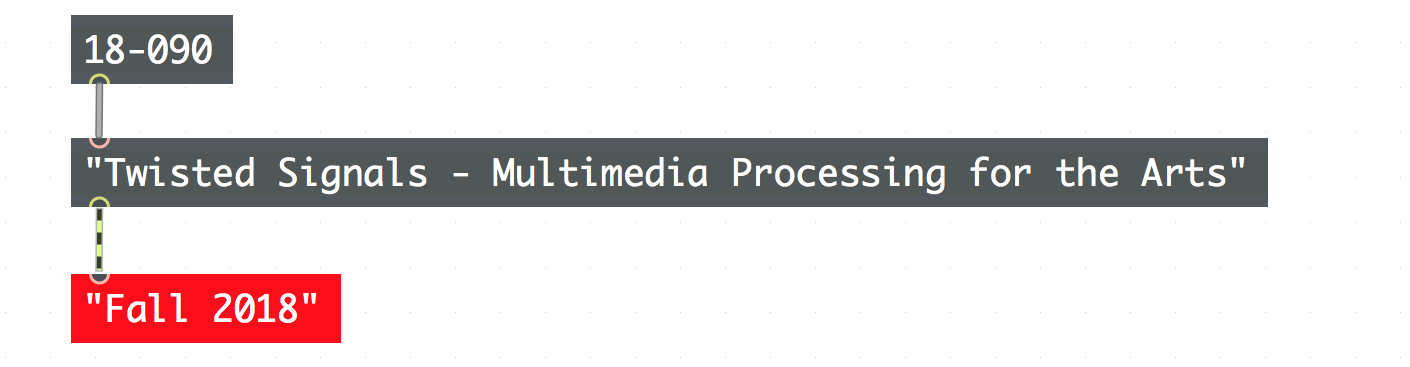My second project is centered around kinect with the addition of an audio reactive element.
Based on dpkinect2 and the kinect demo patch, I created a point cloud with data from kinect. A gesture detection was implemented without machine learning: when the person claps their hands (the distance between their hands is smaller than a certain threshold), the point cloud would change its representation (draw_mode) e.g. from points to lines to polygons. To define this gesture, simply set a threshold for distance is not enough, because there should be only one change in representation activated when it is smaller than the threshold, instead of switching multiple times during one clap. Therefore, I incorporated a timer as followed which detects the time between the initial clap and the separation of hands, so that one clap will only trigger one bang.

In addition, the x, y coordinates of the left and right hands changes the color of the point cloud. Initially, I also tried to adjust the camera position to get multiple angles of the point cloud. However, I figured that there will always be a “point of origin” which looked fine when draw_mode is points but turned out deformed when draw_mode is lines or polygon as the point cloud drifted away. Unfortunately, after experimenting for a couple days, I still could not find a way around it and decided to center the point cloud.
As for background, I created “treadmill-ish” shapes using poly~. They start from the center of the screen and move with increasing z values which looks like the shapes are coming out of the screen. This way, I could make the point cloud of the person look like it’s moving forward. This poly~ object consists of 20 individual shapes each staggered by a small amount with z values scaled to go between -100 and 10 and wrap around to make them look continuous.
The audio-reactive element is a beat (or bass) detection. The audiobang patch sends a bang when it detects a low frequency, and the bang then triggers an individual shape which, similar to the background, starts from the center and picks a random x direction and comes out of the screen.
Here is a short demo of my roommate dancing to Sleep Deprivation by Simian Mobile Disco, enjoy 🙂