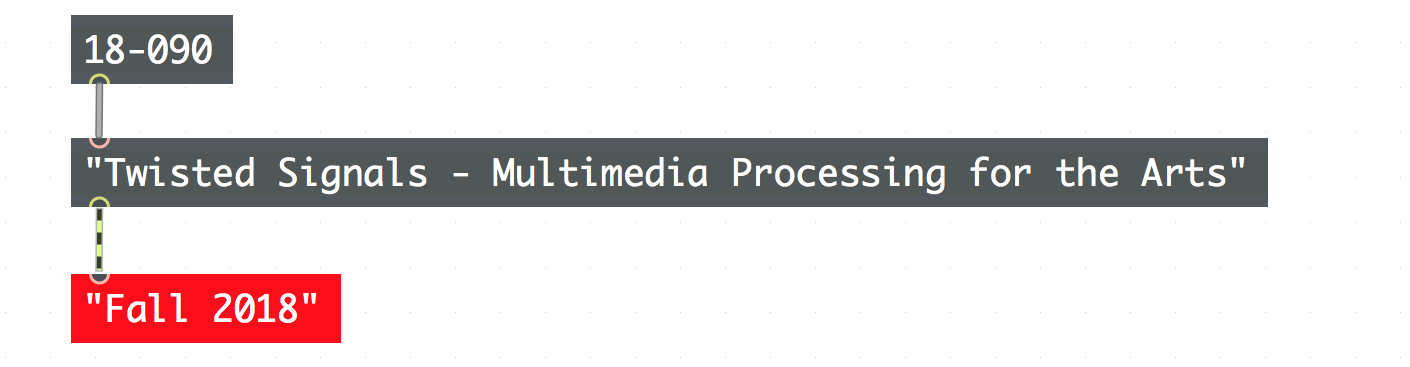For my assignment, I first used my capture card to record part of the opening to the game The Legend of Zelda: Majora’s Mask. I then transferred that footage to my laptop, where it was output and recorded back to my main computer. I then repeated this rerecording from my laptop many times. So as to prevent the video from being destroyed by the darkening of the footage alone, I added a bit of brightness after each iteration. Additionally, each recording was converted from AVI to MP4 before being iterated on. I successfully recorded a total of 16 iterations, at which point the video component was destroyed.
Since the file is too large to upload here. I have uploaded it to youtube: https://youtu.be/yrOUTDxm8y4