
(How to control two motors with one H-Bridge)[http://blog.whatgeek.com.pt/2015/03/arduino-l293d-dc-motors-control/]
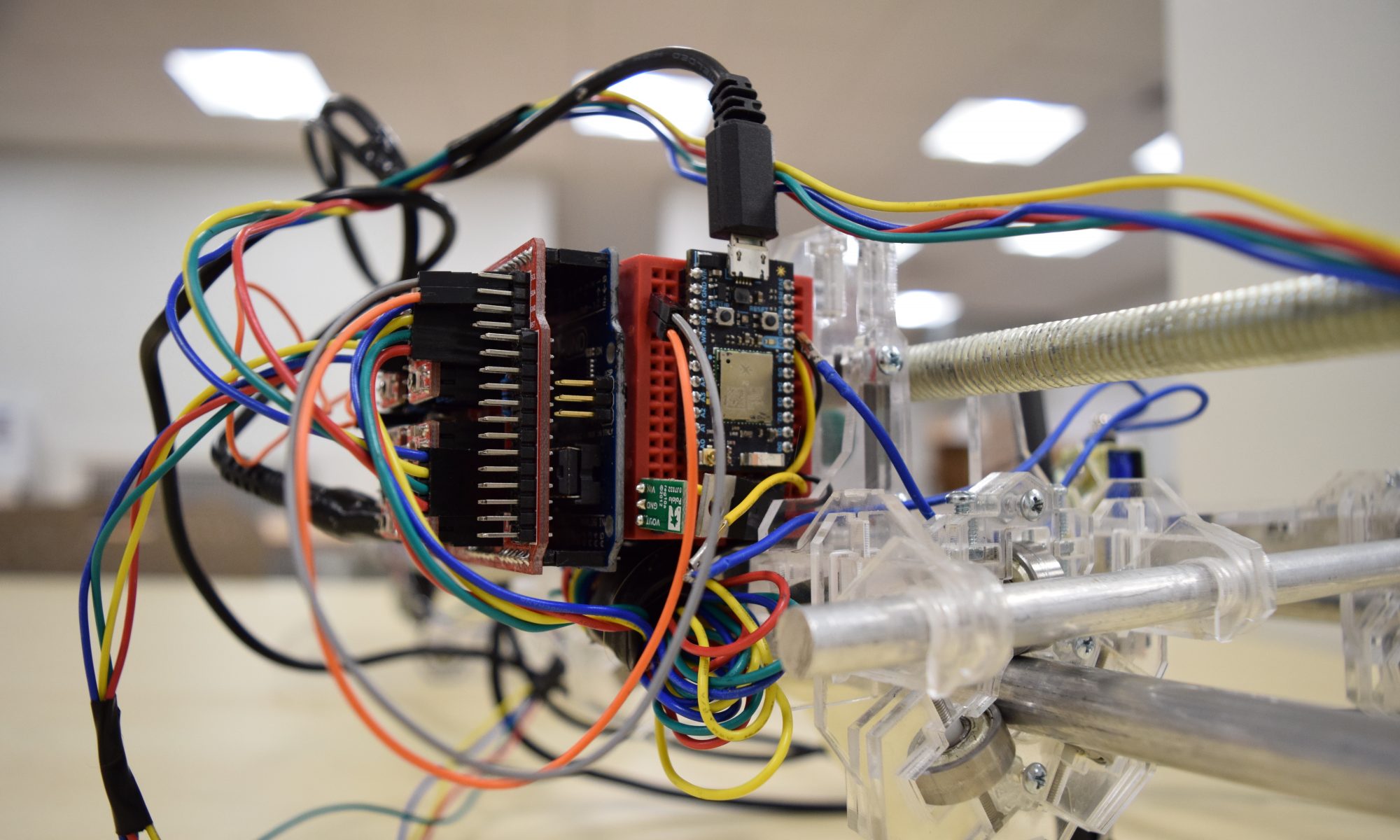
48-390 Spring 2017

(How to control two motors with one H-Bridge)[http://blog.whatgeek.com.pt/2015/03/arduino-l293d-dc-motors-control/]

I can never remember which side of an acrylic sheet I’m supposed to peel the paper from to get the best quality cut. This article from Ponoko recommends leaving the paper on the bottom of the sheet (to reduce damage from flareups in the bed), and to remove the paper from the top UNLESS you’re doing heavy/a lot of engraving on the sheet.
An H-Bridge allows you to control a motor so it can turn in either direction. It uses a combination of transistors to direct the follow of electricity through the motor depending on the open/closed states of the transistors.
In theory, the structure of the schematic looks like this, and can be made with basic switches:

When S1 and S4 are open (and S2 and S3 are closed), the motor turns in one direction. When S2 and S3 are open (and S1 and S1 are closed), the motor turns in the other direction.
Instead of manual switches, however, we need to use Transistors (MOSFETs in this case) so we can control the motor direction with our Arduinos.

In this diagram, there are four MOSFETs that have replaced the switches, but there are also Diodes inserted into the circuit. These purpose of these diodes is a little complicated, but the main purpose is to prevent short circuits when switching motor direction.
The PhysComp lab has ICs that have internal H-Bridges, the L293NE. ITP has great tutorial on how to use them.
Sources:
Modular Circuit’s H-Bridges — the Basics
Please sign up for Fire Extinguisher Safety Training here. It is required to use the Laser Cutters!


Make a wheeled robot that completes a challenge on a whiteboard table.
You will design and build your own robots by utilizing distributed parts, materials in the classroom, and the IDeATe facilities. You will form teams of two to accomplish one of the above challenges. Some are more difficult than others, so choose carefully. For an extra challenge, try completing the BONUS for your challenge. You only have a couple of weeks, and a lot to learn, so the focus of your time should be on ideation, not perfection. This project starts to build your skills in rapid prototyping, basic electronics, kinematics, and basic microcontroller programming.
Welcome to the first day of PhysComp!
First things first, fill out this form for me, so I can gain a better understanding of everyone’s backgrounds, skills and desires.
Next, we’ll go over the Syllabus.
Then, we’ll go around and introduce ourselves (it’s a very small class, after all).
Finally, we’ll do a mini-project about getting our Arduinos up and running: