
For our project, we incorporated a leap motion into a field recording soundscape composition in order to create an effect of organic control of spatial motion. Our project was created in Max MSP using the Higher Order Ambisonics Library to place sounds in space using an 8 speaker setup. We also used the aka.leapmotion library to capture palm position data in the X and Y plane. In the patch, the user can dynamically move the source of each sound clip in the room by moving their hand over the leap motion.
The sound clips featured in our project include field recordings from moving robots, ticking clocks, and cooking sounds such as boiling, sizzling, chopping and pouring. In our sound design we sought to take these everyday sounds and manipulate them into something that sounds alien and sci-fy to create an ambient soundscape.
Compressed stereo mix of our composition:
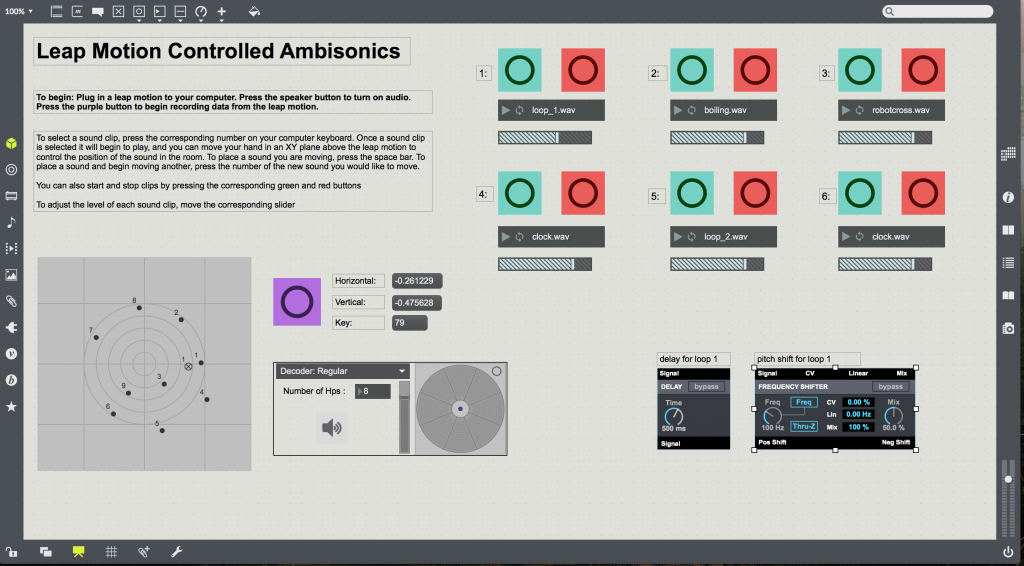
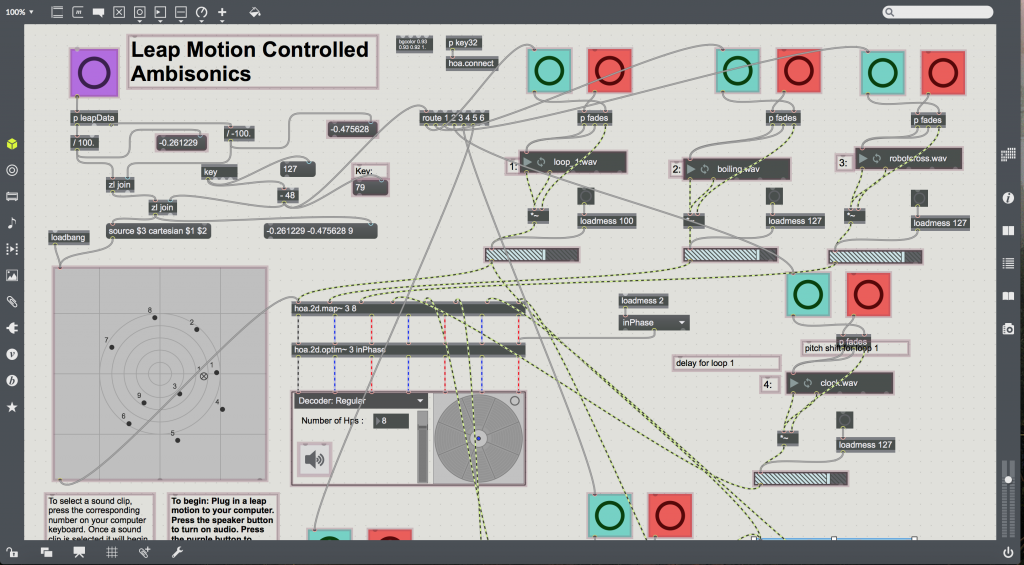
Instructions for Use To begin recording palm data, simply connect a leap motion to your computer and press the purple button on the Max Patch. To select a sound clip, press the corresponding number on your computer keyboard. Once a sound clip is selected it will begin to play, and you can move your hand in the XY plane above the leap motion to control the position of the sound in the room. To lock a sound you are moving in place, press the space bar. To lock a sound in place and begin moving another, press the number of the new sound you would like to move. You can start and stop clips by pressing the corresponding green and red buttons(fade in and fade out is built in), and adjust the level of each sound clip by moving the corresponding slider.
Screenshot recording of leap motion moving sound clips(Silent)
Click here for Max patcher code and supporting sound clips
Contributions
Sara Adkins: Recording, assisting sound design, main max patch development, documentation
Dan Moore: Recording, main sound design, assisting max patch development, performance
Estella Wang: Recording