Images of Final Project:
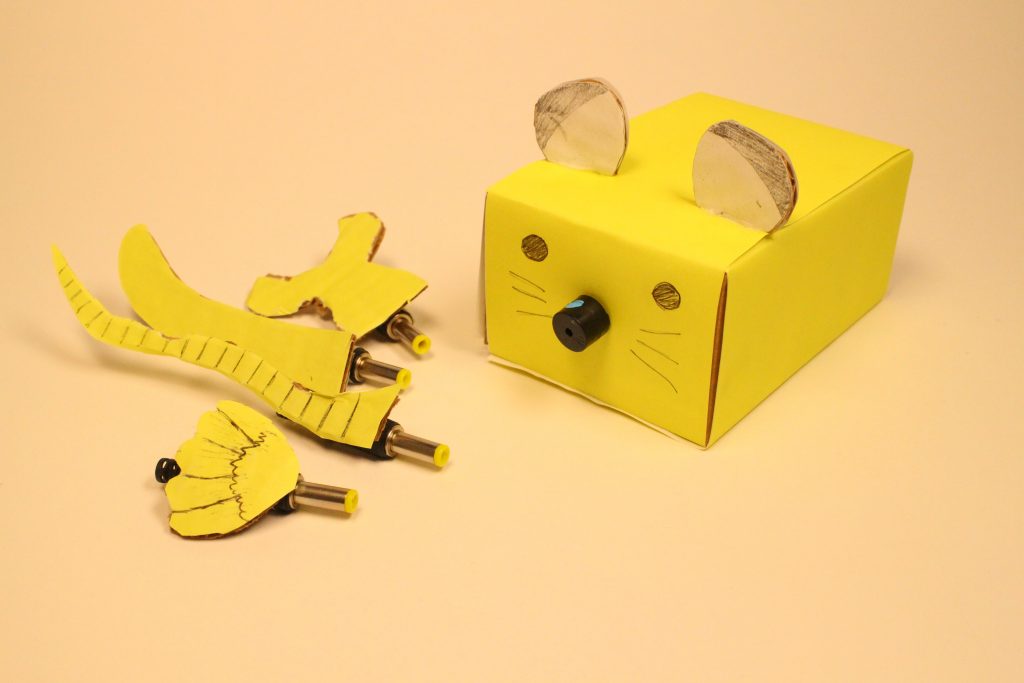
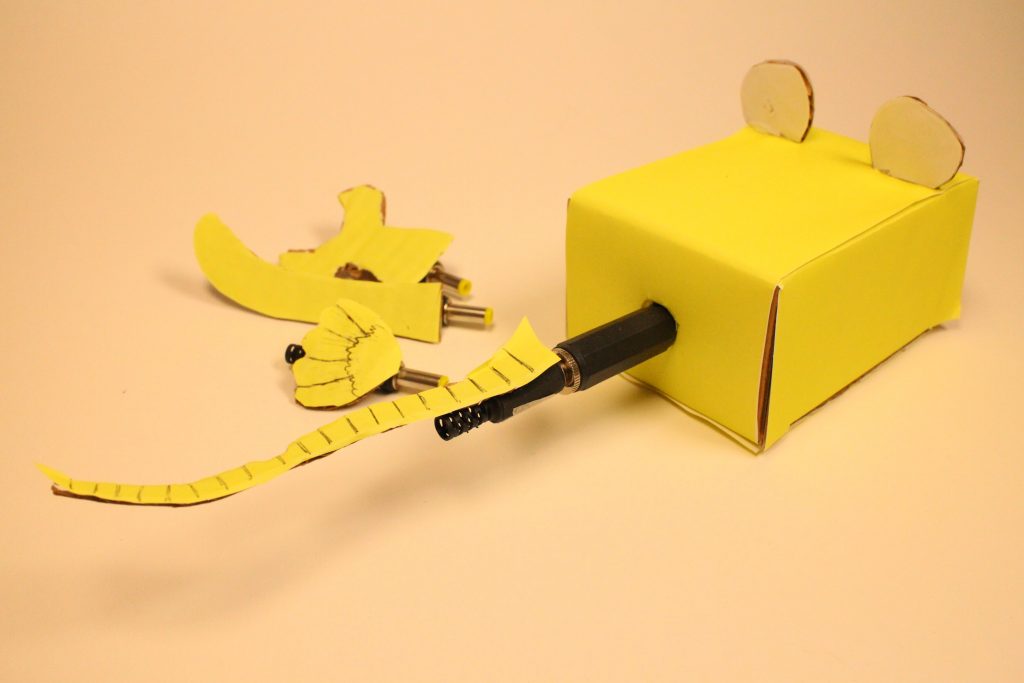
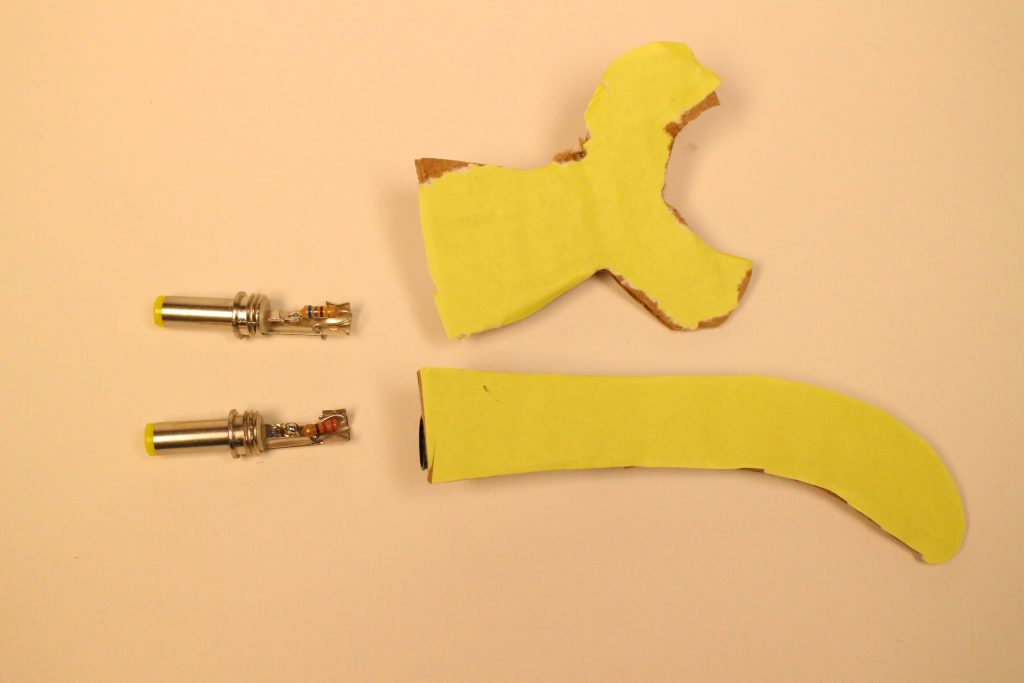
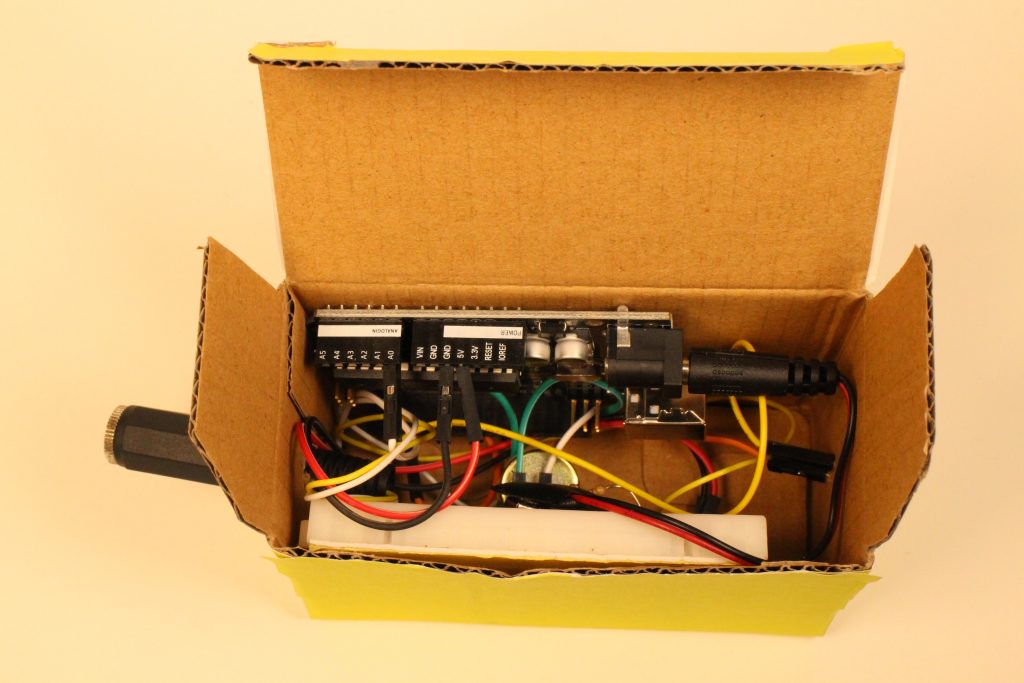
Description:
Our Project for Surprise is a little creature we call Mike. Mike is a small mouse, and he copies sounds whenever a new tail is added to him. Each tail comes from a different animal, and Mike attempts to mimic how they sound. On occasion, Mike might may sound quite different. To add the tails, simply attach them to the black tail nob on Mike’s posterior. Mike will respond by making noise.
Progress Images:
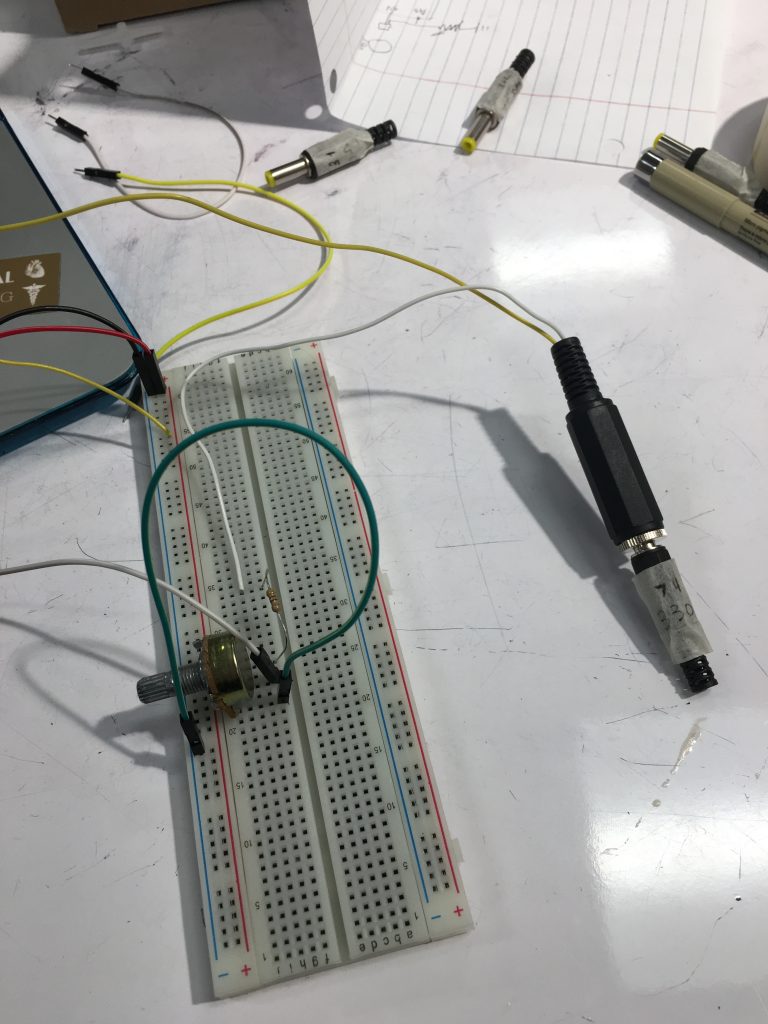
This image shows how we initially made the circuitry outside the box. A larger breadboard was used for clarification, and we later switched to a smaller breadboard so it would fit in the body box.

This image shows how each resistor was soldered onto the male jack. The legs of the resistors were bent so the sleeve would still fit onto the jack, hiding the different resistors inside
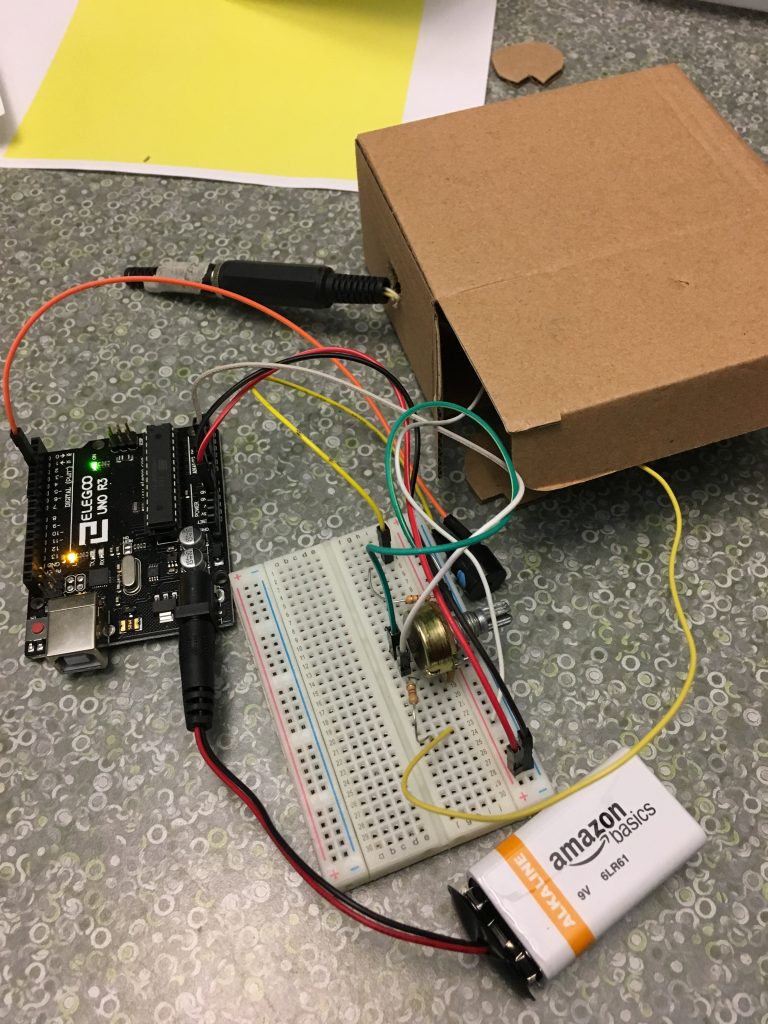
This image shows our final circuitry displayed outside the box. A battery pack is used for powering the Arduino, and the male jack part is sticking out of the box, representing Mike’s tail.
Schematic:
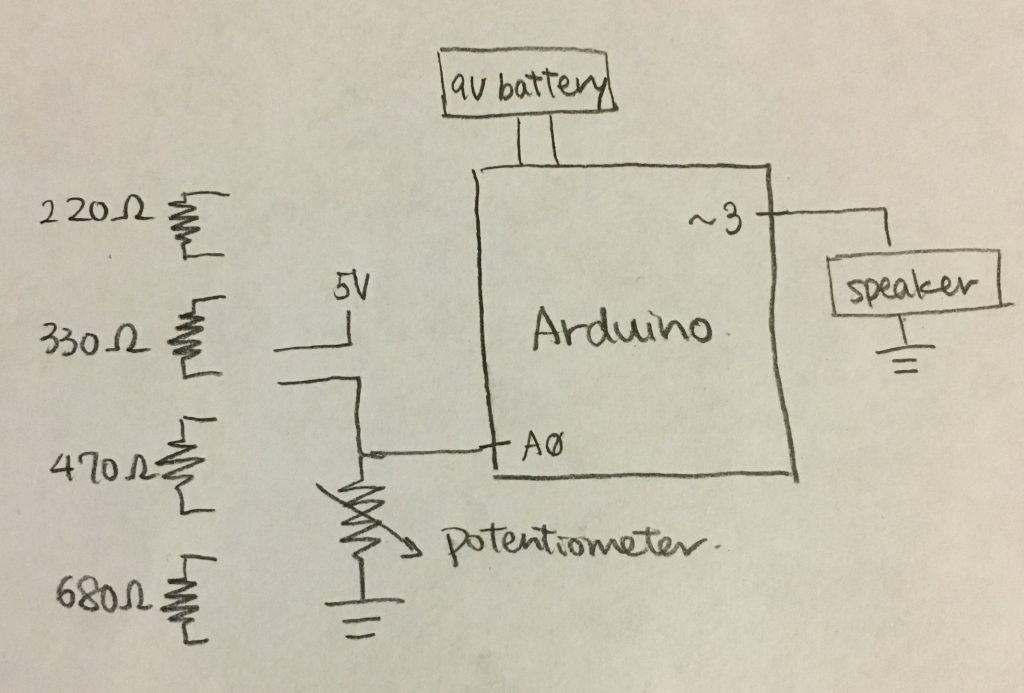
Code:
//Reference: Adafruit Animal - Sound testing module
// Arduino Mario Bros Tunes With Piezo Buzzer and PWM by Dipto Pratyaksa
#define NOTE_B0 31
#define NOTE_C1 33
#define NOTE_CS1 35
#define NOTE_D1 37
#define NOTE_DS1 39
#define NOTE_E1 41
#define NOTE_F1 44
#define NOTE_FS1 46
#define NOTE_G1 49
#define NOTE_GS1 52
#define NOTE_A1 55
#define NOTE_AS1 58
#define NOTE_B1 62
#define NOTE_C2 65
#define NOTE_CS2 69
#define NOTE_D2 73
#define NOTE_DS2 78
#define NOTE_E2 82
#define NOTE_F2 87
#define NOTE_FS2 93
#define NOTE_G2 98
#define NOTE_GS2 104
#define NOTE_A2 110
#define NOTE_AS2 117
#define NOTE_B2 123
#define NOTE_C3 131
#define NOTE_CS3 139
#define NOTE_D3 147
#define NOTE_DS3 156
#define NOTE_E3 165
#define NOTE_F3 175
#define NOTE_FS3 185
#define NOTE_G3 196
#define NOTE_GS3 208
#define NOTE_A3 220
#define NOTE_AS3 233
#define NOTE_B3 247
#define NOTE_C4 262
#define NOTE_CS4 277
#define NOTE_D4 294
#define NOTE_DS4 311
#define NOTE_E4 330
#define NOTE_F4 349
#define NOTE_FS4 370
#define NOTE_G4 392
#define NOTE_GS4 415
#define NOTE_A4 440
#define NOTE_AS4 466
#define NOTE_B4 494
#define NOTE_C5 523
#define NOTE_CS5 554
#define NOTE_D5 587
#define NOTE_DS5 622
#define NOTE_E5 659
#define NOTE_F5 698
#define NOTE_FS5 740
#define NOTE_G5 784
#define NOTE_GS5 831
#define NOTE_A5 880
#define NOTE_AS5 932
#define NOTE_B5 988
#define NOTE_C6 1047
#define NOTE_CS6 1109
#define NOTE_D6 1175
#define NOTE_DS6 1245
#define NOTE_E6 1319
#define NOTE_F6 1397
#define NOTE_FS6 1480
#define NOTE_G6 1568
#define NOTE_GS6 1661
#define NOTE_A6 1760
#define NOTE_AS6 1865
#define NOTE_B6 1976
#define NOTE_C7 2093
#define NOTE_CS7 2217
#define NOTE_D7 2349
#define NOTE_DS7 2489
#define NOTE_E7 2637
#define NOTE_F7 2794
#define NOTE_FS7 2960
#define NOTE_G7 3136
#define NOTE_GS7 3322
#define NOTE_A7 3520
#define NOTE_AS7 3729
#define NOTE_B7 3951
#define NOTE_C8 4186
#define NOTE_CS8 4435
#define NOTE_D8 4699
#define NOTE_DS8 4978
#define melodyPin 3
//Mario main theme melody
int mario[] = {
NOTE_E7, NOTE_E7, 0, NOTE_E7,
0, NOTE_C7, NOTE_E7, 0,
NOTE_G7, 0, 0, 0,
NOTE_G6, 0, 0, 0,
NOTE_C7, 0, 0, NOTE_G6,
0, 0, NOTE_E6, 0,
0, NOTE_A6, 0, NOTE_B6,
0, NOTE_AS6, NOTE_A6, 0,
NOTE_G6, NOTE_E7, NOTE_G7,
NOTE_A7, 0, NOTE_F7, NOTE_G7,
0, NOTE_E7, 0, NOTE_C7,
NOTE_D7, NOTE_B6, 0, 0,
NOTE_C7, 0, 0, NOTE_G6,
0, 0, NOTE_E6, 0,
0, NOTE_A6, 0, NOTE_B6,
0, NOTE_AS6, NOTE_A6, 0,
NOTE_G6, NOTE_E7, NOTE_G7,
NOTE_A7, 0, NOTE_F7, NOTE_G7,
0, NOTE_E7, 0, NOTE_C7,
NOTE_D7, NOTE_B6, 0, 0
};
//Mario main theme tempo
int mariot[] = {
12, 12, 12, 12,
12, 12, 12, 12,
12, 12, 12, 12,
12, 12, 12, 12,
12, 12, 12, 12,
12, 12, 12, 12,
12, 12, 12, 12,
12, 12, 12, 12,
9, 9, 9,
12, 12, 12, 12,
12, 12, 12, 12,
12, 12, 12, 12,
12, 12, 12, 12,
12, 12, 12, 12,
12, 12, 12, 12,
12, 12, 12, 12,
9, 9, 9,
12, 12, 12, 12,
12, 12, 12, 12,
12, 12, 12, 12,
};
void setup(void) {
pinMode(A0, INPUT);
pinMode(3, OUTPUT);
Serial.begin(9600);
// put your setup code here, to run once:
}
void loop() {
int resistance = analogRead(A0);
Serial.println(resistance);
if (958 <= resistance && resistance <= 964) //220 ohms
{
sing(1);
}
else if (948 <= resistance && resistance <= 954) //330 ohms
{
chirp();
delay(1000);
}
else if (938 <= resistance && resistance <= 944) //470 ohms
{
meow();
delay(1000);
}
else if (920 <= resistance && resistance <= 926) //680 ohms
{
dolphin();
delay(1000);
dolphin();
delay(500);
}
else if (895 <= resistance && resistance <= 903) //1000 ohms
{
animal();
delay(1000);
}
}
int song = 0;
void sing(int s) {
// iterate over the notes of the melody:
song = s;
int size = sizeof(mario) / sizeof(int);
for (int thisNote = 0; thisNote < size; thisNote++) {
int noteDuration = 1000 / mariot[thisNote];
buzz(melodyPin, mario[thisNote], noteDuration);
int pauseBetweenNotes = noteDuration * 1.30;
delay(pauseBetweenNotes);
buzz(melodyPin, 0, noteDuration);
}
}
void chirp() { // Bird chirp
for (uint8_t i = 200; i > 180; i--)
playTone(i, 9);
}
void meow() { // cat meow (emphasis ow "me")
uint16_t i;
playTone(394, 100); // "eee" (long)
for (i = 200; i < 400; i += 3) // vary "ooo" down
playTone(i, 10);
}
void dolphin() {
uint16_t i;
for (i = 1000; i < 1200; i += 4)
playTone(i, 3);
playTone(1664, 150);
playTone(12200, 70);
}
void animal() {
uint16_t i;
Serial.println("animal");
for (i = random(400,600); i > 300; i -= 3)
playTone(i, 15);
}
void playTone(uint16_t tone1, uint16_t duration) {
if (tone1 < 50 || tone1 > 15000) return; // these do not play on a piezo
for (long i = 0; i < duration * 1000L; i += tone1 * 2) {
digitalWrite(3, HIGH);
delayMicroseconds(tone1);
digitalWrite(3, LOW);
delayMicroseconds(tone1);
}
}
void buzz(int targetPin, long frequency, long length) {
long delayValue = 1000000 / frequency / 2; // calculate the delay value between transitions
//// 1 second's worth of microseconds, divided by the frequency, then split in half since
//// there are two phases to each cycle
long numCycles = frequency * length / 1000; // calculate the number of cycles for proper timing
//// multiply frequency, which is really cycles per second, by the number of seconds to
//// get the total number of cycles to produce
for (long i = 0; i < numCycles; i++) { // for the calculated length of time...
digitalWrite(targetPin, HIGH); // write the buzzer pin high to push out the diaphram
delayMicroseconds(delayValue); // wait for the calculated delay value
digitalWrite(targetPin, LOW); // write the buzzer pin low to pull back the diaphram
delayMicroseconds(delayValue); // wait again or the calculated delay value
}
}
Discussion for progress and outcome:
The surprise Project was a bit tricky, because we first had to discuss and consider what the elements of surprise consist them. We focused on unexpected stimuli or the breaking of an expected pattern, as the source of the surprise we would utilize. We wanted to consider which parts could cause a sensation of surprise, and a sound producing element seemed to be the best way to do so. As far as outward design goes, the goal was something endearing, and easy to trust. Initially, the use of a face that produces noise was considered, but then we fiddled with a box, and we that a 3-dimensional entity would be far more interesting. This design leap was essentially the most difficult part of the project, because our technical design and creativity was limited by creation of parts which would operate with a face, while remaining user friendly. Becoming comfortable with accessing a variety of different items in the IDEATE workspace was an important part of our progress; we initially stagnated because we did not have the confidence to go forward from schematics. Moving forward, sharper, and more detail oriented design is an important area for future improvement.
Leave a Reply
You must be logged in to post a comment.