I decided to make an automaton music box for this assignment. I never expected it could be so much work. Of all the projects this semester, I think I learned the most doing this one. In the process I accidentally fried 2 arduinos and a good handful of other electronics. While it was frustrating at the time, the other projects were much easier thanks to the knowledge I gained.
My friend Jackson made the 3 songs used after I gave him some small prompts, I was happy to get to include a piece of him in this odd little project.
The initial idea was a barber shop that caught on fire, not sure how well that was reflected but I was happy with the mood of the finished piece.
Electronics and Structure:
Some of the fabrication:
Some early sketches and plans:
Electronics:
arduino uno, 7408 quad AND gate, 7404 NOT gate, L293D motor driver, DFPlayer mini, 2 hobby gear motors, 1 continuous rotation servo, micro sd card, micro sd card reader/writer, 3 pushbuttons, 2 potentiometers, speakers, neo pixel ring, 4 yellow LEDs, 8 red LEDs, wires, resistor, breadboard, 5v power source
Materials:
wood, cardstock, cereal boxes, sewing pins, paperclips, wire, plastic bags, old clothing/fabric, thread, tissues, electrical tape, gaffer tape, duct tape, staples, boba straw, pebbles, Styrofoam
Tools:
soldering iron and fan, scissors, wire cutters, needle, pliers, precision knife, compass (drawing tool), stapler, pencils/pens, ruler, cutting mat
Code:
Everything but music:
#include "Arduino.h"
#include "SoftwareSerial.h"
#include "DFRobotDFPlayerMini.h"
#include <Adafruit_NeoPixel.h>
#include <Servo.h>
#define PIN 9
#define NUMPIXELS 12
SoftwareSerial mySoftwareSerial(10, 11); // RX, TX
DFRobotDFPlayerMini myDFPlayer;
void printDetail(uint8_t type, int value);
bool stage1 = false;
bool stage2 = false;
bool stage3 = false;
bool button1 = false;
bool button2 = false;
bool button3 = false;
bool song1 = false;
bool song2 = false;
bool song3 = false;
int value;
int angle;
Adafruit_NeoPixel pixels = Adafruit_NeoPixel(NUMPIXELS, PIN, NEO_GRB + NEO_KHZ800);
uint32_t red = pixels.Color(250,0,0);
Servo myservo;
void setup() {
pixels.begin(); //backlight
pixels.setBrightness(0);
pixels.show();
pinMode(5, OUTPUT); //m1
pinMode(6, OUTPUT); //m2
myservo.attach(3); //m3
pinMode(7, INPUT); //button1
pinMode(8, INPUT); //button2
pinMode(4, INPUT); //button3
pinMode(A0, INPUT); //p1
pinMode(A1, INPUT); //p2
mySoftwareSerial.begin(9600);
Serial.begin(115200);
Serial.println();
Serial.println(F("DFRobot DFPlayer Mini Demo"));
Serial.println(F("Initializing DFPlayer ... (May take 3~5 seconds)"));
if (!myDFPlayer.begin(mySoftwareSerial)) { //Use softwareSerial to communicate with mp3.
Serial.println(F("Unable to begin:"));
Serial.println(F("1.Please recheck the connection!"));
Serial.println(F("2.Please insert the SD card!"));
while(true);
}
Serial.println(F("DFPlayer Mini online."));
myDFPlayer.volume(30); //Set volume value. From 0 to 30
}
void loop() {
//part 1
if (digitalRead(7) == HIGH) {
analogWrite(5, analogRead(A0)/4);
button1 = true;
} else {
button1 = false;
}
//part 2
if (digitalRead(8) == HIGH) {
analogWrite(6, analogRead(A0)/4);
button2 = true;
} else {
button2 = false;
}
//part 3
if (digitalRead(4) == HIGH) {
//m3
value = analogRead(A1);
angle = map(value, 0, 1023, 10, 170);
myservo.write(angle);
//backlight
pixels.setBrightness(150);
pixels.fill(red);
pixels.show();
button3 = true;
} else {
myservo.write(10);
pixels.setBrightness(0);
pixels.show();
button3 = false;
}
//dfmini
stage1 = (button1 && !button2);
stage2 = (button1 && button2 && !button3);
stage3 = (button1 && button2 && button3);
if (stage1 && !stage2 && !stage3 && !song1) {
myDFPlayer.play(3);
song1 = true;
song2 = false;
song3 = false;
} else if (stage2 && !stage3 && !song2){
myDFPlayer.play(1);
song2 = true;
song1 = false;
song3 = false;
} else if (stage3 && !song3){
myDFPlayer.play(2);
song3 = true;
song1 = false;
song2 = false;
}
if (!stage1 && !stage2 && !stage3) {
myDFPlayer.stop();
song1 = false;
song2 = false;
song3 = false;
}
}
dfmini controls:
/***************************************************
DFPlayer - A Mini MP3 Player For Arduino
<https://www.dfrobot.com/index.php?route=product/product&product_id=1121>
***************************************************
This example shows the basic function of library for DFPlayer.
Created 2016-12-07
By [Angelo qiao](Angelo.qiao@dfrobot.com)
GNU Lesser General Public License.
See <http://www.gnu.org/licenses/> for details.
All above must be included in any redistribution
****************************************************/
/***********Notice and Trouble shooting***************
1.Connection and Diagram can be found here
<https://www.dfrobot.com/wiki/index.php/DFPlayer_Mini_SKU:DFR0299#Connection_Diagram>
2.This code is tested on Arduino Uno, Leonardo, Mega boards.
****************************************************/
#include "Arduino.h"
#include "SoftwareSerial.h"
#include "DFRobotDFPlayerMini.h"
SoftwareSerial mySoftwareSerial(10, 11); // RX, TX
DFRobotDFPlayerMini myDFPlayer;
void printDetail(uint8_t type, int value);
int counter = 1;
void setup()
{
pinMode(7, INPUT);
mySoftwareSerial.begin(9600);
Serial.begin(115200);
Serial.println();
Serial.println(F("DFRobot DFPlayer Mini Demo"));
Serial.println(F("Initializing DFPlayer ... (May take 3~5 seconds)"));
if (!myDFPlayer.begin(mySoftwareSerial)) { //Use softwareSerial to communicate with mp3.
Serial.println(F("Unable to begin:"));
Serial.println(F("1.Please recheck the connection!"));
Serial.println(F("2.Please insert the SD card!"));
while(true);
}
Serial.println(F("DFPlayer Mini online."));
myDFPlayer.volume(30); //Set volume value. From 0 to 30
}
void loop()
{
if (digitalRead(7) == HIGH) {
if (counter == 1) {
myDFPlayer.play(3);
} else if (counter == 2) {
myDFPlayer.play(1);
} else if (counter == 3) {
myDFPlayer.play(2);
} else {
myDFPlayer.stop();
}
counter = counter + 1;
if (counter == 5) {
counter = 1;
}
delay(200);
}
if (myDFPlayer.available()) {
printDetail(myDFPlayer.readType(), myDFPlayer.read()); //Print the detail message from DFPlayer to handle different errors and states.
}
}
void printDetail(uint8_t type, int value){
switch (type) {
case TimeOut:
Serial.println(F("Time Out!"));
break;
case WrongStack:
Serial.println(F("Stack Wrong!"));
break;
case DFPlayerCardInserted:
Serial.println(F("Card Inserted!"));
break;
case DFPlayerCardRemoved:
Serial.println(F("Card Removed!"));
break;
case DFPlayerCardOnline:
Serial.println(F("Card Online!"));
break;
case DFPlayerPlayFinished:
Serial.print(F("Number:"));
Serial.print(value);
Serial.println(F(" Play Finished!"));
break;
case DFPlayerError:
Serial.print(F("DFPlayerError:"));
switch (value) {
case Busy:
Serial.println(F("Card not found"));
break;
case Sleeping:
Serial.println(F("Sleeping"));
break;
case SerialWrongStack:
Serial.println(F("Get Wrong Stack"));
break;
case CheckSumNotMatch:
Serial.println(F("Check Sum Not Match"));
break;
case FileIndexOut:
Serial.println(F("File Index Out of Bound"));
break;
case FileMismatch:
Serial.println(F("Cannot Find File"));
break;
case Advertise:
Serial.println(F("In Advertise"));
break;
default:
break;
}
break;
default:
break;
}
}
Useful references:
DFPlayermini
https://wiki.dfrobot.com/DFPlayer_Mini_SKU_DFR0299
https://www.instructables.com/Tutorial-of-MP3-TF-16P/
L293d
https://www.tinkercad.com/things/gigwXYoyaDb
Neopixel_ring
https://www.instructables.com/3D-Printed-NeoPixel-Ring-Butterfly-With-Tinkercad/
https://www.tinkercad.com/things/c4nyZ9UpWer
Libraries found on Github:
https://github.com/adafruit/Adafruit_NeoPixel
https://github.com/DFRobot/DFRobotDFPlayerMini
TinkerCad Circuits I used to troubleshoot:
https://www.tinkercad.com/things/0evKMIHM0Ai-fantabulous-inari/editel?sharecode=NX5CYihf8vkyRuLa-rzRwghpmeox1-OVk11WzY99hrU
https://www.tinkercad.com/things/7uIwm5bLp6N-copy-of-project-1/editel?sharecode=YA4F9Lz2rxujlDz2OgQx0Xv3PKQZNSbunOs2S8PjWWM
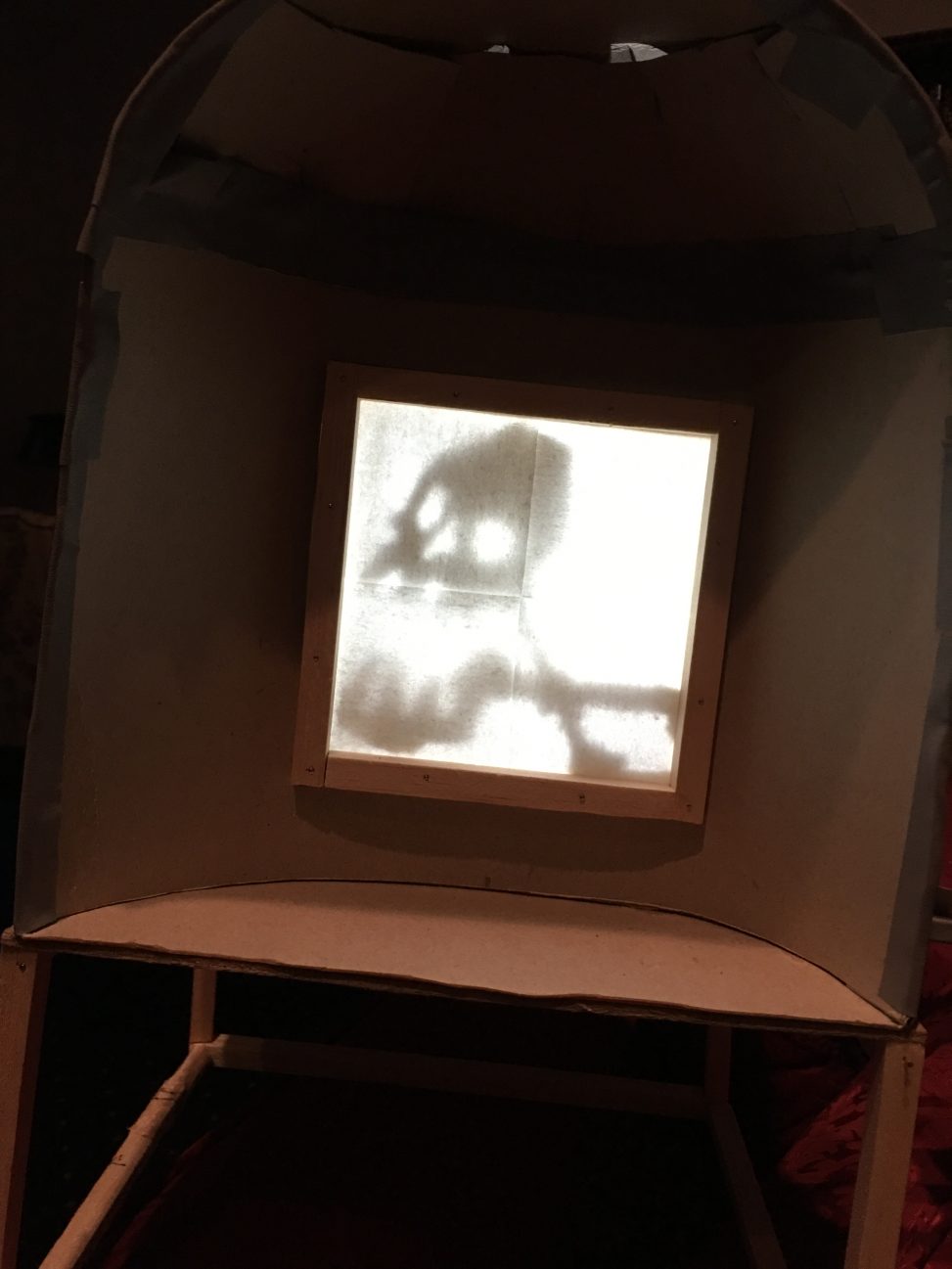

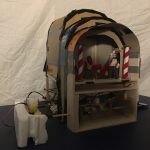





















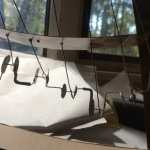




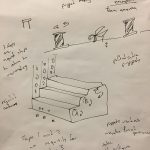


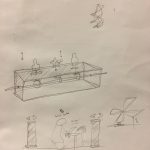



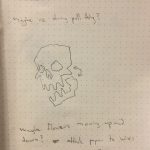
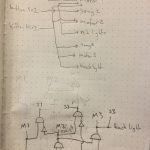

Comments are closed.