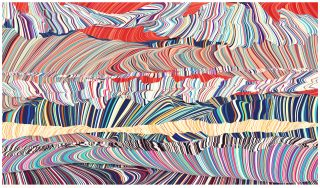link:https://www.vice.com/en/article/4x4p43/6-art-projects-prying-the-lid-off-online-privacy
Title: 6 Art Projects Prying The Lid Off Online Privacy
dvargas David Vargas
The artists printed out the downloaded profiles the collected and turned them into a wallpaper covering every surface of a room.
If anyone can use our photos to their own nefarious ends, how much are we sacrificing in personal value of our identity?
The vice article I read highlights a number of art exhibits that
deal with the question of privacy in the digital age. The artists
challenge the idea of relinquishing our data so easily to companies like
apple or facebook. One of the art exhibits was fbfaces where
the artist combed the internet for facebook profiles with a profile photo, name,
and other identifiers, downloaded the profiles and created a wallpaper with the data.
Each pixel of the wallpaper representing someone. This piece makes it clear
just how open our information is to be used by absolutely anyone for any reason.
The installation begs the question “If anyone can use our photos to their own nefarious ends, how much are we sacrificing in personal value of our identity?”
Another installation is “A charge for privacy”. This installtion is a power station
that charges your phone however it in exchange gets access to your phones saved photos after agreeing
to the ‘terms and service’ In this installtion the taking of your data is treated as a transaction just
as it is in real life. The photos are then legally owned by the gallery and are projected to be viewed
at the gallery for all to see. The installation lays bear the reality of digital privacy or the lack of it.
![[OLD SEMESTER] 15-104 • Introduction to Computing for Creative Practice](https://courses.ideate.cmu.edu/15-104/f2022/wp-content/uploads/2023/09/stop-banner.png)