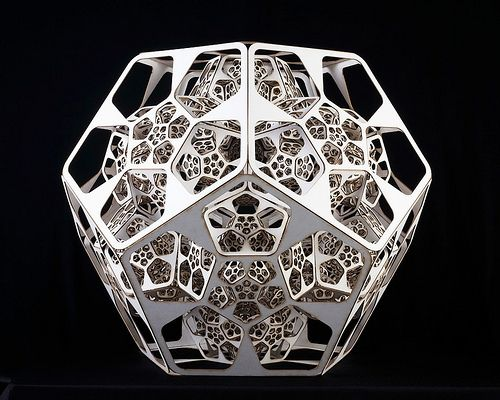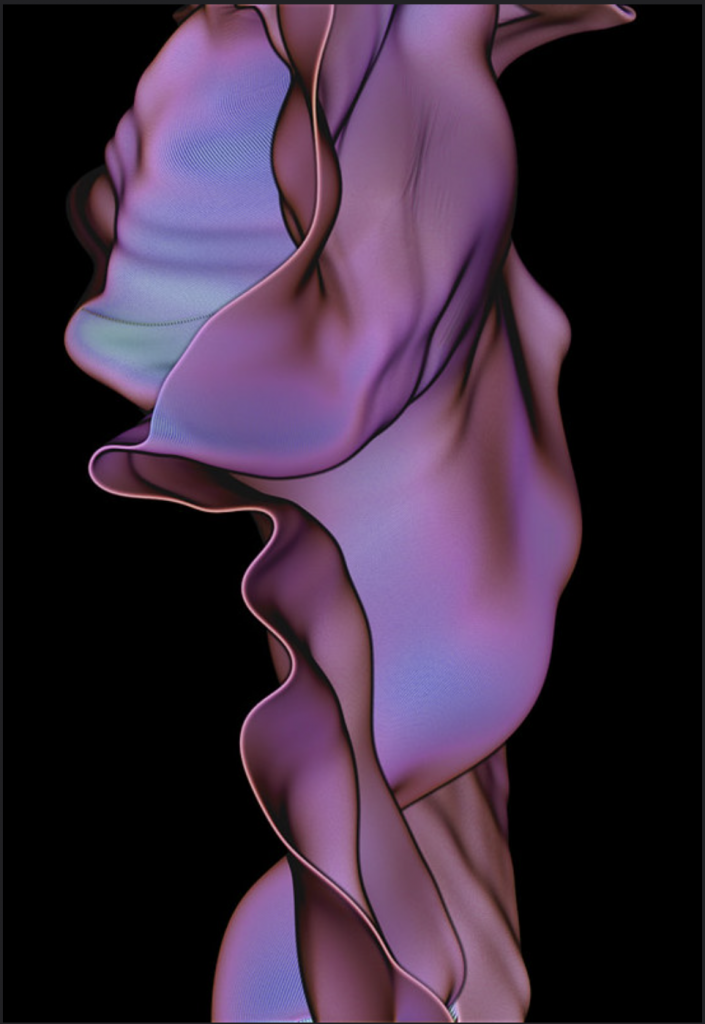// Sandy Youssef, syoussef
//Section D
var dx1;
var dy1;
var dx2;
var dy2;
var numLines = 50;
var numLine = 30;
function setup() {
createCanvas(400, 300);
background(0);
}
function draw() {
stroke("yellow"); // yellow lines 1
line(0, 300, 50, 0);
line(0, 0, 150, 150);
dx1 = (50-0)/numLines; //make the lines 1/50th of a step along the reference lines
dy1 = (0-300)/numLines;
dx2 = (150-0)/numLines;
dy2 = (150-0)/numLines;
var x1 = 0; // x1 of line 1
var y1 = 300; //y1 of line 1
var x2 = 0; //x1 of line 2
var y2 = 0; //y1 of line 2
for (var i = 0; i <= numLines; i += 1) {
stroke("yellow");
line(x1, y1, x2, y2);
x1 += dx1; // draw lines that are 1/50th apart connecting them to other line
y1 += dy1;
x2 += dx2;
y2 += dy2;
}
stroke("green"); // green lines 1
line(0, 0, 5, 300);
line(50, 300, 190, 300);
dx1 = (5-0)/numLines; //make the lines 1/50th of a step along the reference lines
dy1 = (300-0)/numLines;
dx2 = (190-50)/numLines;
dy2 = (300-300)/numLines;
var x1 = 0; // x1 of line 1
var y1 = 0; //y1 of line 1
var x2 = 50; //x1 of line 2
var y2 = 300; //y1 of line 2
for (var i = 0; i <= numLines; i += 1) {
stroke("green");
line(x1, y1, x2, y2);
x1 += dx1; // draw lines that are 1/50th apart connecting them to other line
y1 += dy1;
x2 += dx2;
y2 += dy2;
}
stroke("yellow"); //yellow lines 2
line(400, 200, 50, 0);
line(0, 300, 300, 300);
dx1 = (50-400)/numLines; //make the lines 1/50th of a step along the reference lines
dy1 = (0-200)/numLines;
dx2 = (300-0)/numLines;
dy2 = (300-300)/numLines;
var x1 = 400; // x1 of line 1
var y1 = 200; //y1 of line 1
var x2 = 0; //x1 of line 2
var y2 = 300; //y1 of line 2
for (var i = 0; i <= numLines; i += 1) {
stroke("yellow");
line(x1, y1, x2, y2);
x1 += dx1; // draw lines that are 1/50th apart connecting them to other line
y1 += dy1;
x2 += dx2;
y2 += dy2;
}
stroke("yellow"); //yellow lines 3
line(400, 200, 250, 0);
line(0, 300, 300, 300);
dx1 = (250-400)/numLines; //make the lines 1/50th of a step along the reference lines
dy1 = (0-200)/numLines;
dx2 = (300-0)/numLines;
dy2 = (300-300)/numLines;
var x1 = 400; // x1 of line 1
var y1 = 200; //y1 of line 1
var x2 = 0; //x1 of line 2
var y2 = 300; //y1 of line 2
for (var i = 0; i <= numLines; i += 1) {
stroke("yellow");
line(x1, y1, x2, y2);
x1 += dx1; // draw lines that are 1/50th apart connecting them to other line
y1 += dy1;
x2 += dx2;
y2 += dy2;
}
stroke("yellow"); //yellow lines 4
line(400, 200, 150, 0);
line(0, 300, 300, 300);
dx1 = (150-400)/numLines; //make the lines 1/50th of a step along the reference lines
dy1 = (0-200)/numLines;
dx2 = (300-0)/numLines;
dy2 = (300-300)/numLines;
var x1 = 400; // x1 of line 1
var y1 = 200; //y1 of line 1
var x2 = 0; //x1 of line 2
var y2 = 300; //y1 of line 2
for (var i = 0; i <= numLines; i += 1) {
stroke("yellow");
line(x1, y1, x2, y2);
x1 += dx1; // draw lines that are 1/50th apart connecting them to other line
y1 += dy1;
x2 += dx2;
y2 += dy2;
}
stroke("green"); //green lines 2
line(400, 200, 400, 0);
line(0, 300, 300, 300);
dx1 = (400-400)/numLines; //make the lines 1/50th of a step along the reference lines
dy1 = (0-200)/numLines;
dx2 = (300-0)/numLines;
dy2 = (300-300)/numLines;
var x1 = 400; // x1 of line 1
var y1 = 200; //y1 of line 1
var x2 = 0; //x1 of line 2
var y2 = 300; //y1 of line 2
for (var i = 0; i <= numLines; i += 1) {
stroke("green");
line(x1, y1, x2, y2);
x1 += dx1; // draw lines that are 1/50th apart connecting them to other line
y1 += dy1;
x2 += dx2;
y2 += dy2;
}
stroke("green"); // green lines 3
line(450, 0, 0, 0);
line(0, 150, 300, 300);
dx1 = (0-450)/numLine; //make the lines 1/50th of a step along the reference lines
dy1 = (0-0)/numLine;
dx2 = (300-0)/numLine;
dy2 = (300-150)/numLine;
var x1 = 450; // x1 of line 1
var y1 = 0; //y1 of line 1
var x2 = 0; //x1 of line 2
var y2 = 150; //y1 of line 2
for (var i = 0; i <= numLine; i += 1) {
stroke("green");
line(x1, y1, x2, y2);
x1 += dx1; // draw lines that are 1/50th apart connecting them to other line
y1 += dy1;
x2 += dx2;
y2 += dy2;
}
stroke("green"); // green lines 4
line(300, 0, 0, 0);
line(0, 150, 300, 300);
dx1 = (0-300)/numLine; //make the lines 1/50th of a step along the reference lines
dy1 = (0-0)/numLine;
dx2 = (300-0)/numLine;
dy2 = (300-150)/numLine;
var x1 = 300; // x1 of line 1
var y1 = 0; //y1 of line 1
var x2 = 0; //x1 of line 2
var y2 = 150; //y1 of line 2
for (var i = 0; i <= numLine; i += 1) {
stroke("green");
line(x1, y1, x2, y2);
x1 += dx1; // draw lines that are 1/50th apart connecting them to other line
y1 += dy1;
x2 += dx2;
y2 += dy2;
}
stroke("green"); // green lines 5
line(150, 0, 0, 0);
line(0, 150, 300, 300);
dx1 = (0-150)/numLine; //make the lines 1/50th of a step along the reference lines
dy1 = (0-0)/numLine;
dx2 = (300-0)/numLine;
dy2 = (300-150)/numLine;
var x1 = 150; // x1 of line 1
var y1 = 0; //y1 of line 1
var x2 = 0; //x1 of line 2
var y2 = 150; //y1 of line 2
for (var i = 0; i <= numLine; i += 1) {
stroke("green");
line(x1, y1, x2, y2);
x1 += dx1; // draw lines that are 1/50th apart connecting them to other line
y1 += dy1;
x2 += dx2;
y2 += dy2;
}
stroke("green"); // green lines 6
line(150, 0, 0, 0);
line(0, 0, 0, 300);
dx1 = (0-150)/numLines; //make the lines 1/50th of a step along the reference lines
dy1 = (0-0)/numLines;
dx2 = (0-0)/numLines;
dy2 = (300-0)/numLines;
var x1 = 150; // x1 of line 1
var y1 = 0; //y1 of line 1
var x2 = 0; //x1 of line 2
var y2 = 0; //y1 of line 2
for (var i = 0; i <= numLines; i += 1) {
stroke("green");
line(x1, y1, x2, y2);
x1 += dx1; // draw lines that are 1/50th apart connecting them to other line
y1 += dy1;
x2 += dx2;
y2 += dy2;
}
noLoop();
}I tried to create a loose repetition effect. It took me a while to understand how the code works, but when I did, I was able to achieve what I had in mind.
![[OLD SEMESTER] 15-104 • Introduction to Computing for Creative Practice](https://courses.ideate.cmu.edu/15-104/f2022/wp-content/uploads/2023/09/stop-banner.png)