Author Archives: garthz
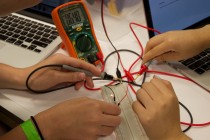
Day One
Thanks everybody, for helping this class get off to a great start. The energy and enthusiasm is palpable. I noticed a few recurring technical questions which we can address. The power supplies have current limit settings which govern the maximum
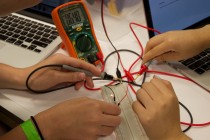
Day One
Thanks everybody, for helping this class get off to a great start. The energy and enthusiasm is palpable. I noticed a few recurring technical questions which we can address. The power supplies have current limit settings which govern the maximum
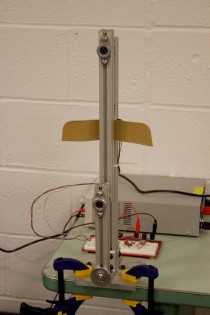
1A – Basic Circuits Project – Chaos Instrument (Example Graded Project)
(This post can serve as a basic template for a post on graded student work. These posts should follow the guidelines detailed under Grading Rubric in the syllabus. These posts must be assigned to the “Graded Projects” category.) Group Members:
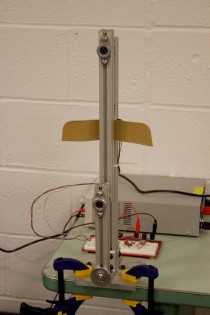
1A – Basic Circuits Project – Chaos Instrument (Example Graded Project)
(This post can serve as a basic template for a post on graded student work. These posts should follow the guidelines detailed under Grading Rubric in the syllabus. These posts must be assigned to the “Graded Projects” category.) Group Members:
1.b.iii.1 – event loops – groovy sound machine – barebones template
Template for a post on ungraded student work, e.g., an especially interesting result from an exercise. The ungraded posts should follow the same general guidelines as the graded posts as detailed under Grading Rubric in the syllabus, but can be
1.b.iii.1 – event loops – groovy sound machine – barebones template
Template for a post on ungraded student work, e.g., an especially interesting result from an exercise. The ungraded posts should follow the same general guidelines as the graded posts as detailed under Grading Rubric in the syllabus, but can be
Admin: configuring Raspbian for the course
Note: this guide is only necessary for administrators setting up a fresh software install for the Raspberry Pi. This is only required if setting up a new SD card image based on a new Raspbian distribution. The course materials for
Admin: configuring Raspbian for the course
Note: this guide is only necessary for administrators setting up a fresh software install for the Raspberry Pi. This is only required if setting up a new SD card image based on a new Raspbian distribution. The course materials for
Interacting with Udoo Linux
Udoo Linux The ARM CPU on the Udoo runs a Linux operating system with familiar interfaces. There are multiple ways to directly interact with the Linux system on the Udoo: Monitor, keyboard, and mouse. The Udoo has USB and HDMI
Interacting with Udoo Linux
Udoo Linux The ARM CPU on the Udoo runs a Linux operating system with familiar interfaces. There are multiple ways to directly interact with the Linux system on the Udoo: Monitor, keyboard, and mouse. The Udoo has USB and HDMI
