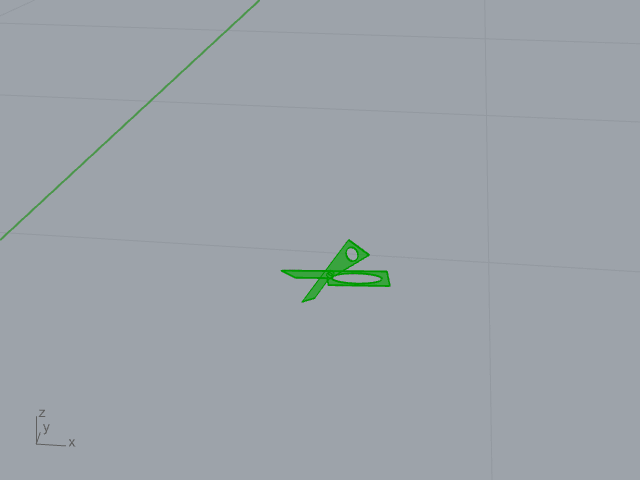Andy Kong & Gerardo Lira
The tool that we used was a scissor. In order to capture the motion of this object, it was necessary that we place markers on locations where they would not change the plane orientation. Therefore, we decided to place one marker beside the hinge and two markers behind the gripping holes. In order to place two markers behind the scissors, we used a makeshift acrylic extension and attached it the bottom handle. This attachment had holes which allowed us to screw the markers in place.
We noticed some interesting things in the movement of our scissors:
- The scissors continuously changed velocity as it was tilting during the driving cut. Although the rigid CAD model doesn’t do it justice, the brief pauses in speed can be seen in the video. These passes denote when the scissors would slow down to make a cut.
- It is interesting to see how the hand orients the scissors as it makes the initial cut and drives through the sheet of paper it’s cutting. During the initial cut, the hand is parallel to the table axis. Once we begin driving the cut through the sheet of paper, the handle tilts up and down to gather momentum and continue through.
- The scissors were used to cut a regular sheet of paper. We chose a paper to cut because we felt it could best capture the motion of the scissors within a short period of time. In order to not block out the markers during our cut we had to grip them in a unnatural way.
- During the entire cutting motion, there were multiples inflection points. Although the scissors were translating along the table axis, the inflection points was
In the recreated video we made from the Motive capture, the non-smoothness of the cut we made is evident from the stopping and stalling motion of the scissors. Some cuts were actual scissor cuts which we hoped would turn into a gliding cut, but others were just normal scissor operation. The dexterity of scissor cuts was not well captured, since the scissors act like two pieces and we had only enough markers to define one piece of it. Despite this, the quick slides of the scissors moving forward is realistic of the smoother gliding cuts.
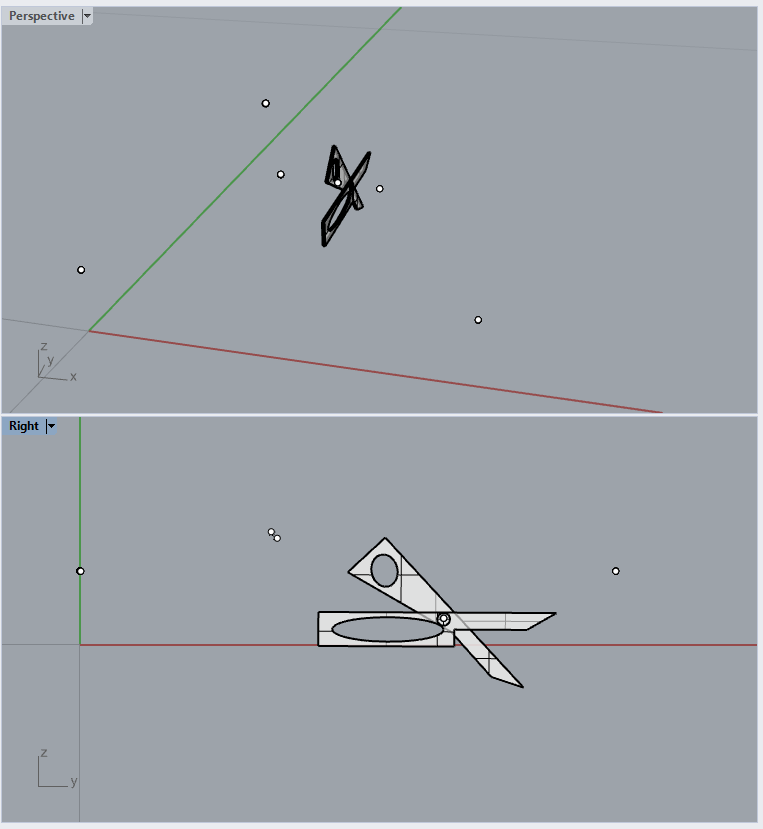
The stuttering of the scissors in the capture was caused by the awkward grip we had to use them with. We didn’t want to block and markers with our hands, yet still had to use the scissors normally.