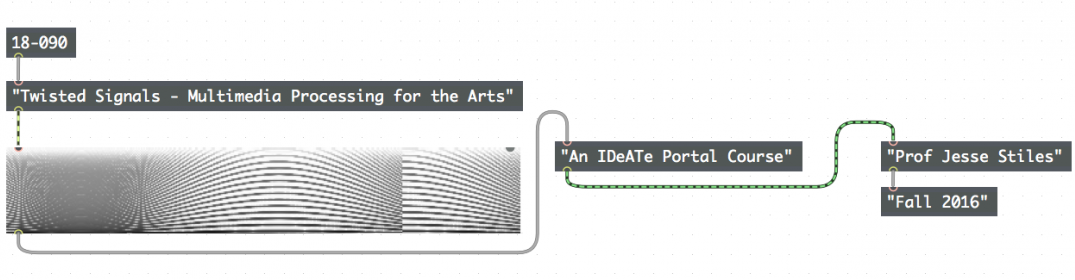For this assignment I used a simple pfft~ patch that used cartopol~ to return double values that represent the amplitude of the signal, scaled by an input. Then, I made a matrix, and a counter to run through each cell in the matrix and map the amplitude from the pfft~ to the value at that coordinate. I then used the built in jit.xfade object to mix the created matrix with a given movie. Here’s an example of Jupiter from Holst’s The Planets overlaid on a clip of Jupiter the actual planet.
Here’s the main patch:
| <pre><code> | |
| ----------begin_max5_patcher---------- | |
| 1293.3ocyZ00aaaCE8YWf9ePPn6sDOQQIYm9TA1CaX.aXurmlGBnknsYpjnJ | |
| IkiCJV+sWxKkbsckTTSzHLBbrMEE04btWd+fIe9suYl+Z9Apz268d+i2rYeV | |
| OxLXLyHyZGXleA4PZNQBSzuj9He8C92zbME8fBF+m7PIGGshnR2wJ2duflpr | |
| qONNbdvMdg3Hya3kvWzC48us2jT8TNEVqiqSYcAuVkSUvyF0NrcL0SUT6Z6y | |
| J0OkiKDKCVEMLuEgOcsXksKUHL3+812XdW+1MuZ9+yOG+CPmxeji3enq3eE4 | |
| idAleFRDBStC38xDyaIASpHziBf5VAvStBjxqKUTgVCBiG1UXAX8QKfMAKid | |
| ApPzftB2XtO6q98LB5VWhew5hhucqF0CY9CimGqIt04Op82Cx6JhfTP0558z | |
| RxZ6UClr8GQcKBnI24PSAAWy1gjGzRXCQD3VDOsQHWSJ21sDj3pHDOvTy+jZ | |
| dAeOi58g87b8NkOjy4UdnAUk6fXFKwvdl3Eu.YIrWYQio6KHJA6.rgoSAJ1U | |
| 9HFA5vFR1f6gPQPrynDPHZRp5R4XxynXnc0irxL9iCQ7nfXf3w1rF1fHnjyn | |
| 9X44.F6I2ZOR5ghAG7jnXapQvoOJHYhoWjKclstRdQdo6HBObnNyXzf0GfPf | |
| WM9NvGGguy8a1wtRfp1rQ8EORcFie+dlbv7lXqdr.bQVtzAkMEE4pzBYjzuL | |
| b7eftAPjN7KI7ePG7Ce2TyupbxS4LoZXxXyhAVPTDDIa4heHxD2NbZNqZGks | |
| cGrzPE08YhkrskjbiSeWex7JikpX7Rh3otcGv8TkvQ2pLhhznNsxiEhGau7z | |
| qnu1FVttftBKW+k2uZ0eKoB4pU+IKcGWKpqV8G0RV5pU+UNoT+zVs5WqkJxd | |
| ueimKUd25860ULcYgyejruEasq6G0Qag0E1cYF4zYHo4TfsVjAFAzI1.ybLk | |
| kbpqCvFtt79R08ZTnnsb8LRoe5bQAor0Xe9hp8fHZFopKYlZwfbZQWLCiSTC | |
| rN+BbAaKSavTzhJdyxGFLumYok1spcExiL77ooXEToRP0tmc9v9TMImod5Xo | |
| iZT6eANY56UtisoOpVvynCb+a3447G2lyWeFktXQjUTZVOO.Ydsvvidn34Jw | |
| IVZM4S+nrK5jxEhybLtDxfosiYcbRMgMZ9X6EZG8EEzrtXMULXYQ33SZoNdb | |
| sT+CzT0vUYzeaE3IuPJsOqjrk98YPjTk1P68NzHzIrsup3XGjCEO4G9z5ZkR | |
| 63MTBljnu0szHaw902CY3RWZrSoFqcn26vd6IOmcu4HmZr6HaB3+uOyoktrm | |
| 5lprQ1prQIOyAQ1HHQ1BpPgwNuFazjGZfnThZ1Pr9Va4i1f.n3W0IOZdZvDO | |
| uY8wFUXbj2du94rxu6D5A5YtvERhjWKRae3MGsyIYw7yzI804D+Vtq1i23zI | |
| sikkQKOKgPFSZRR.THneazzBKSHEGiKSuei.XtGWixLhcNtL8H97.yb.7tFX | |
| iAWINGV3Q43eop5JfgtVA1ypXld4uJUL.XH2BrQEr.69fE3QEbE49rQWoA8u | |
| L+2UidMRfE3dfMpzjtOHF5Z0RhFWgEWq.Kz4AWQ3QWvSnaAV3nAliULzn.l6 | |
| q0+x3S8.L70JvdcIjZZtjTUsmJjMKsES5FqefCs2t3F62Yk1uaa52WP2yZuE | |
| 6+FJ9DgtcaktW6ZgsC5CIM+4ifyAVTp6MuoEW.C5e8U.RFv0m | |
| -----------end_max5_patcher----------- | |
| </code></pre> |
and here’s the simple pfft~
| <pre><code> | |
| ----------begin_max5_patcher---------- | |
| 540.3ocwUssaiBCE7YhT+Gr7iqxhvNPtz252wpUQFvz5JvFYLooa0lu80Wfj | |
| z1PhEaE8Er7X6CyL9vva2MK.lJ1Saff6A+BDD7lFIvhYPB5ABfUj8YkjF6Fg | |
| b5Khzmgy6VSQ2qr3LN.eDslnxdhwebqjlob0GuYYXzbvlDyyEQlmXbXD328m | |
| oQ8ZI0Vpikg2VIZUkTk8Ui5gcXpWqotRCgmpBK2VBME+I975v3GKiE7u2MyL | |
| pGl+eKcMe.nqocTxpvDspiwVwuZDhO5BBbw.B7XQI6n4a06TSjsDkRxRaUt6 | |
| 6fSZL.ZVZalnphxcBB5VoyiFmW0VkRkGtpqDu1ZDqstRxxK3JrGsZOLxaeB2 | |
| CWH3pBRF8clmArg8GKHBeprUhb5mNMmT4dUOHYjR3fceZVxMqCfEkBhZflwA | |
| 5Fwe4ci+3..EEE5iyihMCwa9R+XryNtnKf1LUtPFQpD0hRe5.QXanzxwDJg8 | |
| ns3ZNR7TYHEEJF+vMxob9Qh0HhGSL0B+siaXLH+RucmEVx3e5GYVAZV3C1Ui | |
| nUl0Sqt6.vYhLm1nsJhhI3msISq6465IVdNk+tzkbVCIsjZ0PzvWfdyKSlA. | |
| cKhsX54k29EZR40GuhtLwv3I2vP9vq3uEZg7gVi+Zr6ySRc8NproqxNFoisd | |
| VHMyWM2MmwcycYpPIcGq+HwNHhTGYoz4UsRWLz9kcAn1egK4sr9PBKGzO92t | |
| mFls | |
| -----------end_max5_patcher----------- | |
| </code></pre> |
By changing various values within the