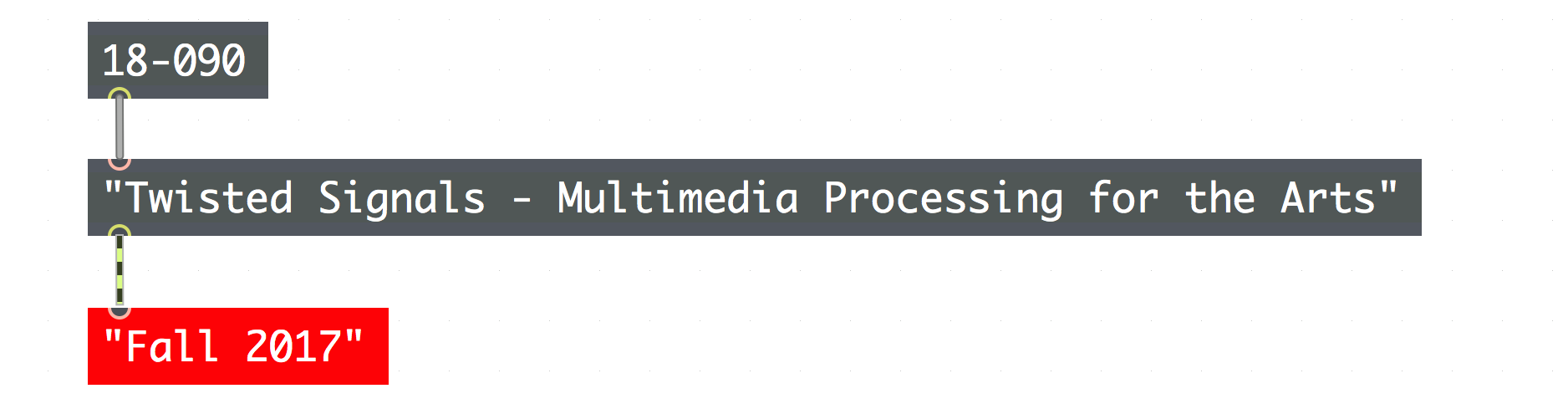The goal of this patch was to create a rendering that would react to the amplitude of the microphone’s input. I made this by originally looking online for a sample of a rendering tutorial I found interesting located at https://www.youtube.com/watch?v=qf1OGUeIs1s. I originally started off with the video’s original patch, removed all the audio processing they were doing in the patch. After then playing around with the rendering part of the patch that I had kept, I changed the noise type of the rendering, as well as the scale and appearance of the rendering. During this process, I discovered the “distortion” input that this rendering originally had set to a fixed value, and decided that this was the input I wanted to be dependent on the amplitude of the audio input (as it was giving an interesting zoom effect). Thus, I wrote my pfft to be filtered and then have only the amplitude passed out which would then be scaled down to act as my distortion input.
For this example video, I simply used ambient noise as a catalyst (people walking by and talking) as I’m interested in making renderings that will use ambient noise/images from an environment in a way that is obvious yet still interesting. Unfortunately, the Youtube compression ruins the effect quite a bit, but the general visual is preserved. A Google Drive link to the video is located here: https://drive.google.com/open?id=0Byn46tolhCwUUlNzNDVObGppY1k
Github Gist Here: https://gist.github.com/anonymous/f69fd0c33650aeab618f81ad8d37ecfe
*** When I tested the compressed code just for checking to make sure my file was all right, for some reason the rendering just stays stationary while on my actual code it is working fine. For this reason, I also am uploading a zip file of my files, just in case something messed up on the copy compressed feature for some bizarre reason.
Zip of Files: Assignment 4 – Sarika Bajaj