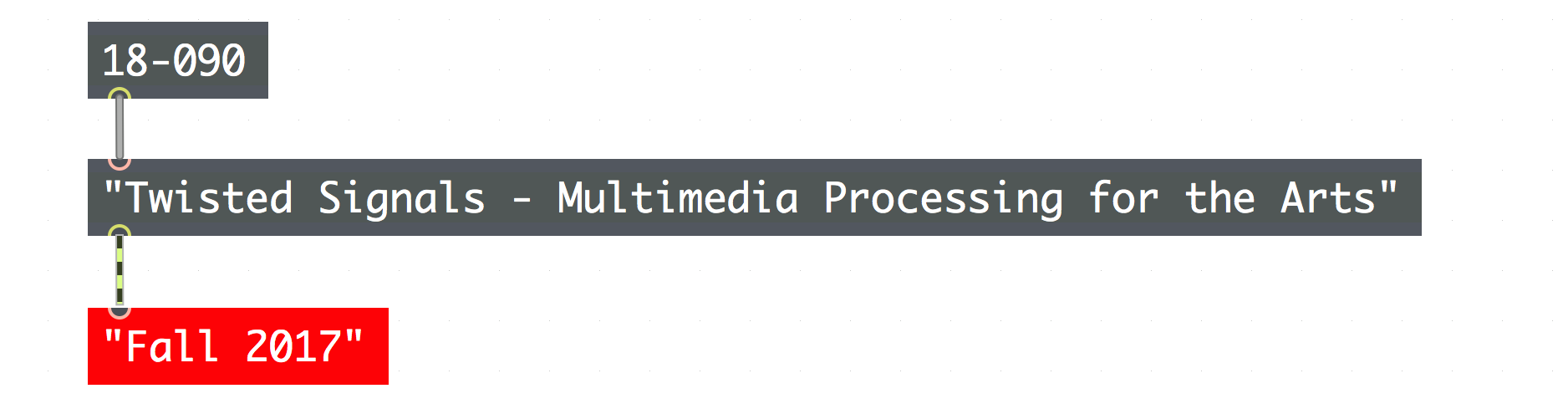For this past semester, I have been conducting a research project under Prof. Susan Finger to install projection systems around the IDeATe Hunt Basement to create a platform for students in the animation, game design, and intelligent environment minors to publicly display their work. Therefore, my projects for Twisted Signals revolved around creating demos for specifically the interactive projection system using Max. My first project, a virtual ball pit, was a good exercise in learning on how to use the Kinect but was not really a conceptually heavy demo. Therefore, for my second project, I wanted to make a system that would actually teach the users something.
The concept that I settled on was to make a system that allowed users to interact with the Hunt Swiss Poster collection, an extensive set of extraordinary Swiss design posters that are housed in the Hunt Library which very students know exist. Originally, I had planned on using the Kinect to allow users to “draw something” using a colored depth map that would then get processed to display the closest Swiss design poster. However, in my early protoyping, it was starting to get apparent that the interaction was not as obvious as it could be, which was leading to a weaker installation. Moreover, as I have had to borrow all of my equipment from IDeATe for every project, I ran into the issue that every Kinect and my specific computer was checked out for the time span that I needed to work on this project. Therefore, I had to pivot.
While planning the projection installation, we were hit with the news that the Kinect was no longer going to be produced. As I was forced to work without a Kinect anyway, I decided to work on creating an interesting interaction with just an RGB camera which thankfully will probably always be produced. Additionally, I realized that, although being a far more difficult path, the best possible way for users to interact with these Swiss posters was to be a literal part of them, which would mean every single poster would have to be designed uniquely. However, this direction would also result in an avenue where several students could choose to participate in this project if they are lacking in their ideas for projects.
Therefore, for my Project 2, I created two different Swiss poster exhibits as well as a very simple UI that an IDeATe staff member would use when turning on the projection system each morning. Each exhibit has an interaction display that mimics a Swiss poster design that is placed next to the original Swiss poster, some information about the poster, and some information about the project.
First Exhibit:
Second Exhibit:
UI Snapshot:

Gist of Code: