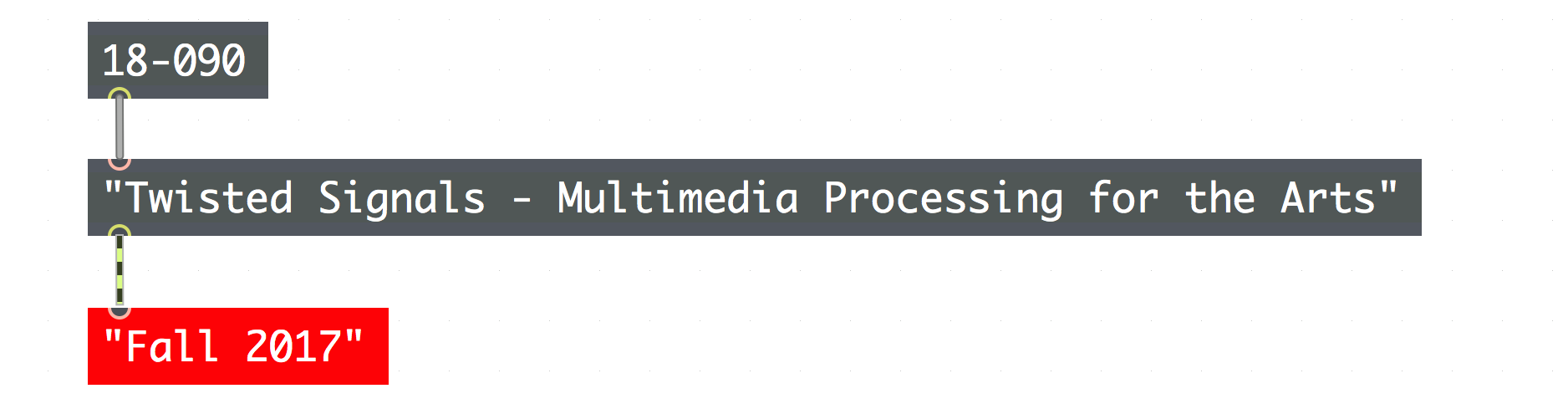I decided to build off my patch from project 1 and continue on my journey of sound synthesis and instrument creation. I cleaned up the patch and made a presentation view for easier interaction and I added three new instruments. The first is a take on FM synthesis and clipping effects that resulted in a harmonized growling sound. For the second instrument, I took the same clipping effect and applied it to a long resonance filter over a click to create a kind of rounded square wave. For the last instrument I took the resonant click and filtered it in a new way to create a sound similar to a church organ.
Here is a sample loop I created using the new instruments and the drums from my old patch.
Audio Playerand here is the code
Main Patch:
| <pre><code> | |
| ----------begin_max5_patcher---------- | |
| 7215.3oc6c07iaiik+bO.y+CBElSyjwCe7aNK5CykcOs.C1qcZLPUYkJtisk | |
| aaWIc5Aa9aeoHkkjqhh54DJWRNa.RrKYWgj+36836a9u+i+ge3t6K+shC2k8 | |
| 2y9ore3G921m7CtmU8je3zC9g61j+aOrN+f6Kd25UerXwxU4qu6M0e7Gy2uM | |
| eSw4e5OY94luvpktOq79e4uREMOcW9wGd+psO9u1W7vQ+bfK4KLJPBl2jI0p | |
| Eh2jw4KH1+Usfj8ym9MKe535hiG+7tB+u1c28lr6d25xb6+MMeoc6KNTr8X9 | |
| wUkaq9ZvoOX6SaVs096e3rmtKeucMbrX++pXa98qKN+C67+UmoqVScSNNaAS | |
| n.PEd5ZGP+L1MhzSO9P9GKV9uxOdb+p6e5XQ66NTC+mv+JDd8SEku6zya9ft | |
| S60kaeL51vYe6Cuub+wW90C9cOAzjPe3FKwgCqVPUg97m1t53gie1Cnj5uv+ | |
| 6e7O3e2o2T+p8k2jbBQcXBQdLBQFysOJ0jETfSYrINgH.SdBQ828DhpfDh.D | |
| iPjR0Kj1sTorhZTLKnFUL4jmZT8cO0nHrXwXDiREu5H44BcHPnbuJDSXBQwM | |
| Kg31hOYonZnmNV7aG8Klx7k2mu8wfjelnGKKklpMTAirvR+o0VBPIoZCkRiR | |
| .5Ft1OuY8d2cwo5Nmx.9pghMEGNj+XwKwBHLHvv.BR2Y9T2OLv5+BV6zTu1e | |
| nbyFKy4KW6k6eLea30OI15GXT6J2PUJ61OkYZ3sAgmVfzEKBrduTQO8Jcg4j | |
| t.9S6jubrOGBIoGBO7qOkuuHHFp0wwPozQ2X0y80A9LbyBEEj5FDLzvO5H3i | |
| 6K+z5v.nb.hPwBk30j.TqMKnsDf14w0G9tO+vpGx1VVcnXPPjGGD4Na7oB3U | |
| BCUFdGdXk5U.BWt+oM8.dPbvqxF0ShAEtCCtxfGSzU.n3U.7Vs8vQK9Y+rrO | |
| Vt19lvHoZ.dYEoEI4uBHol5XdYRVuicpfx9zJ6O+kvHWTUQnfdATacpxBbBj | |
| 5ibXkUU30ulZkbovPTVQlWSfaZDPZh53VAeAu1ws21vfJFLHjpERqpW7YG0. | |
| VuF.g8ZfLp1lBkULQMrLCbquQPaTMcJ65.36NWGzGSoLt8xtMt4E+XuZ7TQy | |
| dvNGK2m8yYGKyd384aerHqUQnVMfVuZawCkOs83YyvyH5C+U5hsrnx8An47e | |
| fv6p8RkxoWCqv8ApgQbatAG6QWIz2WtdY1gc4OTjce99pME67qb+xr7r0kk6 | |
| FX+3LvNpiOjjlPAvNypS3JB3LuclBhSoevJY+5q0++zwC7ghOeHqba1w2WT8 | |
| 96KysPtE72sN+ydSRyt.nmpPB8Ti54FqdsfdvGtYkijmxnuBP+COseek0Vsx | |
| aBJQlHPK0fRt91aAbRyLf5InGUit50+u8Z7OvhGVPUC8nQ3XA0bD9A+tDfsz | |
| gvVqo.MXqmT0He4bazcsty8xYGrL8KCivwSEEvJf6zxv3Y7zruYHdbUZnWrv | |
| 6m3rOYUKMLTDMreFQCwl1PZD9oLyU3nWm9BPTsczhFRBsT1.DrYKPzqiaAHp | |
| iasr0MTDbZqERj4JPzubXRbaKZk0oAiOqGl3XPe1VYOSOaUvCyiJbP4DJJsJ | |
| EopSI.TVXspRwA+Keywkklbr3w7iEYhfzCbjjCJsiYnNHszA8ywY+8al7Pjb | |
| HYe1mVsq3ikqdHb7FkbrNJV5YTTPZYTHWKFkAQBFBeEKA9sMH.XcW7MORPv5 | |
| w3acjPXP3lt4NHbXHPHpmx0D9BqFUZF2hDhN5ZGvziuxSKIiv99wxcVUpCml | |
| 0539UgrPCblgZs.WpaVuB9rkGHFVnhawoQuvXkbxU2HfwgnfQbEqsFaepRPr | |
| 1e1.ExILePzDajKvtbctyYdmVi+Z1aui916x9j8Ul80hr812Iru6n8Uo80Oa | |
| eUYe8IqUGu8Ni8ck1WI1W2EF93XgOdK0BsNo7XI2Xr2Ut83gU+tObhUxl677 | |
| lPu8O12Mdpiujm6KOdrbSu7aQUK0PbjccE6nluxfG.IhZPKyn79CV6iZ3rU1 | |
| 6.fPbEzs5ewImbvbKIwTP7auRcDpvN2L5JUao3oBBQB18b3Tvslo9v4PSfvB | |
| tmyhJBP607lKZS4AoYBeb6PK13b49zUjyUd2WMAVm8Fysp.b5imoK3+EKyVV | |
| 9ovYNODWHOS0RqS3lqef2ppbCoPQoplfC8pjsi6iS6PYnEYPnNBIoZheNwGN | |
| rd0xh8gWt3kPR7Fly7k3mfkDm7dgAdbS4xhASxKx.ThblpgRrN6QBtnFaWMu | |
| qb8m+Rlcy4gO3yfAfDlyFv37DeDX..iVK0I4zk4uY35hK2WXk50ChPzncrlG | |
| VzxYCpzeE+j+QKhTchvl7Uac4WTUNujm8tUqKvmtKfIJ3YrGKBZgnxSDBg35 | |
| mVWZqR3V8OcbmPcF4KUuBInQXROZ7hqRTkIb00S.2WgIyVUJ+KYgqQwAxdhp | |
| jThW6KKNWhNyKur.BlbT39mr1LEV0p3MLBK6goYAKX9TM0KElOo8gSrULE8V | |
| 7sxJlfdEWY.gw9GoYlrr6iA2cNQw9dXyA7r4LiqJ9HZIxvdWqd3o+dYr9hv3 | |
| CebxE.ZOvCAOKxoCB3XSHfuYwfoWoL6RqX0GK9RlU+jc1govkdcgQl3Eunxm | |
| .lDdkME0ZXvA75mMAYjr5wrDExPvloDZe1UCT8T18D6x2t5gLuT0+9a25KPg | |
| UuypSp0F6rUGxNb7oG9PRqJAvDMTxJkXgv3ihpUI1lLS5Jmt1DO8bD8mS0dS | |
| jizhmvRZn0iPBvzlCWo4DsTAjdM+MciryKmeidTsbA0uWyQg3oIml2PRJIhF | |
| fVBy0TlrFM5ALHwyi1pdmfmpqKX34Tlk4N48Y2GVXOCM6mjz.DLN1n+9lToX | |
| 4X4Am+y+67OeeQOLM3SRrZGaQXyFW3zuLYvDM0GLZnRTgy6ABe7IlThiOy2L | |
| 0QNYDEGGCGouN33qk8o.+6sEb7HVdCtfM2hq2H4J49UGCWRRZEVjn9rAtXJm | |
| aBtEZu0eU7N8yYa6Fe8VLWqxj8Q1xi2qY.kWWYCi5ZfDrId.W60dYG.TkZjt | |
| v3bvZo61kY1iZW86EKslQ+t20IJsCaIb7znDzdmpXLhdqO9oimDdXeQ9w5va | |
| UiKd7HK291GJ2sp9CsezwpVcPV46b+76Vs+vwvfFK3wJwAs5JTgyfE5lJ81m | |
| uH5oIxcNMkCNxx2e+pi6y2uZ8myp5fHWNsEKdHOnRVibIiUHrnAldkIv9ZRP | |
| 23ADETTug5c56ByhTzsedMWeCwyN4VvYtzpHnMrQy7.gys1VUSujrI5UhM4P | |
| wth8MhXpbO49h0E4GJxpO3tmZwO5oyUdmslK.XsMxvJG4NqfBuiaiADQiEDS | |
| XbMDSvmEMSike+pgTcDx9xvUAd7dclUFWa380R.eTclfoIbLQhP7bDlwrx5I | |
| mxKLhX1T1Bwhz2WxnAgBgBMIgAbGEJfKxUUopkSMJNrhEe0qq6H0B1rII.95 | |
| DLDOmhsJa6CwKUNqkI3i3cH.fgZ4q4sc3u4ZftydvpWP3rkkXvvLvMsFOvmu | |
| URSDXHtLAo2R.sQOFcEiqXYzDAAFvJRIsw7Hlh1DbG9TtFFiDIqgZk2TW2HW | |
| Rb82yahHXE+v.S7LbgZ75CKUhY8oAM47y5xcg0MRaP4BJvIWzekoMySxm9gh | |
| 3oKGk21nwqjLV0lfIS4J6uydODdAOjTA8yMU5Vg.nG7HtJRt5qkOiH.hJATG | |
| OcYAkrcwR0ydch6y1PcbqBnjWvCL6rM7xMU.F5NWfnc5KnHyGqEhXgrJtbPi | |
| uKmJYpYuEx+sJm8DNadh2E3AiWyWojgdG+UtbPhzgAd5ct9+PPXPggVnpo3G | |
| qslLKDKtL+guD10gCgABeig0GtH0keDH85kCsfX.laVcOPjO6yHi+bFOLqsP | |
| fABTBmsNL57k0d4gcGNVcXeXXPhBFnTuzd7EAi+Zt3MoswX90WLLGKe7w0gk | |
| tEuAlcx8WRe6uDEyvW4ZMZUeO9sT4ik6BiOnbO3INE1LMOd1U9AmYg8YHb7t | |
| dXiOA7x++ZZqLrqkIPUWm.QWoLTmz489ghdQJ9OUcL1g7MVojkaNDVJojiAR | |
| NwIXtHH442GPSFLwkJM8fGBLhDz9xbgqFC+ib8ZAQEqy5w5.IJAi9yNYxKv+ | |
| wul1D16ADAkVXDCbqr15p.I2ftp4eUIDdZy8g6qLv.2iuJpueqXWhmhTFt1j | |
| v2fjwKPogQwOACbs7JAg21PyrwOAW1caMnufflQZ6DYSe1f9CfXDOnpz3QCl | |
| bdzFTGXEqvKAzeUAJlzMcvCEGy9SAI04wMDPAJutudCA7MiMyn1oRM8znR+u | |
| J1V7w7qVmJcWQwGhoQ8.W4bmxr.eE.3y3rA.tKUoQ1TF8x+PFIirHra2HXfN | |
| k+BYRK99glq2a2DHdmE1BY9NDouu2ovvl9s4BmuYvaDzksZ9ziTNHdisFTLR | |
| 27.h98CI2eoG6f3ZLDbJhtU8eDDb2FX1S+dXlTAAiZyRl1e2pffH6rbO5Mud | |
| XHaDOdMLCqfhh9yec49c2wqaNbrz4dqdbkCL.3Q5X+VcCt0L1t15U7Hi9fQe | |
| slE0uoTLmaXj51PofhL7av4.Sxids1WzOHZh57YgQrvPTTs105L7daYpeYEV | |
| Ujzuqb+lv7eFN9Ebcwn3seTxwQ6D4MqWc33vtar2lrgmkn8hY+rM0v81t95h | |
| 1PauKt9BvN3p77sD4nDZbFprBVnXM93at2hFD.5phc1sr607oUa5wGuC3kiS | |
| o4Us2rYXBtQCC2zrxPhk5OwujUNomJ2Pa83sb9dAiDAHXZbY+GqtjgloWqSJ | |
| C5lBrrNoPlyUHYeo6kIpSco51aac.HzISJe0eW+tmzfJdi6Bb2YP0h9UT0rt | |
| ue2j5+2WVZk82WWSXfyBsK+SmEZ+GmqLnjaf7+OJnLP8vzs02VyM.jor.v+b | |
| Pd9AZ7LmUpK.fNT1S2Lanpeo7kv9za.2S0EKTdeTwkiYh.c8xxg+DzinxA7x | |
| TWHo5xCuBRlssB0f9Yaf7j7LyDnxYQpdbY2RFCjHjMlFNSV7wR3IVPuyLfuB | |
| OA.0MFdTMzroPFO8U.DTzrB2JfwGJ97SAyOXINGlvE5Z0GEXSg7W9x2rUi7w | |
| .WBhJJ7TH2nHSe1VMPQUcVmmQJ6yIKSnxoQQwayreu9lrjZFnaWJpVtM5Lxu | |
| oKqFE9qVoZcEmwkVSuJQ0aiFYfJo8TqIT1dQWv91uMJuv6jwdhTgRyZ5z+0Q | |
| pHzba7qVm5nnETS83oj34s4ragfnEOoSOe8N8igF70ECMp.paWgie7y5uZ5F | |
| nCJvqD4exJ4K3rvapJpKdyw9LL5zAky0ppqaVST4XkdJz9AZ3D0GHzMgwA3h | |
| B71z8JE4TUGFTP9.MektTJ0MowYRkGFd0xQuZqa6HeWT8gCTfImAKd+Re6WA | |
| hwuLENWDpOLM2pUg3.0e0YG35M0X1TIheMwuNJuR08tFi6uyx.4rI30Wla50 | |
| XQ.gW347sNz7WXagSoIrff1IpLTW75pGsxXMionqGMkzrdnVJZ1sPBZ8Wx5z | |
| wcNCKhpqntpK0V2h15d+8xlwMmo9gh3W2bt6hO6RW21WlXy5dT0GJ9bkrvvX | |
| QTCOYRYSF6Hn95rSLSySMq8+6J1tLaypkq1V1yUOD0fkKgKZKJYbWGgSQwE3 | |
| .EMF9EtUUw4OfbHJ2BUgl7P2hFR0DNod1k+fqNRCtdG3VKs65ETiVWr65chQ | |
| XPHp80FSmRyWHurFUvT8jyv3.Zsola3PDUHi2c66t4O6Tgre6iBWiQCbeGP7 | |
| 4sECHyml0wkkHSv.2l0Rck3POGvbBE5SLvuuN6vS2GFInnkI1AI3zY7UARLz | |
| fgVx3sBZ3rp3+oG2H.nOov0GzOo1fdlZYQEkQ0pKHTnQ6BBvzD2du6UpL3ZD | |
| HM5Vcq.qmxa8ereU956lDTSTFVYM27TSTIZsQH5uaolhaCGgfxZVkXVY+FDN | |
| BwwKS5lEKzx2HM2RFuMPcwSjK3Du6stoscyPi6XepKEXtUffUGKyCFhm3cnH | |
| dcWnzUYtjj6vW1U0EV+y88H+K9cZpj0XBi+TiPhClPg3IdeXuK+8ry779Wzb | |
| Tby259iHdjKpRGdyIQ62ttjHdnrXBvGJqaauQv.zGxe66Lh3Qvp4n9aJ+Pz6 | |
| gcfBCXz0rQo5V7B7Nd.7TPCCBvaQhYcN976YGx9srkYOj8wrGytO68Yay9kr | |
| MYu8suIac1B6q+GY+sv8iLrXEu0BQPIvXh8qg40WUGTPATZl78tmt5UdkA6A | |
| Y2DhrhQHoPqW+26N5pG2lJwXrasMdS4adz9KfZNhEnOcUms0H7E1oIhGqZVS | |
| pbI8t2X11Sh1Ut9yeIqJek1j+gh8zLHnwQw68XLpKA2qwBfxtnj+eZVULUvx | |
| x8Os4vm6CRhxzPA8yoQLlYQWZ5gxMaJ1dL.iR1O5.j2tk9iNJF66X+X1i6K+ | |
| z52tk+iYu6osYG90mx2WjUUrjucq3GyJ2+XdqmWp52OtRp3rxI7rvxDUkQKi | |
| m77bnD7bdUJM9JJwsWLaS4xhrdZPCbrKUtQuPxoZMqY8V0wulfmv3t6hEA8t | |
| RT4GNk.xD0MlX.qQzc+62rrUwHnf5t04ODLQPieW9cBO7j3b0rscV165O9ce | |
| pT5bxJW2FDE9D244bDqGWUebKTYD+0v2O4wuEFNABVEkOURDy4HiEg4N902g | |
| hHeNNvuE8TV7KAFJGZBO1MagvEu0E2EBl8UBWuLCLAVLvaA8jPP+EkQ.LFly | |
| x3zahDBHRninXj92wSu2vAKgIQfEf+Dfa2XkvhpzuxWIffTbiDmjexZT71hr | |
| eNHTXP.EUNyuImK4++QAo5DTBBFIph7cqeq6w2BwSz2NolzL2qtWZdqEu9K6 | |
| fKu14tl++PmCyN3GmFHwMwq9fmALGJeZ+CmlTtPfYWrYcl4KKNbb01lN.1O0 | |
| 1J7p9V8uGfe.EXFP28UapFQNlQjVoaR2uV49kE6GPXVhmCtR+M3bfjh4.CGx | |
| Cm+01rZ4tRK86gSWBRh1L8RS6nolzmpKMOKMadzTLoYfu89xT5WNgadVZlv. | |
| lIbUW7OCRy.hh5NcrSUsxmpod7ATm3AbvUnFR2.pPMfxQTdAxo.67shjJt34 | |
| qudlB7zA6nNYPJR2.xQCxi19LtyEpB0b2M5mIdC3U2Znm5tZFW2nFDUsz8tO | |
| arnSPIvKkxCHnFPc5FPb6QIa7TnDoqnoa.QIsQkNDUgS1BcD0FB2TfRFSo73 | |
| lCPumzPSwbfi43bEKc68LzxKRiBRJTpPpR2AYJTRDcZ1lnUHJIhFV5FPLzLr | |
| DJu.y5iwiaCf0Dc2sTdcyES0j6DtGkr4IePYJ.jTfgMrPrztSPGThU7MBtOS | |
| v.WlbvkrEF69.XpeTRllRTTLxzcDpDmtjoSIAIJwnxzQpIQIFUjNRMIJwnBS | |
| 5FPThQUinRI3lAB0HpOvELEfgj0J7slLf0Ik7pdzHoNENkJSF4h.kZ5BZTgg | |
| .q9BQP36U3.0n844V3er59b9z0WW0yFInD2ZycMjOZLCBcJvWpp8hZRHUdTz | |
| eQh7rerJEbeNF6d1XgwHsqDFSLF04jzzcNo.ESJKcGaIPcvLKgqPTmSZj835 | |
| N3pMEDjwjvhf1M3oA143jXwIwEWn7WKlJiWVPUziO8ioYZhhomkNys4H8wP5 | |
| rFkKPuD6WCBEHb2GBzN4+h1mkTMOJMyVTxG3IbCAkh6rzYo.Gkz.Z5ziliSE | |
| R9H5YMbSAFMJMnzembPMcnAMscn69dNSnO64htOZjD2xPI8ygJvq5TfEWcMk | |
| 22.zNc6aEosJo564LV21+LyeYTo5GxSAIFSiKvqoSUFFN2fkNFYlDMUUhFPb | |
| opQB8FMCkzXQ5jFyPIMlmNyTY.ZmCmnADiyggD5nHJxL7IgqQJtjogJ0i3gb | |
| XmDhQzcQXmC8cXO6JNGFQycPNEf9rkmmj4.5vNkHl.Tm.JS24QTbwNjRHIbH | |
| gq+PhxMzDzooGky5bYQvZ6kGMOer3JPsRDiY3swMEbmQBHAyNM8XlNvyGKo8 | |
| RyUmRThSGWY5BVOEWj6R6pTd8GR9kDQ6jLh3b6PB0JCW76fDNfDb6iIbMhKN | |
| IoLh+TANVRS5XIQ5yx3Q8WV0BDANyPsxJ6baMclrU8HayNxkBUMh9IgxU3pE | |
| .4DXR.CDcMfnWvsb57pRVU2oC8QHs2nqsevnsshiofmP4o37aLMgQ3fxQZig | |
| dTIbPNIXQIbLfKzqzNcuCM0zTYUsOeznXtHmh2ypfSjOeUbpRSlLq.XTIFv6 | |
| BzDcVDNC.S3I7HOukLlUO1EMIFsMab61ILernH2soIT6J50NK2Zl8CoNPBYh | |
| n3TTNgkz.NXE3IbMhxKzITg..GOJcTOcF6jPLlRq.bGKPRn63AbGFlR9V.mi | |
| AkITAPfb8Wkn7EItpusqqyXRhu4TyG4HiiaEvoioOHAz5ZBCChhVqrXLwyd1 | |
| XwRSvkcUrzUkeMtoAiuGS0Phyn3DV1.TBJYkFQhGQDmLlPGHQvoGGjRbEUTn | |
| ajnljgDkJGMpQmrgDww8oDXwkNApwTAiKXNLZZZgaNnMi44J3U.IMLxfAYxj | |
| lNCx.jAV2vS3PhyhrD1Tb.CA2IOvHxVgcRvEiXhT.ZbZZHSmfaPirPLR4Phi | |
| QJgkbO700sKdY4Jo5zUIbYZ4y59DrDko7Moj9PBaDIDiv4lhg.IJzEjbkBmU | |
| 2bUk6saeVhlw3jUkv1uAfq+a7Br7EgNRKZADgumkbFvIjICjvIRIcPDxF6PB | |
| i1NnDWTbYRxPhr40Ll4.I5IAeLOzBWdokRCGAbc0Bfjx8abpcmPMwTnqH6HN | |
| NQINu5iqb9Duo7jSzDEcr3Rz.JM3abToZHQpljHc1afKYvdgLfzJgA4jPNl8 | |
| tQPJQoLTB6NZ.tzhCRX.+Zl9CsJGUg4XmDjQrBdAbIHHHSn3cI6hr7ZTboA1 | |
| IAWMpb7Wvj.FMxP.WczPh2Z.Uf6rNI036j5RYyOlHxFb4AUBO6CYyoHkxBQ1 | |
| qFRXv9.bslgQs.itj4vnwGHvcxmHk61B7DXIRSGARyXRIAFtFwGAW+qQRfW3 | |
| LH2yFM5Bj0BznpanfhuqSDQHcsTYk1eeEpXjleLQ60PJ1q61KcjL0K2uqd1n | |
| seiySWbyErF7MYBfAJOMb0OOZjJDTsNuDlix.xdhhJgQHhizHwD5IDt3p67E | |
| NpXnyMIdDQP8mPOJhLSuMiYaDB6jPOppAwwkETpW+4vKBWZh2Mv45elYTQhK | |
| XRLZZkxwzoWAZBUJkioUuBTZZGwgOvBLocDGVUefm1QDgWzSnZ2H6hKo6HYb | |
| cbjD5HIbMh.Hg2II.tVQ.jvR30WedHqftHp9eVgx0IAYABUD3CFKgpHWMjAz | |
| t97UCzY0Te8g07rwRvL1ExX1CcAb0qCvRWMc.3pUlF3IICI8puJAy0eHwIZQ | |
| MlcYGrSBHdSU7rRrrSdjqEz.OerD0fcsD2YDmsV5H2TWccd8hmOVRa.A9RxM | |
| QbcHUYIor.3jsPRn1t.xzaHgpBhq5Z7qxTAr3a2cIZDQVHGDdBGxKqUCjjgT | |
| d04QHHuWKS4pje8GRbNcmMl2YZHmDuvLjzJ4GeWX4kPe8E2Z9tcerX+g5eG+ | |
| Xc2l7eozMKUuw+yq15+Y+kB6c6K93pS+Jb+ix2+v6Wcr3giOs2eqx9aUYOf+ | |
| 2tztl29zpSXuaNX+m+OP7SWvK | |
| -----------end_max5_patcher----------- | |
| </code></pre> |
Instruments from patch 1
Drum Patch:
| <pre><code> | |
| ----------begin_max5_patcher---------- | |
| 3032.3oc6cssaibiD8YGf7OHHf8kccZvh249qrHHPicGGk0VxPRdxDDry29x | |
| KstXuRce7LUaaQsOL1iacoZVrpScXUrX+W+3Ob0zOs7KsqmN4eN4eM4pq9q3 | |
| UtJeszUtZ6EtZ5Cy9xM2Oac9MNcQ6er7S+9zq6dsMseYS95+iIztKN+17khu | |
| uehH0tK+3rM27ayWb2urp8lMEo5U9Fw0SjT4WgFS7mxFwjed6GZ4Satucyl+ | |
| 7w1xmX57EwO6tWd8l+797qLcmXV7zCyWD+L46W4AWs7UkuLku5+4G+gzui+5 | |
| 5u6w+eaBINtBP.n.HuN8qNswYoB39kyt8SyVb2wUBt9TBjRYSCbsI8Sq.PIj | |
| kDtVf3VK7P650ytq8+UMPByw0.T+Zf330EM9cgrc.AnBdOMBta17Ee83iSYu | |
| iSYPj7widEaGgw+PK5cftd9cKlc+zqesl9z9ajUydncS6peocwrOU9LhiqRj | |
| r6W72OtdRzKr.Y8xFcH3c9n9QnjvvicJqOf.DqaWb6Wm7o1YaNtBgvUHTAnz | |
| cDjhuQj.A+C2alce6WmHlPSbl3MoXh73i69cXBZciWoTN80SBEzAhr.vCuZC | |
| A6aVjh4KZOgSgBWWnyXjpWgp35WcXCI2fD+5SKtYy7kKN9nW26n2G4HXDBRJ | |
| SgIJQHDYO.RzO.5uFiMuIM729uu0nmuBfT81KO61aebYD3timYBrOXrtPzOV | |
| z3hiktH.6uH4sVqK+BAx0XLRiVke2t3je5+M4mY2nbU65kK95DiH6p5NdP7C | |
| hsOLncnatQOFNq52LT68vXo+cBLLau5EmV9RLrv4MD1hkyWeJLLGrMRmtPOJ | |
| 5B5C.btG2rnBgyCCZHb9CmG4jFQmERJgOmvs6.tUwXUNEYCoqaz6tdGROoyH | |
| 8BZ7.zONu6P+ztkNex6zYrWHztCDt9nhXcG5mzczhNgLIMx5mzcPgqJpNP5P | |
| +Tt09b1JNiYaSglHsZSZ1KOFRSeQtWRm0DrYN0hNr42IN0Ayq.P9xgRcvNPB | |
| S8uDfpZYTGbvVHUNg5fG2nn9fpCCZFX9+Loe6XR66utVN8kEQZOAqNpHdz99 | |
| 4QSQ7mKEdzdEtpn5.m88yiV3rm47nUlFqxKKIn15yHvZkpwHBJ8dt0NxznkF | |
| iRleeg227U6M3PzWNTq88RsNNcdwvr16PsOpbh0dOrIQ8AcGFxHvHDBKcQws | |
| VIZTj2K0Yt0ukzps8RqVGIMl7IklKDZ0VBVcTQzps8Rq1ox0MiBT8yp1pf0D | |
| UGxrqWR0Vmr9xMsVqaHsOnx4l1uk+70SrFaSH8J6Ha+Nwo1Yvwmub3T65kSs | |
| QIdIfU0xo14PsOpbN0NOrIQ8gbG.LBBIZmWNbpS66IsM3n2bJ0ldmMr1rGo+ | |
| RIQ0NTkQUsIq6aPqjk5l4u.xRsBWSTcnxldG6RqOmoCEUcjpeYdpemnNaHXb | |
| 3KGlylA1+K1WBMUsLmMVPyiJm3rwAaQTePz9gsABZ2EUtnc9l3xjbNUGwY42 | |
| A78Iaa0i16xldS.k2V5dSQdlvH9f2xpmxO7oEON6l+8QYM1+dvSH7Mo7SQwI | |
| FqKiHE.ae6u8VYcr6V00+wrGOptXfB7S60Ec81qZzTFx2LkQ+klPOb+cDApL | |
| xpopDFjtyTm1WwlfptKKgEWUXLUVPZqCtOU0ByYZX5RNpZ75bP3XzMSJYkls | |
| Iup3XaMAiSu+ZgPb9URRmaDSxExRsrdHrox5qN2Wl0IJjd.QEX6VEwYdF+PJ | |
| Qi.tYL6Puq2ZzPHlFcZgps9LRb6gpKDlSgXAb9F8hjMZhhqxLEGJ2nW4yUIo | |
| WED43UtCJLiqwYMtPd8k5xVakDoYemnziXRyt5v2synB9RDtRzQc7qlDVku7 | |
| UH28U+7WXL6QgANbYbP8Nh1UKT0kP82Zw416qZp5REtpnjDiJBmSB0eqmw3b | |
| oyDlHdy9hcHUMAkkxvSZZGtUJVt2Dwhx.Q6QnTFUiSpzB86LicIT6sYCg5kw | |
| tFBk1VR58E.icMT6ddHHd0xXWC4czoEp1BCIwsGptHYFEhEPcwX+YWyYORln | |
| ji2g2P+LpU1A6ZjphPsxA2cm0NgZkGWUTcvPp.RitVSDpKq3OP5Rgo6NvFCG | |
| tO8062m9O+E1lefzFPJmGfb1D5xFQjIatUYOH84O68MlfaHLx0B.Ht5lPNgn | |
| Atb3iKA5RzbIvqd53J.CiJmMtVCaMTcQA0Ff4+y7Z+tKgRGTk2tnekLlGuXN | |
| bl9v.eVRtOdlJpAxIc5fRD2kRbgwOhIb5mlnO9Cihd8aCgTp9uNU9C3GBAeP | |
| eXTb2rMsm3Axgr2fZgnsqvW7a6dpjDYzBDZ6PS2S9uueM0Hr.n16ii9IG9.I | |
| 3PO8A1Cboc4kujygNyFqA8w2AKZj25c8U+OeKRs10tlH3bX0u8OV6eC6G1kt | |
| oyggZ7Fuc9ma64nvs+k0FWYW5AzhIuo.7pyZRMwu7ud7mWSdHk.IyN4ZcETo | |
| TCPCQcYTnTKrln9pSpCs0vppT6DWztNNwpomcR.mlSMMjyYJMofdeSJHMtlf | |
| y6jpCRIsJjNIJcZclOreeQWMVJ90HDkinRagnru7tyMvR2Qo16UIW8fg2p5j | |
| 7nPCxe4jnGkDnCrTIOoZOQOJEnwQkmrGkF1hn9J4gYfdx67Oz31M6+95Xr8J | |
| 9C+qC1YijT2DBAuJWGVxsu.HwXdJcLRaImOgC1ARwPm53KEFwD+fddH3ANUs | |
| tHH8RAXMQ8Q5U.b9hc16TG1uSm0gHITiUj4opDGbTpe3SDCR10OtOaKCV54m | |
| HCvL62Oh87CYPyLUUym0BqEtX3yZ.NIttL1Fgn1F0NcVXChyxfdmReLewwS5 | |
| obf972tq21KmOXJlOqCX2fn2mKgn9.U7dor6RoyJIuv5KM4TWmOUNnQcxBM8 | |
| 8o9JDm6sRsPXNYb9xnM610cmraBKqqSuvKl1Vu7oU2rUGt8wbSDGemd6110a | |
| luXVd17f2Uj.e+DMvEX2W0.Bzxm.cPBTvm.svBj3QfFHAR7MB0PFMJ9DnBZD | |
| J4SfRHAlT7RdDn.VfLMBQjGQ7oR8PHMd9PZ7PHMd9PZ7PHMd9PZ7VXAxCRiG | |
| BowyGRiGBowyGRiGBowynaADRimOjFu.Vf7LBcPN9N9b7cPN9N9b7cPN9V9b | |
| 7cVXAxiiuCxw2xmiuCxw2xmie5HZ.vJkOGeGjiuiQiFBZNLvm.EvBjGqTKDo | |
| FKeHMVHjlzI2FWBzA4VvGzlECogunEVC7bHOwCsPQ7s743awb74KhuU.KPlF | |
| gPqsfO4Yf76M7EcJctwNranwwm.gXXXXTkBMGZ3KXgw.KPdBVXfB3a3yu2.4 | |
| 2q4K5jAJfOiFoBDMphOFMXgJXyhQCAyn4Sgp8vBjoQHDLijOudMDLSpGZ3ZD | |
| ZPrQ07wXa6W0.BjOXFMDeFMeAC0RXAxzbHDtllObFMDAJEert0n.a7HNETFZ | |
| T7EYRAAro3CIU4fMY3gysBBmQwGNiBxlQwGNiBBmQwGNiRBKPdvYTP3LRFcK | |
| fvYH9.1flB4aQERrhNwmauziUkK9DHT9Yj7AcKwHPw3bnA1ofGjTITlfk7kI | |
| XIjWgjOjToDl0MSpzjAuevhM+Bu0kqtsc0.aTHtuEzm3VPv0sfavBgM5Zggu | |
| EFcsfcvjDL5ZgguEFcsfdvaA0XqEF7Vv5FasfYP9.9wVKnF7VXzmHFVKHF6I | |
| B4fKWwL1ZgAuETgwVKLLg+QWKLbn4Q2obPOB4niNNLErQ2iHL7RiF83T.2Cu | |
| +SEzXpEfxxOwWNhgXGS7sjJBaUp7srexCWuTd3+SXEnkujSQVHaFMaotgfVk | |
| Ji6tUBJ8alWrVVVcLwtEdYEWXEchfVqNw2Z0IEVBd3KkYD4vDIwnHUvUIiKI | |
| hsqTYTfza89QemQwPhjQqUATgVHAiJVAVvEAiwOEXdHBFcJEVbQxTDFAVHFA | |
| idkBL3UAmVrX.rBF8KEXD9DLxGRHvEIWiR3srFSiQn5QNsm9Lb1iO941Uq69 | |
| DEIM8gY+9xL8A20k+d9hxeqJ+8p1OOe6Goz+jSms5lea9l1a17zpRGZ9ksOZ | |
| im9vxHYjEOMeKkn78P7G+WribEQK | |
| -----------end_max5_patcher----------- | |
| </code></pre> |
basic notes:
| <pre><code> | |
| ----------begin_max5_patcher---------- | |
| 1290.3oc2ZstbZiCE92zY56fG+ytTWc0xZeU5zgQXTRbWvlwVjlLcVd1WYIL | |
| IapvbfUvRZlAaPx1G88ctKme9wOLIcdyS5tzj+L4qISl7S6HSbi0OxjgAljt | |
| R8T4RUm6BSq0+nY92SmtaNi9Iia7kMpEyU02uelpEtwsW7mE6GbsxT9PU88y | |
| Z0kFufw4hLzzDJNu+TNp+HgjgR91vM0rwrTaLOuV6uiTmbdY9NyyKcSktWN0 | |
| aVUUauI2ZF+pQ8OK+vtQ+6O9g9y1SSAyAqzccp60+JIfInP3mCA+L2IND7eB | |
| XmDareuppdaHPlyFEkLrCkExA7M0NFZTX1UcesZY5zjzpZy4nuWqZUqzFc6L | |
| csZt+dPgIDxYSHGxg3ORvAMFXjwsF7Tij4MJ.XMbZjC4p4L7JChWCe7XvWHx | |
| 3V.WPdW3KbHU+l50px+JD5oi5jTP6ArzcjIAp5Oe2iKsGP2OTqCRB7iSBXZg | |
| yA3hwBjqFKnWZwlMXP3nA4iwEDYdlv5PHbwAx4PyMNMF9EmOULeiwzTGBtDI | |
| D3hwN+eBa33Mbs.GRs+ofIIknwvOi4i3I8JZoKVHARNxavffckpk5sInDbhf | |
| agAJgDjQFMcn.QxnTJSl2aH3SM5KTL17R90hWVVUqCaaPAyDHe0Am.QL8j8T | |
| hdTg61TWZpBGWPNZdw7dMOBgKn6aP.4NgQiWA4c1tRb4FF9btQKNgJIYCCqV | |
| rXciMoztFrxoYEjhBLaZBJiHs5RKZrXn.QyvRDGm2OAJ29mv9sjuEcKuVcWS | |
| 8VaYUNuQAOnhfCH.Ek6yQiXWBOQ1+CQn5+DN7zn4m4V6u2DdR96ZzoBvDwue | |
| QmjG0ovFch+dN5DEmIwTIoOFj6XupilwPTFyEwRP2GwRPJxDDBW1+yLtX2D+ | |
| GhXcvdH+LNj9.Op9fh38ENwDBvUQcS1+bXnOZhRpseIx6HrejdlB1wjDDAPc | |
| kPyIuS5X5PDg8gmD1N.AgF3XGMPE+JMblMJghND+RBlHxBhQww2m.Bwklwu6 | |
| hGQQ6i2dCZtqVz0t0l0HggrATK5yeDjOFeuBvdsLW36Rp3jR+9x2NQWA9Axy | |
| DcRx7PU25lkOGr5DLe7LBHm6vtcelW7teq09z1vAGyArG761dAJ4RTn5Uymw | |
| 9v2dfPi.3.NyUiJiEu.i6ue0i5EyrKDqLmoLl1p4aL92x1jW.os.L6TyJaVs | |
| RW6QTpelcjTj67qzD1uYzcegg8a+J0wYLzkvfgdsLXVYZtKHEfAPA3B3uOla | |
| wcirpNruBCvVw6ewjTz0A5WN2H+Zy0g6aem2Nr2Owa31tlMskCfanSvD7Knb | |
| gtyTUqbMN9pqx1q738CAWf6dTGQf4wSf4fDHxyCwPfbHBLh.jARERim.ofXT | |
| R7DHAj.64cRbDHBr.iDBgnB62kfHJuihu9Vyij7DPjW7nybFH7EO4AxiOdzI | |
| +JKOFH.Rhm8ICDBoQDgfBwz++5wq8SaZWnaORANQdIfw+6qZ+R.Egk.EDs+V | |
| qg3uDNZnPV7Rt.CyXwAvbLz7TPgqnwK9HETICCphHHPBnDNR4EjjAtDXWPaa | |
| Lrztnnomwfx6hiWsn3bn09dohhBaEf4WR0btuPTXKgXHPPwLiW1YL6ZaGS.2 | |
| CWjDHFDBCmEZWe4p0qeT21s6V7xJck56MNCMwT+uqp8+1usQos5GqFtE+q1L | |
| U0V9PkQWZ1z52+gmF9GQMcUi0rsdS0fyiaMXO7OffrkR7 | |
| -----------end_max5_patcher----------- | |
| </code></pre> |
New Instruments
Growl:
| <pre><code> | |
| ----------begin_max5_patcher---------- | |
| 1441.3oc4ZssaiaCD8Yu.6+ffdbqiKuKp9qTTDPaq3nsVRFRxYSvh5u8RQJ6 | |
| 3lPQONf1Qd6CwJh5xLmgyblgC0O+5WlDOu54rl3n+H5OilL4m5QlXFqajI6G | |
| XRbg54EqUMlaLtL6GUy+d7z9q0l8bqY7Eqy2rKBGcG9v0xWZth91uCSNL5FU | |
| 6hGyKWcec1hVqrEIhYnoQLdZ2AAp6WBYFJ5u1+PUaaWm019xlL6SD2jupTsN | |
| 906no8k0lKFePRkaKxK0OlQwoGMp8sYFFaF8e95W5NpOLErgXQUQQVY66sDX | |
| BJp6OA2kkfi7ZIjRiIfXNf4VSA5XSwo.J1MPQeXfVj0znVk4.nHjKDxD9PHO | |
| wLIySsGfLWeFyxjq1rLKBS4QDtaS.0mI.ij3NXSY3wyr7f.8NLlpcnQH8Tm6 | |
| IbZhezZmp0ulwCZ0um4Y0NAi23yTVxqTTvbdmFEOWUtJ9Cf1MpZUQVaV88Yk | |
| p41mA41TPBe3Myk4g327PLS0Dgg9ReBeTGbOTtr0Upkl4LW72dwehw8fPgmH | |
| 6i5aDJavvr6tPuzK0NyLsSI2FT6d3.7lAikZpVQH90gCXn.geSyd6NCGwqmf | |
| jayrQXl55j.rQ45bOiPpfh1pGbVPKFfKBNoOOeXiDviAdPu47EHQG0OquZ1a | |
| adP2E8PnPpxkZfNEOxoBWoxK24BkBlWTZKoiyn6wm1mmgfrvsomaD+3gPzYA | |
| +dWeKsuBXp.LcvmLc3fQCB2v2KaHsubPawQi+5BFXtea4F0h+1Y8BdiRn8bA | |
| bStvTfS9e7.jKcLPyOTabZE3.rBZ1TSLvEyLPtZqOZfNck5kwTxlQzYFo1Nd | |
| M5Wgz4s5.h23.A1t7faDnOn6e1ZMjhbxClBA+V9eNAZQQSCgcH7z.5Wdj6H. | |
| D.q.CyrNCu2Jb8aFz.H720KfIYlSGcPTcxdjBXh9Aco1ix0+nV1TuKhfhXnH | |
| zLo9+b53iE.pSjvX1FAJg2f+oG+emYn.2sQhEbiT6i4MapV+hyRnIPZGNw5q | |
| vk27UG7sctoFg3fvr0FRIWhM.5pExne46byLRR.XDRPFNQFKbLiGdd0SYKuW | |
| qIZYdupssNe91V6F.N4UTNIt6R2ueCALhydkdqTPsV4ktsULHTrlennqS6UF | |
| CVQcdBsV4z2x6RvjIxtxsnnzQWSK2O7CU0EJi5JBeMa4qbxMiSfXzXbacaWB | |
| VoqVu79laCf2nLI01FOB7J1GuzxCX.7tjEosyETYxsjAXv80.SA.VbB++Aar | |
| gSmAu9BIoxipQ4WxfAJ.xf9t3cii+NXsSulF2s1GPTBgXRGHv2DeqRC9Qa8x | |
| h0Y6FbQc.BGv1VaKjehkraegwqyKe2GylQw6tvarNMUaqWrWu56bSzQ59xrl | |
| 17RUadU4Q2TW+s5tqgmGNK4gOk7voASdIfvGMXxqaiiNM.69Tw5tqPIvSivj | |
| vgPHxSDNOFNH7gBl7XfDHMb.raOzNs.61poicrppWpK1wO6XfUgt89+365fJ | |
| fBgJ.RCHAypSEmCjCg.4fXFHgUfmNxgGNABZNjFXAhAIvvP1RQfLoxvIPPNo | |
| 7AhKwWMM3My7E4K2TkW11WVhjY+..recTRckz79ytPjIlYfSq0gKsOQ.wSLM | |
| rx6j.Lb9gDPbIXQ3.Hr7AgKsOgdkqqgfAgvvU3FAF4U3x3ApnB5+Mv4sLGVt | |
| BhvrpSIWb3rfng3zqrWFNALcZXBbwvJW+Bl.AlFPDWvZKMp.ApJDBABhtj42 | |
| 02lzjYOH6+7A5NKLpHCboEmL7jgSNJ7zbVXzQPbxgqhYLAZvRfBNwfKm7hEZ | |
| .KKzkje.ZnxmpBP8WfKxllhZBR6ibMmAXZquMdpMadJqtoWrV0MtP88JyCkL | |
| 0dddo8baqRiqydJe+ivrCopW7Xda1h1s01dL979Ol43hJsJTtMeukynC5e9W | |
| ..C2sf. | |
| -----------end_max5_patcher----------- | |
| </code></pre> |
Square Wave:
| <pre><code> | |
| ----------begin_max5_patcher---------- | |
| 1785.3oc2ZszbahDD9rRU4+.EGypvNuGH21e.6ocusUJWHD1lDAnBPN1ap0+ | |
| 124AR90.pkxfhT7AgYPno6uo6u9wLe+8uaV3h56yaCC9Tv+DLa12UiLyLldj | |
| YaGXVXY58YqRaMewvx711zaxCm2+vt766LOXQZ0M6FsXoYr5Ee4ihcCtNsK6 | |
| 1hpatpIOqyNqLDOBMOfKrWP5OIjHTvm29R0a5Vk208v5b6aDF9zyZ6dXkY3v | |
| cyQ0lxhJ0KXDVxyF096XFFaF8+d+6zWUWlCV4qx+lRkdqtupNc4P5OYL8mxY | |
| FUlRzWDPzey7.GCvmJL3lztbW5OlNF.PPwQ74AToTq5T1YtAvfV+XmK83wTc | |
| k0tRyYH7Ego+fZNK1kpyFU0iwZUmPStn852TsNM6qNW3kio8IDiIuQ4YI.T9 | |
| hptv41K+vN9DuCCseKcsKPfx2OHHM7dzICDH9FDFzM3iNY.niF8KVDI0T.rX | |
| i9mXbJ9Ug7iFOlpiIV1uKDUePa+7UJUJ.4D.Rf..HggCj.Mx+be.D9mDP8iG | |
| 3zLfg.fBbD0vCHeKJbjzbncue5c4KuRIIp47pzttlhEa5rI8N6IkbVn9QWkU | |
| WVlWY0nP6S5AIuBV+tRukQNQqQSVByMtI1jkYX.lLWqxLs6bzwIcYayipr+T | |
| N.AnnX0+4zGhI1OdPwFWHLNF.fzVbSU5JsWzS+2A5SwciQLuiQc2Vzttd0CO | |
| 5DYj6OAKpsfBd7EeNFe3Q2brrwCxzq+BC.PIvsONC8XJpFffMY+oYY0eOmmM | |
| 9DGjE6lhfNZkFDIxVpgs.a9ERX1CrNyQiZn4G0PfjcYmkoyUeIjE+KDM+X5t | |
| DaT8OI1Vfs7hu6Rpe7Gcy+Ao8RRgw8mw90J+xAcUHBmNKbI.qEFSdQzUFUps | |
| peJmpIE.o.0pfvTy4Guiw5zlzx7t7lqxqRWXeGz.gK1N700MkoFwUbzvixJr | |
| qtxIkwn8kAKoVxRasXrsedFyYLnaP1p7zFmbFiRaxT5tNRgs2bB7kZmYWVWl | |
| pyZDo+yILLZs4bA5YvPB8REFTkWRDBgTUm4tGtpnJOqdikJl3JkpQ21FNQDE | |
| SoTLU2AW5SDITw4Ke4lprtB2TB3X.9C80YqpT2Tts9xd67v1pq+AHPsVwlgL | |
| FxQnifZksc3zkKWWqJxseWOwnDDKhv4Tbx7.ihYzsWNp09Qo5pGwPI7HIiIh | |
| w5GIE12HIgoLIPwbrYXQrigsDIAe16IGkspX8iAeD6NAIrDPFRbJGbNhGbMx | |
| zSUVhe3wdiD27cXADj.aVmjIWDcKX3BEG.B3PJXvZLPO2i7cihXvYywvD.Kz | |
| BzttAX7qA12virCYGRdfd2unrq9Zm3DB.N0uMs9du48dZfescUwxbm46k.PM | |
| w18fgRsaHCcB2LxQsEV2j2ppQLUGq9YRoM1zfRnurfForAFjywQ+V4h1944b | |
| qF1Ttvs4BEROE5qP5maAjWWqRko3eMChIQuX7J0qYlf+noPScch3ZzoV6jTl | |
| .onqscevbCNAHm7AhsDWvWx.n2e2juXS1s4cA+4eEdJ2uCmaPHgCvzjIsYpK | |
| MA3fgh+7PO+mF3uMzdEPFOAPUkt5p5jL8QRwlV.Fhg3QFF3rE+TQfpqToRGo | |
| K1SwvM.XFuWSQ0axD6NkGwhovbjc1Cmpxyx9p67Tg3Likf2t+CF7vdKPxqgM | |
| qLXhF75SXrQW0O3UfYa8llrspReZaAOScWl21UTYRL5YeIcNr5u0vKafmOIj | |
| 4S2c4m+spazIcpCJepj.7PR.1CR.CDnSjdCz0agO.cl3uITK638MgzD+Ng6G | |
| RwVwxGSn.xD9Zfur3EsFiXOR9bCuCVX17TycSjoOPgVBPno1jHSv6tYpbVzx | |
| LApL6iIjAxYIdBon.JBzW5j4WXmBxTQ3OXGjJy817QAQBSi86DteNQwnNeXg | |
| YmPX1d.jHhH7967iLBJPAyeoCPEGxDN.nrEFhs7n1Cgk4N+HibHKbISHe.kC | |
| Bknia5f56Bq8nJx2cyDwf.C1X3IjDCFtoOca6G2H8MbKFs6toZ09fB.4iIDF | |
| WOa.KbxISDHhILq7CPDvCmbj8DRSsGydJW9T2NnxoyhACQz8WJRTLDWaB0eS | |
| H5D6RP.EHj3uzQHfJfg54IDCZB8SESDPg54xAhGfNYhfYsmLQrLDPgjv9KuZ | |
| BCrkrmVmoGRCV7wDBRA827YnY1O6GaBiUATDHSnuDVBtAH9wtBCx4E6unbX9 | |
| gz0rARHfhL6tAu+rtXSOvbmejQPNahozN.l69T5L.h.vi9+fRFgwmRUFjHPm | |
| x1niAGJ8snd+FWjtd8c4Ms8uhcpBKS+RsQHkys2WTYu2dB2BaxuqX6qX2Wpv | |
| zlraK5xy51zX2Dk6E86CdXYsRkq1TrE3Mxf5i+GvTnK.V | |
| -----------end_max5_patcher----------- | |
| </code></pre> |
church organ:
| <pre><code> | |
| ----------begin_max5_patcher---------- | |
| 1648.3oc2aszbaaCD9rxL4+.GdrUQCdSxdq+.5o1acx3ghBVlwRjZHobbZl5 | |
| e6EOndDEP3UNfJRMGjLAE4t6GVr62t.4qu+cShmW+rrMN52h96nIS9pZjIlw | |
| ziLY2.ShWm+bwp7VyOLd91tt5p3o82qbgYz54e5Cr8CtIuq3gxpk20HK5rud | |
| VZxLzzHFCq+hv18YzG28P0a6VI659xFo8IhmmWsL9v8a69xJysh2KmpsqKqT | |
| OjQyvGMp8cYG1L5+992o+V80TvVZk7yJyZuv5jOark3e4kHNB4BAH9P.BOcF | |
| eZDmlY.BgAAHdQf1xkU4qNCLfbovfU04KLyONPAQlWGAj0xYT8WBD.X3Z0QX | |
| YdmzE.fo.7CnooZSmx...+L8.VKaayWJ+dqG6bE.1moiQHsoyvDsQyQ2plN2 | |
| 4peleamh01NwZ0W819P97aq1jW7nyo9DulOiXh9YraVF.qurpKdp8qe309jf | |
| iCseNeiKTfxAfBolXezQCEHgFEFbkvGbFEfJ7uRPLKQGFfaAfLy5h+uDAjl5 | |
| 01SrQ.uQL8A89kqTlTjyvfzLH..1PGjSfl9eZH.hvGFP8xib5FvP.PAN1j8m | |
| l78nvaLPGZ+ym+jbwcJMQIy6x65ZJUD2sb8mbvHmDqu0cE0qWKqrVTr8N8fT | |
| PAq7EsMuDQPJNfQnYop+xcdTuQODbC6IhAyv3T3znmd7eclNTb2vMK3XT2Ck | |
| sapW8kWbhLI.XXPSLkXwSu4ywpJzxsCh2PrDrkgUhIDKkbSWmUY0.gWx.Py. | |
| aQf.S0bnxqtli7zmuB6NfC0KwcJwDqdWAq7ajLVmYcadKYkJDFHHkeaSXy4r | |
| eBjI+aDK+M0tFu1OyjFgayydS2sF0K+E2ASSAztljDps+kgipV38uIYDm8iJ | |
| CvTLyRX31soLEqj4MNCu6ssrbVhYQs02VfuUM+E0qy0rEP5+4jxfWXPfQGAC | |
| YzaUXPUWASUeghIbFOgcnYLqJqjE0asTMnNfGt2B13IhYoTJMgoWhvNrRQ+4 | |
| MWeKb6fvAkIvtwEzq80IKUKFbVCEGRzdAd+1ynnQyP.Ku7MVG0l7l70xNYyc | |
| xp741mAcoJxZcW88NwoL.3Te2rC8lXDbNAO1tpbgzY1AABfchE1N1RMtEb5H | |
| 1xVuNCaZjspxkx6JqqNdsI5PgdN0wP4DM7l+JvP1yKtcYEZ2mWyzH2td9.dL | |
| P1lWJ5LnSM8satdcWtutpqs7eLCZ1ysiFuR8XFA76Mk5nWWnvM57vNiKKn.X | |
| osijZxt1a.Jr7YhsDWvW1.n2e0Hmus3AYWze7mwWxFiMyIHx.3Z1eTLHIlZZ | |
| ggh+7PuvWH3uNTefDd26NRV1dJfLD019YHNhuwDAWs3mJGTckpT5Y5F3qOJL | |
| tASwq5JpdRAd+lgkJFC2Q1UObVrpr3Q2gDgPUkQrkuiGi9biCVlj2Ntc+1pB | |
| MeGmjT8myfbzVEo7UM9WH+zNteUcd29MHZrRLextHsa37EK1TqBWzej7LJrk | |
| .wzipoUOVJyLnfxmInojrT8fzTgPjXtgtM.Gd5nOdB5asGSx3SO9eFfTeiSl | |
| SZq21TrCk56aZzQH4BYaWYkgY5Q+H8QgR+qFd1Gr7zGqrWWfj.JvTHBTGmKT | |
| BT.RfrvIPNXKjbzZlFcoT9WSGXUP2AyHrCU.EBUfAxwJbnNE7zLNLBj.RfmL | |
| SD1oY3pvQSyqK+l3gDQ+QlzlwCkrmOlYnwx8.lpiG.8HgPEvPTggl+PWLMvD | |
| sGOVtPHPfPV3VmBRdgK7OGTBNQ3BDwAkfKMbxCFhdhVcRP.ps3edlkZiMjf4 | |
| pvnieqG7.yAzQLTIHMPuaEiVBQFLlVIAywfkdNNFgPfIP.YZVXE3qCo3fkym | |
| AZsFy+ZMaGh3B6YnBaN8ClqFKGOXJcB.klZ6TH1VWr4pQZ8J6D5w9U5PHPxY | |
| vFH.xiBJb.MMrB70WcJ75FPv1CrgsC7XlXFg2eYXTRPwrXnvgJhyQfCfJ6wg | |
| L6Val1++GCRnPEX4OQiHUUJnJJOMTSPCI.CEX3QjsLLTfh86sze97s61Os+j | |
| jpuZrl6tzg1.UVSRXkG9B1CKBHdGTdXEHFj.CCQGB8B2GRBXhUgw.wvZWT5H | |
| FOClJv.FTuu4y4a17jros+cXEd757OUadnjo1qKqrWaOxVwMxmJ28H11lGm2 | |
| T7PYmrnaaisw7OuaWPiWWqTgpsk6vAiNn93+.RdHl2. | |
| -----------end_max5_patcher----------- | |
| </code></pre> |