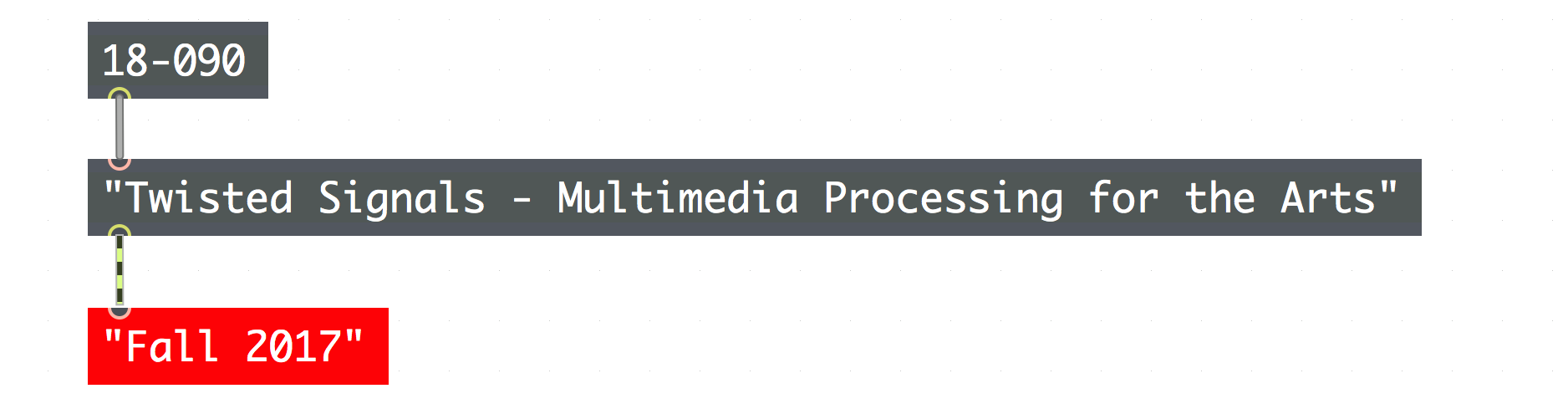Assignment 4: Due October 16 – create a system that does processing in the frequency domain using [pfft~]. Submit your code and documentation of your system/instrument in use.
Author Archives: Jesse Stiles
Assignment 3: Convolve it
Due Oct 2
Transform an audio signal by convolving it with four different Impulse Response recordings. You should make at least two of your IR recordings by using portable audio recorders to record the reverberations of a “pop” in two different acoustic spaces. Try to find unique acoustic spaces that will create interesting reverberations. The other two IR recordings can be more experimental. For example, one can got interesting results by treating musical sounds as if they were IR recordings.
To deliver your work present:
• The original signal
• The original signal convolved through 4 different IR recordings
• The 4 IR recordings, and a brief description of how they were produced
Convolution of images is acceptable as well if you’re interested in doing a visual version of this project.
Assignment 2 – A time machine
Due 9/18
Assignment 2 will be our first project that is created and delivered using Max. The goal of this assignment is to create a signal processing system that employs time shifting in some way. Feel free to incorporate other techniques we’ve looked at as well, such as feedback or down-sampling. Or explore independently and add whatever you like. Your system can work with audio, video, control data, or perhaps all three.
As with all our assignments deliver your work by creating a post on the website and submitting the link to your post in Canvas. Be sure to include your code in your post.
Assignment 1 – Feedback with found systems
Due Sept 6
In 1914 Marcel Duchamp produced his first “readymade” – artwork made from things he found lying around (bottles, shovels, a coat-rack, & cetera). For this assignment you are going to use a readymade system – a signal processing system that you find lying around. Your “found system” could be on the internet, in one of your classrooms, in your telephone… It could be a photocopier, an online tool that transforms text or images, a plug-in or filter in an app, a toy that transforms sounds, etc.
Like Alvin Lucier’s I am sitting in a room, you are going to use this system over and over and until your original signal is destroyed. Present each generation of the transformed signal so we can see/hear it evolve.
Your signal can be text, sounds, images, video – or something else. Win big on the “concept” section of this assignment by thinking of something we didn’t see coming.
Post your documentation on the class website along with a little description of what you did. Tag your post “Assignments” (see here for more details on posting to the site). And enter a link to your post on Canvas.
I am sitting in a system
In this well-known piece Alvin Lucier elegantly demonstrates that any acoustic space is a system that processes sound. In a room, sounds bounce off walls, ceilings, floors, and other reflective surfaces, producing standing waves. These waves add harmonics and reverberation to the original sound. The frequency of the added harmonics depends upon the distance that the sound waves travel between the various reflective surfaces (amongst other factors). In many rooms the added harmonics and reverberations are so subtle that they go unnoticed – we don’t think of sounds in a room as being processed. But in this piece Lucier reveals these subtle transformations in a very dramatic way.
In I am Sitting in a Room, the composer reads a text aloud whilst using a microphone to record his voice. The recording is then played back in the room, and the microphone now records the sound of the playback occurring in the room. This second recording has now gone through the room twice (once during the original reading and again during the playback), and the harmonics and reverberations from the room are accumulating. The second recording is then played back and re-recorded, and the process repeats over and over. With each iteration of the process more and more reverberation and harmonics accumulate, until eventually the composer’s voice is an unintelligible blur of gorgeous room-o-licious tone-clouds. Glorious!
This piece also demonstrates the use of feedback in a system, but on a time-scale that is larger than what we might expect. Feedback is used in filters and echo systems to produce effects that are immediately noticeable. In this piece, the feedback accumulation is rather slow (with one cycle of the system feeding back once every 90 seconds or so), allowing us to hear the subtle transformation of each feedback cycle with much more detail.
In fact, I would say this piece is a prime example of feedback art. Aside from generating the original source signal (the composer reading a text), the only procedure that is used in the work is to present the output of a system back to the input stage of that same system.
Here is a live performance of the piece:
And here is an interesting homage called “I am Sitting in a Video Room”:
This piece also demonstrates the slow accumulation of feedback through a system. In this case the system is not an acoustic space, but is Youtube. A video is uploaded to Youtube, resulting in compression artifacts, little glitches in the sound and image, that are usually not noticeable. The Youtube video is then downloaded and re-uploaded, resulting in a second iteration of artifacts. The process repeats and the artifacts accumulate until the images and sounds in the video are a computery scrambled-up nightmare. Terrifying!
And then there’s this:
Mind = Blown.
While not a direct reference to Lucier’s piece, Search by Image, Recursively, Transparent PNG, #1 by Sebastian Schmieg is another great example of feedback art. The artist starts off by uploading a blank image to Google’s search-for-similar-images service. The first hit that results is then presented back to Google and a similar-image search is performed on that image. Each iteration of the system produces an image that is slightly different from the last one*, creating a slowly transforming visual landscape.
- This feedback system could have resulted in a recursive loop rather than the linear progression we see in the video. If a similar-image search for image A produces image B, it makes sense that a similar-image search for image B would produce image A. This would create a video that just goes A-B-A-B-A-B-A… To avoid this the artist skipped search results that had already been used in the video, choosing the next-most-similar image beyond the already-seen image.
Posting to the site
The first step for submitting an assignment is create a post on the course website. The course website is powered by WordPress, a free and open-source blogging tool and CMS. Using WordPress is pretty intuitive, but if you encounter difficulty there is a lot of support available online.
Your post should include the Max patch that was created for the assignment. To post your patch:
- Unlock your patch. Select the entire patch (you can hit Command-A to Select All). Go to the Edit menu and select Copy Compressed.

- Make a gist on github and paste the URL into your WordPress post. Wordpress will automatically display the code, like so:
Your posts should also include video and audio documentation of what your patch does. Video documentation can be delivered via Vimeo or Youtube – both offer free accounts. Formatting the video in a WordPress post is super-easy, just paste the link into the WordPress Visual editor [i.e. http://youtu.be/AdK-no9dKIA or https://vimeo.com/29001775], and WordPress will format it nicely, like so:
Sound recordings can be delivered via SoundCloud, which also offers free accounts. Posting SoundClouds is also super-easy, just post the link into the Visual editor [i.e. https://soundcloud.com/sp4cp/long-john-is-long], and WordPress will auto-format it nicely, like so:
Under “Categories” tag your post with “Assignments”:
Don’t forget: After you have created your post on the website, you must deliver your work via Canvas by entering a link to your post.
3 ways to lock/unlock your patch
- Click the lock/unlock button in the lower left of the patcher window

- Right-click or control-click somewhere in the background of your patch. Select “Edit” from the context menu that pops up. Don’t click on an object in the patch or this trick won’t work.

- Hit Command-E or select “Edit” from the View Menu