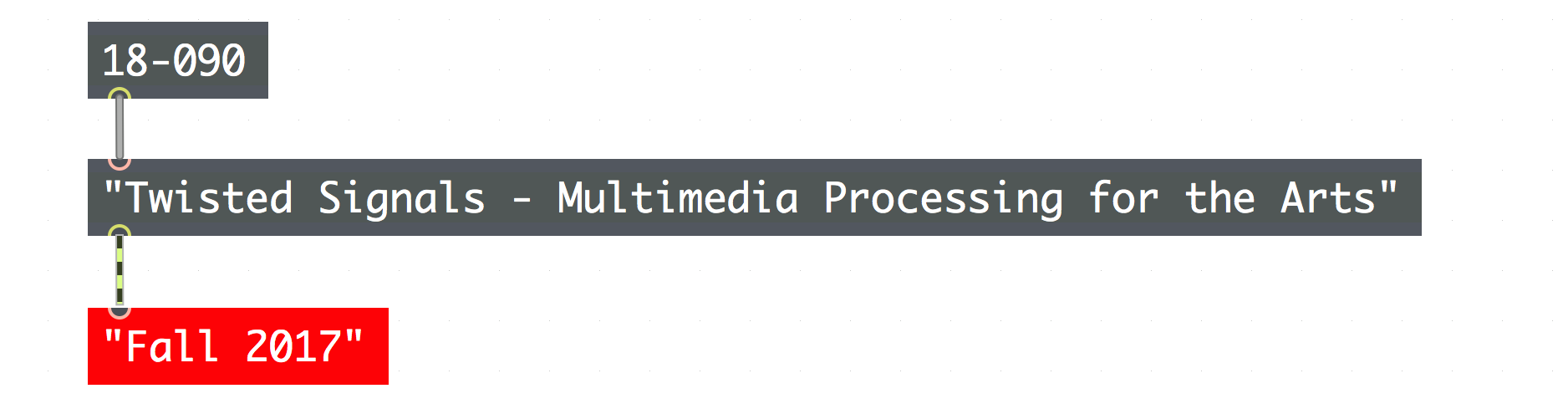This assignment had us look at signal processing utilizing the pfft~ object.
Personally, I wanted to do something interesting with the amplitude and phase data that the pfft~ object provides that we had not yet tried. The end result was a fairly straight forward use of signal information to create a reactive video — similar to what we achieved in class — in which the amplitude and phase were used as an external effect on a noise matrix.
I chose to use noise because I found it easier to produce a particle effect using the draw points in the jit,gl.mesh object.
The patch takes the amplitude and phase data from the incoming audio — in this case, from a microphone — and captures each as a number value (using snapshot~ rather than poltocar~ to convert the signal information after some minor processing). The number value is then used as a set of parameters defining the location of an attracting force on the particles — causing them to moving around the screen.
I also added a more extreme set of attraction forces which use the amplitude and phase information to govern how strong the particles are attracted or rejected to the center of the video window. When turned on, the particles become more erratic due to the constantly changing values which limits its applications — but I like it as an effect to instantly intensify the drama of the visual effect.
I am interested in developing this patch further with a set of filters and gates to create a combination audio/visual instrument. I would also like to refine the way in which the particles are acted on by different forces to create a more fine-tuned reactive effect.