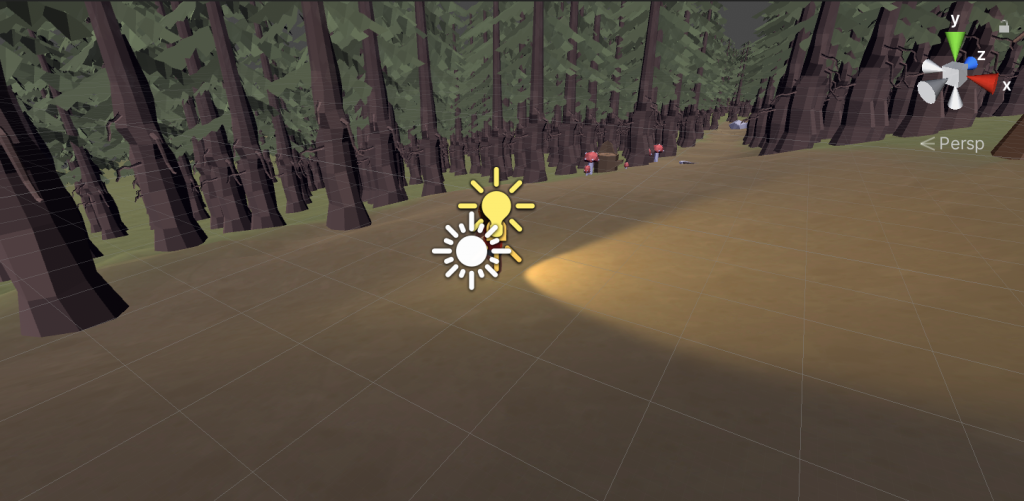This week we added a post process effect that changes the look and feel of the colors in the game. A “posterize” effect and light thresholding effect were added, which when combined together cause the shadows to look darker and uniform, and make the game look more stylized than the graphics created by the default Unity surface shader.
The posterize effect reduces the number of colors that the game can display. Under the hood, Unity uses a “fixed4” data type for colors in its surface shader, which means that the RGBA channels are represented with 4 floating point numbers. The standard size for floating point number is 32 bits. The posterize effect effectively reduces the number of bits used to represent the colors; in other words, colors that look similar with a high bit depth will get aliased to each other and become the same color.
In addition to the color posterize effect, a similar effect was added to the light levels or “luminance” of the game. In the demo video below, the game is using 2 light levels. If a pixel is in shadow, then it will be drawn completely black. If it is not in shadow, then it will be drawn with the posterize color effect.
A couple improvements were also made to our dialogue system. The player can now experience dialogue with multiple lines. To proceed to the next line, the player must hit the “Confirm” button. Additionally, in the Unity editor, we are using ScriptableObjects to represent the dialogue lines. The scriptable objects help us abstract the dialogue lines away from the C# scripts that use them – we no longer need to write the dialogue lines in a “public string” field attached to a text display C# script. Instead, we create a DialogueEvent ScriptableObject and just give that to the text display code. We anticipate that the final game will have lots of dialogue, so having a DialogueEvent will help us organize the dialogue later in the semester.
The music has been in the works. Now that the outdoor ambience sounds are complete, we have been working on the main background music. It is almost complete, and will have it done by the alpha stage.
For art, the daughter art has been updated with new lighting to show the flashlight effect better. The animations have all been updated with this new art, and can be seen from the video above. Apart from the new lighting on the daughter art, the hiding art has been made, along with the animations for the father shooting. The daughter hiding has been implemented into the game, and the father shooting will be added soon. There is also art for sparkling particles that will appear when there is a collectible item in the map.

There has been more level development for the alpha stage, and within the next few weeks, we are planning on building more on the level, by adding more dialogue, collectibles, and things for the father to shoot. We are also planning on adding parts that will help the appearance of the game, such as adding fireflies.