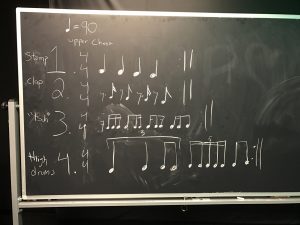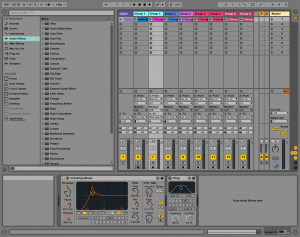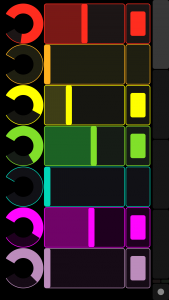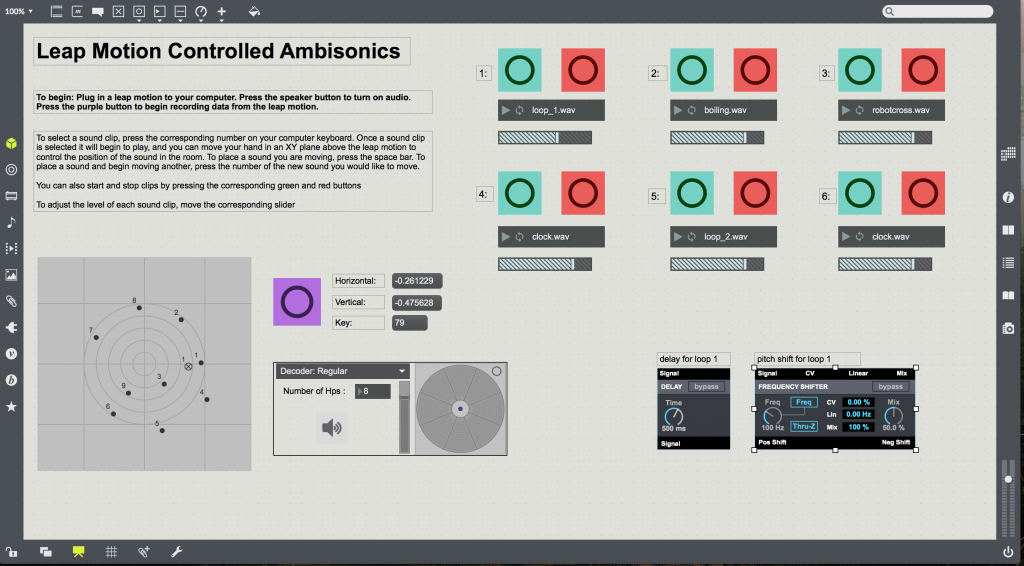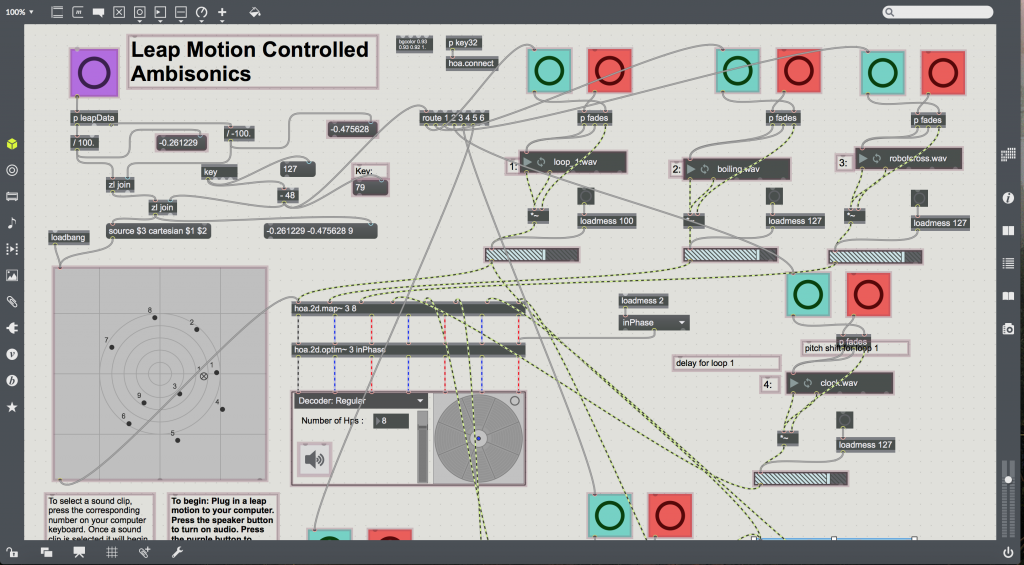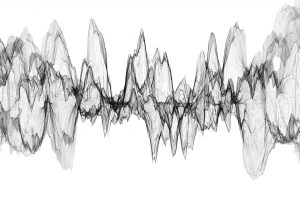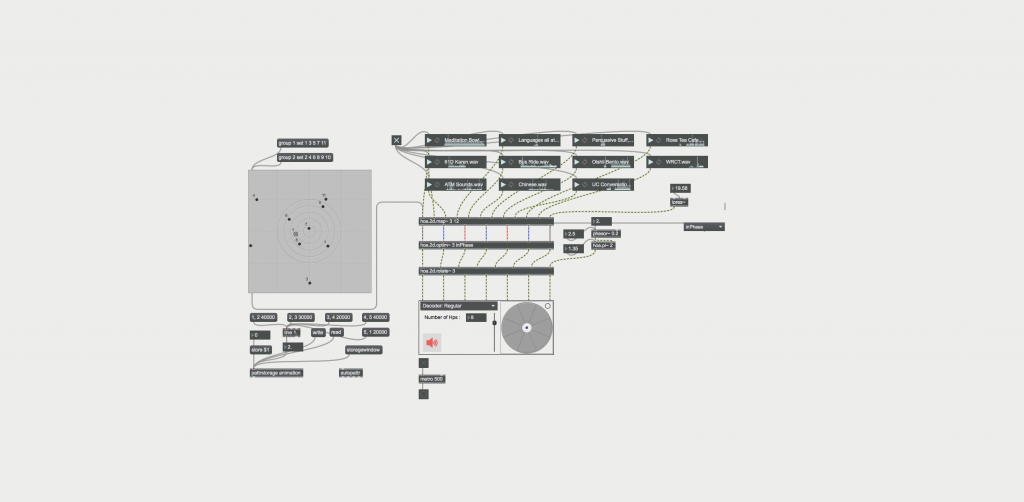Arcade Jungle
Dry song:
Steven: For the section of our project where we generated the music Luigi and I used Ableton Link to tempo sync our real-time performances together. Luigi used Propellerheads Reason to create his sounds, while I used Ableton Live 9/Max for Live and a hardware synthesizer. Ty then used our separate mixes through his grain system. My specific sound generation system was tempo locked via Ableton Link with Luigi, in my session I had some subtle drum loops alongside a cowbell playing in tempo with Luigi’s tracks. I was also using a hardware synthesizer called the Pocket Operator Arcade (PO-20). https://www.teenageengineering.com/guides/po-20/en In order to tempo lock the hardware synthesizer with my Live set and Luigi’s instruments, I created a second CV clock sync system. The secondary analog sync system I used started with a second USB audio interface for more I/O on my machine. I then created an aggregate device using both my built-in sound card, and the USB sound card. The output of the USB interface was sending the analog pulse to my pocket operator. Then the input of the USB interface was receiving the output from the pocket operator that was being monitored as an audio track in Live. The pocket operator has a sync setting that once it receives the analog pulse it immediately starts playing it’s patterns in time with the sync (this setting is called sync mode 2). While sync mode 2 was active the analog sync system played perfectly in time with Ableton Link. Also, to keep all of my audio in time I lowered sample buffer size to only 64 samples. That way the audio from the pocket operator had only ~5 milliseconds round trip latency. I also created a drunk algorithmic pitch shifter that was used in the second half of the piece. The pitch shifter used the drunk object in Max for Live. The pitch shifter would raise or lower the pitch by randomly selecting a new random pitch close to it’s previous step. Here is the code to my Max for Live in just normal max patch form:
----------begin_max5_patcher----------
1163.3oc0ZssjiZCD8Y6uBJpJurw1AIPbYeZ+ORkZJYPqs1fEt.gyrYqc91C
RBlwdCCtqAJA9ggAKIKNmta08QB+i0qb2W7Lqx04yN+oypU+X8pU5lTMrp8y
qbOQeNMmVoGlqn9zdVo6FSWmoxzibwgmJYoRyz3Sh24swIRek3othw67b9q1
uRQsLmIke+LyLdW2MNt6ohCtuNjyzR5IljU9DSP2mqGnWae7LMLJ1+ssXTGL
Z.EWzLqZHhZarR9cyW08pgYd55wgUM9y0qUW1.j8mXUUzCrtITxdVyZ2snAr
HDOekU.gh.aRdsqqnKoe5hARWzGftB1+z7j+ersJklybPNXOmsHOGj2.jOvv
2X8UjwR7AHePRujOz9juIvrrngIddNeglJ4WZrDCveDRSYRfl+336y+aWKbs
MH15A.6qkxBw.zCSHJFEX3UP20OB6HiZ07D5gyJqE+sJ31a2PdV+PyJY8p5n
n66X4BY+Lu+E191m4e5kgb0IZWsengpI6H2ivU7CBZdub1OdojLKsnZHVG3q
8x9lkw9g22MODq8VJw3+wKN3c2m13X8RZ+fwQ6ESkqsuzrnl.f2jDcZM733M
dov6e6EGD.2MJIbJns+Rg1+9cc2F0In1pXjww6fkBu+zKJAJ.pcQzY0BFYVM
xRg2R54lIFRQrVUYnwQ7vkR57FhyE.3M1HTK.P97loLsPHzyPebOZov8AEsP
hLksQSflEbxChlETBd5zrfieTzrzR6oQyBN5gQyRGumDMK3vGEMKszdZzrfI
KJMKCkIGguRxhe73ns8krv92LZ5fYuh04rCCCeSSl5Zu3ebRM89.3Omegs6.
8pxsWnkB5I16zaOLrIAElroS7oojLRkl9t9vMWem5uulWPkpax4UxgOAUTOl
ug2fxsFKRmQkdgk8DUJK46qkr2tqp0p0Z1TFl7ZVwW6Ztq8qgWdg3v6a7tYn
UGKJk.Gamkyqm9N0vTUeaiTl+95mp8+g81KWvkb0pIkaw6MW1MCptYPuF6EX
5WGl08OKIyGgwSmL+Ei5myGoUEk.T61ch6iSIP7iytaZU6NIat4wYuMFVOca
sYwbPzzrAKThuJ51OBrydyft8o6cpom8l7zhe8ELpohp8asHUE0kocXsMgiy
azIiUI4BpjWHtZLg2Lli7rLl35WWXFuRU+K68q1CEMw.Pi5DffCmN+TYFqzN
3COJ7gFE9BgfuDq4NIKpfq.Hw5wymyCD9TufZGz7D8G.I7OfXOGJj3K0K9yV
3AAAO1a4mOnzU34KhGN.moHd0Avd+BR1KElOjD79w1COjEl8I.Bd7sGd7gfG
xLtBDD.wymhqe4Y+N.zd438gjiW8SPvV3wCZFAjUvCNYgWyAN.moZN3Xnh3s
jGERMPr8p4fAsImH6gGH0.Slw.dH3CGNeo3wPJZis21JvPJ4f8sKdPPvikRH
fl58QOJ3.AMynBKP5EhlpUelyCjd97EVYU6CQCM2SzuUnGdzF8G4ByG0+BXc
KYW3ciWep6tzxzibIKUVWZNLxmiMmVs6ohlGrnl2ZaZdx+b8+AncbLzI
-----------end_max5_patcher-----------
In short, I had a great time creating music with Luigi and Ty and learning about how Ableton Link works across DAW’s to make real time music.
Luigi: My contribution came in the form of a couple of synthesizers meant to be played by a person but whose output was heavily algorithmically influenced. The two most prominently featured in the piece were a modified dulcimer sampler that was triggered using key locked chord arpeggiation, and a graintable synth with as much movement as I could pull out of one synth short of generating white noise.
The first made use of Reason’s Scales and Chords rack extension paired with a velocity arpeggiator, allowing me to input the root note of a chord in the key of a minor and get random velocity arpeggiation of that chord, as played by the dulcimer sampler.
The second main synthesized started with two digeridoo grain oscillators with 4 beat repeating oscillation on the sample index. This was routed through a saturation shaper unit followed by a keyboard tracked resonant comb filter, which in addition to the final volume of the synth was partially controlled by a random square type LFO. The overall pitch of the synth was modulated over a range of two octaves in a triangle wave pattern at .22Hz. The output of this synthesizer was run through a delay module whose delay time and right channel offset were inversely controlled by a triangle type LFO at .53Hz. All of this was passed through a reverb, the output of which was EQ’d to accentuate high end and the harmonics of the root note of our key A minor.
A third bass synth was formed by compressing the 50/50 dry wet reverb signal from two sawtooth multi-oscillators with a long reverb tail and gating the resulting sound using reason’s alligator triple filtered gate. All of these were played over a set of percussion loops pulled from the reason factory library including bongos, congas, and timbales, and club beat loops, which were brought into the mix using midi controlled volume sliders during the live performance.
Ty: The output streams from Luigi and Steven flowed through a midi-controlled grainstretch patch. The midi board was a Launchpad using Automap to control Max. Each column of buttons was used to control the amount of pitch shift, stretch, and grain size. Using buttons to apply the effects, vs. a slider was not ideal. When jamming, the quick application of the effect sounded fine, but when listening to a recorded playback, it was easy to tell the effects came in off-beat.
My original patch uses grainstretch~ to affect each of the other team members’ outputs. In addition to setting effect levels for the two, the patch had an effect crossfader. This crossfader applied effects to one person’s track, but not the other. I was able to juggle back and forth with effects and dry signals, quickly. This inverse dry/wet crossfader added an interesting dynamic to the sound, but was one of the causes for the disturbing performance.
Our in-class performance was a giant learning curve for me. The main thought going through my head was “I really hope this wont break Jesse’s speakers.”
For the performance, I did not compare the levels while each of my teammates were playing together. There were level meters inside the maxpatch, but I only checked to see if sound was coming in. The previous day we had issues with routing the sound to the speakers at an audible volume, so that became my focus (instead of seeing if it was too loud).
The group decided to re-record the performance with corrected errors. As I mentioned above, my my effect patch was not working well, and it felt jumpy. To correct this, we recorded dry signals of Luigi and Steven playing together, then I re-recorded applying effects. I tried adding a ramp to my patch to ease the jumpiness, but could not figure out the implementation, so I used a knobbed midi-controller and used Serato Scratchlive’s built in effects.
----------begin_max5_patcher----------
5829.3oc6c00iqZjl95t+UfrhVsyn9XQ8cwpIizd2dQztRS1U6EYiZQaS2MI
1fEf6bNSzje6aUTfMz1FdwiAWXStnyAi+3sdp2uqpd32e7gYuD+0fzYN+aN+
jyCO76O9vC4uj9Edn35Gls1+qKV4ml+1lsNHM0+sfYOYtWVvWyxe8uC47cXG
lqa4ch1tNda1pfr7OGp3UMuT121DX9QmMy4mKt0F+rEuGF81yIAKxL2ky7lS
T+Gh7jCx0ct6SNbp9uX7b2cevvk4RP7K+xWHrxe9zrusJ+2XVEAJLpTdv5W6
e73i5+7DvgdTvuo9MNXjuJLJ33CZ7IGzO05.msefK45gL0soANV.bfStrCbG
24Nn4mdd+7g.AEoGvES6BulF8HzfM5uDp0XpTOZHDbkQ3oFaP0nQmwPaUvGA
qVGjEj7Gcb7EFk03PziimKUCPF9IGOBcNW8eRgZvhkkVwGchbmZzZ+jeMHov
0zW3pOyWnR0eHb0evT0ePpu5untR+0s665PPp3KZaZP9Oiz9wNgmPiQc.17F
Mn1Ibk3ubwe3fYNXdGcijF9Vj+Jsyjh+US.qDk6IUZbkJZzriOJM63d4tT3d
4tKaQqgxmL1bHRl1QUdjVcTW.vlXrassJ1e4K9Qu0QnL+izDVxToqUhkTAIG
DazHiJ6QqrSkoJ5RFJu5PlgxGxXu4rFFxdCeFpe4BayTaParYZdPyP83f90U
wpuilia7ZbxZ+bom2TBospgyo6yKuXjyZN6M7rceaI94dvdNHx+ECH31eZ+m
PUHw4E5EsBMLeGfPM4sPPMBHDfpBtWtA8etqAM.jKAGg1aC3QAXCPuQrAjX5
da.iW9VrAX211.RWxd.g.wFfeaXCHjncCbNBhMf3FwFf4J22eFSNNsXC3ckr
AdyOL5ON6hpZsTUUoTk3.gvKQ.Ennqw5n0U4dsbFrc8KAImQWpZUYPfvcSYf
itIUFp1sVfJCVW1Q+vEMxfvsRnRSPBBtsnC7qPFRpAN9RNvod6qpFgcaOjHm
1iC59q6AnJp7LSakZo6Ab9Tu5fjaA10Ung17NHS.0wNwnrkcUUgnXNDUnQe6
d+yNjKLJV0gC1k2dpnBzv2GlMNuknh.6jpFZJwOc1trRixRC+64BARGw7x4H
l3su1DLKOEcSKhOItfqJUQpfx425eOITa5Ztyh3UwIlue24Rp5KWnzvlKnHj
PqqMO+kzt9q7azlQY0wPPRA3VftJgITaAljFFGU4c+vL+Map7xOT4inmR9Ei
XJdZ2KEFYdIxtWJI3ivO+0p9dSTHYlBF2lXD5uJKc2o+ZhWFjDsMbmYQtxwi
kegUqTVaNKxQbAKuo7TJeOpnTjdaU7he0X14V9hwaBhBi1jDjFDk4mUHc6t8
xfW82tJ64iq2T+9u5uH3je3iN89vr2RBWFGoEhZXs9kK+4z9sxGarpCl72Qj
+li7gU5VJb4D2LUMH2l9hehdpnH6Ob4MyhiWU+V69bqBdMq31aBih9DJlEu4
z2LI7s2a3y9Rr5lqa56N+NoOuMxb2mUF+YOm5+QczNye0pBuA0+5+peTnpTz
frPyTfJdW4MMY.+d5hj3UqpMdM24iibmkJs3EA+V3xr2y+gppLnd6gaJUhls
aVdY3aAoY0esL+2Rq+JGX1pdosuTXk9bVv5MqTih5ugZapjpljU8aV60+j+y
b2B6L2NkqvVbGd5jxySGEmq+RbK+asO1wVR5S.GGlgZkarHd85fnBPt7kyCl
T3y3LAnZEyd5bv.VT6ISMw33hPEGul1ChcLq122IqnCJRhtfHV8UCpdb4WB7
0wiU9a+PMYoLTb9NT023I7ydwULMQKPTcdKHLoM316yx3wcmCDrwCDX+p+xf
qI9JPZ3kgZCckiRzMOASMVdMgXkqUlNem1fXt0Bwk9sOFD+e+tJsLmct2RcV
6+qANYuG3nxWSkYkSZ71nkNqTyRNQp7ZR7W47x1L0a6aNuD3npjIP8F0Nbbd
MNwY81zvEp2xlsIahSCRmW8GUuE6Vn95x+komy7oaySXTQdolHubqBj4JdCg
CovmyzHVsREXtHON5oi9uPe5mDR3gOIIko5NTJB+uwI+ZpSbzpuYlH0I19db
T3Bm28SVm+OzY3ogEGekFQXlSlRUIUofrVovDp+SrVoQkR7xmbRWqxULHwYm
IbZ48bdUkaYPxbGkBRnN9Th5qKdcjVCK883sqVpUrbmmKFKhSzSuEJiCs5DW
Xhggyq8V51l5DYRcpTc5+PUQhZ5OO9n52NKNIsvUxKJmv56jqjkD3n9DIAJs
mz2CeMKW0JU8BpICGk5w175EaXdG2Gy6D19XqE8YfPN8zNdZZubZ+u892xde
cUeEuDDE7ZXVpyqIwqMtEp3T3Im0AqhWp9.429ciVy96OvS7t38Q7ALwitul
3qslzcC3qOa8oks9e1B6L0VPxqz.PcccXV67J6SAZgqU.kFTpgIp4qxa39Yv
Z3KTLUUhn+xqZp0l4rCOELGLm4ZsIWa2FEtLXFEbud2nXv08s5YFjP.blge6
MyzjWoiTUv0zCkw.BQZu7e5nrEKaBUib6.qKLIPHuVwZxnrWK+OoppfyAbmk
A5kiS2b17hlWtcQfyl28S08QwOIKTWxTZdMRphghidSUUd9GLX4tLqm67+E8
eFmoaViupV72CSc1lVVOttnJemEa1ppx92p2a8ZYQS5grnwDY0xlwlEJTzvz
I5hNcd2DCon4usFBgQFvLdUUwbxXKngXJq11U3viJj1YnRVv.mSeOb4x5qu6
k142WPlSNKMeGdHwsNahsVqEHPuDMWk1O9Pcxq9DforeDt8YfI+UmW0H.KFg
JFzTdGDuRYwu81pfybW.Tc+hc5lVVY8VMaRUbSq7AyhWd6lRh5+5ifjU9aJZ
prS7qEcKz4mbmOWE74mm0CozTvZEEcD1rCBZBcI1qGhlv1eTuTqgQNqS03ZX
zxvOBWt0eUEHFMe9W9q8HDWz60hyeSSPr6nDh+a4kZ4rwOJRmq+lxtcmq9h5
EkWbgGWSy1PRRaPK1aTCsEMPv4Cekvl+uLpzZDtezcKQX2BkWbqHrbTiv4kv
tGd6cfsry.7V8JfEVKvZF0y5Xpstsk6J0zsjh8mxt+dxNoSlc9KrTaa.v86c
VcSFNwllLeTjSyTGEyRi2lrnLwmhMFlS8gyx7MbxtcR7Osej8o23wA35a3ar
fxxW7sC+WedY3VFlpSNZ4tStSqZFccrJuiFq50gC1f0sgAq6vJyt2QSPbnVd
5VeaISP5UKAlLSrGYldOoTQtmFr2QiUFzIVo0X3o6jJHQlcKL+.Mbqt6ai8A
6QFCmHLf0nLpaHGHQ1yZDYj6kPkpKxryO+X0im3L8ITa4ylSi2y9YYIgurMy
T3Q0yaYmN0XusJ9E+UEmIrcUO1zQHa+4L6w8x6EiJCtnL7V0SPawJczLUFHt
N72.4hRqch87aCE.8MHX83X9TD4WIeBz6GhZlbOMdfIFxdAKaibCE71OI08N
MHABUt3riTE7BwxaRMSzHTIZGpFXFh4TJclN4saO+zmpc03z.yNDgQZDFk2q
Zb0bRa1E5snw4co03N1dBr2HPCypKYNzG+gCtOIhEpPrOTfYS840neOoaOpq
0i7vBGi2Q3LbNDhXY2JBeOSfxHBaOtIvhJIK0L3gmnQ4SwHPD9NxymJosyix
DuwNOJWaLyv.3RRhb7Sjx0G0b.zVDgeivfl0b2VLzal0DI23ToLha3QVCh3J
aupKxMBWJiXR4Ny.tK.BEmbqPlxHoKZ+jtwWeKlAnaby.gzcOhPAXFf8tQLC
DL49LPw.LCvxaEy.pjsaniDn1MCv2lbnKRvY6bERLYP2BI5hD2bLpLhK85l5
.heapNv8n6UG1WDPSpCTaK9vOdgSSpptgIx.ow1hIuF8i+Gun7oLhJ1+7TCz
fVLN4SYjoCmv5+B41fJkEN6ii2GcvCgH78ToLG.UJSQiSpTt5.U22R.sviNZ
zgpcdX5EHCiL8LmV92ihXD6J9xkmKoq4rsDSZ9g5k6cAYRiHh8klg4L.rIMc
hMomXS5I1jdhMomXS5I1jdhMomXS5I1jdhMomXS5I1jdhMomXS5I1jdhMomX
S5I1jdhMomXS5I1jdhMomXS5I1jdhMomXS5I1jdhMomXS5I1jdhMomXS5I1j
dhMomXS5I1jdhMomXS5I1jdhMomXS5I1jdhMomXS5I1jdhMomXS5I1jdhMom
XS5I1jdhMomXS5I1jdhMomXS5I1jdhMounrI8OdY44tpGgVjgBGZlHGvrqB8
UPtrr6GG0MN6.SuFDJ8lffkCC29VGQLGh5l43Ql68J49VGqLmIflY2WtbhOo
aiWCL8spYBklc2Rnz08San5fl04vjQMiRuzewIniE2lPIWxbpmmTHexQ5kqQ
QZDknCOQYLfbkMhxn6IfFJucxxFeMHNj0gKC69bMxc+XCYVBVZidOfRhPt2f
j0AxybDlx2IdRbtl.GMwUGSb0wDWcbl6fsz8DM6Yr6F3lM1GQdhhONH0GuY1
I8RPD8EUlf3EquKxEFCcvcuhaz6W1prSiNSr.1llq.OJR+6PZQ6.7.ao5Lty
QTrjI.cXNurpTBSKNbApRIYWQUplb9rveUfiGxwSpOZ7n48tQnAq7Z8rXH4c
Dw32.NpLDthfCToRXmJUgu57u9cgHm+hZZ9O47uXt3uppX3OoI.jHmJObQFR
S1BudE7LroeKjF1RKRos51q2T.ols6CybRaNjbHO.hvVqFnVm66+dU06GWmq
OfMpm4.JgEsZ4RrySSQTbVPXCIePZa2j+Ts+GXfyzRAZqYuJo2cljXiaKvlj
BOa2jTLDljEvVGLIcmLIqBbfMIQ2cljtDutYRxscSR9PXRV.avMIEhISxp.G
TSRwcWhqRjg0K.aQRrcKR1.XQVfZcvfjNYPVA2.aOxt2rG0Ox+5TDRWa2djN
.1iEnVGrGQS1iUvMv1i36M6QhYmXA1djKrc6Qx.XOVfZvsG4xI6wJ3FT6Qt2
cWIjlMPAb6QpsaOhGhJHMnVGrGYS1iUvMv1i76t3icKcUt0W9HZHBO1wrU4S
YqVA1fZLxrzbJR2+7O8L11REK7S41VpUVvjwsVTfb9n.1C2MTPXsn.97QAWR
GQAp0hBnyFEjFlIBNHvrUP3GNe2BEExSLT1DfMynq0BBmuWARoSAnf.1ZAg+
IbJXRYELHPsVOi+v46SfzMqAJ49aq8RKN7RP2ZuD1s8V6s.O.u0dI1Zodn5y
TWVkFySgcvadWhvl27tRjiTpFENHlauamUvaZnV4xVh28212kRocY66RQ191
2UVc66Jutae2ROaf29tT78W3PLU1ovgXua6vgE3A7vgt16Ico+TZLVVvCGhr
4vgBjiPeVVPN348tcVQ3P2VKWmfu+BGhKdbGBLbHgX6gCEUCGJNU3v9PQqLp
mWqEARn2eQ8bKdJfCNpG41NpWAd.NpG1V0Y5QO3kMcFZPOrUe.N4HGduGzqz
LCbPO7c3Q3z03DBZPOr0eDN4UC5wGjfdk9u.GzCKu6B5IKL+fFyCca23yB3.
bHOD+tKjW4JLVMhWS8OAY0c8jgbX8cDuRaLvA7P2eM8TXVsRvw6r9ddxpFui
MDw6J8cAOb28WmMYdciBets6qYAZ.OZms1VydbIqJ2KIPKvCY0c0jhbn88h7
UZiAdM9P2eM0jI6DC8fr9dZRqFtiNDg6JcdANbG59qklDY25nI5lNbWAZ.eU
7r0ncyEZ1pCM3Kdd4VJDZrPpMGJjfTJD8bkek1efq7ic2EITSj3cHRH21CDR
pFHjLDABKcqANP38WWNwcqImrqY5VWKNizqaPD5Fmaa85TpBT9c3F9oXu0Cs
QvToMmN.VkGPuuzmEFYfSGfdGt6WY7Ns4WusWOJb2VNJJ8NMzNX0EKkffF3y
Nr.YdnbC6nCSjVagvTUYv0OuRCRgvFkNhKEVjOrqMG4CgbP8cjOb8U.k1Zin
jWw.efpyCWsNO7freVJxIE956YmmkwB1k3u78Z0tdG0v0VTT.bg1E.z1+b+Q
6M5DOvW55SyTnOsyQXq4AvpTB8wbqEIyPez7JkiOYV+DowAAPlWGtbSrJShz
cOzCb0jYCxs3bvvKbjW+RSp6Hgx+Nq3xA9AqrD5izb8CREPHgEIyL64Qqrl.
8ggyD6QlA+Df2h7FA9Q.u87jBWB8I4tz0djYnOpvEVjMHPQ1dr.EPyggIrGY
FJLKrHYFZ9.B6wqg.bTPp8HyLn3rEIyPibKrH+FPibyX1iLCMxs.YOxLzH2B
6Ixs.ZjalEIy.EYp831fCMzM2dJKlCt8C1SnaNTcCl8TjBGZnat83dlCMzM2
hrAgF5lZQ5yPCcSsmzM33tzNMKQlgF5laQ3LzP2R6oLEv8WbzIwnyq0vDgWk
NCqux8fqL8ElhIWq1By.mIf8jLNCpmSj8nqwf5EhZOsQiM9R3BpHSsl03fBs
7A8lDbzIy1S5VTvcQydbzQYcQlOqUujUawKY0V6RVkPTXWuqUHJvnf83FhBs
dDl8jyIEZt8D6ImSJ3np3wmLSXmoQMkQpZUquz8vKK1RBTOwUyvF7RKZOSdt
cwv1NhVS7FeqTNXYVu8osEbFZoTR6Qetax7HCm4iOXlO9PYJa7AyT1HDmQiP
bFMBwY2QHN6N9vYBY7gyDx3CmwivrMvivrMviP+y3Qn+YzHzuAxh7av6R6Gr
DbFZG.I1yhmPf1BPhEkuAzEViPGexr9IwyY0NMLkVscZXyyfpOeYQ6zvR40p
cZD73aOjCVlIVTjJ2tnwYI3bG1pC1gDiA2AP6o09Xv4cYO9OwP2VkX4HTlIm
oOeWT08tS9ktGdYgOeW9Ua66fGgmMDvxL1d5RGl1EMNKAmAmYj8znbLz7APV
jLCcAcw3wmLiNyEgV5hp3.Uek6AWYbeJorql2SnsW0dT1PdiuC7EXYFYOs8C
IGe6NevxL1dVt.DuKNhrDbFZ6nP1SAfHnIvfrm1Qgfl.yY1YGlWUpaQek6AW
YhQwIWMdaALHfrmL7Q3w2IOErLirmNQgb6fAhk.yP0LtPRryO+Xgn+nQf7+H
X4ypegfEYO6mkkD9x1LCQjUQz0B0hjvMkB0NRNS868lRdq+ZusJ9E+U4HQPR
j+557h1QnJsYY9uYHCtYOtWdy+aAEoUmdzxkpCf5e+wiCw0YrkSsQipE28Pv
8PfsP7d57jGjkIOshOtVF9LfxC.3AMbSW0oFmSsCgwCm7.AejC2zUcJsADc1
zuxC2xvGFD7QLbxCEf7LfpyDHvi2vIOXKS8AAAejCm7.PbntVk3TuYi8p3vg
3blMbvCWXWZybAfbMjVF9v8rK7YnkmVwGrkgOCn9CjfoBjcIOrAT+ARzcz.h
OPhtyFtjw3HKy9BYW0lxgTqb88VP+JO.DGuAUZZyYHZ3lrXRqpxBFnTU4Vl7
LbhCGpqPjEIOrgCefDJkJrL4Y3DGHQ1qyKHWe4gNb9lYXnQtFH7ARjc1.5c1
0pBVP8fpNOPxiztTmoPTenzgUdPVl7XQpyPfGKSbPB6Z1BMfZOfJyY3ZxKAh
2Px.JOP7FRFtT4IPxUkLb1WDHqwDd3ruHfxUEaYxyfkKFgXYlWDnlWCD9.I2
YxvMegA4Nb3RNDj7fkCG9.JY0gqzcXxyvAOf7NSFN3Ah2P9v49ACZK.LbYiA
x6yfJMHqRZbsmD4w1UcEHATGyCj7vsqoKXxyvYoinPSzXfjGPK+14lngYm85
uYyGAIoEem4hxr09+Rbh9RwS4WFFYtL+ga+rjfOBKe+4Oxmm4mr38vrfEYaS
L6r3upePPj+QiWFjDsMr3Avr5W9e73++OPo3q
-----------end_max5_patcher-----------