Summary
For this meeting, we were focused on getting to know Richard, and finding out some areas where he felt his life could be improved by our making of some sort of device to help him in that area. We met at Richard’s apartment on Tuesday, March 26th at 4:45 PM. All three members of our team, Adrien, Nathan, and I(Erin), were present.
Agenda
- ICEBREAKER – tell him our names and majors, and why we took Physical Computing. Ask why he chose to participate in the OSHER class he’s taking and this particular project
- Explain project goals/answer questions he might have, explain timeline of project
- Give examples based on our assistive devices of what an assistive device can look like.
- Adapt below questions based on where our conversation leads us:
- Ask him to walk us through a typical day (or, specifically, what he did today), and show us around his apartment if possible.
- Are there any activities in your daily life that are difficult or frustrating? Maybe have him walk us through what stresses or frustrations he’s had today
- What’s something you used to enjoy doing which has become harder with age?
- Once we narrow down to one or two pain points:
- Could you walk us through that activity?
- Draw a map of the steps through that activity?
- Draw/model a “magic” device that could make it easier?
- Wrap Up – Take any needed extra pictures/documentation, say thanks
Summary + Major Takeaways
When we spoke to him, Richard already had some ideas for areas in which a new device could be beneficial. The two areas of interest were something that would help position his iPad when he was using it to draw on the couch and could track the time he’d spent working on it so to make better estimates for his jewellery commissions, and something that would help him with his hydroponics system. We decided to focus in on the device for his iPad, as that was the area where he felt like there wasn’t already an exact solution for it.

Richard demonstrating how he uses his iPad to draw sketches for jewellery commissions on his couch.
At night, Richard sits on the couch with his iPad on a pillow on his laps and draws for jewellery commissions while he and his wife listen to the news. During this process, he has to move and tilt his iPad around to draw, which he finds a bit cumbersome. He was interested in some sort of lap desk-type-thing that would help do some of this work for him.
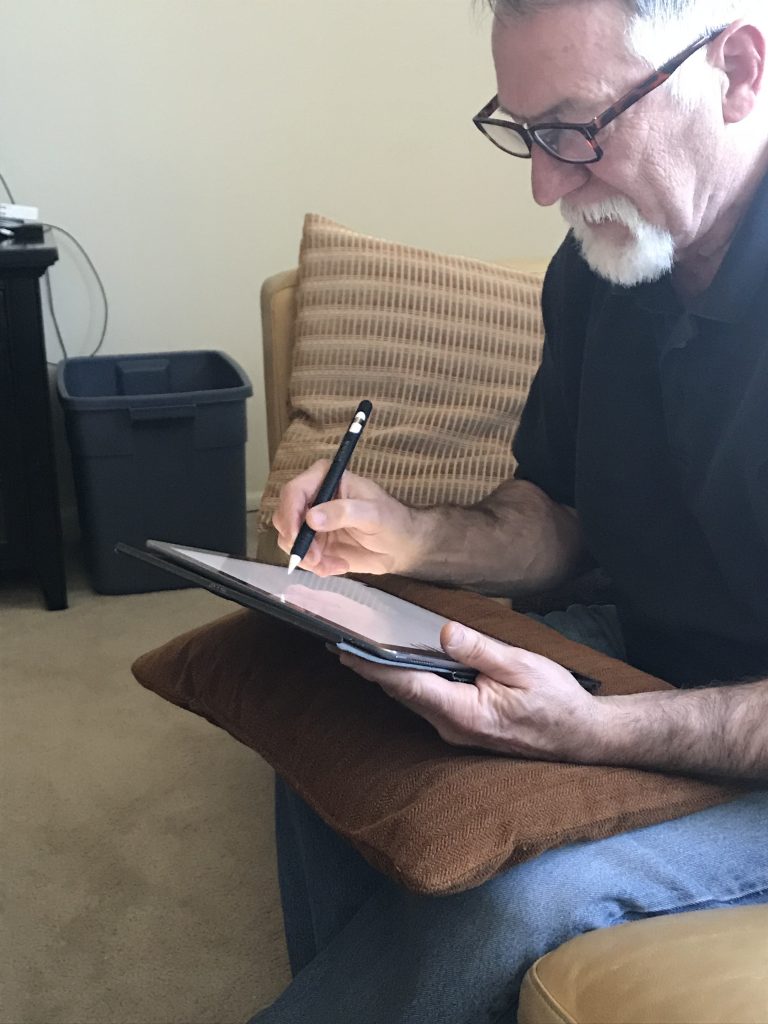
Close up – notice how he has to use his hand to support his iPad.
Some features he was interested in having for this holder included
- Something to help with positioning his iPad – preferably digital, since he said that he could already move it with his hands
- A slot for his pen
- Something that would keep track of how long he’d been drawing for reference when making invoices for his jewellery commissions
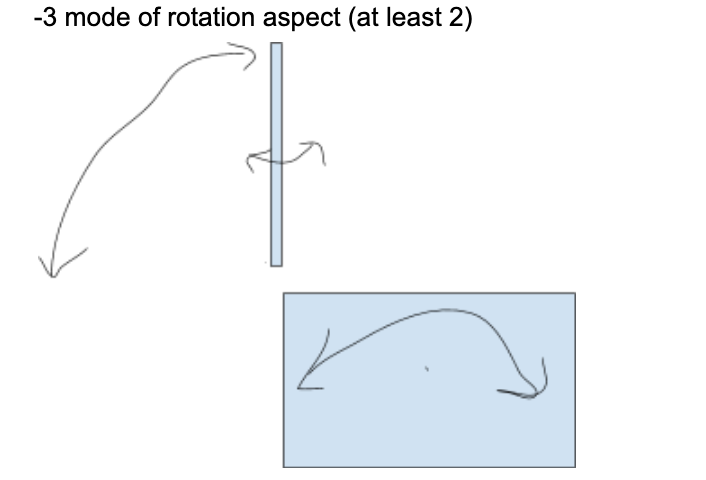
Sketch Nathan made during the meeting of the freedom of movement Richard wanted from his iPad when attached to this device.
Thoughts
Because Richard had thought about the prompt beforehand, our meeting with him deviated from our original agenda in that it was a lot more direct – we didn’t have to spend a lot of time identifying the problem area. While Richard gave us a fairly clear cut idea for what he wanted, we thought this project could pose some interesting design and technical challenges, in terms of the creation of the actual objects and setting parameters for the motion. I think next time I would have liked to have him draw what he was generally looking for, and have us as a group add on to it to think of more possible features. Overall, we all thought the meeting went well and was very productive.
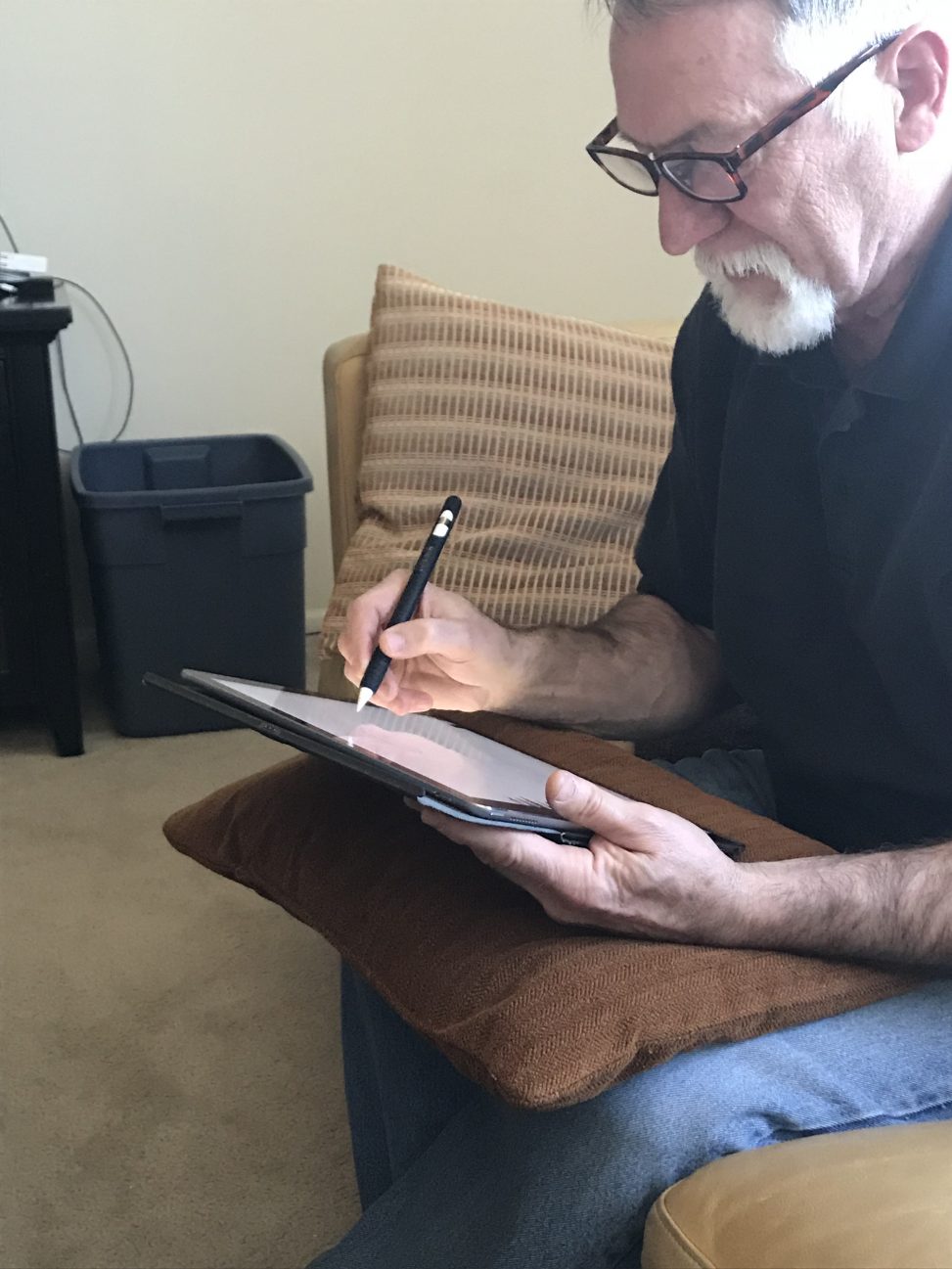
Comments are closed.