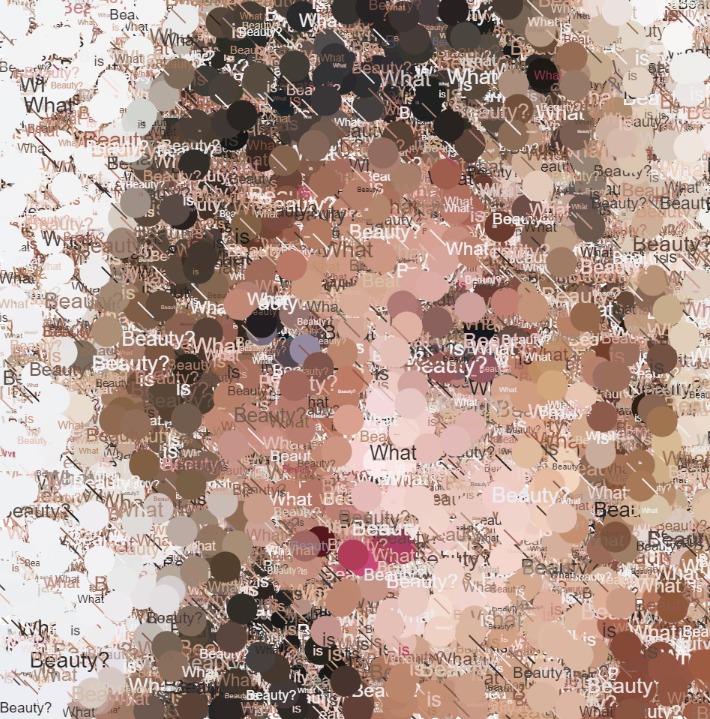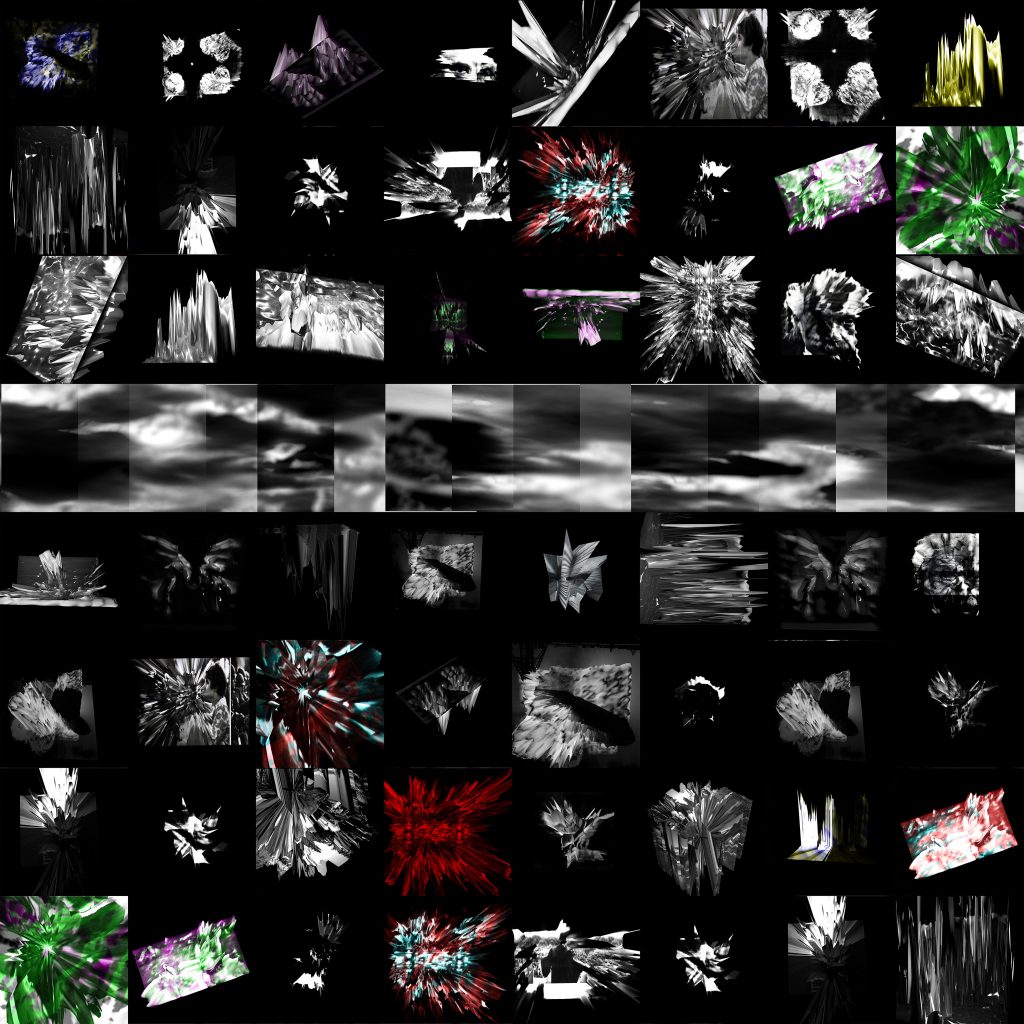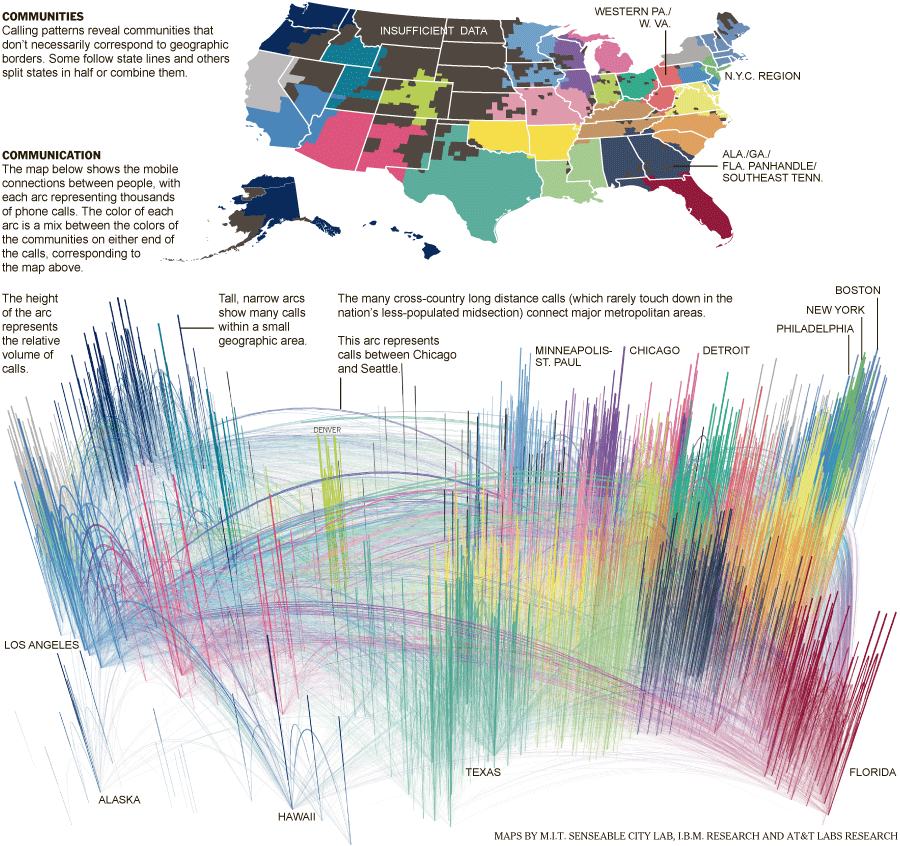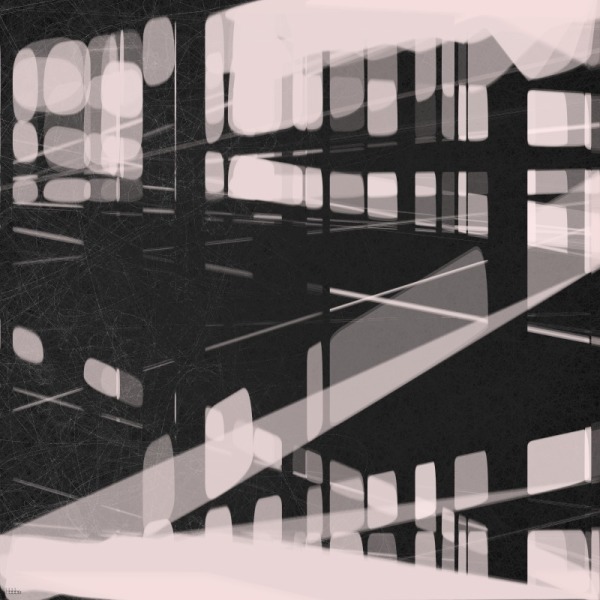sketch// Ana Furtado
// Section E
// Project 4 -- String Art
//Q1
var dx1;
var dy1;
var dx2;
var dy2;
var numLines = 40;
//Q2
var bx1;
var by1;
var bx2;
var by2;
//Q3
var ax1;
var ay1;
var ax2;
var ay2;
//Q4
var cx1;
var cy1;
var cx2;
var cy2;
//Right
var ex1;
var ey1;
var ex2;
var ey2;
//Left
var fx1;
var fy1;
var fx2;
var fy2;
function setup() {
createCanvas(400, 300);
background(255); // white background with abstract land and sky
strokeWeight(2);
//Sky
//Q1 lines
stroke(179,243,255); //light blue
line(0, 50, 350, 0);
line(0, 250, 50, 0);
dx1 = (350-0)/numLines;
dy1 = (0-50)/numLines;
dx2 = (50-0)/numLines;
dy2 = (0-250)/numLines;
//Q2 lines
stroke(179,243,255); //light blue
line(350, 0, 400, 250);
line(50, 0, 400, 50);
bx1 = (400-350)/numLines;
by1 = (250-0)/numLines
bx2 = (400-50)/numLines
by2 = (50-0)/numLines
//Land
//Q3 lines
stroke(192,255,135); //light green
line(350, 300, 400, 50);
line(50, 300, 400, 250);
ax1 = (400-350)/numLines;
ay1 = (50-300)/numLines
ax2 = (400-50)/numLines
ay2 = (250-300)/numLines
//Q4 lines
stroke(192,255,135); //light green
line(350, 300, 0, 250);
line(50, 300, 0, 50);
cx1 = (0-350)/numLines;
cy1 = (250-300)/numLines
cx2 = (0-50)/numLines
cy2 = (50-300)/numLines
//Center (4 leaf clover)
//Right
strokeWeight(1.25);
stroke(92,255,92); //green
line(210, 75, 190, 225);
line(275, 140, 125, 160);
ex1 = (190-210)/numLines;
ey1 = (225-75)/numLines
ex2 = (125-275)/numLines
ey2 = (160-140)/numLines
//Left
stroke(92,255,92); //green
line(210, 225, 190, 75);
line(275, 160, 125, 140);
fx1 = (190-210)/numLines;
fy1 = (75-225)/numLines
fx2 = (125-275)/numLines
fy2 = (140-160)/numLines
}
function draw() {
//Sky
//Q1 -- upper left sky
strokeWeight(1);
var x1 = 0;
var y1 = 50;
var x2 = 0;
var y2 = 250;
for (var i = 0; i <= numLines; i += 1) {
stroke(179,243,255); //light blue
line(x1, y1, x2, y2);
x1 += dx1;
y1 += dy1;
x2 += dx2;
y2 += dy2;
}
//Q2 -- upper right sky
var x1 = 350;
var y1 = 0;
var x2 = 50;
var y2 = 0;
for (var i = 0; i <= numLines; i += 1) {
stroke(179,243,255); //light blue
line(x1, y1, x2, y2);
x1 += bx1;
y1 += by1;
x2 += bx2;
y2 += by2;
}
//Land
// Q3 -- bottom right land
var x1 = 350;
var y1 = 300;
var x2 = 50;
var y2 = 300;
for (var i = 0; i <= numLines; i += 1) {
stroke(192,255,135); //light green
line(x1, y1, x2, y2);
x1 += ax1;
y1 += ay1;
x2 += ax2;
y2 += ay2;
}
//Q4 -- bottom left land
var x1 = 350;
var y1 = 300;
var x2 = 50;
var y2 = 300;
for (var i = 0; i <= numLines; i += 1) {
stroke(192,255,135); //light green
line(x1, y1, x2, y2);
x1 += cx1;
y1 += cy1;
x2 += cx2;
y2 += cy2;
}
//Green Center (4 leaf clover)
//Right
strokeWeight(1.25);
var x1 = 210;
var y1 = 75;
var x2 = 275;
var y2 = 140;
for (var i = 0; i <= numLines; i += 1) {
stroke(92,255,92); //green
line(x1, y1, x2, y2);
x1 += ex1;
y1 += ey1;
x2 += ex2;
y2 += ey2;
}
//Left
var x1 = 210;
var y1 = 225;
var x2 = 275;
var y2 = 160;
for (var i = 0; i <= numLines; i += 1) {
stroke(92,255,92); //green
line(x1, y1, x2, y2);
x1 += fx1;
y1 += fy1;
x2 += fx2;
y2 += fy2;
}
//Stem
strokeWeight(3);
stroke(92,255,92); //green
line(200,150, 200, 270)
noLoop();
}
The most challenging part of this project was keeping track of which variables were being used and if the coordinates were right.

![[OLD SEMESTER] 15-104 • Introduction to Computing for Creative Practice](https://courses.ideate.cmu.edu/15-104/f2022/wp-content/uploads/2023/09/stop-banner.png)