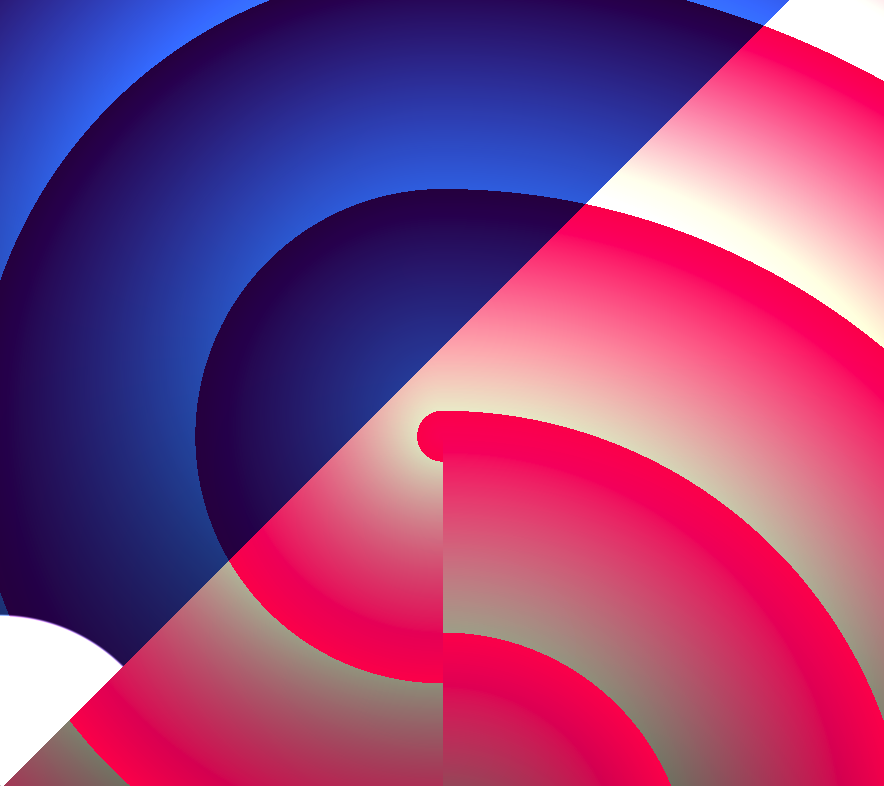sketch
The most challenging part of this project was figuring out which new components go on which coordinates (this part took quite a lot of trial and error).
// Kathy Lee, Section D
function setup() {
createCanvas(500, 500);
background(230);
text(“My Self Portrait”, 10, 15);
}
function draw() {
//my hair
fill(0);
ellipse(250, 245, 200, 270);
fill(0);
rect(152, 220, 75, 200);
fill(0);
rect(273, 220, 75, 200);
//face
fill(223, 172, 107);
ellipse(275-25, 275-25, 150, 225);
//neck
fill(223, 172, 107);
rect(200+12.5, 300, 75, 125);
fill(223, 172, 107);
ellipse()
//my rectangular shirt
noStroke()
fill(255);
rect(100, 400, 300, 300, 50);
//front hair that flows down past the shirt
fill(0);
rect(151, 375, 62, 100);
fill(0);
rect(287, 375, 62, 100);
//eyes
fill(0);
ellipse(223, 220, 30, 20); // left eye (full pupil)
fill(0);
ellipse(277, 220, 30, 20); // right eye (full pupil)
fill(223, 172, 107);
ellipse(223, 225, 30, 20); // left eye skin tone
fill(223, 172, 107);
ellipse(277, 225, 30, 20); // right eye skin tone
//nose
fill(208, 161, 101);
triangle(250, 250, 230, 280, 270, 280);
//mouth
fill(203, 117, 100);
ellipse(250, 300, 50, 25); // pink lip color
fill(223, 172, 107);
ellipse(250, 290, 50, 20); // skin tone to highlight smiling mouth
//ears
fill(223, 172, 107);
ellipse(180, 250, 40, 50); // left ear
fill(15, 126, 47);
ellipse(170, 275, 15, 15); // earring
fill(223, 172, 107);
ellipse(320, 250, 40, 50); // right ear
fill(15, 126, 47);
ellipse(330, 275, 15, 15); // earring
//eyebrows
fill(208, 161, 101);
rect(210,190, 30, 7); // left eyebrow
// I wanted to make the eyebrows with lines and change the strokeweight but then all the shapes get outlined?
// Not sure exactly what’s going on so I will stick to rectangles for now
fill(208, 161, 101);
rect(260, 190, 30, 7); // right eyebrow
}
// Kathy Lee, Section D
function setup() {
createCanvas(500, 500);
background(230);
text("My Self Portrait", 10, 15);
}
function draw() {
//my hair
fill(0);
ellipse(250, 245, 200, 270);
fill(0);
rect(152, 220, 75, 200);
fill(0);
rect(273, 220, 75, 200);
//face
fill(223, 172, 107);
ellipse(275-25, 275-25, 150, 225);
//neck
fill(223, 172, 107);
rect(200+12.5, 300, 75, 125);
fill(223, 172, 107);
ellipse()
//my rectangular shirt
noStroke()
fill(255);
rect(100, 400, 300, 300, 50);
//front hair that flows down past the shirt
fill(0);
rect(151, 375, 62, 100);
fill(0);
rect(287, 375, 62, 100);
//eyes
fill(0);
ellipse(223, 220, 30, 20); // left eye (full pupil)
fill(0);
ellipse(277, 220, 30, 20); // right eye (full pupil)
fill(223, 172, 107);
ellipse(223, 225, 30, 20); // left eye skin tone
fill(223, 172, 107);
ellipse(277, 225, 30, 20); // right eye skin tone
//nose
fill(208, 161, 101);
triangle(250, 250, 230, 280, 270, 280);
//mouth
fill(203, 117, 100);
ellipse(250, 300, 50, 25); // pink lip color
fill(223, 172, 107);
ellipse(250, 290, 50, 20); // skin tone to highlight smiling mouth
//ears
fill(223, 172, 107);
ellipse(180, 250, 40, 50); // left ear
fill(15, 126, 47);
ellipse(170, 275, 15, 15); // earring
fill(223, 172, 107);
ellipse(320, 250, 40, 50); // right ear
fill(15, 126, 47);
ellipse(330, 275, 15, 15); // earring
//eyebrows
fill(208, 161, 101);
rect(210,190, 30, 7); // left eyebrow
// I wanted to make the eyebrows with lines and change the strokeweight but then all the shapes get outlined?
// Not sure exactly what's going on so I will stick to rectangles for now
fill(208, 161, 101);
rect(260, 190, 30, 7); // right eyebrow
}
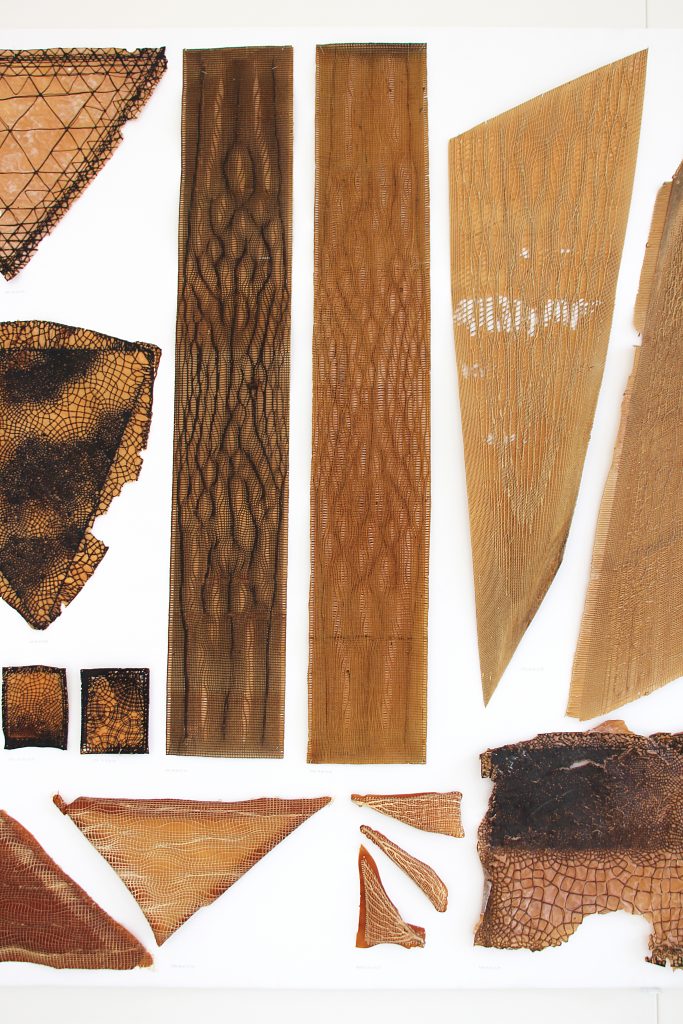
![[OLD SEMESTER] 15-104 • Introduction to Computing for Creative Practice](https://courses.ideate.cmu.edu/15-104/f2022/wp-content/uploads/2023/09/stop-banner.png)