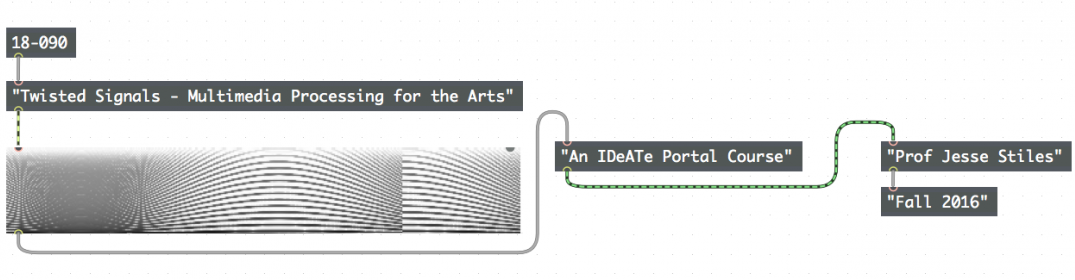Hi there,
For my self guided Project 1 I made a drum machine for Max for Live. I made a synthesized Kick drum, Snare drum, Tom (1 through 3), Opened Hi Hat, and Closed Hi Hat. As well as some master distortion effects.
Here is the plugin UI in Ableton Live:

The Kick drum has many envelope shapers to achieve the 808 sound. from top left to bottom right, the ADSR of the pitched Kick sound, then the pitch envelope right underneath it. Same ADSR for the noised kick, as well as a pitch envelope. The snare has just an ADSR filter. The Toms each of their own pitches, as well as attack and decay parameters. The closed hat, and the open hat are the same synthesis engine, however the closed hat has a fast decay to 0, while the open hat has a long decay. All of the instruments have their own independent volume sliders, as well as a master out slider.
So what does it sound like?!
I made one drum beat with a Clean setting, an Overdrive setting, and a Bit Crushed setting.
Here is what the patch looks like in Max:

The Max for Live plugin works as just a normal Max patch if you plug in a MIDI controller. It is expected notes:
C-(MIDI NOTE: 36) – Kick
D-(MIDI NOTE: 38) – Snare
E-(MIDI NOTE: 40) – Tom 3
F-(MIDI NOTE: 41) – Tom 2
G-(MIDI NOTE: 43) – Tom 1
A-(MIDI NOTE: 45) – Closed Hat
B-(MIDI NOTE: 47) – Open Hat
Try it out on your machine and make a beat with it! I learned a lot about routing signals while doing the project, so if you wanted to make your own Max for Live plugin feel free to check my code out on how to grab certain notes from Live.
Have a good one,
Steven Krenn
And most importantly….The code!!