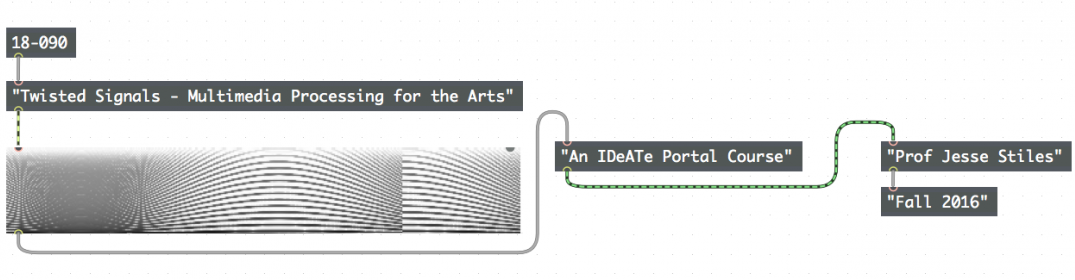My initial goal of this assignment was to create a fractal effect where if I draw one shape, over time (intervals of a second each perhaps), it will appear in another position, maintaining its exact dimensions. However, my final patch is as follows, which creates two different circular effects with the ability to choose colors for each iteration of circles being drawn.

I was creating my patch and playing around with different coordinates in the left side of the patch and I thought this tunnel effect fits well into the assignment’s theme of time shift because of its tunnel-like effect that is a little hypnotic at the same time. Every iteration of drawing a circle takes place after a second delay.

This is the second effect, by using the right side of the patch. It creates concentric ovals that merge on the left side of the lcd. It also creates a different kind of hypnotic effect and the visual illusion of having a ‘<‘ pattern on the circle, due to the different spatial lengths between the circles.