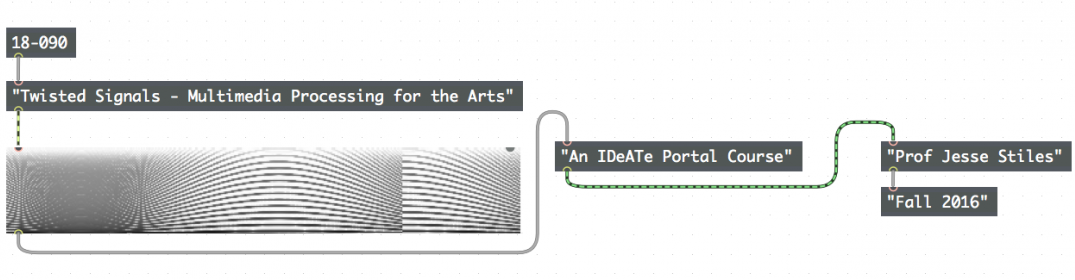Quiz #1 is here.
Category Archives: #ProTips
Posting to the site
The first step for submitting an assignment is create a post on the course website. The course website is powered by WordPress, a free and open-source blogging tool and CMS. Using WordPress is pretty intuitive, but if you encounter difficulty there is a lot of support available online.
Your post should include the Max patch that was created for the assignment. To post your patch:
- Unlock your patch. Select the entire patch (you can hit Command-A to Select All). Go to the Edit menu and select Copy Compressed.

- Make a gist on github and paste the URL into your WordPress post. Wordpress will automatically display the code, like so:
| <pre><code> | |
| ----------begin_max5_patcher---------- | |
| 1506.3oc6ZksbihCE8Y6uBJdNwERrOO0y+v7VpToDfvQcCRLBQV5t57sOZAr | |
| wIFL1IP5dlIOXasf3dN5n6BjerdkcB6Ibss0eXci0pU+X8pU5tTcrps8J6Rz | |
| SoEnZ8zrSYkkXpv9JyXB7SBc++08XqGYzLLOuovBQyrxPzsXNqo1ph8Hlawx | |
| sxw3rDT525t5BBEmxZn5kvssyJjH8dBc6cbbpvXZdfvMNWYE5p9D36n9xS1k | |
| 0ssWSRSRRAthQLKkZBlAHYZqik70qAwc21ZwyEXc+c8PaJIzBrPiQv9NYMht | |
| dcTc9y0qUeb0DIqBxC3MaQD5Kc2nGPbJpzbyy3OaOLlgtvM9RX5FoQq9SfaP | |
| OP2Gav8qDWt9BL+NLEkXfIXLTldOhRwEifbu1dMcIdtBarP6ZxVJpv9JEOZY | |
| mWvPB0OJH0RLzYk0nGvY2gDBNIoQf2+q5Vhqk4TbSQClk20cW+8wTAit8H72 | |
| Ayo9dFWbpI0gBmiLVojkTicc3NczqFGo2zCN5nDJQPPEuk9O1rLD40wx+5Hr | |
| ClVibZ6Tqdlw0ZvtuNSAofscqbwFV0Ab8UpNenRtA8597nZtnwzbNumyZfgT | |
| b5y22dA.eH2VBNhVWwpk6FLpUNJUv3iPOApCfWY4FX7DALzjywIHutEJmQ2K | |
| H+StZe+7XG0BTS9tQMA24b686fhheTZougUjmjyJw00VfQ3B+Ps7vEFq8Man | |
| B3woB3xRECpetLwizylb8m.UXjEsGdb6QE4LdIRO4fiPNgmlc9.NhI6hTJgg | |
| I9n7uiRotCPovAoToG+DYn9KiZGP.VkmKdwZK46kr6LhQKOm3.KuQ1DbAw5. | |
| lNNpuff32rKziyCd2BR34vdfSDB8h3twytX+n2.t0drbq7Oi7LB+OXdF8XR2 | |
| aOcFGuJI2+OsiIDlwwYLEpqIZqlWrh7GKPCv+25HMC4NTJmrblFMAc0N9BhG | |
| kl7lG+eetzjpbxWl.CEFZhVOJCsrDD7z99t7frCk7aFt.8rkfTNVEAdQFRyQ | |
| SWA9ikwKv82fTdaJSv7InRL.17vFFRkDu3Yt8gHplkb1DnJ4M5EIi4b5rzbg | |
| 5DML4MO3YPvuHNyeOYoMLaISnP4ReJzEHPWSQznhwneQXKIzRYxb8REenLVc | |
| dkzc0KVeA0jQX4jBr02PEjxDzFDI25KELV0nEr19rMh0d+gfnw3R+yzI+k5M | |
| +fjWk2XowNRlqInZRpPlcl5ZkYl40kInbGqnf831BVBpPfKqX8yxzT9IUjx3 | |
| J1fvnGLZIKyfP8x2k1pMiS1RjVaAltUbeKEFEGEsI12E.kLosfj9s5cnX+kr | |
| yB.PSolNQcSohH2WFvP96F49o34iXKpXT0BNVdsFCwwnrtrzQGuvI4lVUiXB | |
| EZ54MkJlBN6JlNtlx+zZpO45jLD29pMGoFoC33ksBoV8y9cqYsxGU4Mns325 | |
| LSvpFyUUj1euuqNcq1DRFvUU3u0oxOLAg3hGIzL1iivSw5m0SKMMdxDt+arh | |
| mLT5Ki5oRSIA.+Mg9mrzYmkkg5m7t1dz0u8pWFoFTp9OjapYM7zNFsMQbq8n | |
| JSFrPFGpK.yM6K5s2jtmjkg6G.xNiTqbLmMboES0bhlh4.VLyIbJliyILmRR | |
| l9Er1tCAhApydANNl2Bf6tV6uQeX.HXJ.H77.P6KtvyU6p0C5uq0mE.BtL.. | |
| c68dX7N3Id+I..v4C.OfF.9Q6ZMC.veB.H5LOB3o0L.OXuM.cqOI6W8uAvE. | |
| .XnoVHCNzslA.3NGNgLdeVFmPvo3F8TGA9.MmIXMvvEKFCXJw77WNyI7i+7d | |
| aLh.yWgwGoEvy6.eAdyhRDDLCmkZs4k4rzqBULBBNm3Ixhvg8xIIJdVgvT7H | |
| GubBduonIVNyANCRz1HT9wdabC82IRaaOG6wSFEf2AJL5zYDEfIF3ZgjFyYw | |
| QlJIQUUOf40sqo1Rj0S+UFW0L7p0lWphootnUaN9AR270+mnZi3xxoExZoa3 | |
| lRdeJx7r7zOvTNsgnKucs5N+y0+CeijAg | |
| -----------end_max5_patcher----------- | |
| </code></pre> |
Your posts should also include video and audio documentation of what your patch does. Video documentation can be delivered via Vimeo or Youtube – both offer free accounts. Formatting the video in a WordPress post is super-easy, just paste the link into the WordPress Visual editor [i.e. http://youtu.be/AdK-no9dKIA or https://vimeo.com/29001775], and WordPress will format it nicely, like so:
Sound recordings can be delivered via SoundCloud, which also offers free accounts. Posting SoundClouds is also super-easy, just post the link into the Visual editor [i.e. https://soundcloud.com/sp4cp/long-john-is-long], and WordPress will auto-format it nicely, like so:
Under “Categories” tag your post with “Assignments”:
Don’t forget: After you have created your post on the website, you must turn in the assignment using Blackboard by pasting a link to your post in the “Text Submission” area.
3 ways to lock/unlock your patch
- Click the lock/unlock button in the lower left of the patcher window

- Right-click or control-click somewhere in the background of your patch. Select “Edit” from the context menu that pops up. Don’t click on an object in the patch or this trick won’t work.

- Hit Command-E or select “Edit” from the View Menu