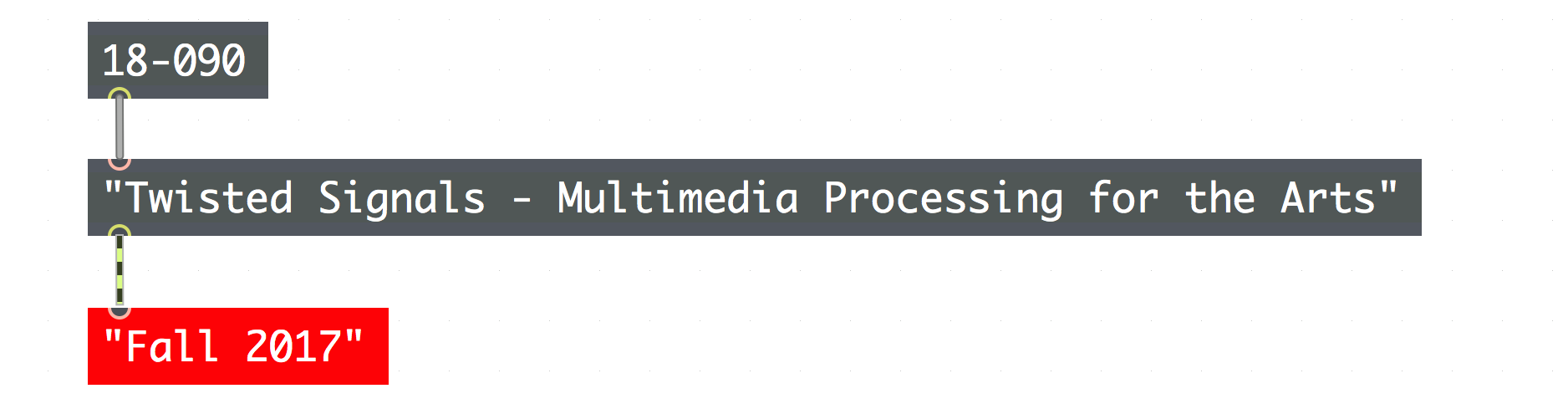For our first longer term project, I created a patch which resulted in a more stylistic visual which reacted to midi and audio data from Ableton Live session information. Within the patch, gl objects are set to render and erase based of midi information from each instrument and are manipulate by the amplitude of the audio signal generated by each instrument. The end result is a set of shapes/objects, each assigned to their own instrument, which are turned on and off by that instrument and manipulated by its audio signal.
The patch automates the movement, transparency, and rotation of objects within the video window in direct proportion to the amplitude signal of each midi instrument in Live. For the shapes associate with the synth, I created an image in Adobe Illustrator which was then imported into Max and layered to create a new object. The drum kit uses clearly defined geometric shapes to contrast the more amorphous shape generated by the synth.

Midi Send Portions of the Patch


Synth Visual Portion of the Patch

Drum Visual Portion of the Patch
The patch itself, while it is rather large (and divided into a set of four patches within the Live session) is built on a series of smaller patches to execute a simple, but polished concept. My personal goal for this project was to become familiar with a set of techniques which I had not utilized in a previous project and familiarize myself with the Max for Live environment which operates with a unique set of limitations. I wanted to create a patch that generated a stylistic visual element which could be replicated for live performance which came across as a more polished visualization with smoother transitions than what I was able to achieve in previous projects.
Of these techniques, the ones I was most concerned about ended up being the easiest (ex. creating a unique shape/image in Adobe Illustrator and converting it into an .obj for use by jit.gl since I do not have a visual media background) and the ones I thought I should be able to complete easily proved more complicated when working in the Max for Live environment (ex. automating the transparency of different jit.gl objects and creating smooth movement across the video window).
I would like to experiment further with the automation to create a much more experimental version of the visual elements, but I am pleased with how this first version turned out.
Drum Visualization Patch
Synth Visualization Patch
Midi Send Patches