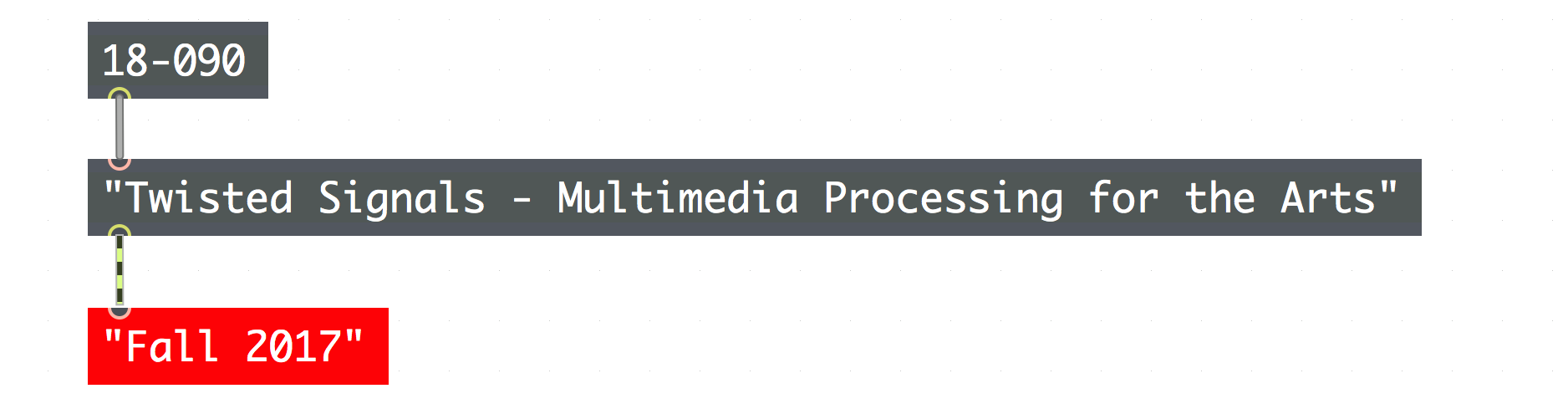For this project, I wanted to create a template for use in a performance setting for an upcoming project I am developing which combines electronics and live vocals.
In this case, this patch acts as a template to load a set of audio files into a polybuffer~ and generate an 8 channel ambisonic audio signal using the files which were imported. In addition, a series of parameters have been added which allow for customization both beforehand and live (using a Leap Motion controller) to the output of the patch.
These parameters include the volume for each of the 8 channels, a biquad filter, a svf~ filter, and the positioning of sound sources within three dimensional space (both using generative and manually controlled movement).
The primary benefit to this template is that it auto-generates a multi-channel audio playback object and automatically connects it into the objects from the hoa object library so that the primary focus of any project using this template is on the customization of parameters rather than building an ambisonic patch from the ground up. It is possible that, using the current form of the patch, you can generate a sound installation for instant playback using only a handful of audio files (within a particular set of bounds) and various parameters of the sound as it is played live.
Given more time, I hope to further revise this patch so that it is more flexible and allows more complex ambisonic instillation to be automatically generated (such as up to the 64 channels currently supported by the Higher Order Ambisonics library).




Patch Available Below (Requires Higher Order Ambisonics Library and Leap Motion Object by Jules Françoise):