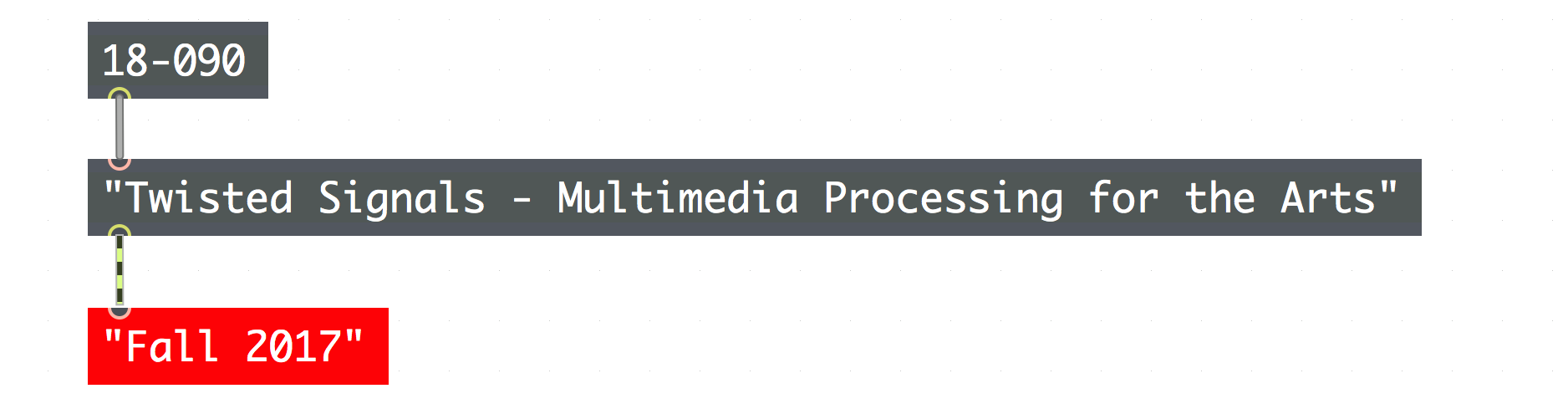As a pretty heavy music listener, I have always wondered to myself if it would be possible to mix a few songs together and create a mashup of my own. After eagerly surfing the web for an app that would let me do just the thing, I quickly realized that using a mouse and keyboard is not the proper interface to work with music. This is exactly why DJ’s use expensive instruments with knobs and dials so that they can quickly achieve the effect they are going for. For my final project, I made an Air-DJ application in Max so that you can convolve your music in a variety of ways using your hands and never touching the mouse or keyboard. Using a Leap Motion sensor, I used various different gestures to control different aspects of a song.
After selecting a song to play, you can use your left hand to add beats. You can add 3 different types of beats by either moving your hand forward, backward, or to the left. Lifting your hand up and down will change the volume/gain of the beat.
Your right hand controls the main track. Again, lifting it up and down will control the volume/gain of the song. With a pinch of your fingers, you can decrease the cut-off frequency of a low pass filter. I also implemented a phase multiplier when you move your right hand towards and away from the screen (on the z-axis). Finally, moving your right hand sideways will increase an incorporated delay time.
Here are a few screenshots of the patch:


And here is the video of the whole thing!
Original song:
https://drive.google.com/open?id=1Z7nWcNn6fCZ3dw5nnWZ5tU52breicnIr
Air-DJ’d Song:
https://drive.google.com/open?id=1KseRhpuURgx3AZ6PN6Z14abrB5dDtoBS
All the important files are below:
Google Drive link containing all files: https://drive.google.com/open?id=1FmMiDLyB4gIbOK6bx0KgIbESSKyNBcA1
Github Gist: https://gist.github.com/anonymous/4570d6ae97e13fe29337a57a97fb81e5