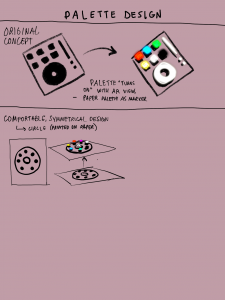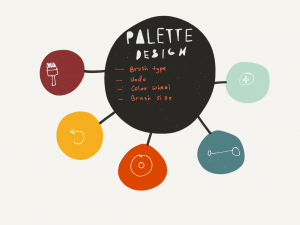This week, we discussed the feedback we received from last week’s prototype and experimented with possible solutions to the origin marker tracking problem. We also continued working on palette/UI concepts and multiplayer support.
Installation
After our presentation, Tom suggested that we consider making our game part of an installation, rather than a print-out-and-play-anywhere game like we’d been thinking about. Creating a dedicated playspace might help circumvent some of the technology limitations, and facilitate the fun of the game–playing Charades with, as Tom put it, virtual props. Adrienne and Anna are particularly excited about the art and gameplay possibilities of an installation, and Adrienne is happy to volunteer her studio for an installation.
Right now, our version of the game mainly has problems with the origin marker, which is small and placed on a tabletop. Because of that, the headset has to be very close to the marker and constantly keep it in view to keep tracking 3D space, which makes the player have to awkwardly bend over the tabletop for the 3D drawing to work. The solutions to this problem that we’ve tried are better suited for an installation than a tabletop print-out-and-play experience, so we are currently moving toward an installation for our final game.
Marker Updates
origin Wall Marker
We tried putting a large version of the origin marker up on a wall, in this case, on a large TV screen. The larger marker can be tracked from across the room, and can be tracked from most angles relative to it, even when the marker’s in the camera’s peripheral version. The downside to this is that it prevents players from walking all the way around the origin, limiting gameplay to a more stage-like experience: one person standing before the origin marker drawing, and the others arrayed around the origin watching them. We haven’t tested drawing with the big wall origin marker yet, but we’re optimistic about its capabilities.
Extended Tracking
We also tried Vuforia’s Extended Tracking, which was surprisingly easy to implement, and works fairly well. The caveat is that the surroundings can’t change too much or else Vuforia can’t track where you are relative to the origin. It works best with a very flat, similar background. For example, if you draw something over the origin marker on a tabletop, look away to a different part of the tabletop, and then return to your original drawing, it’s still there. Drawing something with the origin marker not in view is a little more finicky, as without anything to anchor it to, the drawing can jump around in space.
We plan to keep trying different origin marker methods, like a big marker on the floor or a big 3D marker in the middle of the room, or pairing extended tracking with one of these different origin markers.
Paintbrush marker
Vuforia’s cube tracking seems to work reliably, albeit a bit jittery when it tracks from face to face, and it stops tracking if your fingers are blocking too much of the cube face. We plan to test a “cube on a stick” paintbrush to see if not having fingers blocking improves tracking, and if it’s a viable paintbrush option. We’re also going to test Vuforia’s cylinder tracking, to see if that produces any better or similar results to a cube, because we think a “cylinder on a stick” will at least look nicer than a cube.
We have a Google Daydream controller but haven’t gotten the chance to test how it works with Unity. Our hope is that if it works well with Unity and our game build, we can mount our paintbrush marker, cube or otherwise, on top and use the controller’s buttons for things like turning drawing on and off and selecting options from the palette.
Other updates
Palette Designs
- Pop-up palette concept
- Palette component concepts
- More palette concepts
Adrienne sketched some palette and UI design concepts. The main palette concept uses a 2D marker that looks like a blank palette, but when viewed in AR, the blank spaces for colors and other options “pop out” in 3D and color for the player to interact with. She also came up with a list of UI elements we need to include, either in the palette or elsewhere in the UI (for example, on the walls of an installation), as well as some sketches of how they might appear: a color wheel, brush size slider, brush type/texture options, and an undo butotn.
Multiplayer
Everi has continued working on adding multiplayer to the game, and it’s mostly working except for a problematic bug. She’s going to continue tackling the bug, with the goal of having multiplayer working by the end of the next work week.
Next Steps
This week is CMU’s Spring Break, which means it’s not a work week for Studio Mar! If anyone has the time and inclination to work on the game, we’re going to keep working on what we’ve been working on this week. Our goal for the end of the next work week, March 23rd, is to have an Alpha version of our game. The Alpha should include:
- Final origin marker
- Supports using physical space for drawings
- Multiplayer support
- Drawing with our final paintbrush marker
- A 3D marker mounted on a controller, not a 2D piece of paper
- Basic UI
- Let user make multiple strokes, undo, start/exit game
To that end, what we’re working on this week and next is:
- Continuing testing different origin marker solutions
- Continuing work on multiplayer
- Testing drawing with different paintbrush markers
- Integrating the Daydream controller into our Unity project
- Designing and implementing UI
This post should be updated with video and images of our progress later this week. But after that, we’ll see you on March 23rd! Have a great Spring Break!