GSB | Dev Update 3/28/2019
Reinventing Peppo
In our effort to come up with a narrative for Peppo, we totally reinvented the aesthetic of the game, and really shouldn’t even be calling them Peppos anymore (taking name suggestions).
We’ve come up with a much more toy-based version of the game. The idea is that you as the player are a kid with a beloved self-made sock puppet toy. Your parents are tired of it. It’s just a ball. They don’t understand your connection. Into the junk drawer it goes.
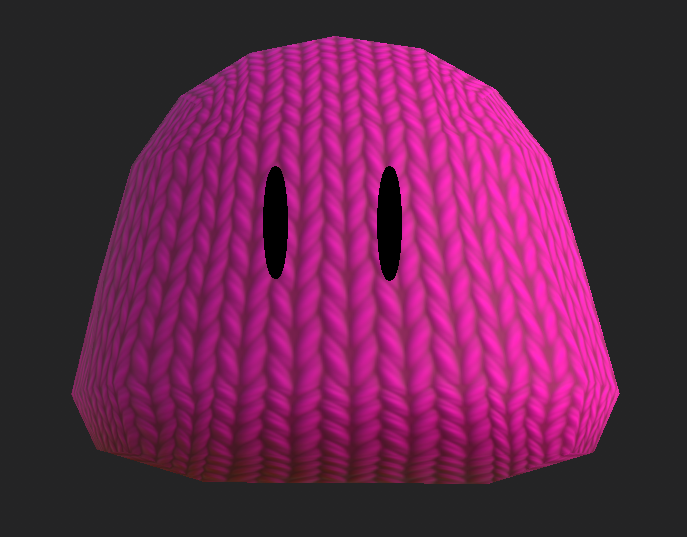
Unbeknownst to them, the junk drawer is where your Peppo truly comes to life. In a world made out of scraps and leftovers, you and your Peppo can play together and let your imagination run wild.
We are currently in the midst of building a totally new set of cardboard and junk based furniture and buildings to match this new story.
The Issues of Holoplay Capture and Unity Physics
The Issues of Holoplay Capture and Unity Physics
When designing a Unity project for the Looking Glass, it is always important to begin with the Holoplay Capture setup. Since the Looking Glass is essentially a high resolution display that splits the light in different direction, the Holoplay sdk mostly only handles output resolution settings. This makes it very plug and play, and the only thing a developer needs to worry about is the green wireframe box that dictates the volume of the Holoplay.
Bugs can occur when developing on other displays. The unusual settings for the Holoplay create a blurry, greyed out image on normal displays. This necessitates using a different camera, which means developers need to manually switch between cameras depending on what display they are using.
If a developer begins using a standard camera and then ports their camera to fit within the Holoplay Capture field, they will realize that the scale of the box is very small. This usually means that the entire project has to be rescaled. This can lead to problems depending on the origin points of every object. With our piano game in particular, the relative position of our key collider game objects became out of sync with the piano object itself. It’s an easy fix but the small size of the Holoplay Capture field can lead to unexpected behavior.
In our bouncy ball minigame, the tiny size of the field forces us to make an even smaller ball. Since the point of the game is to quickly bounce it around the field it travels at a fast speed. Its small size combined with its fast speed makes it interact with the usually small delta time of Unity physics. This leads to weird bugs such as sudden stops, and it tends to get stuck in corners easily. The nature of the bounce game is already likely to lead to unexpected behavior due to high speed interactions and the fudging of kinetic energy calculations. Also the rectangular field leads to corners that don’t play well with a bouncing ball shape. The ball’s spin also affects its bounce behavior so it needs to be restricted. When forced into such a tiny scale these bugs become much more prominent.
Next Steps:
Now is the time to pull together all of our pieces and rework the main project. We’ve already been integrating some of our minigames from last time, but we still have to put in some of the major transitions in the game, as well as import the updated animations and models.