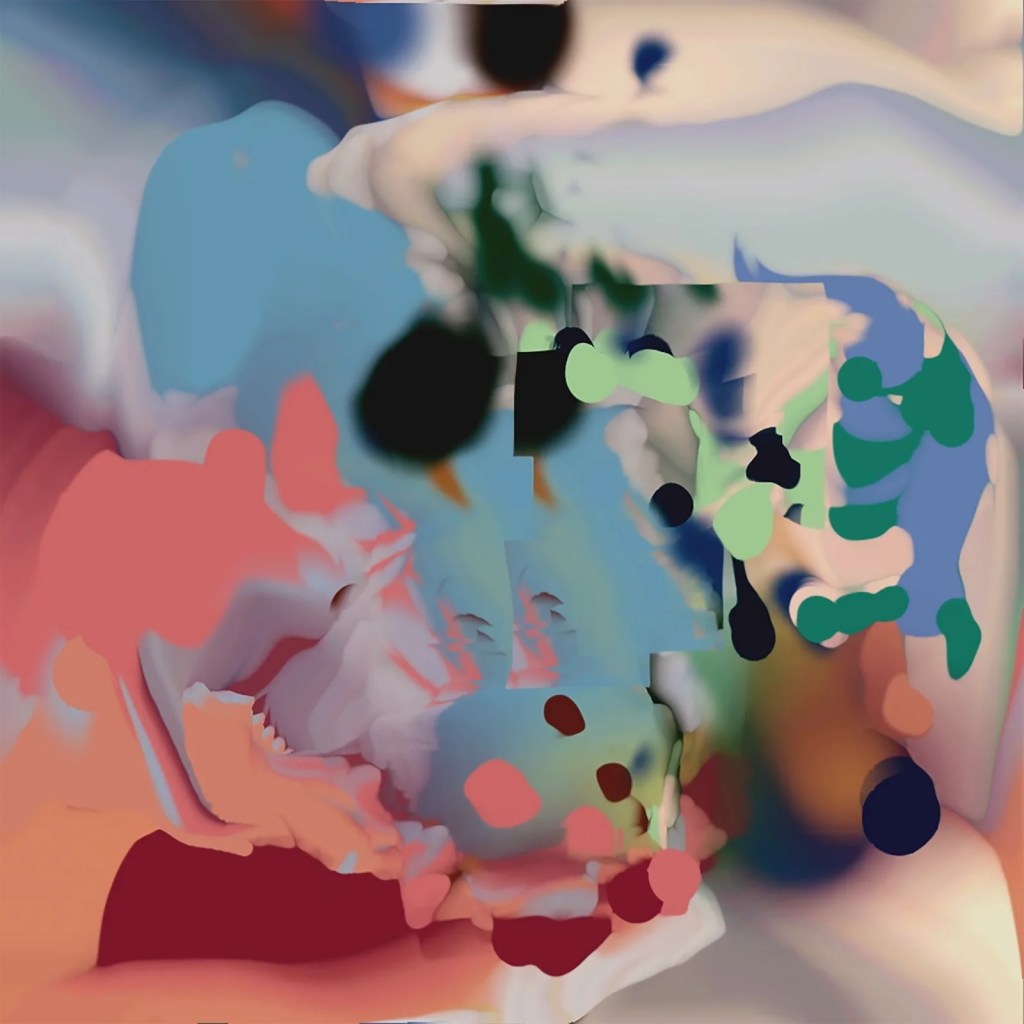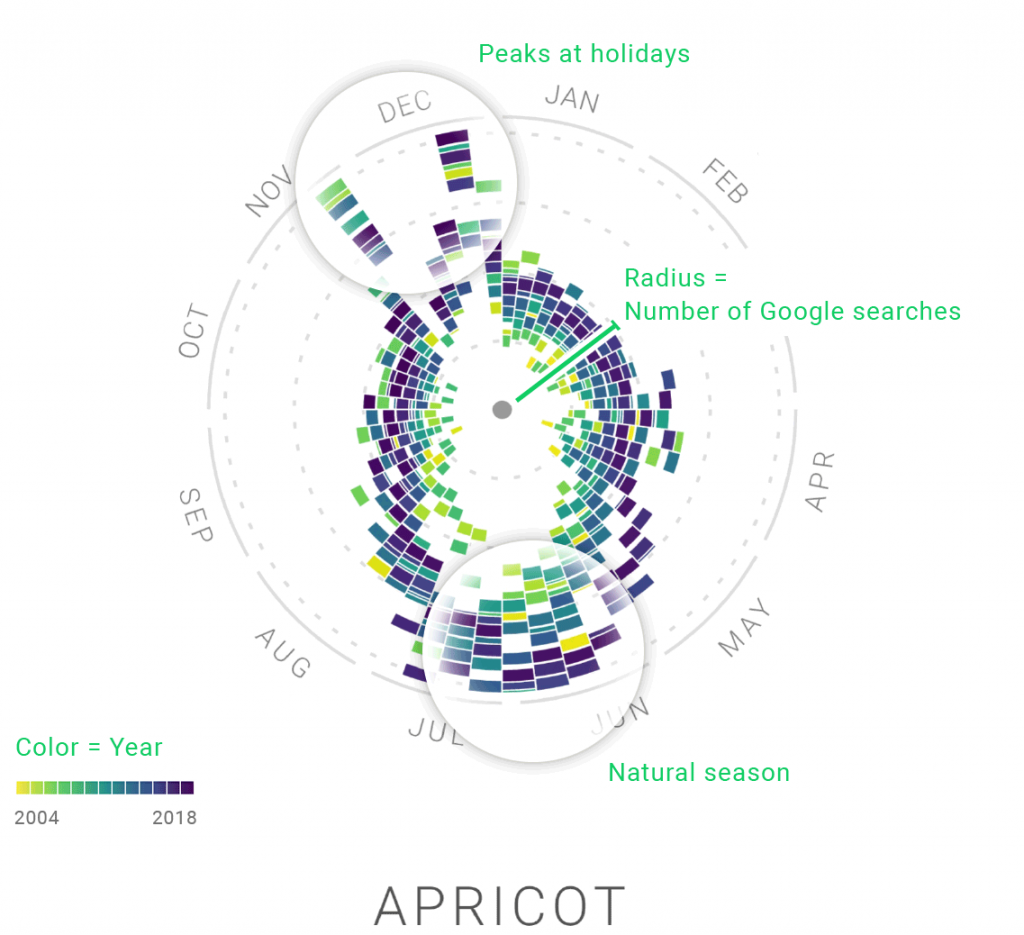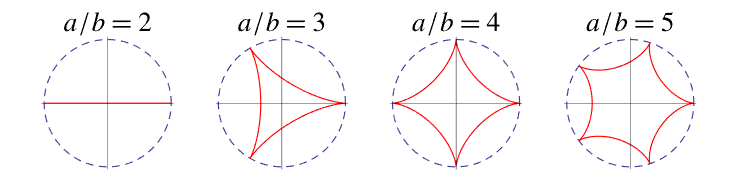This is my final project about collecting raindrops. Your health starts to lose from dehydration and the one way to survive is through collecting raindrops!. Watch out for those black ones, as they deplete your health if you touch them!
//Yunfeng Jiang
//Section E
//setting up variables
var myCanvas;
var waterN = 10;
var water = [];
var p;
var plat;
var waterSlopeProj = []
var acc = 0.5;
var size = 40;
var score = 0;
var health = 100;
function setup() {
myCanvas = createCanvas(500, 300);
//push water object to water array
for(var i = 0; i < waterN; i++){
var w = createWater(random(20, width-20), random(-200, -10), 2);
water.push(w);
}
//add platform object
if(random()<0.5){
plat = createPlatform(-125, random(25, 50), random(200, 250), 0);
}
else{
plat = createPlatform(width+125, random(25, 50), random(200, 250), 1);
}
//push waterslopeProj to array
for(var i = 0; i < waterN; i++){
var k = plat.h / plat.w; //slope
if(plat.sdir > 0.5){
var wsp = 100-tan(k)*(-water[i].x+plat.x+0.5*plat.w)
}
else{
var wsp = 100-tan(k)*(-water[i].x+plat.x-0.5*plat.w)
} //expression of the slope
waterSlopeProj.push(wsp);
}
//add player object
p = player();
}
function draw() {
//draw scene
background(176, 192, 200);
myCanvas.parent('canvasPlaceholder');
scene();
strokeWeight(1)
//add rain
updateWater();
addWater();
//update player
p.display(size);
p.moveY();
playerMove();
//add platform
updatePlatform();
addPlatform();
//gameplay properties
updateHealth();
updateProj();
checkHitRain();
checkHitPlat();
}
//draw scene
function scene(){
rectMode(CORNER)
strokeWeight(0);
fill(128, 96, 67);
rect(0, 250, width, 50)
text('score = '+ score, 10, 20);
text('health = '+ health, 10, 50)
}
//jump
function keyPressed(){
if (keyCode === 32 & p.y == 230){
p.dy = -10
}
}
//move player left and right
function playerMove(){
if (keyIsPressed === true){
if (keyIsDown(65) || keyIsDown(LEFT_ARROW)){
if(p.x > size/2){
p.moveX(-5);
}
}
if (keyIsDown(68) || keyIsDown(RIGHT_ARROW)){
if(p.x < width-size/2){
p.moveX(5);
}
}
}
}
//update health
function updateHealth(){
//deplete health
if (frameCount%30 == 0){
health = health - 1
}
//game over
if (health < 0){
textAlign(CENTER, CENTER)
fill(255, 0, 0);
textSize(50);
text("GAME OVER", width/2, height/2)
noLoop()
}
}
//check player location to raindrops
function checkHitRain(){
//check distance from player to rain
for(var i = 0 ; i < waterN; i++){
if(dist(p.x, p.y, water[i].x, water[i].y) < size*0.75){
score += 1;
//water that hits platform are considered bad water that depletes health
if(water[i].bad == false){
health += 1;
}
else{
health -= 1;
}
var w = createWater(random(20, width-20), random(-200, -10), 2);
water[i] = w;
}
}
}
function updateProj(){
for(var i = 0; i < waterN; i++){
var k = plat.h / plat.w; //slope
if(plat.sdir == 1){
waterSlopeProj[i] = 100-tan(k)*(-water[i].x+plat.x+0.5*plat.w) //expression of the slope
}
else{
waterSlopeProj[i] = 100+tan(k)*(-water[i].x+plat.x-0.5*plat.w) //expression of the slope
}
}
}
function checkHitPlat(){
for(var i = 0 ; i < waterN; i++){
var k = plat.h / plat.w
if(water[i].x > plat.x-plat.w*0.5 & water[i].x < plat.x + plat.w*0.5 && water[i].y > waterSlopeProj[i] && water[i].y < 100){
water[i].bad = true;
if(plat.sdir == 1){
water[i].x += 0.25*water[i].v/k
water[i].y += 0.25*water[i].v
}
else{
water[i].x -= 0.25*water[i].v/k
water[i].y += 0.25*water[i].v
}
}
else{
water[i].y += water[i].v
}
}
}
![[OLD SEMESTER] 15-104 • Introduction to Computing for Creative Practice](https://courses.ideate.cmu.edu/15-104/f2022/wp-content/uploads/2023/09/stop-banner.png)