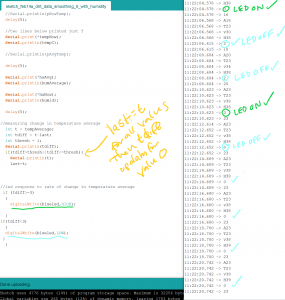For assignment 5, I sampled temperature and humidity data points from the DHT22 sensor to create average temperature and humidity values. I used the serial monitor within Arduino IDE to follow changes in values and added characters to distinguish visually between temperature, temperature average, humidity, and humidity averages within the serial monitor.
Then I used the values from the average temperature (with an average of 10 data points) to calculate a temperature change over a period of values. If the temperature change was greater than 3 degrees within the specified sampling period, the ‘alarm’ (an LED light) would turn on. It would turn off again when the temperature change fell below 3 degrees.
The limitations of this method are that slow and steady change in one direction to an average may not be detected. The data smoothing is desirable to avoid ‘blips’ from occurring, but it may be preferable for environmental alarms (temperature, smoke, etc) to compare their average sampling to a constant value that reflects the preferred conditions – not only a rapid change in values. As observed in the paragraph above, when using this technique, the ‘alarm’ turns off if the temperature change falls back below the threshold of acceptable change. This may or may not be desirable, depending on the response needed.
Final Code:
#include <DHT.h>
#include <DHT_U.h>
#define DHTPIN 2 // sensor DHT22 data connected to Arduino pin 2
#define DHTTYPE DHT22 // using sensor DHT22
DHT dht(DHTPIN, DHTTYPE); //dht library
int chk;
int humid; //stores humidity
int tempC; //stores temperature
int tempF; //stores temp in F
//data smoothing
//based on https://docs.arduino.cc/built-in-examples/analog/Smoothing
//include dht library
//note this tutorial is for analog sensors not digital like the dht22
const int numReadings = 10;
int tempReadings [numReadings];
int tempReadIndex = 0;
int tempTotal = 0;
int tempAverage = 0;
int humReadings [numReadings];
int humReadIndex=0;
int humTotal = 0;
int humAverage = 0;
int inputPin= 2; //put sensor pin here
//const char tNow="Temperature: ";
//const char tAvg="Average Temperature: ";
//4 lines below only print T, A, H, and v
const char*tempNow="Temperature: ";
const char*tempAvg="Average Temperature: ";
const char *huNow="Humidity: ";
const char *huAvg="verage Humidity: ";
//detecting sensor change
int last;
//response to sensor change
int blueled=10;
void setup() {
// put your setup code here, to run once:
Serial.begin(9600);
dht.begin();
//for response to sensor change
pinMode(blueled,OUTPUT);
for (int thisReading = 0; thisReading < numReadings; thisReading++) {
tempReadings[thisReading]= 0;
humReadings[thisReading]=0;
//placing humreadings below temp readings does not appear to work
//humReadings[thisReading]=0;
//for (int hThisReading = 0; hThisReading < numReadings; hThisReading++) {
//humReadings[hThisReading]= 0;
}
}
void loop() {
// put your main code here, to run repeatedly:
humid=dht.readHumidity();
tempC=dht.readTemperature();
//tempF=(tempC*1.8)+32;
//Serial.write(tempC);
delay(2000);
//delay needed for p5js to recieve 2 values separately
//Serial.write(humid);
//delay(1000);
tempTotal = tempTotal - tempReadings[tempReadIndex];
//need 2 reads start with one use temp
tempReadings[tempReadIndex] = tempC;
tempTotal = tempTotal + tempReadings [tempReadIndex];
tempReadIndex = tempReadIndex + 1;
if (tempReadIndex >= numReadings) {
tempReadIndex = 0;
}
tempAverage = tempTotal / numReadings;
humTotal = humTotal - humReadings[humReadIndex];
humReadings[humReadIndex] = humid;
humTotal = humTotal + humReadings [humReadIndex];
humReadIndex = humReadIndex + 1;
if (humReadIndex >= numReadings) {
humReadIndex=0;
}
humAverage = humTotal / numReadings;
//printing to serial monitor
//const char* pNowTemp = tNow + tempC;
//const char* pAvgTemp = tAvg + tempAverage;
//setDisplayToString(pNowTemp);
//tempAverage.setDisplayToString(pAvgTemp);
//Serial.print(f'Avg: ');
//one line below printed just A
Serial.print(*tempAvg);
Serial.println(tempAverage);
//Serial.print(F('Average temperature {tempAverage}'));
//Serial.print(F('Average temperature:'));
//Serial.println(tempAverage);
//Serial.println(pNowTemp);
delay(5);
//two lines below printed just T
Serial.print(*tempNow);
Serial.println(tempC);
//Serial.println(pAvgTemp);
delay(5);
Serial.print(*huAvg);
Serial.println(humAverage);
Serial.print(*huNow);
Serial.println(humid);
delay(5);
//measuring change in temperature average
int t = tempAverage;
int tdiff = t-last;
int thresh = 1;
Serial.println(tdiff);
//this statement could be simplified, need to do it for all tdiff values
if(tdiff>thresh||tdiff<=thresh){
Serial.println(t);
last=t;
//led response to rate of change in temperature average
if (tdiff>=3)
{
digitalWrite(blueled,HIGH);
}
if(tdiff<3)
{
digitalWrite(blueled,LOW);
}
}
}
Process Notes:
Identifying Change in Average Temperature Value

Printing Change in Average Temperature Value

LED on/off with Changes in Average Temperature Value

LED doesn’t turn off when Change in Average Temperature = 0
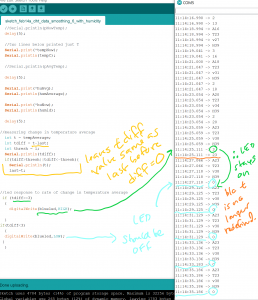
Solution: Turning Off LED when Change = 0