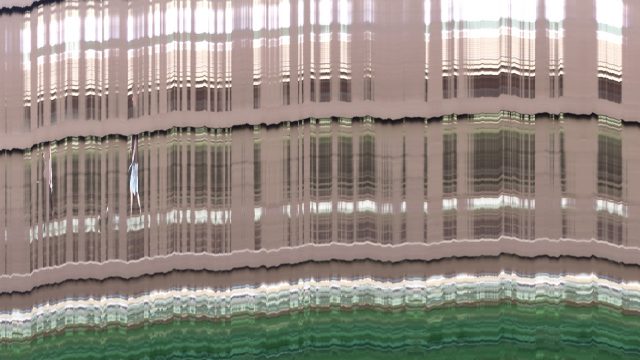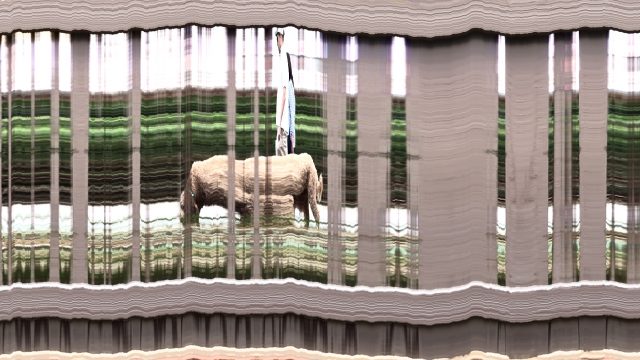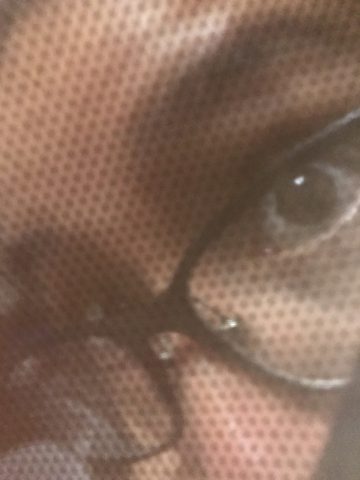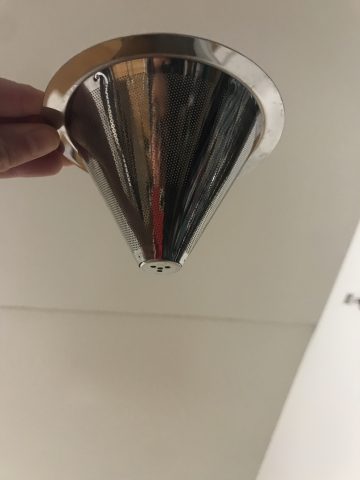Title: Room in Time
Time in Quarantine spend in two save havens, one at school in Pittsburgh then a move to Denver.

Room in Time: Denver
Room in Time: Pittsburgh
During the beginning of quarantine, I was confined to one room, my dorm room. During this time, I documented my movements around the room for days and complied them into a single time-lapse video. I could be seen working, frantically packing, eating, watching movies, and zooming. Then after a few weeks I had to move to Denver where I am currently staying with my boyfriend and his family. Here I was able to roam in a house with a backyard, multiple room, and different floor levels. However, even though I had more space I was still more or less confines to a single room to do my living. Everything was clean and neatly arranged with not a single candle or book out of place. I felt that my room was the only place where I could live in the house without anxiety of messiness. I did the same type of video in Pittsburgh except this time in Denver. I feel what is most interesting is my restricted movements in Denver, I’m no longer flying everywhere around the room, but I’m seated in only a few places and found to be cleaning the bathroom rather than making a mess. I also think that the colors in the Denver time-lapse compared to Pittsburgh also adds to the feeling of restriction and more confinement.
DOCUMENTATION:
Putting Up the Camera:
Unlike the the dorm room in Pittsburgh this time I had access to a GoPro! I was able to tape the GoPro to the camera using painters tape.
In order to match the type of style of the previous video I wanted to make the footage into a time-lapse foot by keeping only the 24th frame. I creates a small code using python OpenCV to go through the GoPro footage.
Deleting Frames: 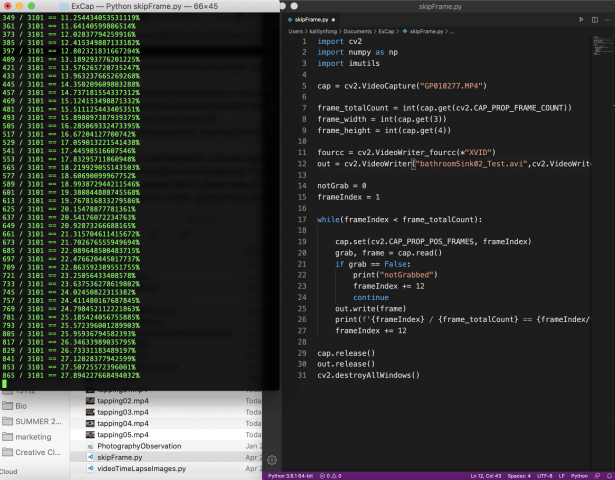
Once I got all the footage cut I was able to create a 4k video using a compilation of several 1080 videos. This proved to be extremely difficult for my laptop but with lots of patience we both got through it. Unlike the Doom time-lapse I took careful efforts to make the different video seem together a bit better.
Color Correction:

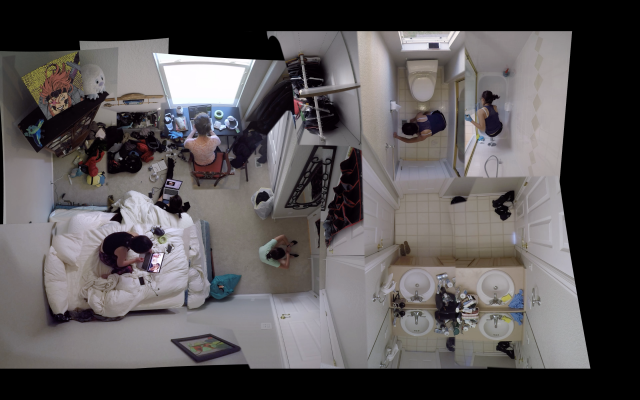
Screenshot of the final cut.