Title: Our spaces of quarantine.
Description: The goal of this project was to create a map of those spaces where people have spent a ton of time during this crisis.
Banner Image: 
60-461/761: Experimental Capture
CMU School of Art / IDeATe, Spring 2020 • Profs. Golan Levin & Nica Ross
Title: Our spaces of quarantine.
Description: The goal of this project was to create a map of those spaces where people have spent a ton of time during this crisis.
Banner Image: 
During this quarantine we’ve been asked to stay at home – we’re all being confined to some smaller space. The goal of this project was to create a map of people spaces of quarantine – the enclosed area where we’re spending a ton of time during this crisis. To achieve this goal I’ve used photogrammetry and high resolution 3D rendering to create a tiled image of multiple spaces together.
Thanks to the participants in this project: Lumi Barron, Stacy Kellner, Sarika Bajaj, Jack Thorman, Jackie Chou, Jason Perry, and Avery Robinson.
Project & Process:
Participants used a photogrammetry app to create a model of their space. After receiving a model I moved it to a 3D environment where I could render a high resolution image from a birds eye view. All of the renderings were compiled together in a giga-pixel image (25,000 x 25,000 px) to allow viewers to see the extreme details of each scene.
Photogrammetric scan of my space of quarantine:
High resolution rendering of my space from above:
This project provides a unique perspective on these spaces where people have been spending all of their time. Additionally, the capture method has the effect of removing the inhabitant from the extremely lived in space.
Project Precedent:
My initial interest in this project emerged from films and 2d games that use unique techniques to flatten scenes and spaces.
Reflections:
I settled on this exact version of this project within the last 7 days, which didn’t give me a lot of time to collect scans of spaces. I’d be interested to see how this project might change if I could collect more scans. Additionally I’d like to explore ways to augment the static image — possibly by adding in ambient noise sampled from peoples spaces.
In a more general reflection on the outcome of this project: I’m really interested in the capability of technologies like photogrammetry to allow us to image an entire space while inhabiting it.
The goal of this project is to create a tiled map of our spaces of quarantine using photogrammetry and high resolution 3d renderings. A ‘spaces of quarantine’ is a 4 walled area where you’ve spent a ton of time during this crisis. This instructional page will walk you through the steps to generate and share a model of your space. If you have any questions at all feel free to reach out to me via email or any other means.
Photogrammetric scan of my space of quarantine:
High resolution rendering of my space from above:
My final project, as it stands now, will be comprised of multiple animated models of peoples spaces of quarantine. At this point I’ve experimented with a photogrammetry model of my own space – and am hoping to start collecting models from willing participants within the next few days. This project is giving me a chance to experiment with animating and manipulating photogrammetric models in blender.


Here is a test of high resolution image viewer that I found:
Some other options for this kind of hosting are: Sirv, OpenSeadragon, Zoomify, or others
I did some experiments where I did phone slit scans while rotating a mirror in front of the lens — the affect is a complete image floating on flat background.



My hope, for the last few weeks of the semester is to explore techniques for modeling, viewing, and animating my apartment – my “space of quarantine.” I’ve appreciated my space as it’s nurtured a curiosity and sometimes excitement during this time of crisis. This project will be executed by using a mix of photogrammetry and 2d animation to create the desired effect. Below are some initial experiments and sketches, that may influence the final outcome of this project. I’m hoping to give myself the space to play and experiment in this project while still constraining myself enough to produce a structured, final composition.
For the images I took a photogrammetric model of my apartment into blender and used the virtual camera to take photographs from far away with extreme depth of feel.





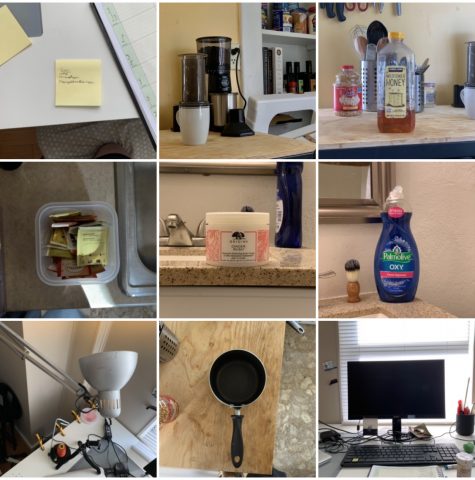 9 objects:
9 objects:
1) Post it’s — I keep on trying to use post it’s to organize my thoughts and notes
2) Coffee stuff — I’ve made my own coffee every morning
3) Honey — this was full two weeks ago. I’m using it in tea.
4) Tea — I often make afternoon tea
5) Ginger Hand Moisturizer— an old gift from my mom that is now a necessity after I wash my hands
6) Dish soap — I wash my hand with this
7) Desk Lamp — I’ve been sitting and needing light for my desk more often
8) Small pot — I boil water in this for tea and coffee
9) Monitor — I spend most of my day in front of this screen



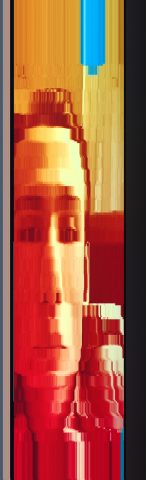

 I’ve been interested in trying slit scanning on a computer screen because the standard scrolling interaction seems to give itself to the slit scanning technique. To test this I downloaded a few of my old profile pictures from Facebook and set up my phone in front of the screen with a slit scanning app running. I scanned the images as I scrolled down through the photos. Here’s what I got:
I’ve been interested in trying slit scanning on a computer screen because the standard scrolling interaction seems to give itself to the slit scanning technique. To test this I downloaded a few of my old profile pictures from Facebook and set up my phone in front of the screen with a slit scanning app running. I scanned the images as I scrolled down through the photos. Here’s what I got:
I created these images by rotating the camera around my phase while capturing a pano.
Prompt:
Make a field guide to your apartment.
Miranda July includes the prompt “make a field guide to your apartment” — I don’t have a yard to I made a field guide and map of my apartment. (See the link below for the actual guide)

 See full model here
See full model here
I used the display land app to capture and build a photogrammetric map of my apt. I’m interested in trying to do compositing with photogrammetry and other capture methods — I’m excited to this model to aid that project.