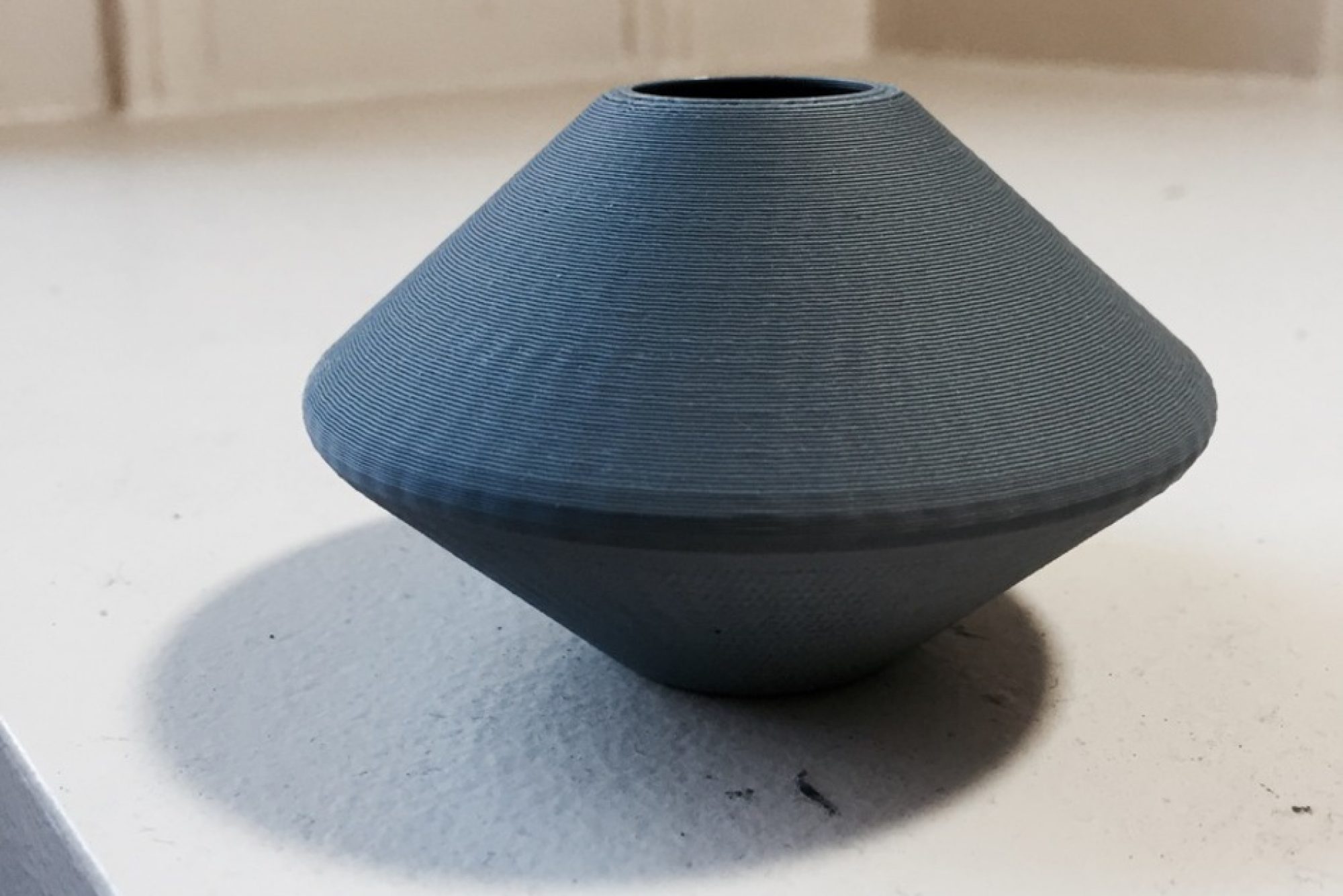Welcome- and thank you for your interest! Digital Tooling (DigiTool) provides a platform for any CMU Student to learn Digital Fabrication processes; all of which, are very ‘hands-on’. While note-taking is always a valuable quality, in this course, it’s more important that you actively participate in all course excersises, focusing your efforts on learning-by-doing.
This site will serve as your most valuable note-taking and review tool. All course content is documented and provided; including tutorials, presentations, instructions and all relevant information. Please, use this home page as your Table of Contents:
INFO
Provides information on Course content, instruction methods, goals and grading criterion.
Provides troubleshooting and contact options. Please, don’t hesitate to contact me for assistance.
Provides information (with relevant links) on each of our meeting dates/times. If you miss class, this is your best method to catch-up!
RESOURCES
A little information on the IDeATe Macbooks, available for borrowing from IDeATe Lending (A29). We will use these during class, for the majority of the course.
A spreadsheet for those who aren’t familiar with standard or metric decimal conversions with fractions. Not a requirement, just a tool!
Guidelines and instructions for course project submissions.
External Link to IDeATe Gallery, very cool, very interesting- check it out!
RHINO
Provides and overview of Rhino, primarily focused on introducing the interface.
Introduction to Rhinoceros’ most common 2D line and curve Commands.
Introduction to Rhinoceros’ most common editing and analysis commands.
A list of commands related to 2D Geometry creation, modification and editing. Reviewed during our first two classes. Try them all! These are the most commonly used commands in Rhino!
LASER
Presentation reviewed in-class, introducing Laser Cutting, Engraving & Scoring Technoogies
Provides Laser Project1 Goals, Criteria and Requirements, with relevant links to helpful resources.
Provides step-by-step instructions, on how to set up a Rhino File for the suggested Laser Project (a Clock).
Provides step-by-step instructions on how to import your file into LaserCut, correctly modify your settings, and send the file to the Laser Equipment.
Details IDeATe’s Rabbit Laser Equipment Policy. Must be exercised at all times to retain access to Equipment!
Details IDeATe’s Rabbit Laser Equipment Procedure/Operation. Must be exercised at all times to retain access to Equipment!
A web-form, that will provide you with suggested settings for Laser Cutting, Scoring or Engraving on a variety of materials.
3DPRINT
Presentation reviewed in-class, introducing 3D Printing Technologies
Provides 3D Printing Project2 Goals, Criteria and Requirements, with relevant links to helpful resources.
In class training file, provides a platform for discussing Curve-from-Surface, Surface-from-Curve and Solid-from-Surface creation commands. Also, introduces file requirements and best practices for 3D Printing.
CNC
In class training file, provides a platform for discussing 2-Axis CNC Operations in RhinoCAM.
In class training file, provides a platform for discussing 3-Axis CNC Operations in RhinoCAM.
A UNIQUE definition file enabling the output of CNC Router code from Computer-Aided Machining interface (RhinoCAM). *Only works with IDeATe’s CNC Router and RhinoCAM!
A UNIQUE definition file providing a virtual/digital simulation of the actual/physical milling bits local to the IDeATe CNC Router. *Only works with IDeATe’s CNC Router and RhinoCAM!
A web-form, that will help determine the most efficient feed rates for a CNC Operation based on: Material, Milling Tool and Operation.