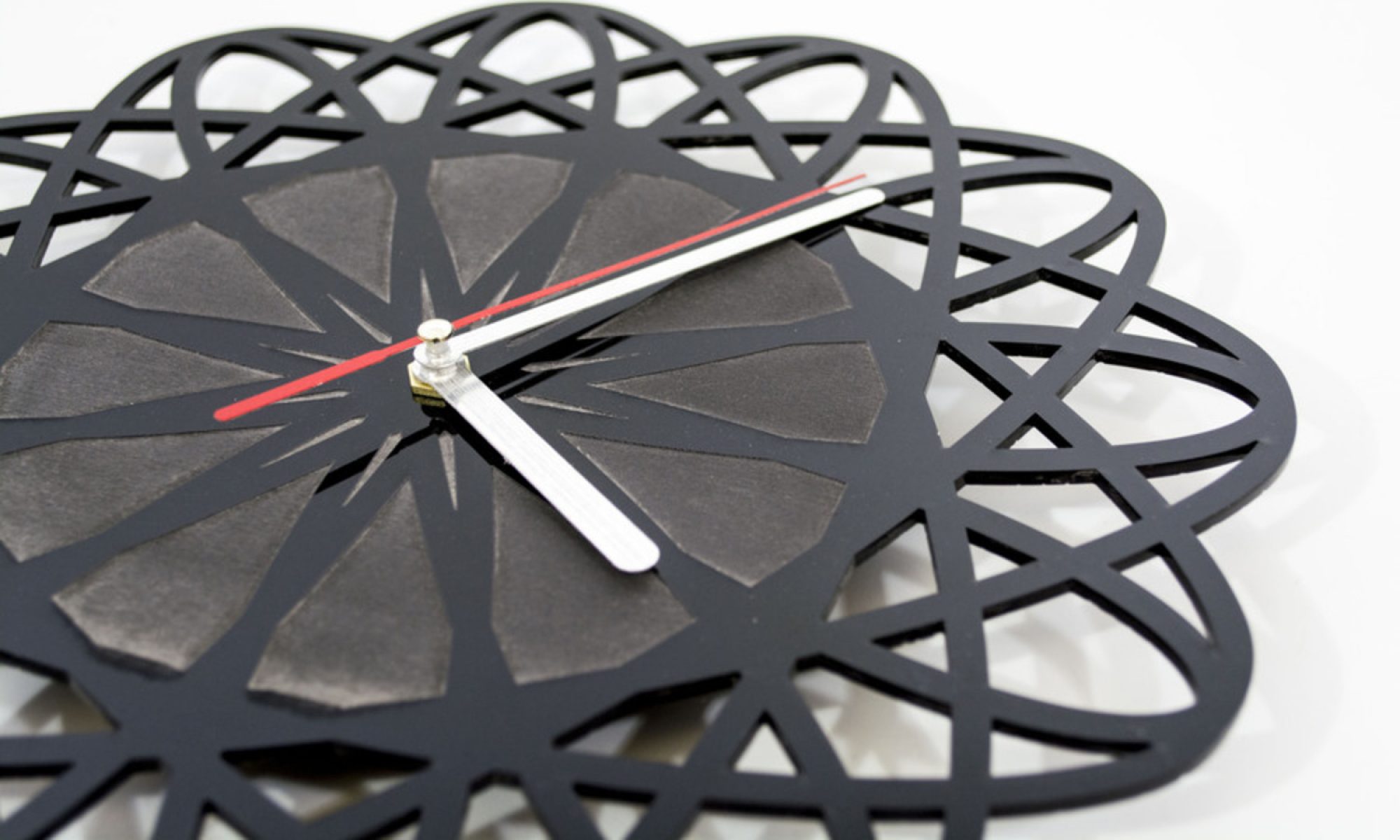Please follow these instruction to submit your projects:
*Bonus Points for IDeATe Gallery Submissions!
BOX
SHARE YOUR FILES VIA BOX:
1. Gather & relabel any relevant files.
i. Submit these files:
a. Project 1
a.i. Drawing Exchange File [.dxf]
a.ii. (5) Semi-Professional Photographs of your project
b. Project 2
b.i. Stereo-lithography File [.stl]
b.ii. (5) Semi-Professional Photographs of your project
ii. File names should be labeled as: andrewID-equipment-xx
a. andrewID = Your Andrew ID
b. equipment = Equipment used to complete the project (e.g. laser; 3Dprinter; cncrouter)
c. xx = Wildcard, use for photos. (e.g. 01, 02, 03, 04, 05 etc.)
2. Place your files in a folder. The folder title should be your Andrew ID.
3. Login to your CMU Box Account
4. From the Box web interface, upload your FOLDER (not your files)
i. Select the UPLOAD drop-down button near the top-right
ii. Select the FOLDER option
iii. Browse to your folder location and upload to BOX
5. Share your folder with me
i. While hovering over your folder, select the SHARE button, then INVITE COLLABORATORS
ii. From the Invitation window, input my email address in the INVITE field
a. Email: PZALI@ANDREW.CMU.EDU
iii. The PERMISSIONS & MESSAGE field are irrelevant. Adjust as you please.
iv. Select the SEND INVITES button
6. That’s all!
DRIVE
SHARE YOUR FILES VIA Google drive:
1. Gather & relabel any relevant files.
i. Submit these files:
a. Project 1
a.i. Drawing Exchange File [.dxf]
a.ii. (5) Semi-Professional Photographs of your project
b. Project 2
b.i. Stereo-lithography File [.stl]
b.ii. (5) Semi-Professional Photographs of your project
ii. File names should be labeled as: andrewID-equipment-xx
a. andrewID = Your Andrew ID
b. equipment = Equipment used to complete the project (e.g. laser; 3Dprinter; cncrouter)
c. xx = Wildcard, use for photos. (e.g. 01, 02, 03, 04, 05 etc.)
2. Place your files in a folder. The folder title should be your Andrew ID.
3. Login to your Google Drive Account
4. From the My Drive dropdown menu, upload your FOLDER (not your files)
i. Select UPLOAD FOLDER option from the MY DRIVE dropdown menu
5. Share your folder with me
i. Right-click on the folder you’d like to share, select the SHARE option
ii. From the Invitation window, input my email address in the People field
a. Email: PZALI@ANDREW.CMU.EDU
iii. The PERMISSIONS & MESSAGE field are irrelevant. Adjust as you please.
iv. Select the DONE button
6. That’s all!
GALLERY
UPLOAD YOUR FILES TO the ideate gallery:
1. Prepare your files for upload:
i. Submit these files:
a. Project 1
a.i. Drawing Exchange File [.dxf]
a.ii. (5) Semi-Professional Photographs of your project
b. Project 2
b.i. Stereo-lithography File [.stl]
b.ii. (5) Semi-Professional Photographs of your project
ii. File names should be labeled as: andrewID-equipment-xx
a. andrewID = Your Andrew ID
b. equipment = Equipment used to complete the project (e.g. laser; 3Dprinter; cncrouter)
c. xx = Wildcard, use for photos. (e.g. 01, 02, 03, 04, 05 etc.)
2. Browse to the IDeATe Gallery & sign up for an account:
i. Find the ‘Sign In’ button, near the top right of your Screen.
a. Select the ‘Sign Up’ button near the bottom of the web form.
b. Provide your Information on the following screens. Be sure to use your Andrew ID as your Username, so I can find your work.
c. Complete the sign-up process by activating your account via email.
3. Log in to the Gallery and Create a New Project.
i. Follow the steps to create a new project, filling out any information you can.
a. Initially, you will only be able to upload images for the project.
ii. After completing the steps to create the project, you will be directed to the Project Home screen. Find and select the ‘EDIT/UPDATE DOCUMENTATION’ Button.
a. Upload any remaining relevant files (.jpeg, .dxf, .3dm, .eps)
Your done!