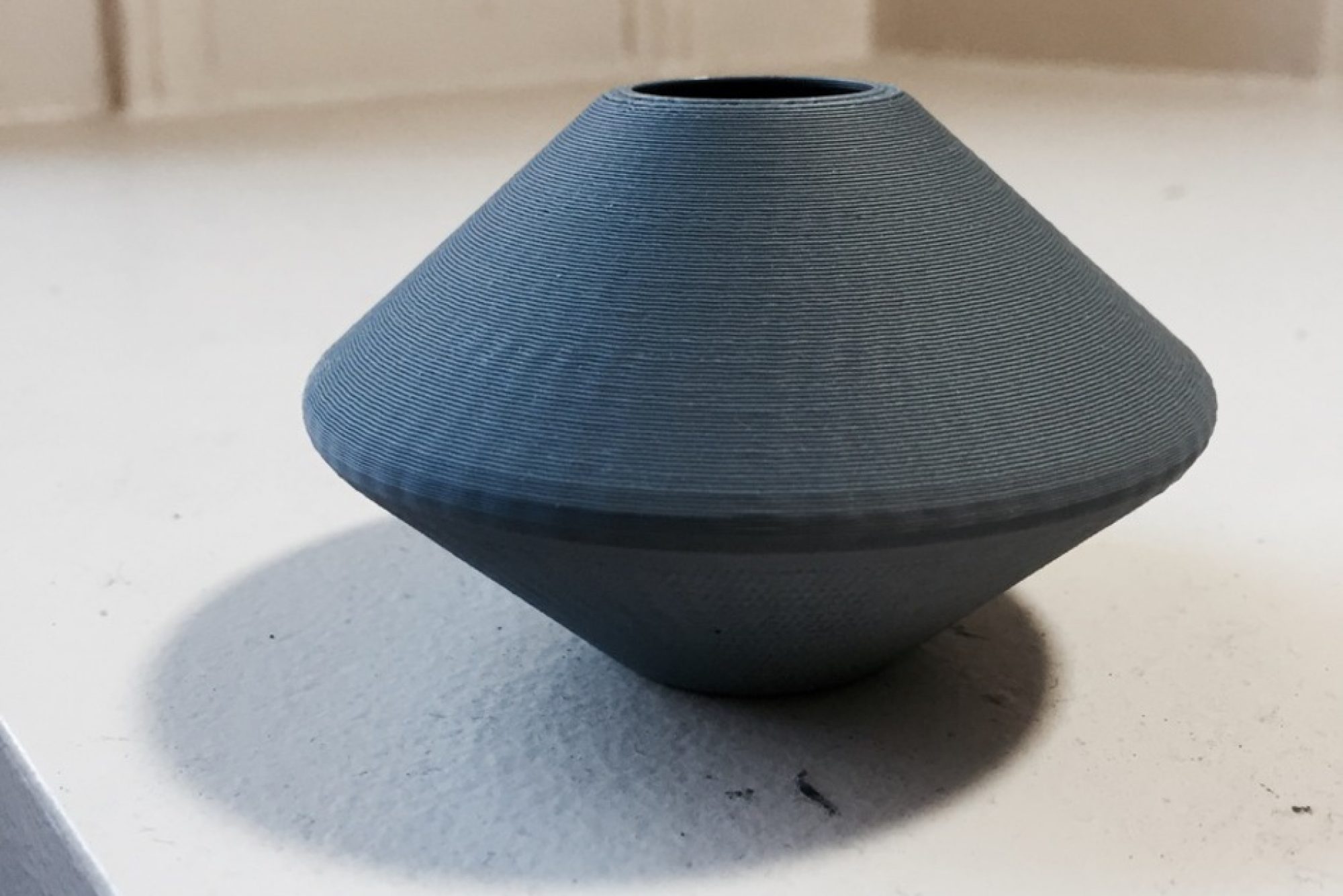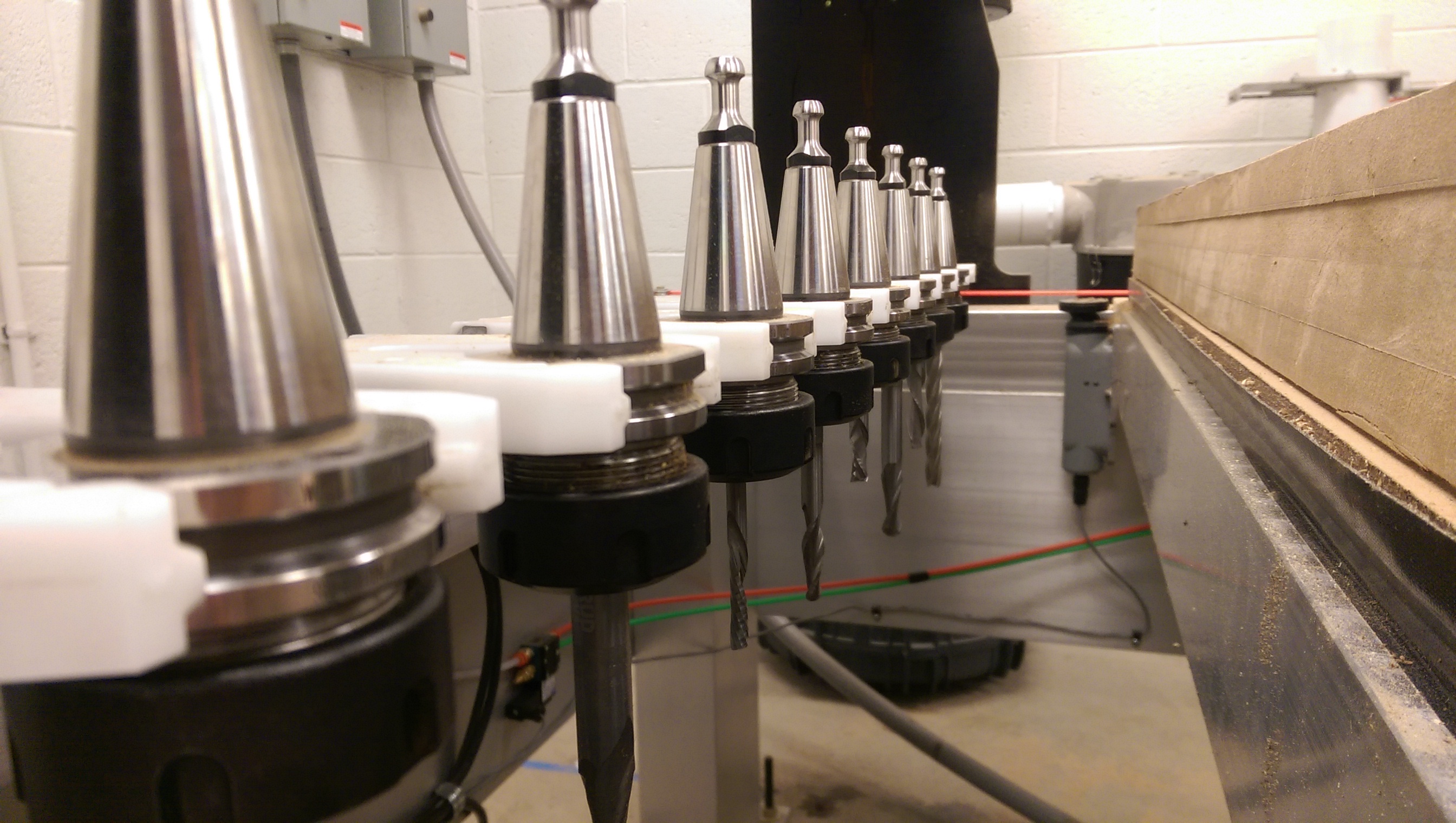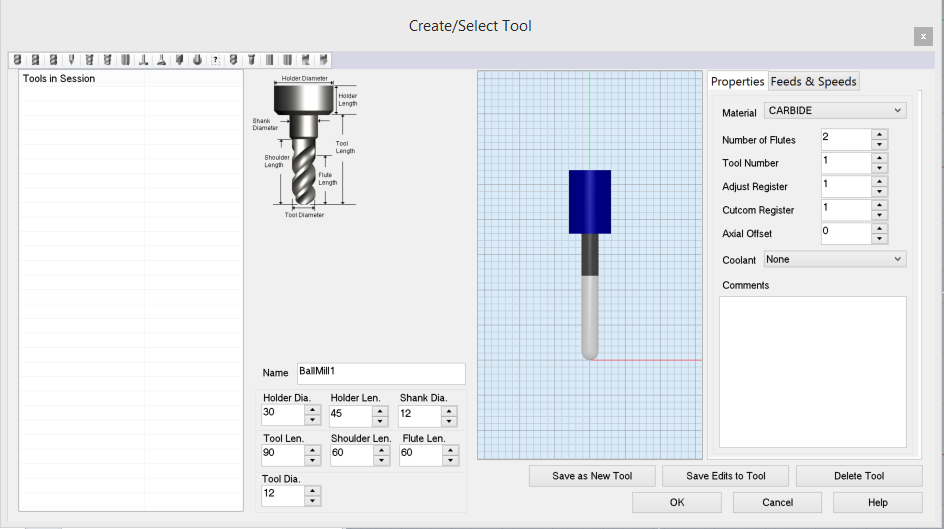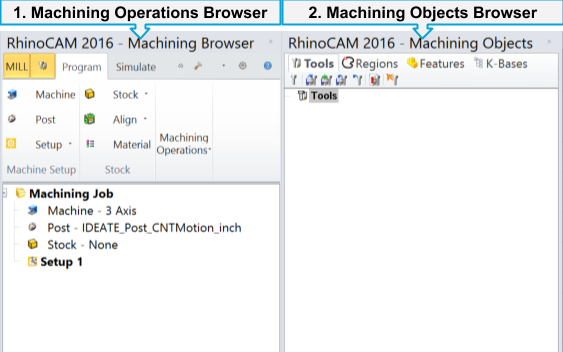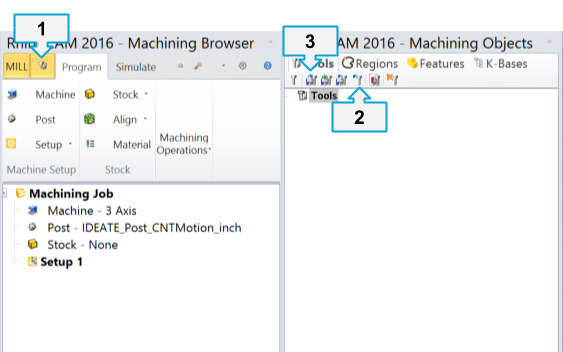Info
Download
| Tool Libaries | ||
|---|---|---|
|
The Tool Library is available for download by selecting one of the following links. *The libraries provided are for IDeATe Equipment ONLY! |
||
Instructions
| 1. Tool Library: Download | ||
|---|---|---|
| Download & save the Tool Library. Make note of where the file is saved. | ||