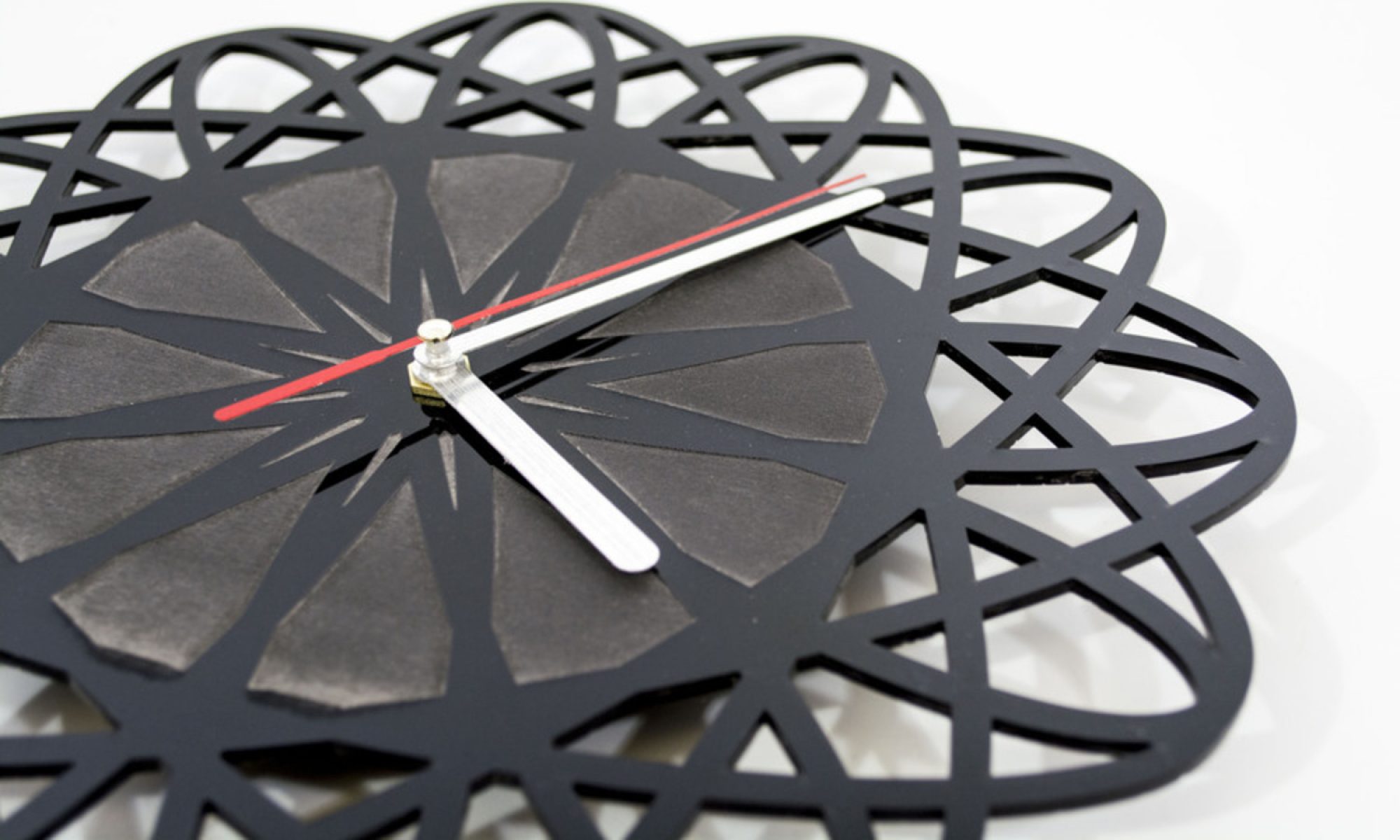During this course, we will utilize the Macbooks from IDeATe’s Virtual Cluster. The Laptops will be delivered and available for your use, during class-time. Outside of class meeting times, you can borrow a Macbook from IDeATe Lending (A29). Macbooks should be returned the same day, unless otherwise notified.
The Macbooks include dual-boot Windows & Mac operating systems, you’ll need to login to the Windows partition, in one of the following ways:
1. If your Macbook is NOT powered ON:
i. Find the OPTION & POWER Keys. While pressing & holding the OPTION key, press the POWER key once.
ii. When prompted, select the WINDOWS partition.
2. If your Macbook is powered ON, but logged into the Mac Operating System:
i. Shut-down the Macbook by selecting SHUT DOWN from the on-screen options in the login menu.
ii. Follow the instructions listed above.
**At the end of every class, you will have (5) Minutes to log-out of the Macbooks, and return them to the laptop cart. Any other items that were borrowed from the cart, must be returned in the condition (or better) than which they were received. [e.g. Wind up and wrap wired computer mice]
If you would like to borrow anything, you must visit IDeATe Lending (A29) and complete the check-out process.