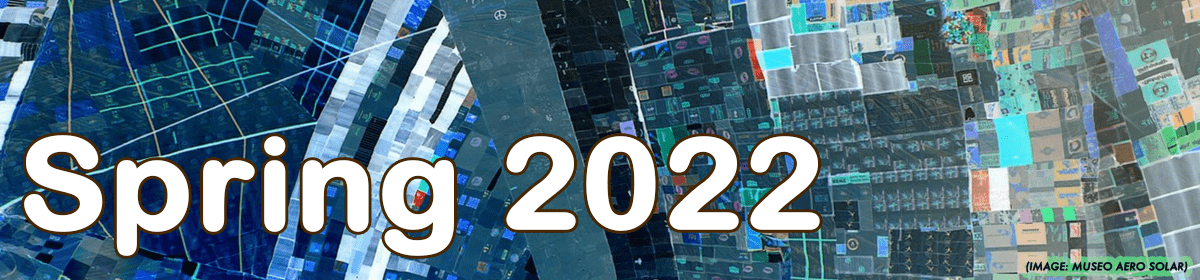For my first object, my goal was really just to play with a simple cube form as I got a hang of using the sewing machine for the first time. I cut and pieced a classic cube template using six 1 ft. x 1 ft. squares. I had planned to just sew a regular cube form, and then alter it using baffles and other constricting methods, but I actually sewed it up wrong, and I ended up with this trapezoidal form:



I began using Rhino with my second object. I used the CageEdit feature on a sphere to stretch it into a cone-like shape, and extracted surfaces using interpcrvonsrf, split, and extractisocurve. I chose different shades of pink and green for the circle to make it almost look like it has a face of sorts!




Although this second object was a fairly simple exploration of 3D modeling and laser cutting, I really really enjoyed how it turned out! So, I wanted to make another object of a similar “family” or “language,” so this time I used the pipe feature on a curve wherein the diameter of one side was larger than another to create this pear-like shape. I also wanted to create some interesting surface patterning, so I projected a wavy curve onto the form to extract the surfaces. I also made it significantly larger to play with scale and create a bit of contrast and an interesting dynamic between the two. With these two objects, I simply really enjoyed the forms and found them really delightful, they are fairly simple in form and construction but I’m really happy with them, I think I successfully made objects that are cute, lovely, and huggable!