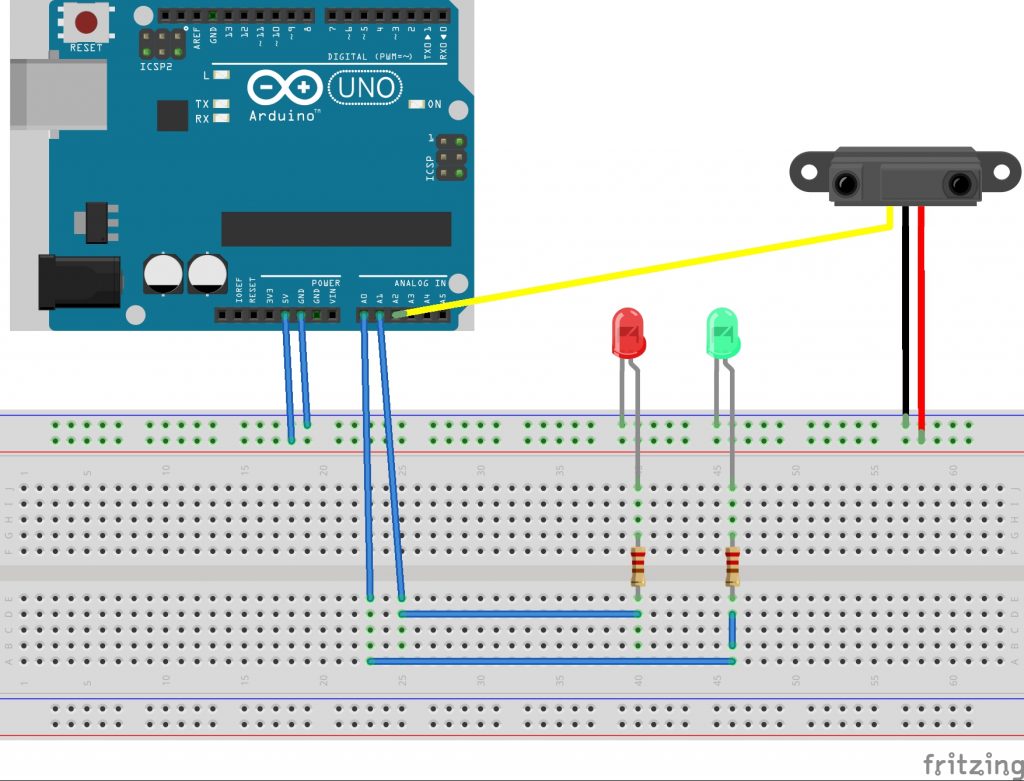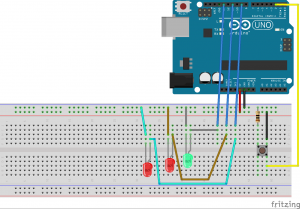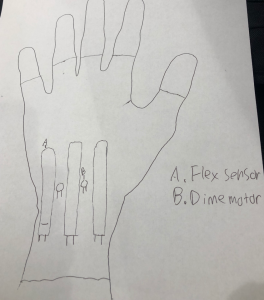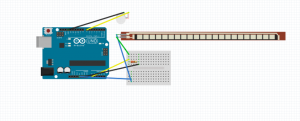Premise
I was driving a friend of mine that’s colored blind, and we stopped at a traffic light. I asked him, “how can you tell if it’s red or green or yellow?”
He said, “I usually guess. During the day I can see if the top or the bottom one is one, but at night it’s hard to tell, so I just wait and see if other people go, then I’ll go.”
I thought there must be another way to design traffic lights for the color blind, but for now, hope this solution helps.
Traffic Light Translator
The project reads which state the LED is on (red, yellow, or green), and based on that it prints on a screen the state in which the traffic light is on. Also, at the bottom it prints a countdown in seconds to how long you have left in that state.
This could also be useful to anyone, not just color blind people. For example, if something is blocking your view to the traffic light (i.e poor weather or giant truck in front of you), this display could exist in people’s cars and show you what state the traffic light is on.
For this to be implemented, there needs to be a way for the device to know which traffic light to read the state of, which I am unsure of how to do. Possibly, using GPS coordinates?
Proof of Concept
Code & Files
Note: I did not include a schematic diagram because I used the board’s built in LED.