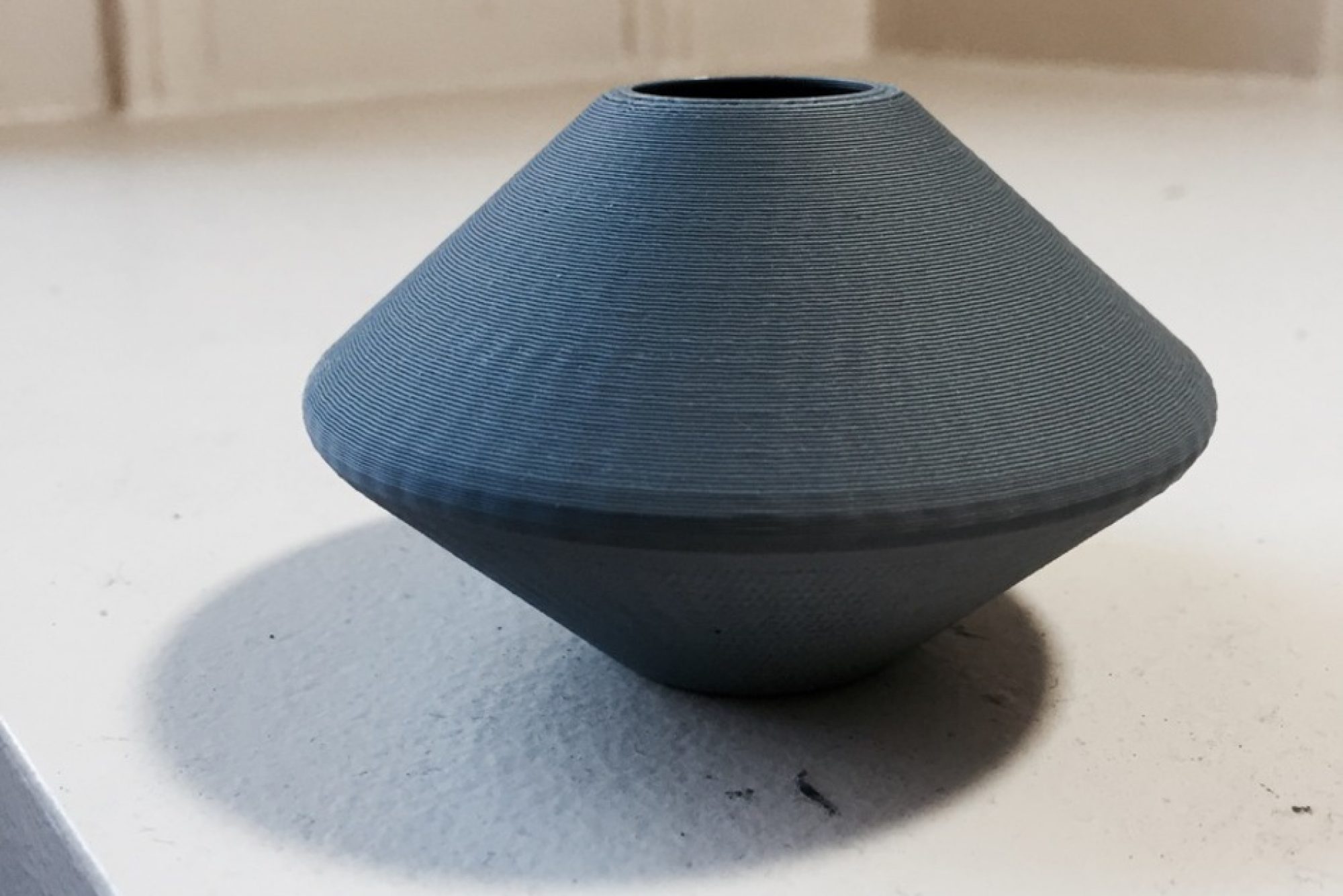In today’s class, we continued our discussion on 3D Modeling for 3D Printing. Specifically, we revisted: What defines a Surface; What defines a Solid; How to pull Curves from Surfaces; and How to create surfaces from curves.
We also introduced some Rhino Solid operations. After which, we explained how to export 3D Geometry as a Stereolithography [.stl] File Type. Lastly, we introduced the Zortrax M200 3D Printer and the Zortrax Z-Suite.