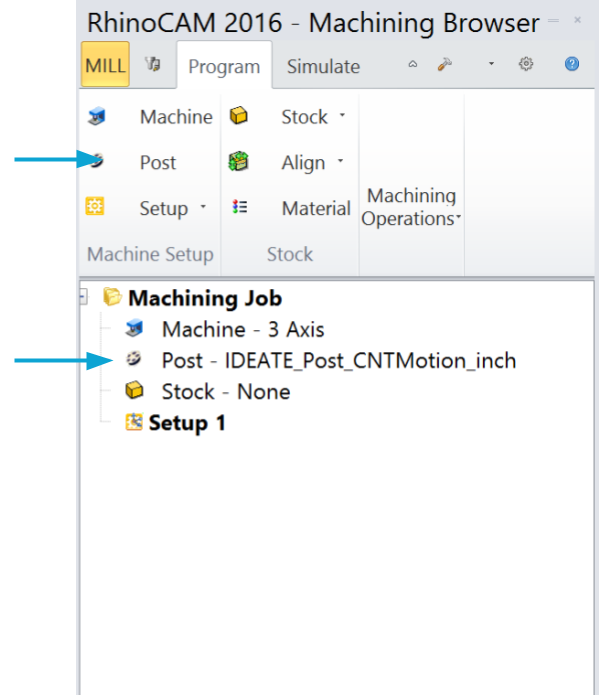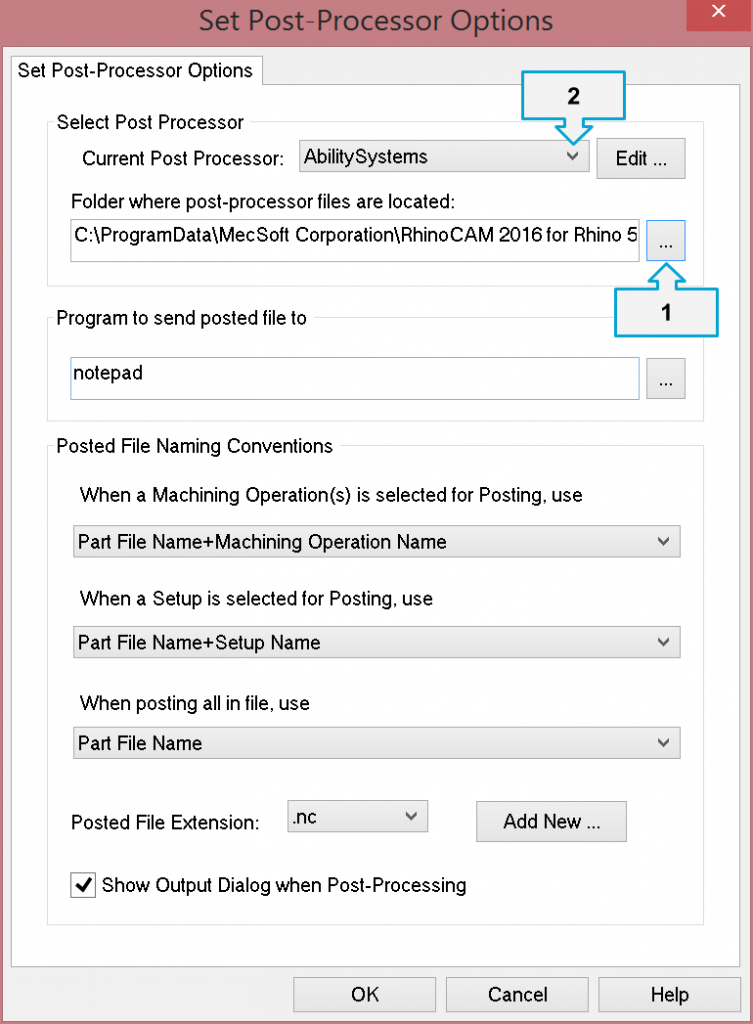Info
| What is a Post? |
||
|---|---|---|
|
A POST DEFINITION file is a unique translation document, defining multiple variables and lines of code that are specific for Computer Numeric Controlled Equipment. Think of this as a dictionary, of sort. A POST PROCESSOR creates, arranges, and formats lines of code between CAD Geometry, CAM Operation settings and the Post Definition File. Commonly referred to as the “POST“, this is the final-formation of code, that guides the CNC Equipment based on the previously prepared CAD & CAM settings defined by the user. (CAD + CAM + POST DEFINITION) + (POST PROCESSOR) = POST |
||
Download
| Post Definition Files | ||
|---|---|---|
|
To create a POST, you will need a POST DEFINITION file. The following POST DEFINITION files are unique to IDeATe CNC Equipment, and should not be used for any other CNC Equipment. – Post Definition File : Standard, Inches – Post Definition File : Metric, Millimeters
|
||
Instructions
| 1. POST: Download | ||
|---|---|---|
| Download & save the Post Definition file. Make note of where the file is saved. | ||