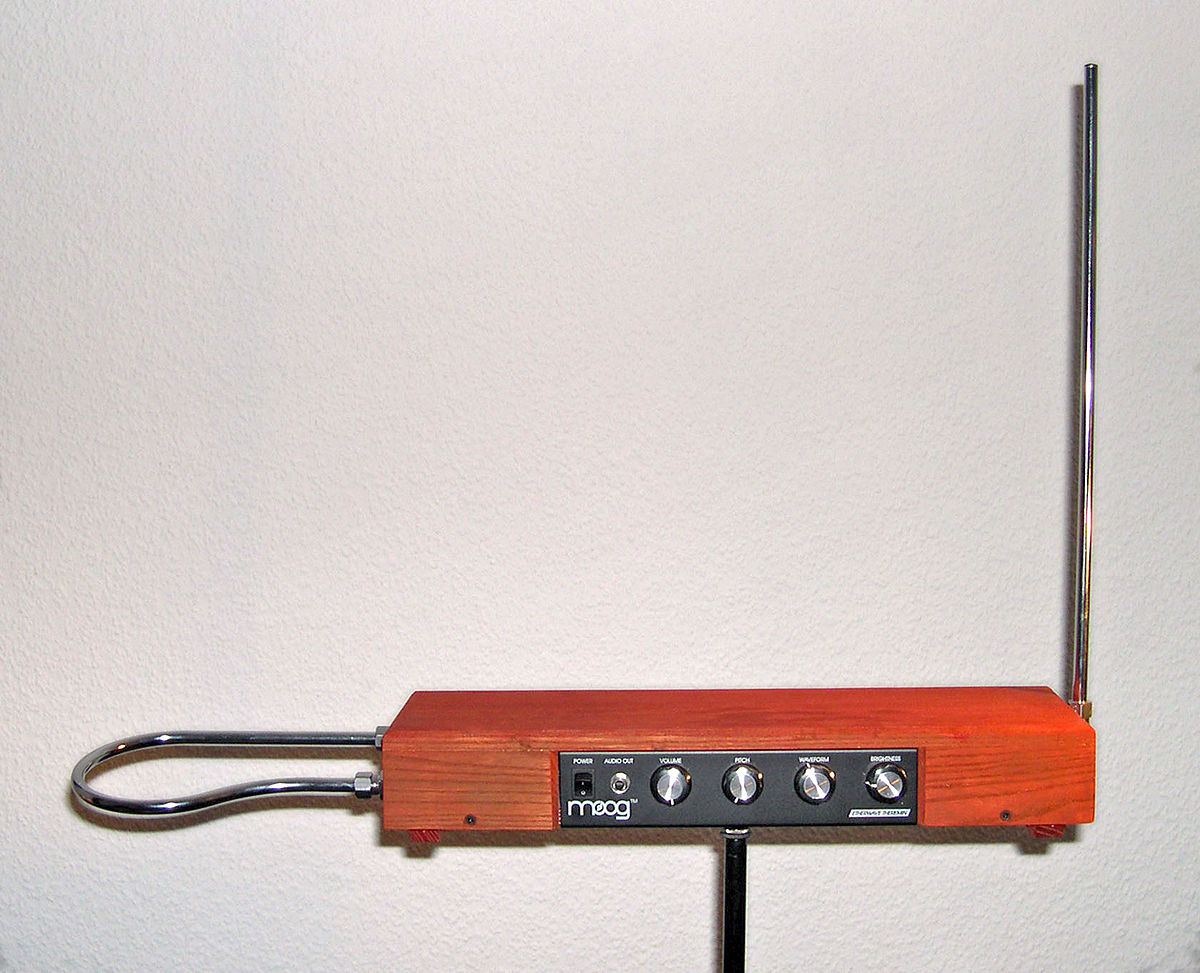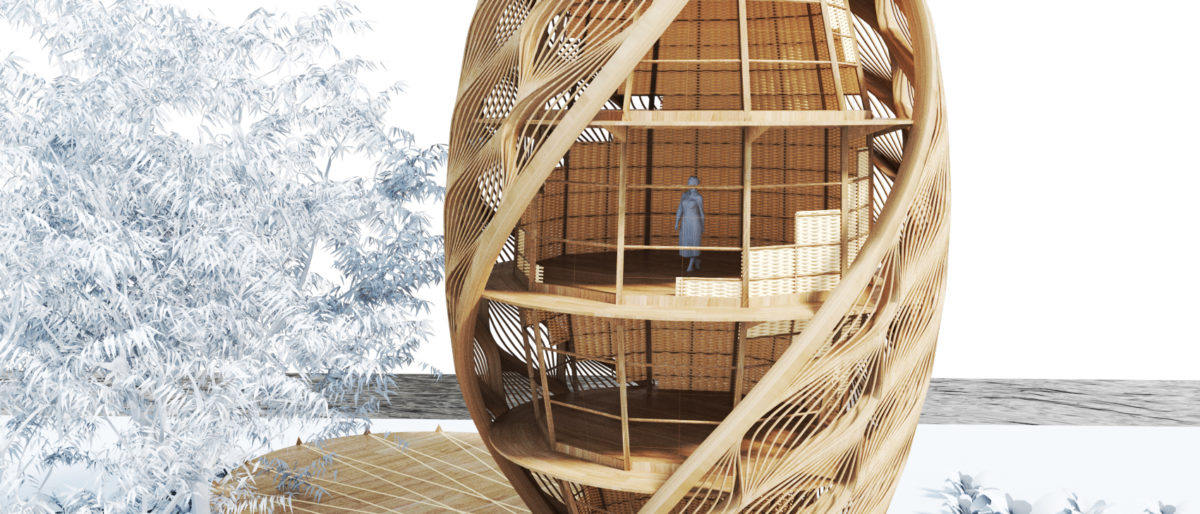var fall;
var spring;
var winter;
var summer;
function setup() {
createCanvas(480, 480);
angleMode(DEGREES);
textAlign(CENTER);
rectMode(CENTER);
fall = {r1:108, g1:12, b1:12,
r2:75, g2:28, b2:0,
r3:189, g3:81, b3:19};
winter = {r1:253, g1:249, b1:231,
r2:202, g2:213, b2:255,
r3:21, g3:54, b3:186};
spring = {r1:177, g1:244, b1:249,
r2:253, g2:217, b2:73,
r3:255, g3:204, b3:255};
summer = {r1:123, g1:227, b1:243,
r2:255, g2:145, b2:145,
r3:250, g3:244, b3:228};
}
function draw() {
background(220);
translate(240, 240);
date();
rotate(-90);
let hr = hour();
let mn = minute();
let sc = second();
strokeWeight(30);
noFill();
if (m==3 || m==4 || m==5) {
secondscircle(sc, spring);
minutescircle(mn, spring);
hourscircle(hr, spring);
}
else if (m==6 || m==7 || m==8) {
secondscircle(sc, summer);
minutescircle(mn, summer);
hourscircle(hr, summer);
}
else if (m==9 || m==10 || m==11) {
secondscircle(sc, fall);
minutescircle(mn, fall);
hourscircle(hr, fall);
}
else {
secondscircle(sc, winter);
minutescircle(mn, winter);
hourscircle(hr, winter);
}
}
function date() {
stroke(0);
strokeWeight(9);
fill(255);
rect(0,0, width/2,height/3,20);
m = month();
d = day();
y = year();
textSize(50);
fill(0);
strokeWeight(1);
stroke(0);
textFont('Orbitron')
text(m + '.' + d + '.' + y, 0,15);
}
function secondscircle(sc, coloring) {
stroke(coloring.r1,coloring.g1,coloring.b1);
let secondsAngle = map(sc, 0, 60, 0, 360);
arc(0, 0, 450, 450, 0, secondsAngle);
}
function minutescircle(mn, coloring) {
stroke(coloring.r2,coloring.g2,coloring.b2);
let minutesAngle = map(mn, 0, 60, 0, 360);
arc(0, 0, 385, 385, 0, minutesAngle);
}
function hourscircle(hr, coloring) {
stroke(coloring.r3,coloring.g3,coloring.b3);
let hoursAngle = map(hr % 24, 0, 24, 0, 360);
arc(0, 0, 320, 320, 0, hoursAngle);
}Some challenges I faced were trying to use objects as a system of carrying the different color schemes for the different seasons in the year. Once I got the hang of using objects, I realized how useful and helpful they can be.
![[OLD SEMESTER] 15-104 • Introduction to Computing for Creative Practice](https://courses.ideate.cmu.edu/15-104/f2021/wp-content/uploads/2023/09/stop-banner.png)